
Option 1: Web version
To transfer prices to rubles in the browser version of the site, Aliexpress you need to perform a few simple steps: Click on the icon with the country flag, expand the "Currency" menu, select the "RUB (RUSIAN ROUBLE)" list and click on "Save" to apply the changes. Here you can change the language and city delivery.
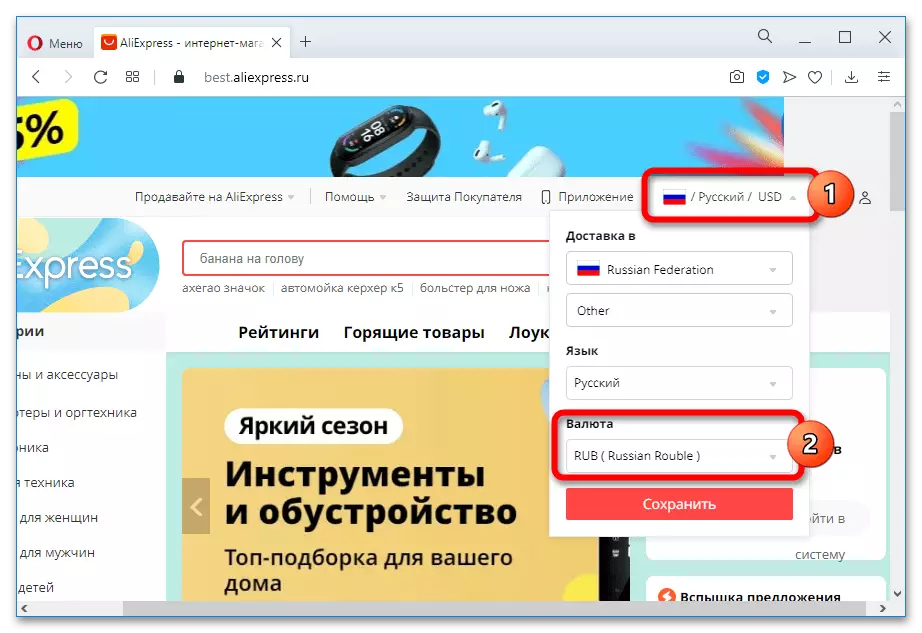
After clicking on the Save button, the service page will be updated, all prices will automatically translate into the RUB at the current dollar rate. The actions described can be performed on the page of any product.

Be sure to consider that the site converts the cost of goods at an approximate course - the final amount of payment is determined by the course of the bank used, it may change a little in one direction or another.
Option 2: Mobile application
To transfer prices from dollars to rubles in the mobile application Aliexpress on Android or iOS you need to perform such a sequence of actions:
- Go to My Profile in the bottom menu, click on the "Settings" icon.
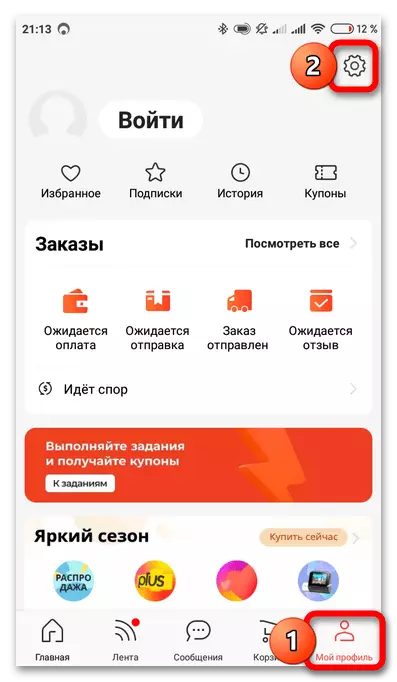
- Tap the line "Currency", opposite which the current option is displayed.
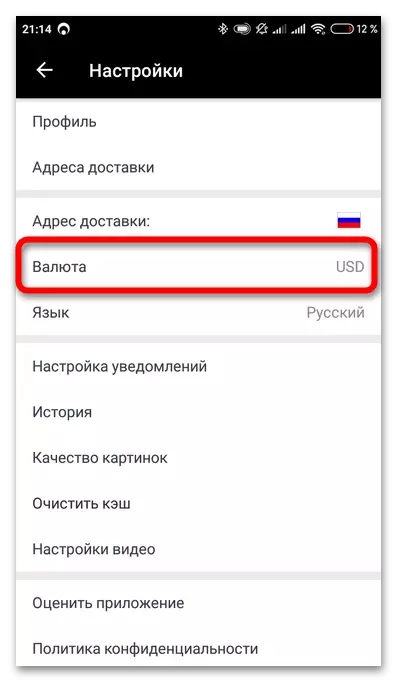
- Go to the search string, enter the "RUB" request, select "RUB (Russian Ruble)" and activate it.

After changing the currency, the main application page will open, the prices for goods will be translated into rubles using the current course.
See also:
Aliexpress
How to pay for goods in cash on AliExpress
