
One of the most important aspects when promoting a group in a social network VKontakte is the mass distribution of messages of various kinds, allowing to attract a sufficiently large number of participants. Within the framework of this article, we will talk about the most relevant methods for making sending messages.
Creating a mailing in the VK group
To date, the methods of mass transfer of letters are limited to special services and programs that work according to a similar principle. It is also quite realistic to perform a manual message message that is quite closely bordered by the invitation process of buddies in the community, which we looked at one of the early articles.
As a small retreat from working with the Youcarta service control panel, you must mention the process of creating a key to access public public.
- Scroll to your public ticket on VKontakte, open the main menu by clicking on the "..." button and select "Community Management".
- Through the navigation menu by sections, switch to the "Work with API" tab.
- In the upper right corner of the page, click on the "Create Key" button.
- In the submitted window, it is mandatory to highlight the three first items and click the "Create" button.
- Confirm your actions by sending the appropriate code to a mobile phone number attached to the page.
- After fulfilling all the recommendations, you will be presented with a text string with a key that can be used at your discretion.
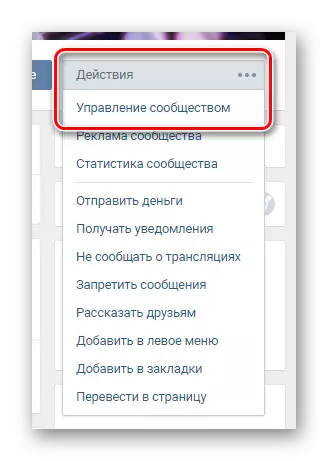
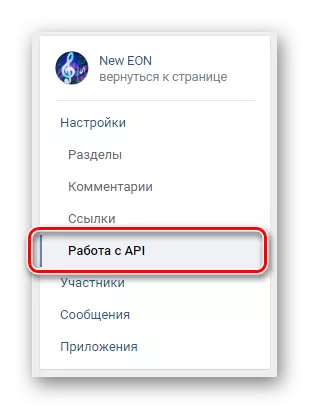
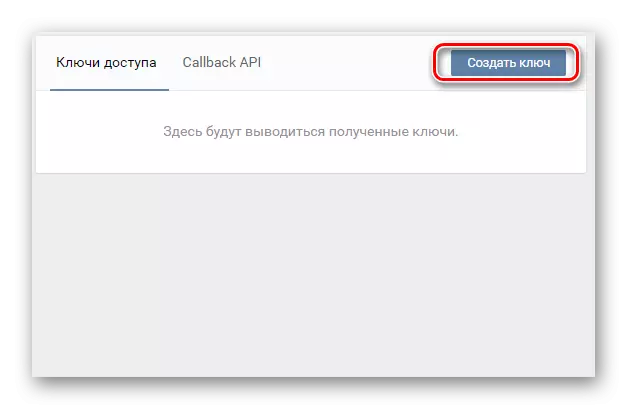
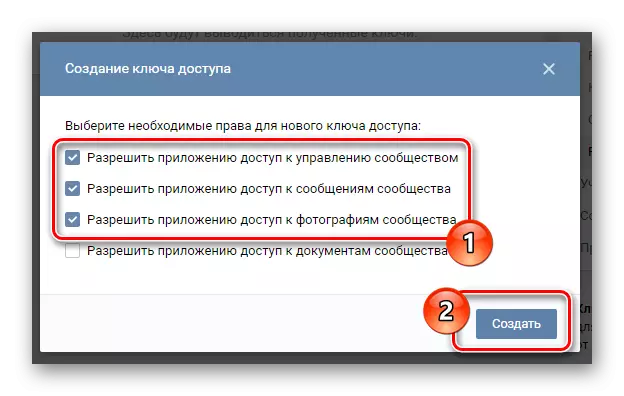
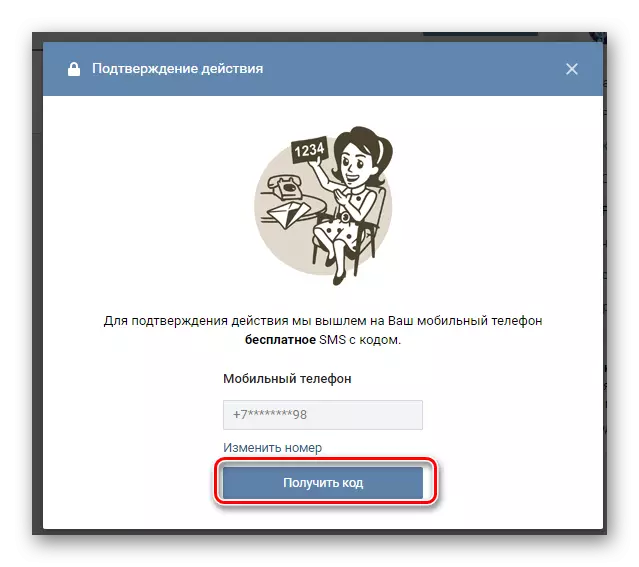
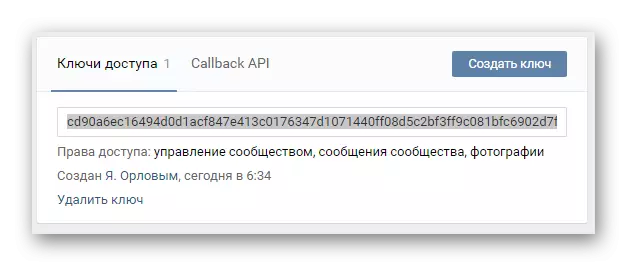
Further actions are aimed at activating automatic letters.
- Using the main menu of the control panel, switch to the "Mission VKontakte" tab.
- Select a variety of two possible types.
- Click the "Add Newsletter" button to go to the basic parameters of future letters.
- In the first three fields, specify:
- The community, on behalf of which will be executed;
- Name of the topic of letters;
- A variety of events that entails sending messages.
- Install gender and age limitations.
- Fill in the "Message" field in accordance with the type of letter sent.
- You are given the opportunity to add images after the cursor to the clip icon and the selection of the Picture Icon.
- Please note that the attached pictures may be several.
- As completion, set the send time settings and click the Save button.
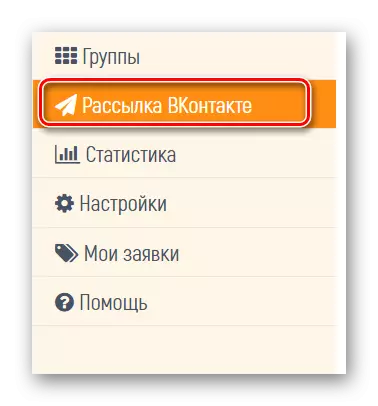
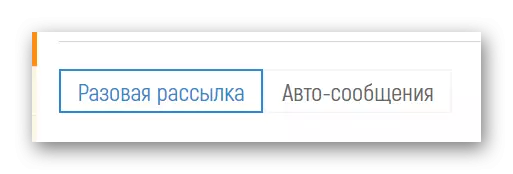
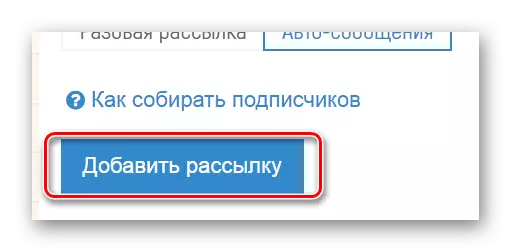
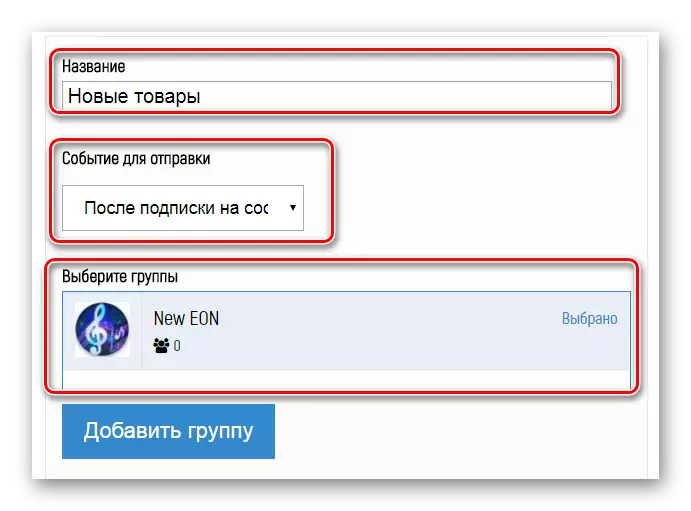
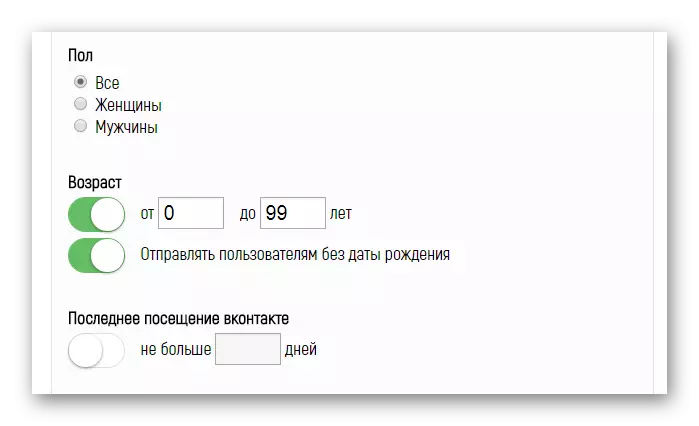
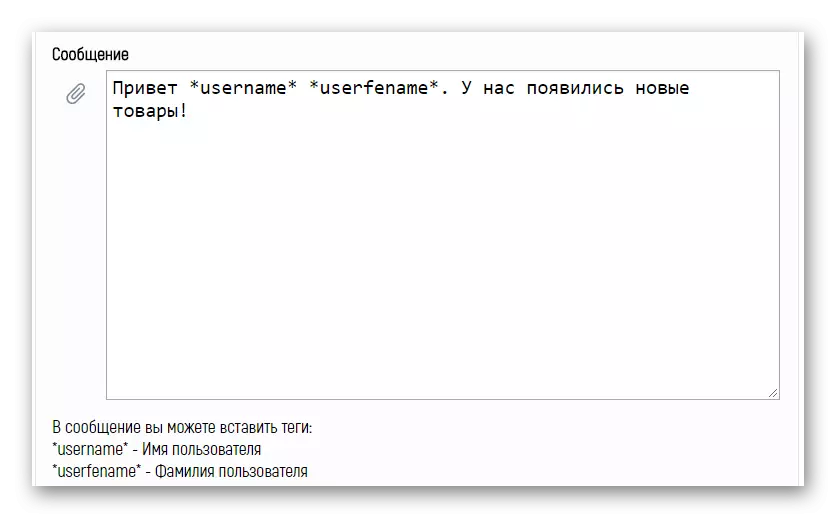
Here you can use additional codes so that the name and surname of a person can be generated automatically.
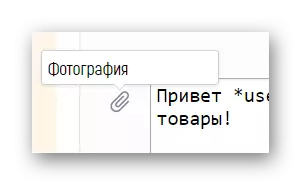
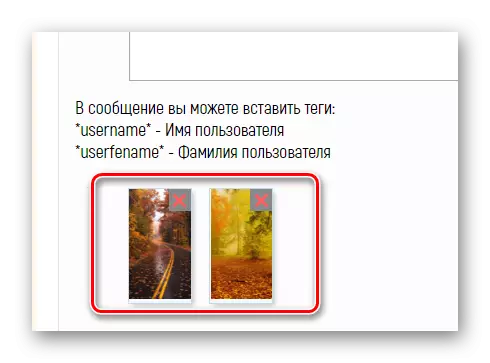
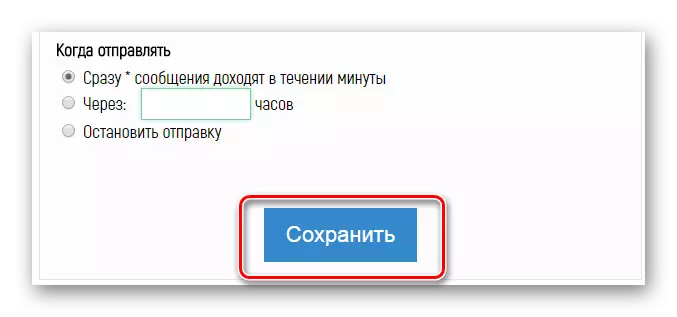
The service status is displayed on the main page on the "VKontakte" tab.
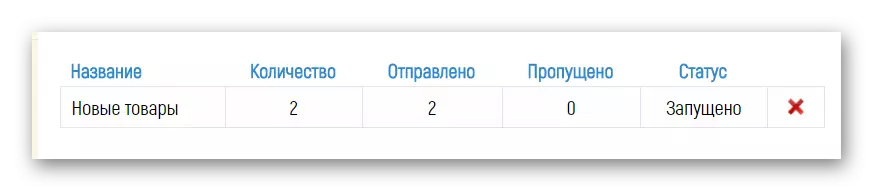
In addition to this method, it is also important to mention that the shipment will be executed only if there is a custom consent to receive messages. The service itself offers several options to attract interested people.
- You can get an automatically generated link, after the transition by which the user confirms his consent to receive letters from the community.
- You can create a button widget for the site by clicking on which the user will sign on notifications.
- Any user who allowed sending personal letters through the Main menu of the VKontakte group is also involved in the mailing list.
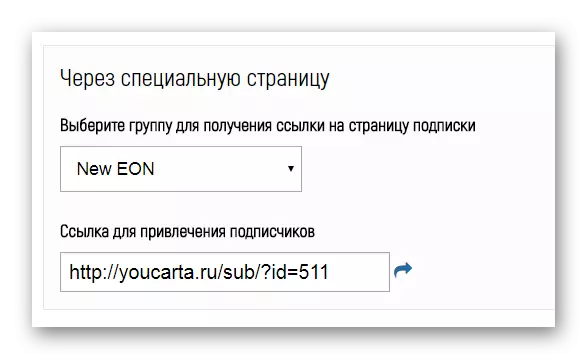
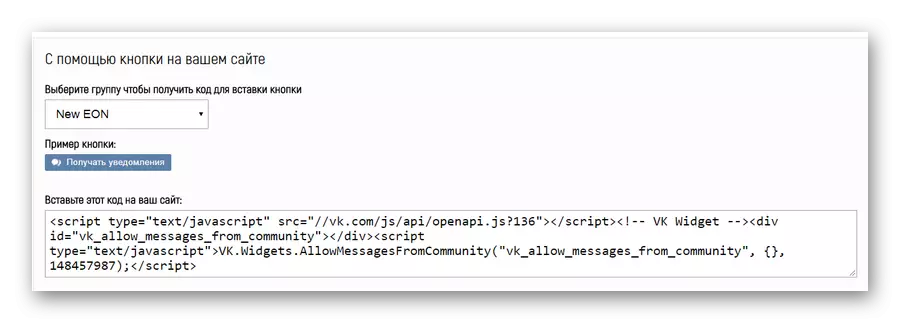
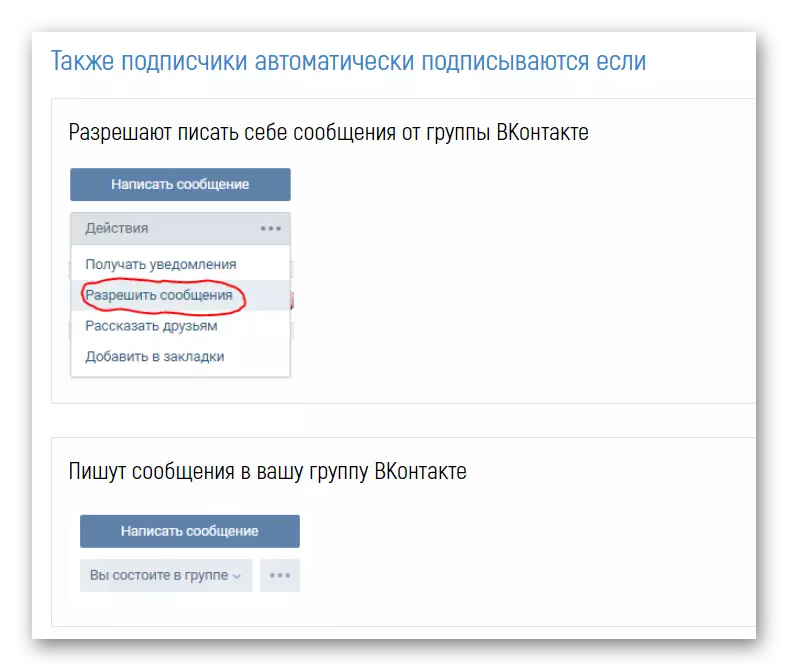
After all the actions performed from this method, sending will be successfully implemented.
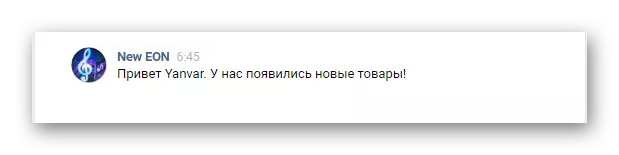
In the basic mode, the service allows you to send only 50 people.
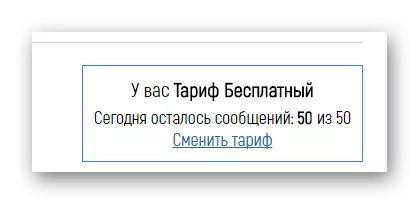
Method 2: QuickSender program
The QuickSender program is suitable solely if you use fake accounts, as there is a rather high chance of blocking an account. At the same time, keep in mind that you have a chance of obtaining an eternal ban, not temporary freezing.
Each further action concerns the directly primary interface of the QuickSender program.
- Using the navigation menu, switch to the "Newsletter" tab.
- To significantly simplify the process of using this software, be sure to read the instruction by clicking on the "FAQ" button, while on the previously specified tab.
- In the "Mailing Text" section, you need to enter the main contents of the message that will be unchanged sent to the people you are interested in.
- This field fully supports the syntax of VKontakte, which you can, for example, use the insertion of links to text or emoticons.
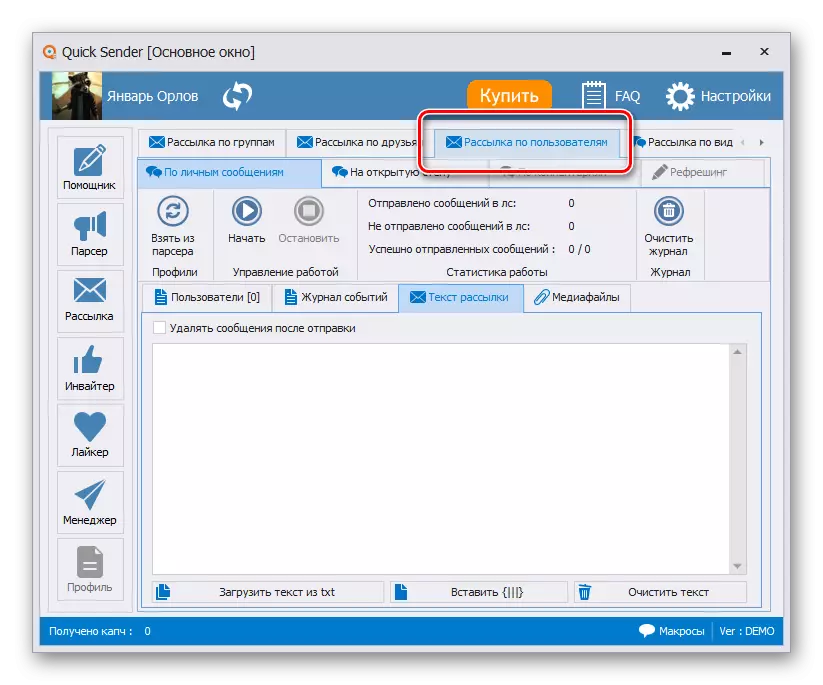
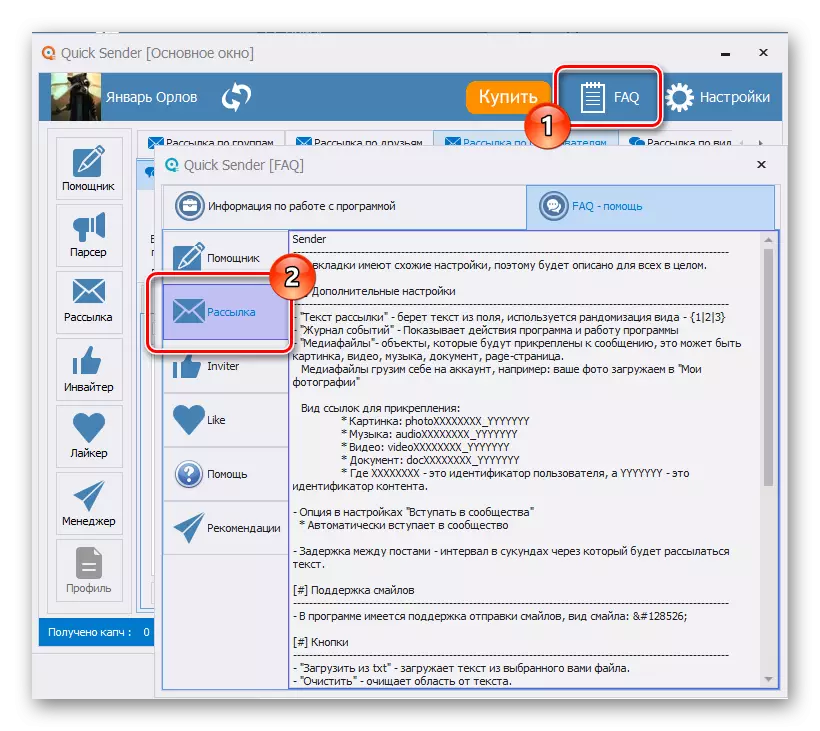
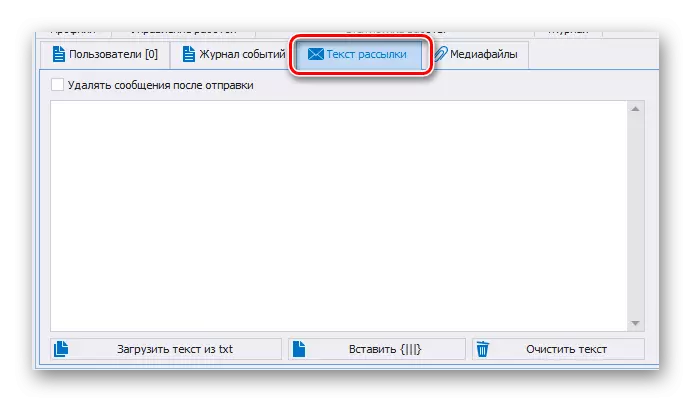
It is recommended to change the contents of this field after sending 5 or more messages to avoid possible problems with the automatic locking system.
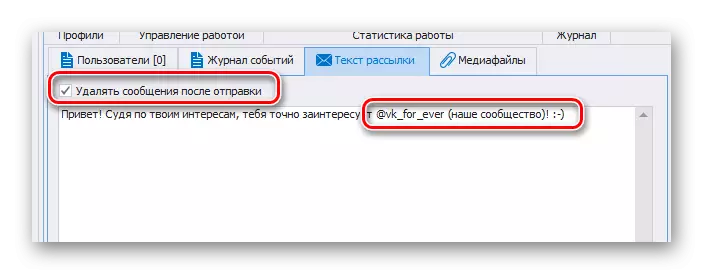
The main disadvantage of this program on behalf of an ordinary user is that the captcha functionality required for mass distribution is not allowed.
This instruction can be completed on this as the presented recommendations allow you to create more than a comfortable distribution of personal letters.
Method 3: Manual Message Messages
The most inconvenient, but at the same time, the most secure method is a manual mailing list, which consists in using the internal messaging system on the VK website. In this case, a sufficiently large number of side problems may arise, which, unfortunately, cannot be resolved. The most difficult problem is in the privacy settings of a user, since you simply do not have the opportunity to send him a message.
- Before starting, you should know that the letter sent by you should not be regarded by the user as spam. Otherwise, due to the large number of relevant complaints, you will eventually lose access to the page, and maybe to the community.
- You initially have to prepare for the fact that each message must be made by the most exciting contents so that the user will not be able to do your proposal without any discharge. To do this, create some rules regarding letters style.
- You should not use for the distribution of many letters Personal Page VKontakte, since because of this, the risk of blocking the profile of the crew of the community increases. At the same time, using fake accounts, do not forget to fill out their personal information to maximize, leaving it available to all users.
- In the process of mailing, you should not forget about a small psychological impact, for example, if you want to attract a male audience, it is best to use the girl's account. Do not forget about the marital status and age of potential candidates.
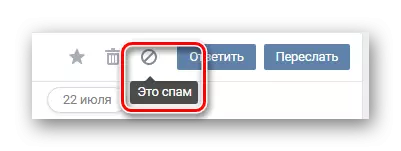
See also: How to send a complaint for a person VK
When using a lively communication style, a sufficiently large amount of time will leave, however, thanks to this approach, the automatic spam calculation system will not be able to block you.
See also: How to write a message VK
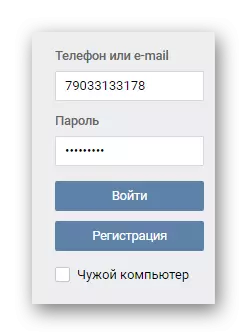
See also:
How to create an account account
How to hide the page VK
See also: How to change marital status VK
In accuracy, following the recommendations, you can easily attract a large number of users. Moreover, each of these people will probably be interested, since human communication is always better perceived than the machinery.
We hope you achieved the desired result, guided by our recommendations. Good luck!
