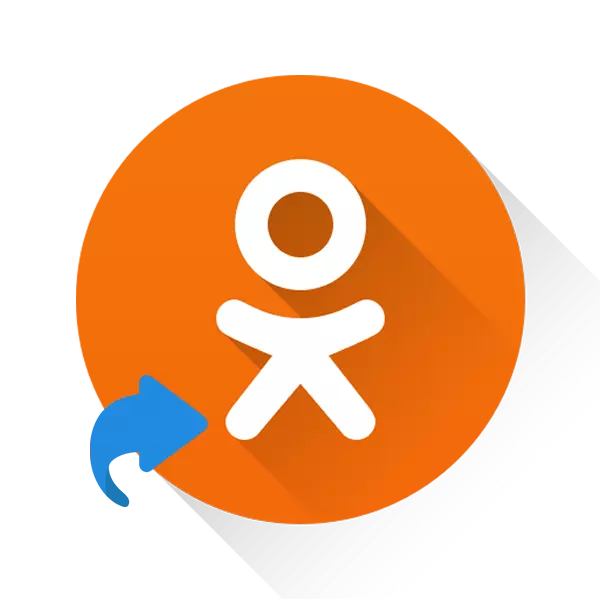
In order not to spend time on the launch of the browser and opening classmates in it, you can create a special icon on the "desktop", which will redirect you to this site. Partly it is very convenient, but not always.
Advantages of creating a website label "Desktop"
If necessary, the user can create on the desktop or in some folder the label not only on some kind of program / file on the computer, but also to refer to the site on the Internet. For convenience, the label can be asked any name and designate its appearance (add icon).Creating a label of classmates
To begin with, it is advisable to find and download a classmate icon. You can do this using any search for pictures on the Internet. Consider an example on Yandex. Cartinks:
- Go to the search engine and drive the phrase "Odnoklassniki icon."
- The search will offer a set of variations of the icon, but you need it in the ICO format, it is desirable, a small size (no more than 50 per pixels) and be sure to square orientation. To immediately cut off all inappropriate options, use search filters. First, in the "Orientation", select Square.
- In "Size", specify the "small" option or enter the size yourself.
- Find options than the size does not exceed the value of 50 × 50. It is to see it in the lower right corner of the tile option.
- Open the appropriate tile and right-click on the image. From the context menu, select "Save the image as ...".
- The "Explorer" will open, where you need to specify a name for the picture and choose the place where you would like to save it.
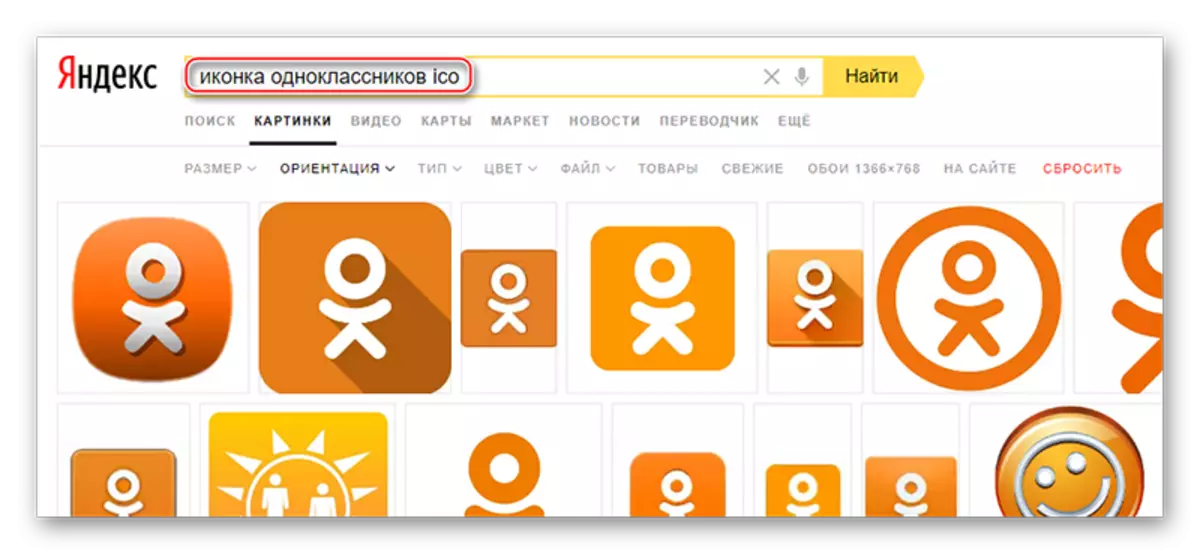
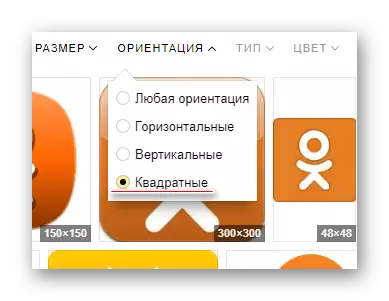
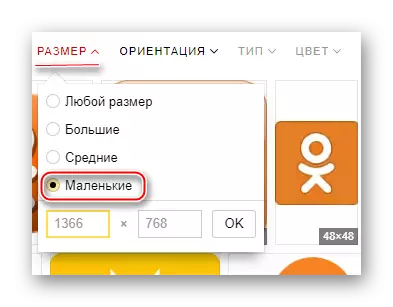

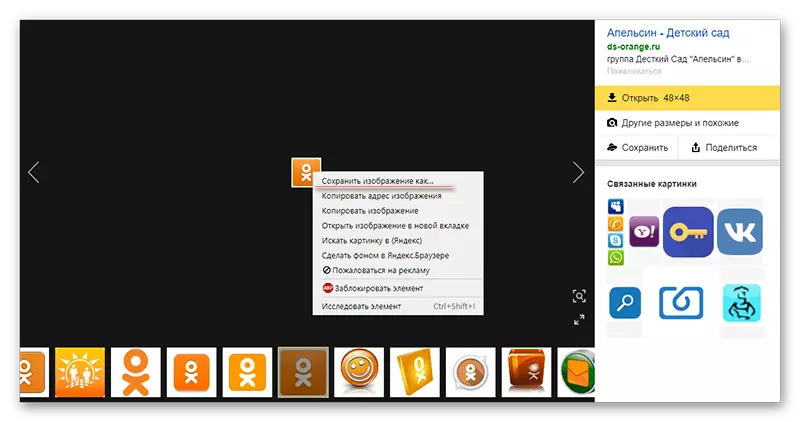
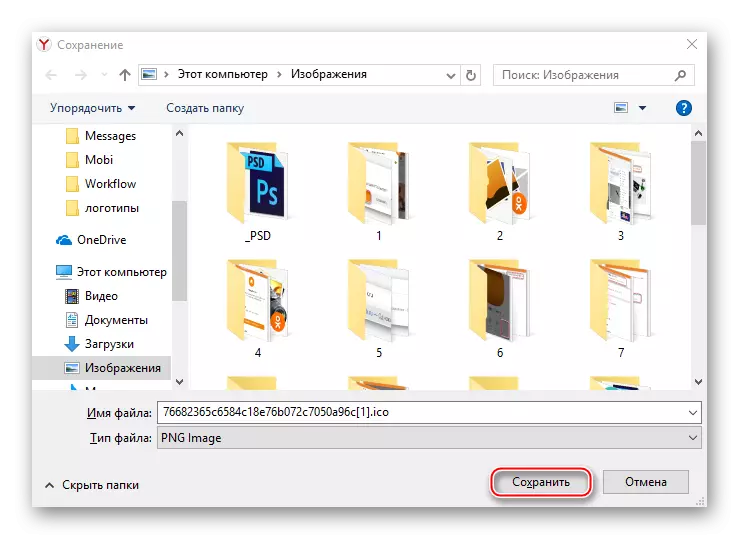
The picture is not necessary to download and establish generally, but in this case the label will be externally not very similar to the label of classmates.
When the image is downloaded, you can start creating the label itself. This is how it is done:
- On the "Desktop", press PCM on an empty place. A context menu appears, where you need to bring the cursor to the "Create" item and select "Label" there.
- Now the window will open to enter the address to which the label will refer. Enter the web address of classmates - https://ok.ru/ then click "Next".
- Come up with the name Label click on "ready."
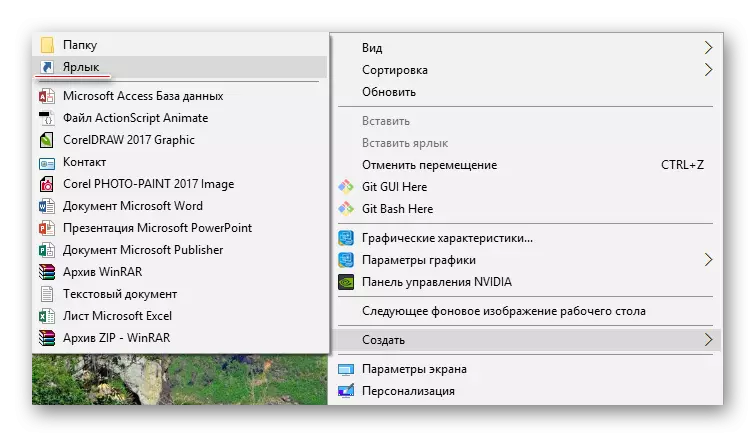
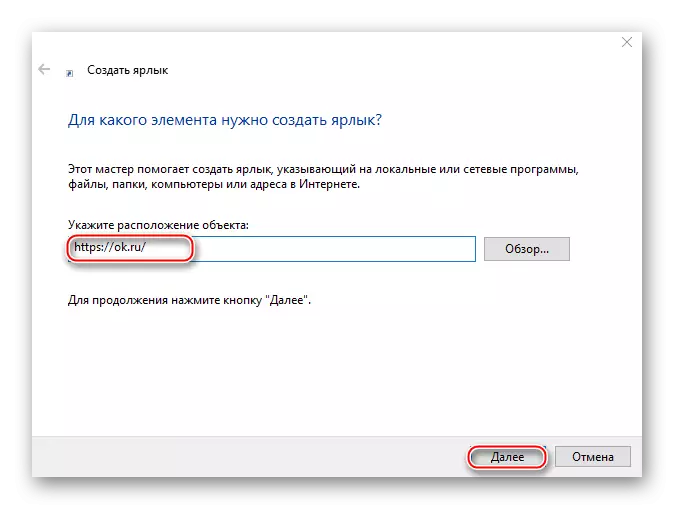

The label is created, but now, for greater awareness, it would not hurt to add a classmate icon that you previously downloaded. The instruction on its installation looks like this:
- You need to go to the "properties" of the label. To do this, click on it PCM and select the item in the dropping menu.
- Now go to the "Web Document" tab and click on the "Change icon" button.
- There is nothing right in the standard icons menu, so use the "Overview" button at the top.
- Find the icon you downloaded at the beginning and click Open. After that, the new icon applies to your label.
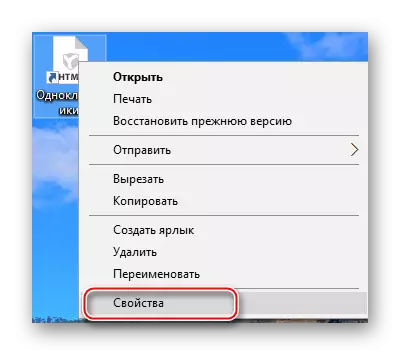

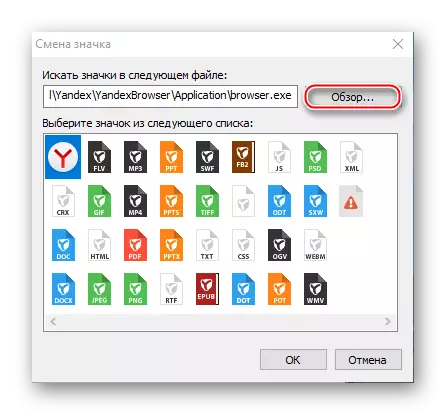
As you can see, no difficulties in creating a label of classmates on the "desktop" does not occur. When you click on the Icons, classmates will open in your default browser.
