
In the social network classmates, the user can add an unlimited number of photos on his page. They can be attached to one post, album or downloaded as the main image of the profile. But, unfortunately, sometimes some problems may arise with their download.
Common Problems Downloads Photo in OK
The reasons why you can not download a photo on the site, most often will lie on your side. However, rarely, but the failures occur on the side of classmates, in this case other users will also have problems with downloading photos and other content.You can try to take advantage of these advice, in order to correct the situation, but usually they help only half of the cases:
- Use the F5 or button to restart the page in the browser, which is in the address bar or about it (depends on the specific browser and user settings);
- Open classmates in another browser and try downloading photos through it.
Cause 1: Photo does not meet the requirements of the site
Today in classmates there are no hard-sized photographs that you download, as it was a few years ago. However, it is worth remembering in what cases the photo will not be loaded due to inconsistencies with the requirements of the social network:
- Too much volume. You can, without any problems, pump photos weighing several megabytes, but if their weight exceeds 10 MB, you can manifest explicit problems with the download, the poet too heavy images are recommended to compress a bit;
- Orientation of the picture. Despite the fact that the photo of the unsuitable format is usually clipped before downloading, sometimes it may not boot at all. For example, you should not put any panoramic photo on an avatar - at best, the site will ask her to trim, and at worst it will give an error.
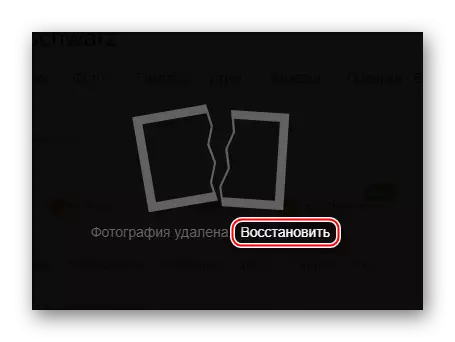
Although officially in classmates when downloading photos, you will not see any requirements, it is desirable to pay attention to these two points.
Cause 2: Unstable Internet connection
One of the most common problems that sometimes interferes not only to download photos, but also other elements of the site, for example, "messages". Unfortunately, it is very difficult to cope with it at home and have to wait until the connection becomes more stable.
Of course, you can use certain techniques that will help increase the speed of the Internet, or at least reduce the load on it:
- Several open tabs in the browser can greatly load the current compound, especially if it is unstable and / or weak. Therefore, it is desirable to close all foreign tabs except classmates. Even already loading sites can spend traffic;
- If you download anything with a browser or torrent tracker, remember, it greatly lowers the speed of execution of other network operations. To start, wait for the end of the download or suspend / deselect it, after which the Internet work will improve significantly;
- Similar situation and programs that are updated in the background. Most often, the user is not very worried about the background update of some programs (for example, antivirus packages), but in certain situations it significantly loads the connection. In these cases, it is recommended to wait until the updates are loaded, since the forced interruption will affect the operation of the program. You will receive a notification from the "Windows alerts" to you on downloading Windows on the right side;
- In some cases, the "Turbo" function can help, which is in all over or less common browsers. It optimizes the page load and content on them, allowing you to improve the stability of their work. However, in the case of downloading a photo, it sometimes does not allow the user to upload a photo, therefore, with the inclusion of this feature you need to be attentive.
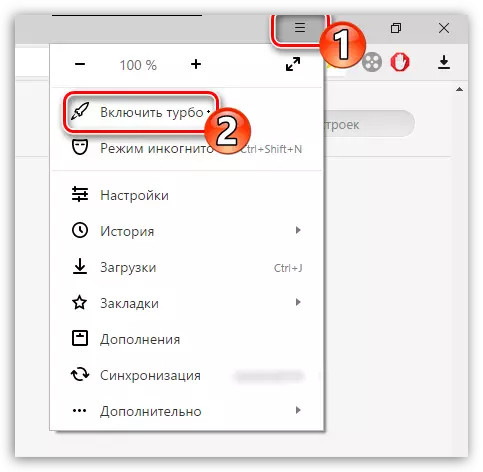
Cause 4: Outdated Flash Player version
Gradually, Flash technologies are replaced by many sites more practical and reliable HTML5. However, there are still many elements to classmates that this plugin is needed for correct display and work.
Fortunately, now for viewing and downloading photos I do not need Flash Player, but it is recommended that its installation and regular update is recommended, since the inability to the normal operation of any part of the social network can entail a kind of "chain reaction", that is, the inoperability of others functions / site elements.
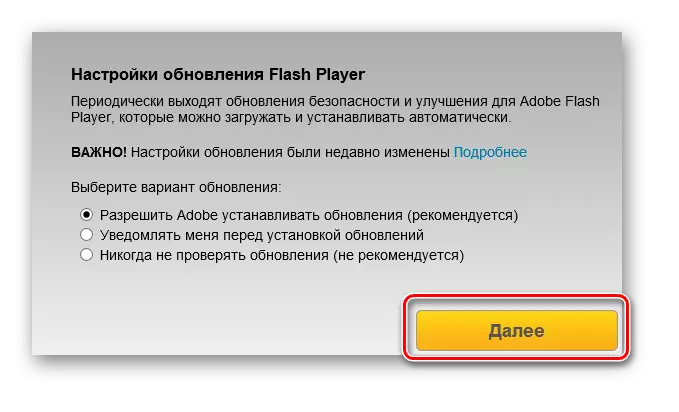
On our site you will find instructions How to update Flash Player for Yandex.Bauser, Operas, and also find out what to do if Flash Player is not updated.
Cause 5: trash on the computer
If there are a large number of garbage files that Windows accumulates as it work, many app and even some sites can work incorrectly. The same applies to errors in the registry leading to similar consequences. A regular cleaning of a computer will help to cope with some failures in working with classmates, including with the inability / problems of downloading photos.
Today there are a large number of software that is designed to remove all the extra garbage from the registry and hard disk, but the most popular solution is CCleaner. This software is fully translated into Russian, has a convenient and understandable interface, as well as versions for free distribution. Consider cleaning the computer using the example of this program:
- Install and run the program. By default, the "Cleaning" tiled tab, located on the left side, should be opened.
- Now pay attention to the top of the window, because there must be the Windows tab. By default, all the necessary items included in this tab will already be marked. You can mark an additional few more points, if you know, for which each of them responds.
- To search for garbage on a computer, use the Analysis button located at the bottom right of the program window.
- At the end of the search, click on the adjacent "Cleaning" button.
- Cleaning will last about the same as the search. By completion, do all the steps described in the instructions with the Application tab.
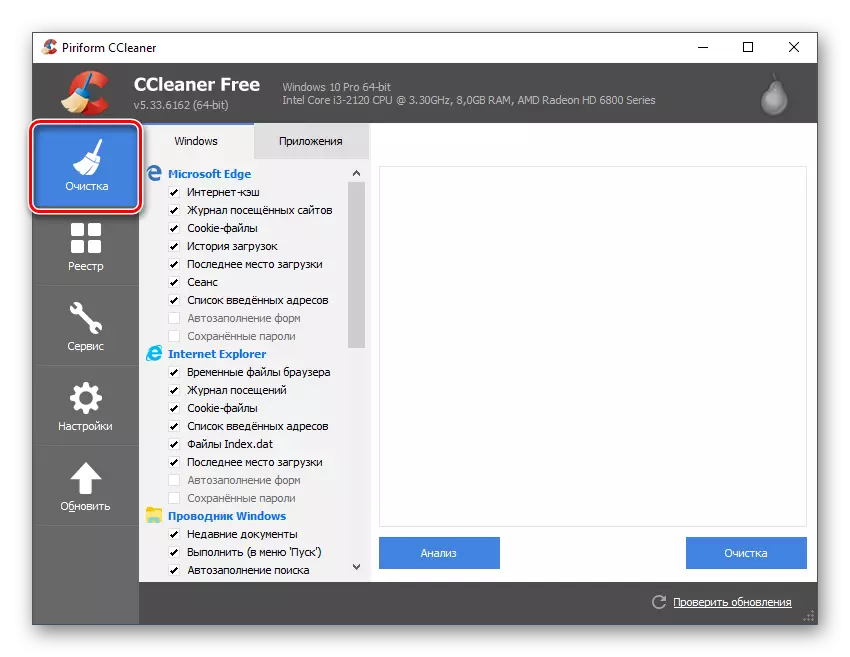
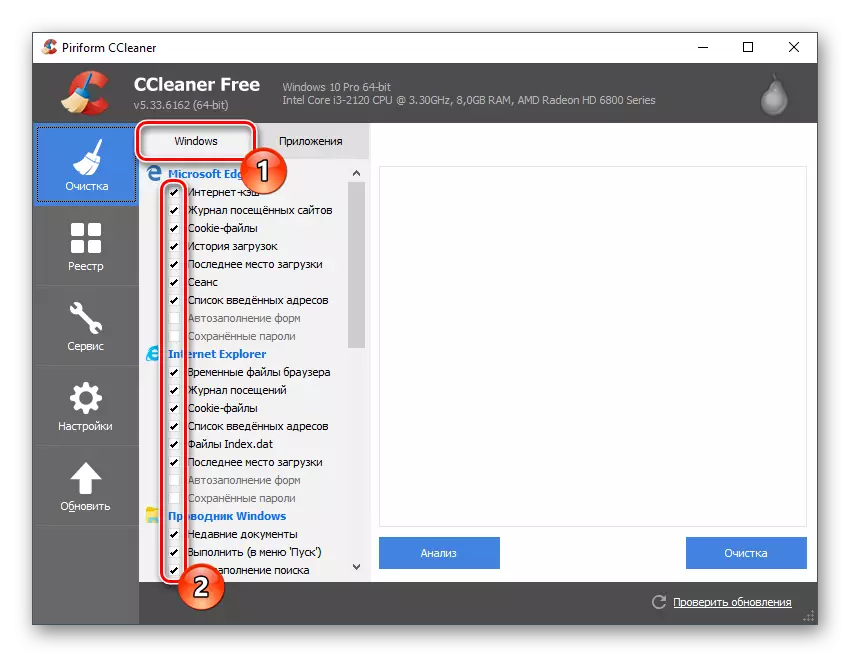
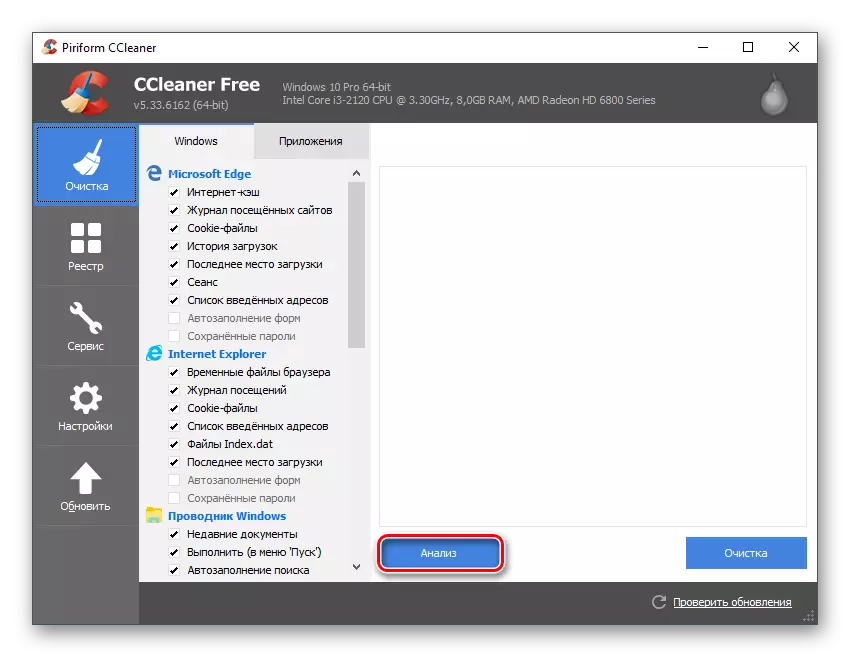
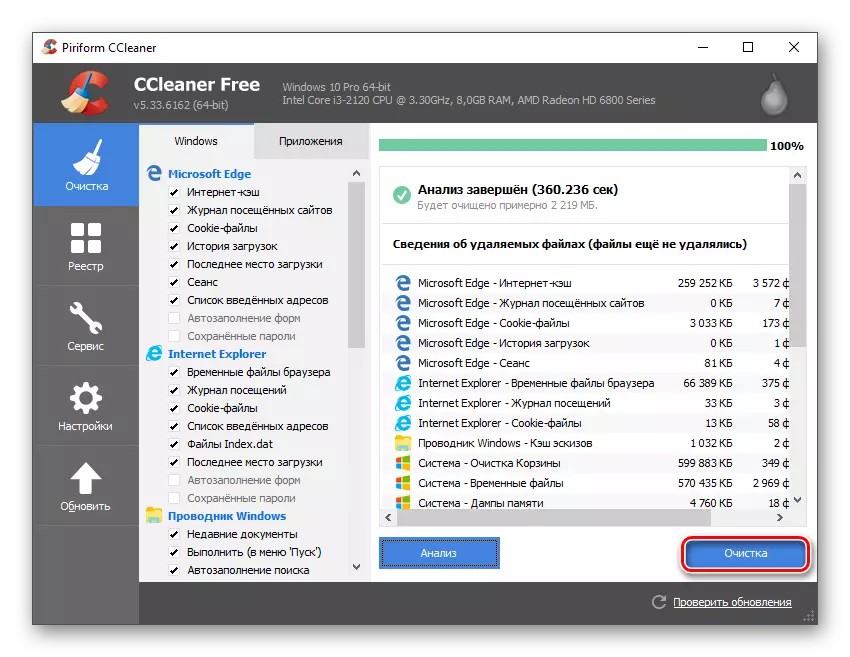
Registry, or rather the absence of errors in it, if you download anything to the site from your computer plays a big role. Eliminate most of the major and distributed errors in the registry can also with CCleaner:
- Since by default, CCleaner opens "Cleaning" tile, you need to switch to the "Registry".
- Make sure that all the items under the "integrity of the registry" were ticks. Usually they are there by default, but if it is not so, then arrange them manually.
- Start scanning for errors by clicking on the "Problem Search" button, which is at the bottom of the window.
- At the end of the check, see whether the ticks are placed opposite each error detected. Usually they are default, but if they are not, then slide yourself. Only then click on the "Fix" button.
- When you click on "Fix", a window will appear, offering backup registry. Just in case it is better to agree. After that, you will need to select the folder where to save this copy.
- After the correction procedure, the appropriate alert will be displayed. After that, try to upload photos to classmates again.
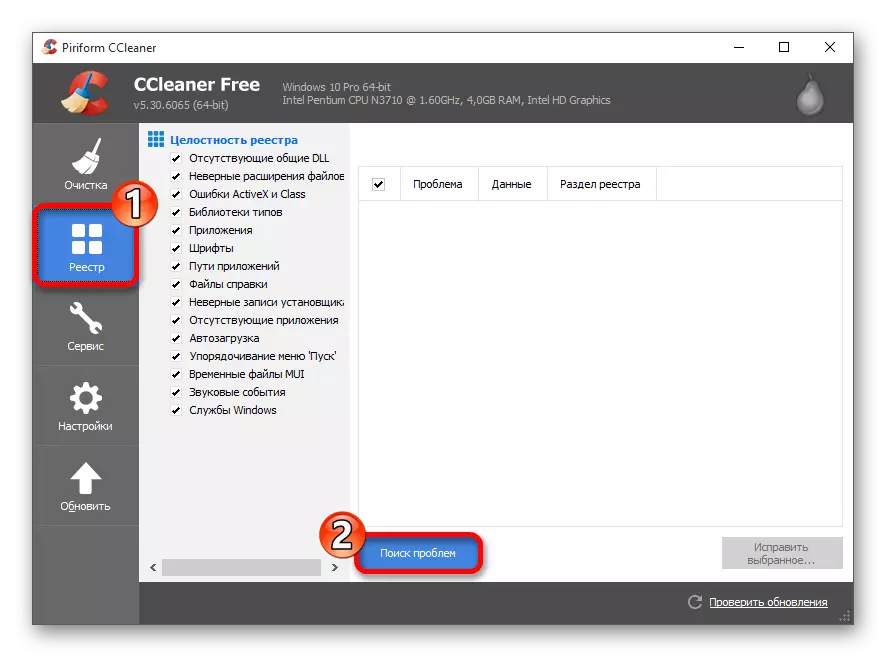
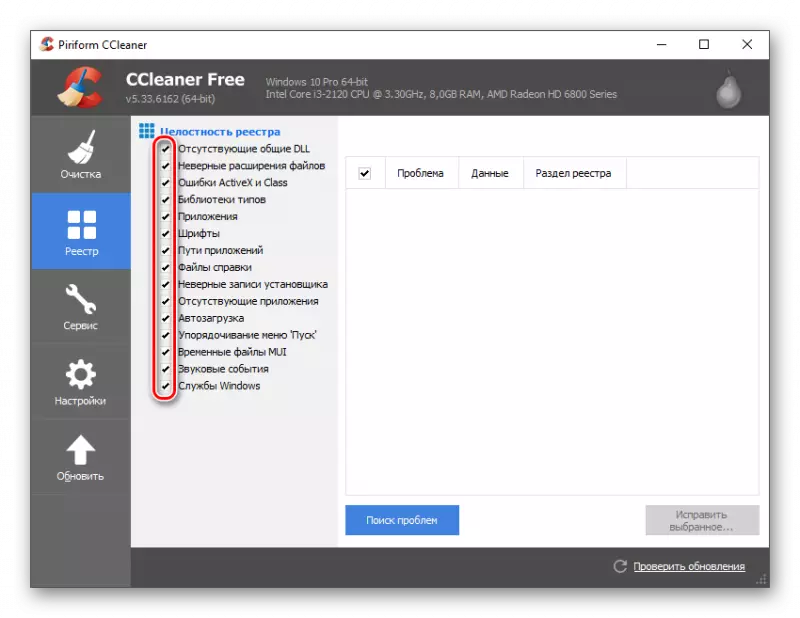
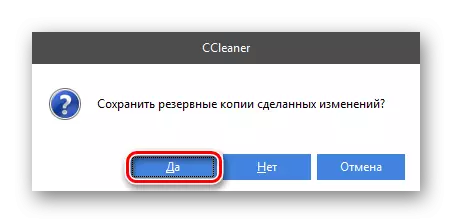
Cause 6: Viruses
Due to viruses, it can be problematic any download from a computer on third-party sites, including classmates. Typically, this resource is violated only viruses that are classified as spyware and advertising software, since in the first case the bulk of the traffic is spent on the transfer of information from your computer, and in the second - the site is very clogged with third-party advertising.
However, when downloading a photo on the site, some other types of viruses and malicious programs can also cause. Therefore, if you have such an opportunity, scan the computer with a paid antivirus, for example, Kaspersky Anti-Virus. Fortunately, the new "Windows Defender" will cope with most common viruses, which is embedded in all computers with Windows.
Instructions for cleaning on the example of the standard "Windows Defender":
- Run the antivirus using the search in the "Start" menu or the control panel.
- The defender can work in the background, without your participation. If during such a work he has already found any viruses, then the screen with orange elements appears when starting. Remove the already detected viruses by using the "Clear Computer" button. If everything is fine, the program interface will be green, and the "Clear Computer" buttons will not be at all.
- Provided that in the previous paragraph you cleared the computer, this step cannot be skidd out anyway, since in the background only the surface test is performed. You need to fully scan. To do this, pay attention to the right side of the window, where under the heading "check parameters" you need to check the box next to the "complete".
- Full check lasts a few hours, but the probability of finding even the most disguised viruses is greatly increasing. Upon completion, a window opens where all the viruses found are shown. You can remove them either send to quarantine by using the same buttons.
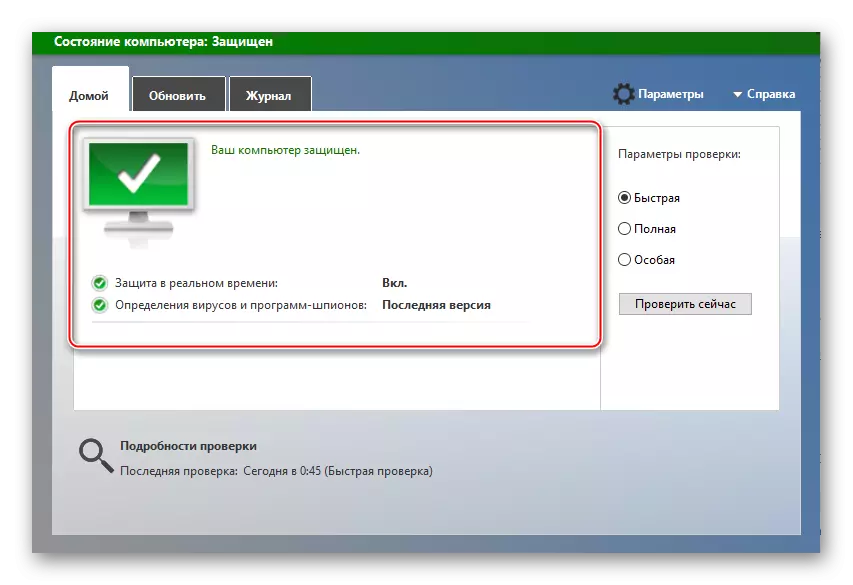
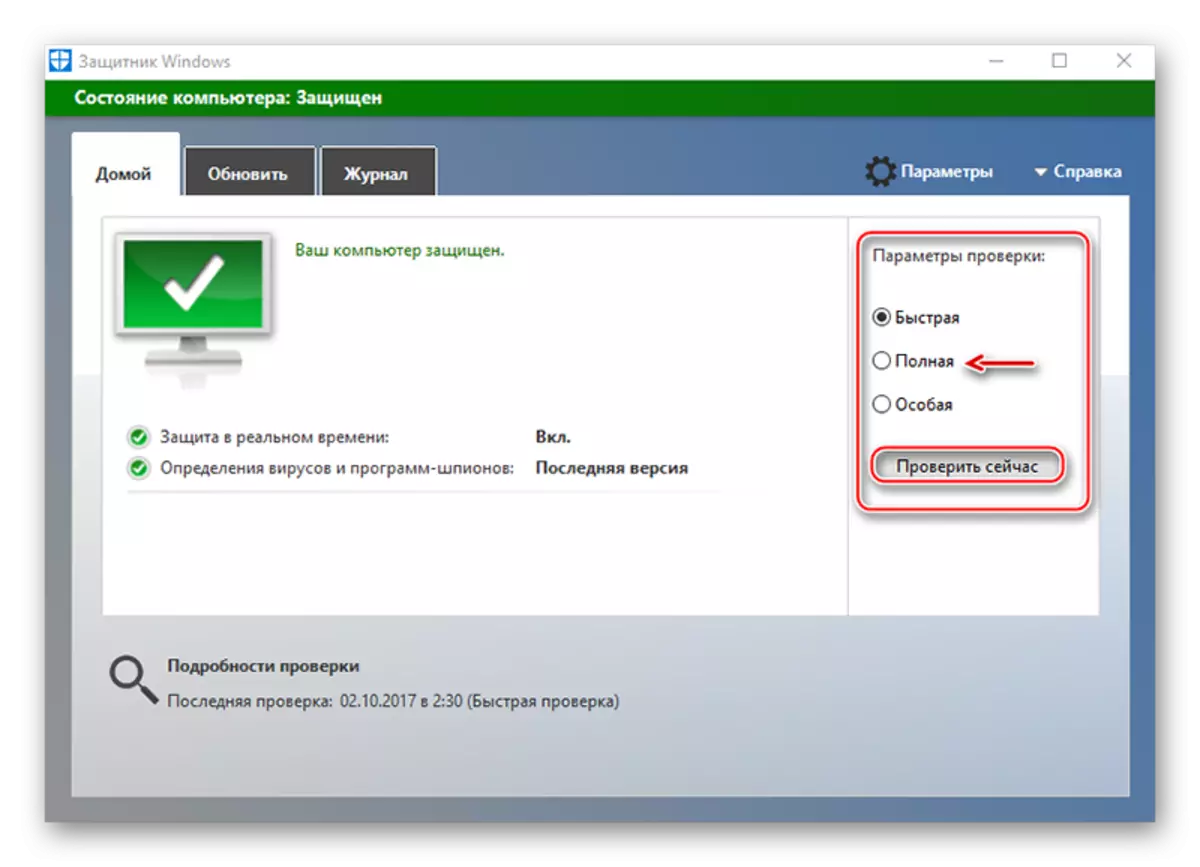
Reason 7: Incorrect Anti-Virus Settings
Loading photos to classmates can occur incorrectly or not occur in general due to the fact that your antivirus considers this site dangerous. This is very rare, and it is possible to understand this if the site is either at all will open, or will work very incorrectly. If you are faced with this problem, it can be solved by the site with the "exclusion" of antivirus.
The process of entering classmates in the "exceptions" of any antivirus may vary depending on the software itself that you use. If you do not have any other antiviruses except "Windows Defender", then this reason disappears automatically, since this program does not know how to block sites.
Read also: How to set up "Exceptions" in Avast, NOD32, Avira
Most of the reasons why you cannot add a photo on the site classmates, appear on the side of the user, therefore, to eliminate difficulties can be manually. If the problem is in the site, then you can only wait.
