This site has already been viewed how to return data from various media using the Seagate File Recovery program. Here it is about a simpler way to restore files from a flash drive or memory card, allowing if it is generally possible, it is easy to return to the remote or lost because of the fault of photography, video, documents and other standard file types. (All photos and pictures in the article can be increased by clicking on them)
See also: The best data restarting programs.
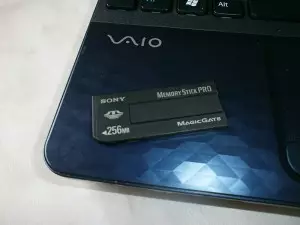
Ancient flash drive Memory Stick
An example of recovery photos from a memory card
I have an ancient Memory Stick memory card by 256 MB, which was used in a variety of devices. Now it is not formatted, it is impossible to access the contents in any way. If I do not change my memory, it should have been the photos that I would try as an example.Use i will be specially intended for this conditional free utilities Badcopy Pro. which, if working with USB flash drives and memory cards, shows surprisingly good results. Especially in cases where you need to recover documents, photos, video and other standard file types. In addition, in case of failure, your data on the carrier will not be changed - i.e. You can count on the success of other recovery methods.
Data recovery process
Insert the memory card, I start the program and see the following, seemingly presented and somewhat outdated, interface:
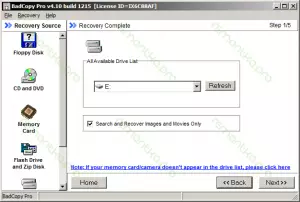
Restore files using Badcopy Pro
I choose the Memory Card on the left and the letter of the disk, where the card was inserted, click Next. By the way, by default there is a tick "Search and restore only images and videos". Since I'm looking for them, leaving the tick included. Otherwise, you can choose file types in the next step.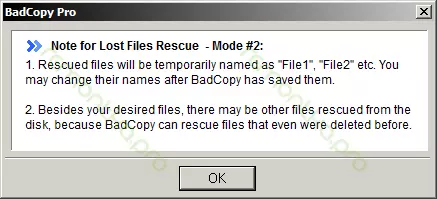
Warning of file recovery process
After clicking "Next", you will see a warning that the recovered files will have File1, File2 names, etc. Subsequently, they can be renamed. It is also reported that other file types can be restored. If you need it - the settings are simple enough, it is very easy to figure out.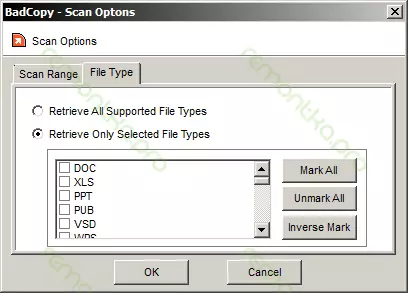
Select file types for recovery
So, you can choose which files need to be restored, and you can simply press Start to start the process. A window appears in which it will be displayed, how much time has passed and left, as well as which files managed to return.
Photographic recovery - process
As you can see, on my memory card, the program has found some photos. The process can be interrupted at any time and save the result. You can also do this after its end. As a result, I have recovered about 1000 photos, which, of course, is rather strange, given the size of the flash drive. Three quarters of files were damaged - only pieces of images are visible or do not open at all. As I understood, these are some remnants from old pictures, on top of which something was recorded. However, a lot of photos forgotten by me (and just some pictures) managed to return. All these files, of course, I do not need at all, but I think it is quite suitable as an example of the program.
Recovered File65
Thus, if you need quickly and effortlessly to restore photos or documents from a memory card or USB flash drive, Badcopy Pro is a very good and fairly simple way to try to do it, without fearing somehow spoil the data carrier.