
If you forget the username from classmates, you will not get to your page either, since for this you will need not only the password, but also your unique name in the service. Fortunately, login, by analogy with password, you can restore without any serious problems.
The importance of login in classmates
In order for you to successfully create your account in classmates, you must come up with a unique login that has no one from the social network users. In this case, the password from your account may coincide with the password of the account of a completely different person. That is why the service for authorization necessarily requires you to enter a pair of login password.Method 1: Spare Entry Options
When registering in classmates, you had to confirm your identity using a phone or email. If you forgot Login, then you can use your mail / phone to which you have been registered as an analog of your basic identifier. Just in the "Login" field, enter the mail / phone.
However, this method may not work (the social network gives an error that a pair of login-password is incorrect).
Method 2: Password Restore
If you forget the username and / or password, then you can recover it if you remember other data from your questionnaire, for example, the phone number on which the account was recorded.
Use this step-by-step instruction:
- On the main page where the login form is located, find the text link "Forgot your password?", Which is located above the password entry field.
- You will transfer to the page, which presents several options for the access recovery script. You can use any of them except login. This instruction will be considered on the example of the script with the "phone". Methods for recovering "phone" and "mail" are very similar to each other.
- After selecting "Phone" / "Mail" you will transfer to a page where you need to enter your number / email, where a special letter will come with access code to the account. After entering the data, click on "send".
- At this step, confirm sending the code by using the "Send Code" button.
- Now enter the received code into a special window and click Confirm. It usually comes to mail or phone for 3 minutes.
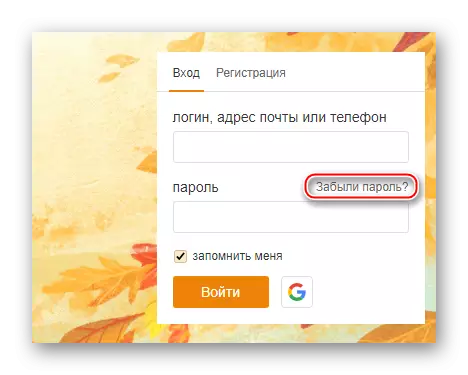
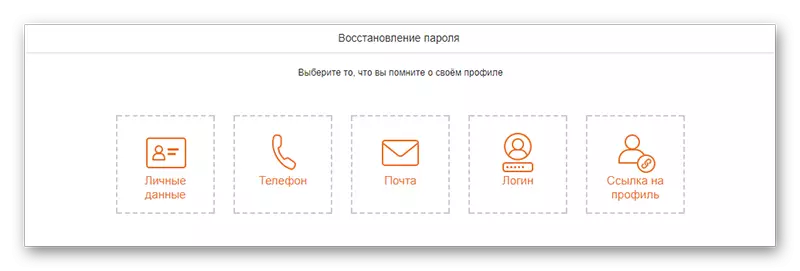
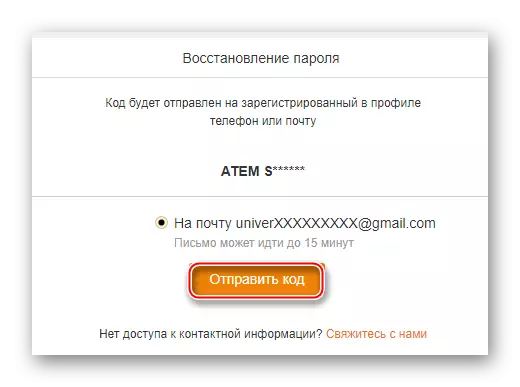
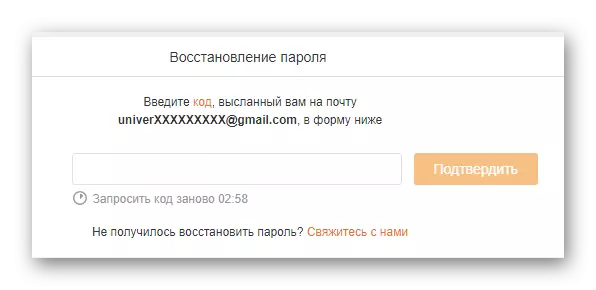
Since you needed to restore the login, not the password, then in your account you can view this parameter, and if necessary, change it.
Read more: How to change login in classmates
Method 3: We restore login through the phone
If you need to urgently log in to classmates from the phone, and you can not remember the login, then you can restore access using the mobile application classmates.
Instructions in this case will look like this:
- On the login page, use the text link "Can't Log in?".
- By analogy with the 2nd way to solve the problem, select the option that the most suitable for you. The instruction will also be considered on the example "phone" and "mail".
- In the screen that opens, enter your phone / mail (depends on the selected option). There will come to a special code that is needed to enter the page. To go to the next window, use the "Search" button.
- Here you will see basic information about your page and phone number / mail, where the code is sent. To confirm actions, click on "Send".
- A form will appear where to enter the code that will come after about a few seconds. In some cases, it can linger up to 3 minutes. Enter the code and confirm the input.
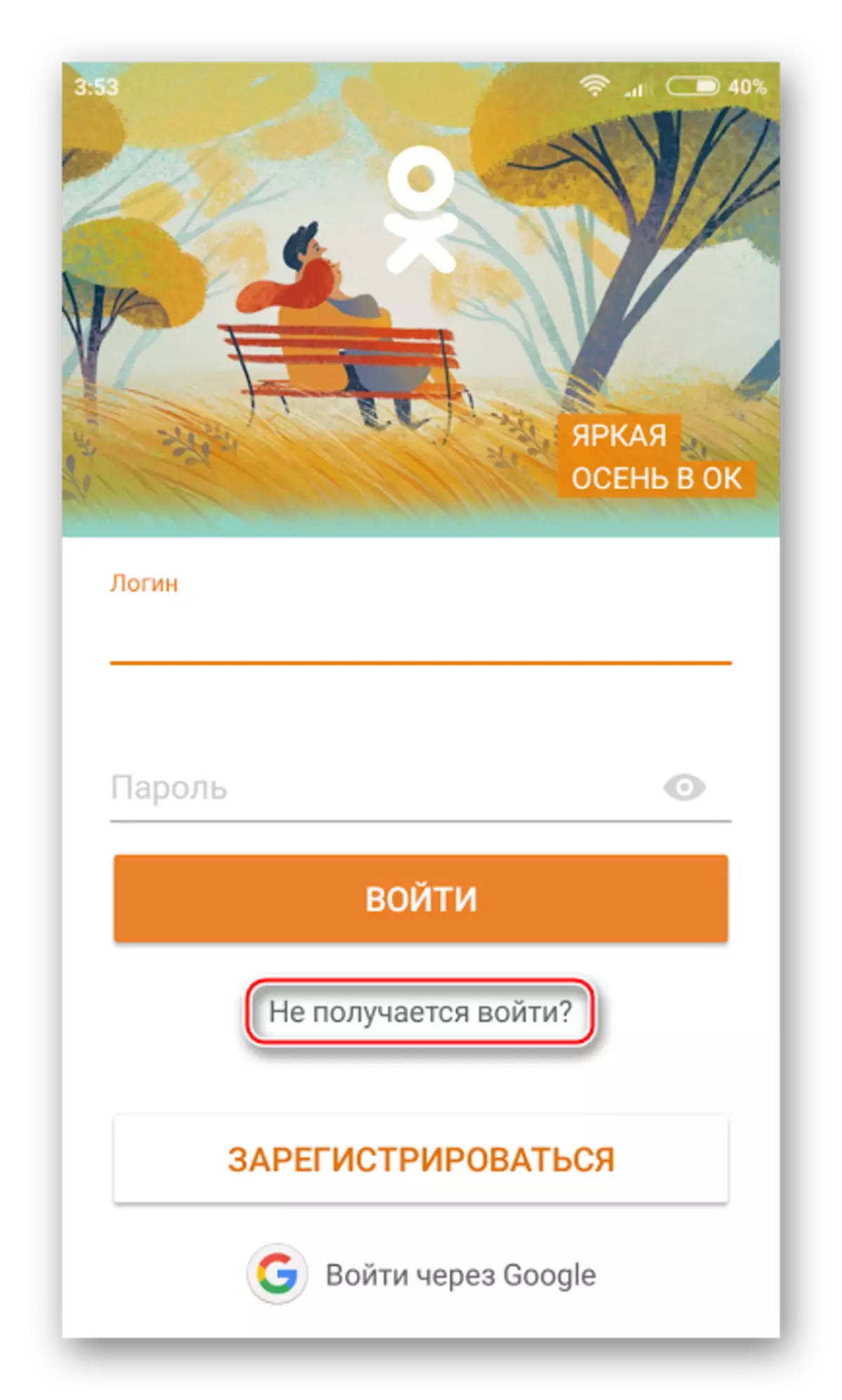
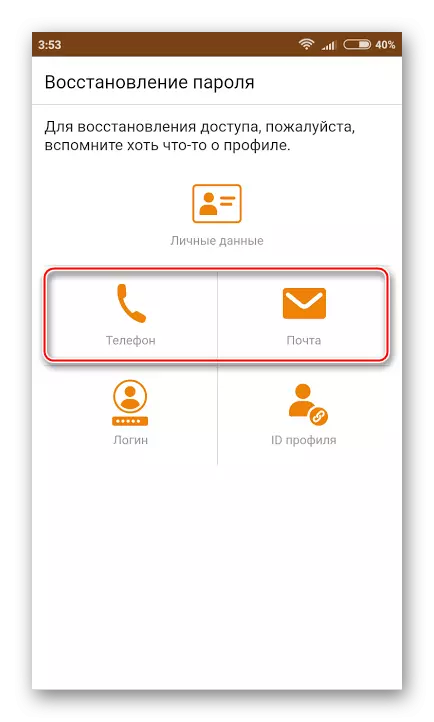
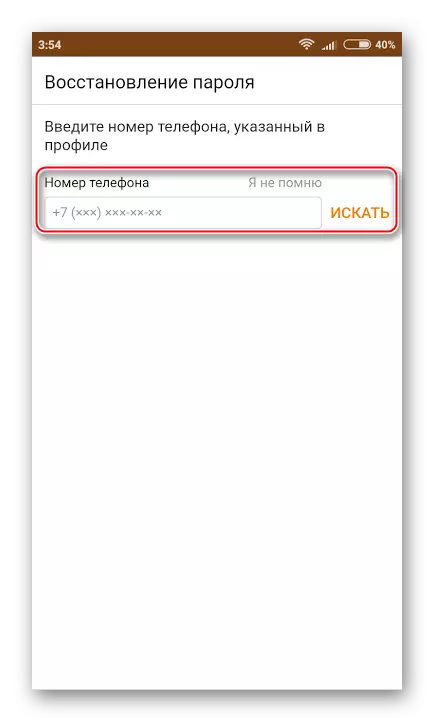
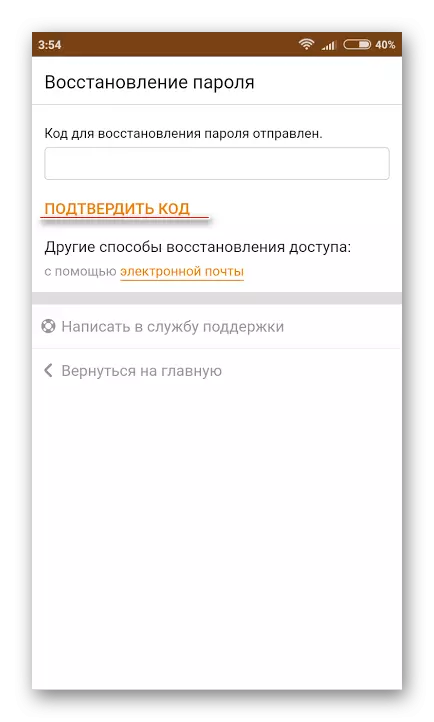
Of particular difficulties with restoring access to the page in classmates should not have if you forgot your login. The main thing is that you remember any other data, for example, the phone to which the account was registered.
