
Using the VKontakte social network, it is quite important to know about how and when this resource was visited. In this article we will tell you what methods can be checked by the history of the account VK.
View VC visiting sessions
Initially, it is quite important to make a reservation to the fact that the process of viewing the transition chronicles on VKontakte is directly related to the basic functionality of the Internet browser used. In the course of the article, we will touch on exclusively popular browsers, since they are the vast majority of people.In addition to what was said, please note that if you are authorized through Google accounts and you have activated synchronization, a copy of the visits will be automatically saved on servers. At the same time, do not forget that the data in the section can be deleted.
You can complete the process of viewing recent actions on the VKontakte website using the opera browser.
If for some reason you need to clear the entire chronicle of the browser, use the appropriate article.
"Stories" There may be several minutes going in chronological order in the same section.
As can be seen, the search and viewing of the desired material cannot cause complications.
"History of Friends" in a mobile application
In the official VKontakte application, users provide an additional opportunity to create new "stories". At the same time, the content placed by other people is also available for viewing in specially reserved sites.
Note that the material in question is in the corresponding block only the first 24 hours from the date of publication, after which it is automatically deleted.
- Using the main menu of the VC application, switch to the "News" section.
- At the top of the page you will be provided with a block with a speaking name, the material from which can be studied by clicking on the person you are interested in.
- Another access method to the desired section will require a transition directly to the main page of the user, for example, through the search.
- Once at the user in the questionnaire, the desired section will be available to you in a special block.
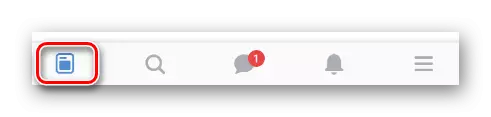
Taking advantage of the button "My history" You can capture yourself any moments limited.
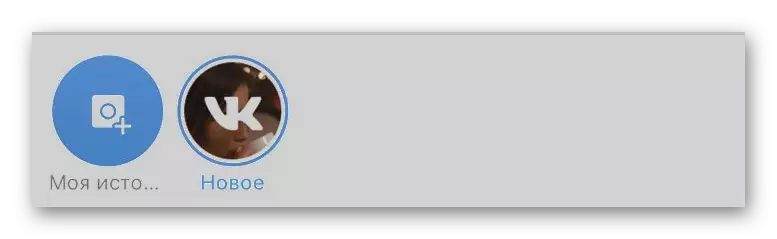
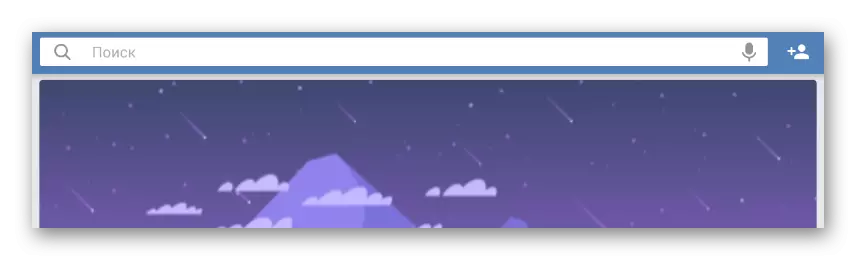
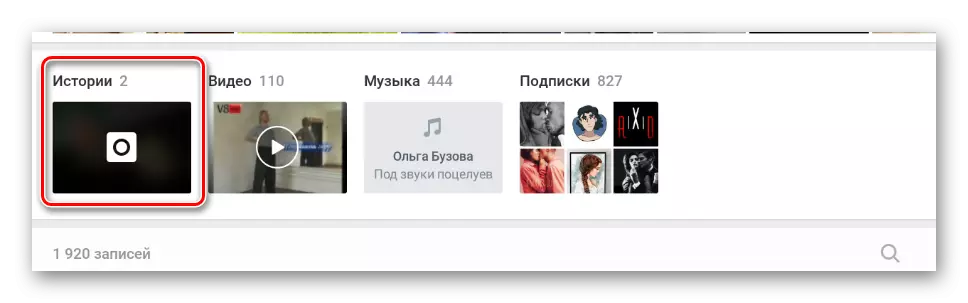
We hope you have no difficulty with the process of viewing "Friends".
Completing this article, it is impossible not to mention that the VKontakte administration among the standard features provides the account owner of such a functionality as "active sessions". In more detail, we considered this part of the interface in a special article.
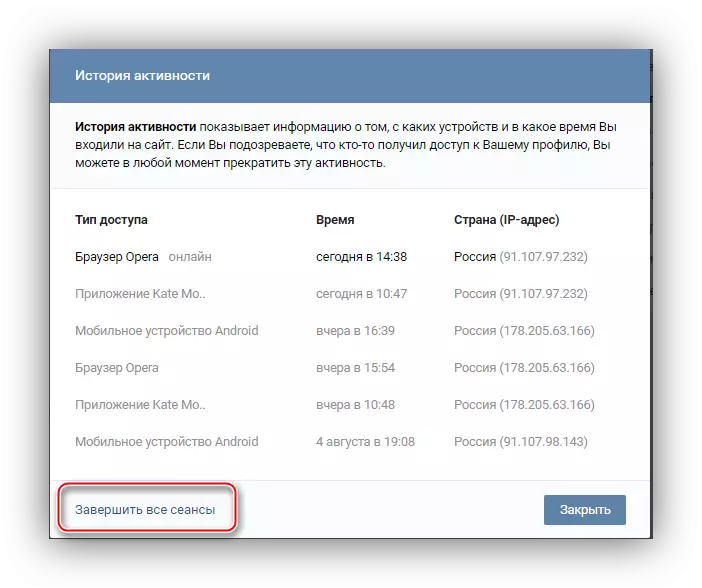
READ ALSO: How to get out of all VK devices
After familiarizing with the stated material, your problems with searching for visits and viewing the special material "History" were to be resolved. Good luck!
