
The purpose of such an innovation is to improve user security. However, two days ago, after the next update of the pre-assembly of Windows 10, many of its users have encountered Explorer.exe failures. Yes, and in Windows 8.1 more than once it happened that any update caused problems in a large number of users. See also Questions and Answers to update to Windows 10.
As a result, Microsoft has released a utility that allows to disable certain updates in Windows 10. I checked it in two different assemblies Insider Preview and I think that in the final version of the system, this tool will work too.
Disable updates using Show or Hide Updates
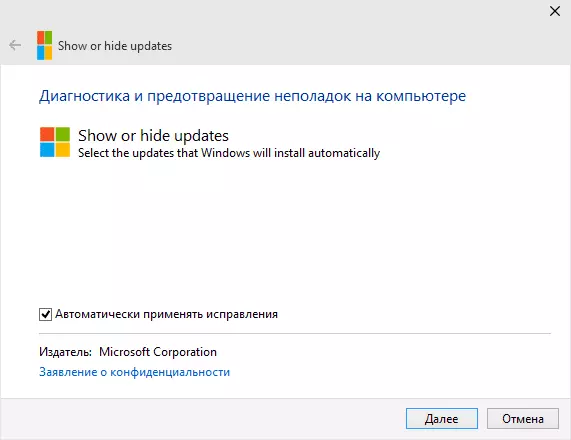
The utility itself is available for download from the official page (despite the fact that the page is called how to disable the driver update, located there the utility allows you to disable other updates) https://support.microsoft.com/ru-ru/help/3073930/how- to-temporarily-prevent-a-driver-update-from-reinstalling-in-window. After starting, the program will automatically search for all available Windows 10 updates (must be active Internet connection) and will offer two options.
- Hide Updates - Hide updates. Disables the installation of your selected updates.
- Show Hidden Updates - allows you to re-enable the installation of the hidden earlier updates.
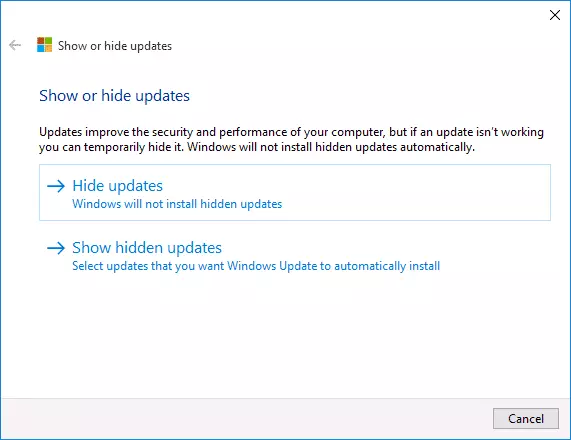
At the same time, the utility displays only those updates in the list that have not yet been installed in the system. That is, if you want to disable the update that has already been installed, it will be necessary to first delete it from the computer, for example, using the WUSA.EXE / Uninstall command, and then block it in Show or Hide Updates.
Some thoughts about installing Windows 10 updates
In my opinion, an approach with the forced installation of all updates in the system is not a good step that can lead both to the system failures, with the inability to quickly and simply correct the situation and simply to dissatisfaction with some users.
However, it is not necessary to worry too much - if Microsoft itself does not return the full update management in Windows 10, then I am sure that third-party free programs will appear in the near future, which will take this feature on yourself, and I will write about them , and about other ways, without using third-party software, delete or disable updates.
