
Often there is a situation when you have to leave a computer unattended to end all automatic processes. And, of course, when they are completed, disable no one. Consequently, the device is idle for some time in inaction. To avoid such situations there are quite a few special programs.
PowerOff
Start this list is with the most advanced application, which includes many interesting features and capabilities.
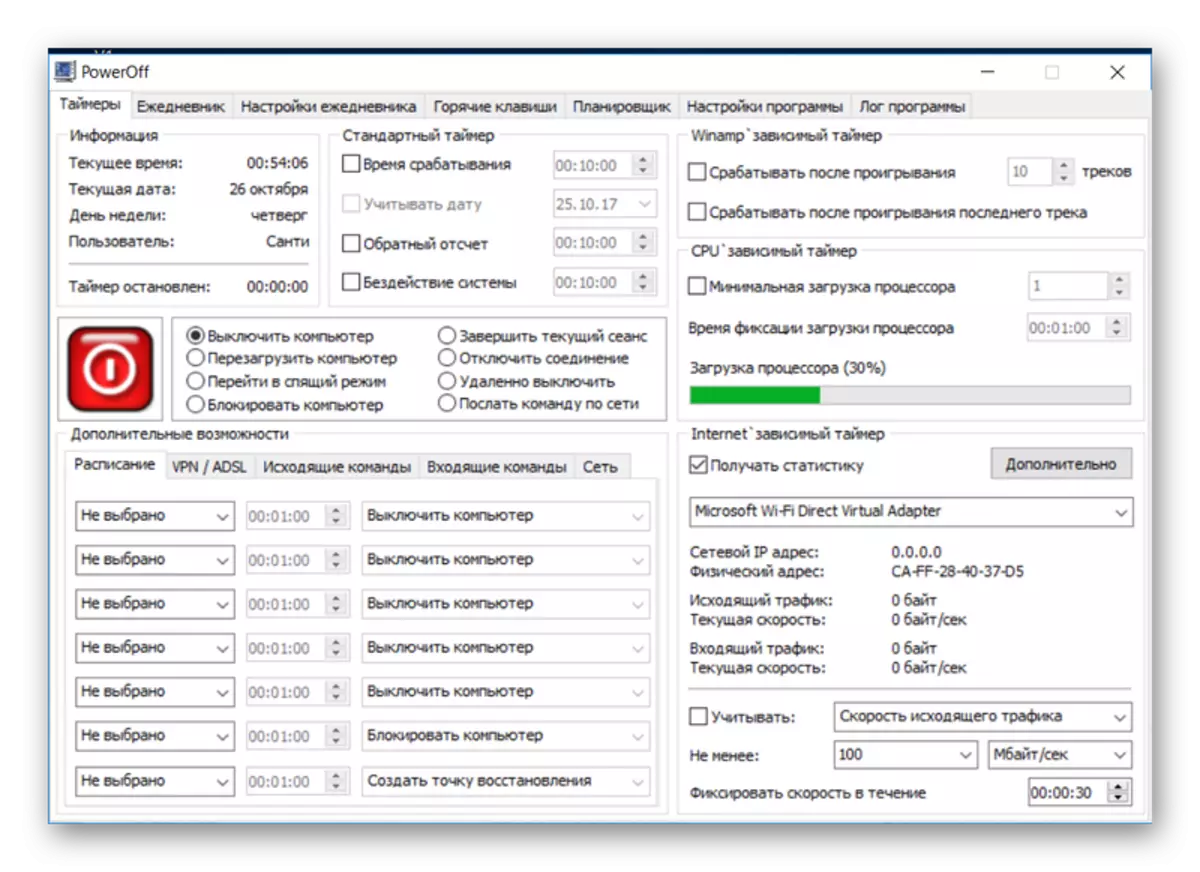
Here the user can choose one of the four dependent timers, eight standard and multiple additional manipulations over the PC, and use a convenient diary and scheduler. Plus, all the actions of the program are saved in the application logs.
Airetyc Switch off.
Unlike the previous program, the OFF switches is limited to functionality. There are no all kinds of diaries, schedulers, and so on.

Everything that the user can choose the most suitable schedule, as well as a specific action that occurs when this time occurs. The program supports the following powered manipulations:
- Turning off and reboot;
- Sign Out;
- Sleep or hibernation mode;
- Blocking;
- Breaking the Internet connection;
- Own user scenario.
In addition, the program works exclusively through the tray system. It does not provide a separate window.
SM Timer.
SM Timer is a utility with a minimum number of functions. All you can do in it is to turn off the computer or exit the system.
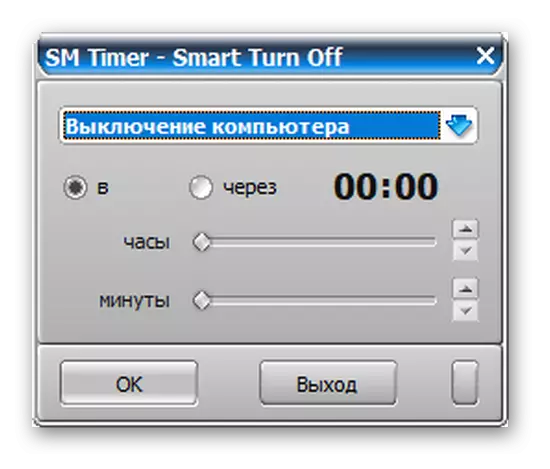
The timer also supports only 2 modes here: performing action after a while or on the occurrence of some day. On the one hand, such a limited functionality worsens a reputation as a timer. On the other, it will allow, without unnecessary manipulations, quickly and conveniently activate the computer shutdown timer.
Stoppc.
To call StopPK convenient will be a mistake, but it will be perfectly able to cope with the desired task. Users who decide to appeal to the application, there are four unique actions that can be produced over PCs: shutdown, reboot, Internet rupture, as well as disabling some particular program.

Among other things, the hidden mode of operation is implemented here, when the program is activated, the program disappears and starts working autonomously.
Timepc.
The Tipick program implements a function that is not in any of the analogues under consideration in this article. In addition to the standard disconnection of the computer, it is possible to turn it on. The interface is translated into 3 languages: Russian, English and German.
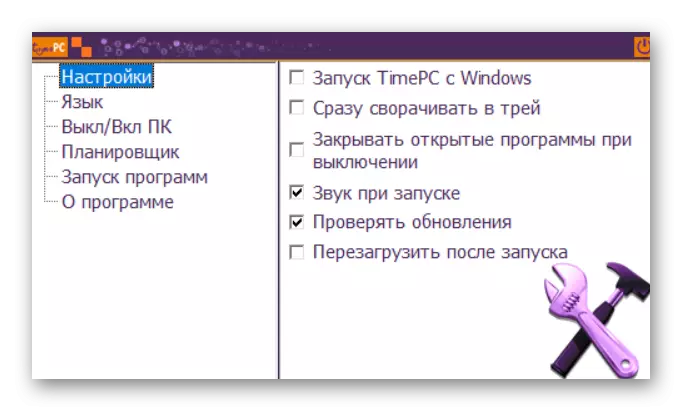
As in PowerOff, there is a planner, which allows you to schedule all inclusions / disabilities and transitions to hibernation mode for a whole week ahead. Plus to everything, in TimePC you can specify certain files that will be automatically opened at the time of the device.
Wise Auto Shutdown.
The main feature of Weiss Auto Shutdown is a beautiful interface and a high-quality support service to which you can contact from the main interface.
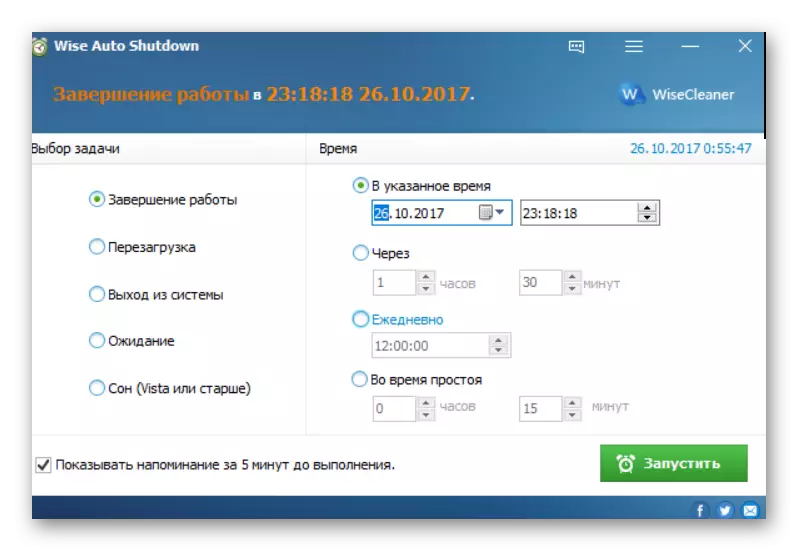
As for the tasks and time of their execution, the application under consideration did not succeed in front of its analogues. Here the user will find standard power management functions and ordinary timers, which have already been mentioned above.
sleep timer
Completes this list to the convenient utility of the shutdown timer, in which all the functions needed to control the power of the computer are focused, nothing superfluous and incomprehensible.
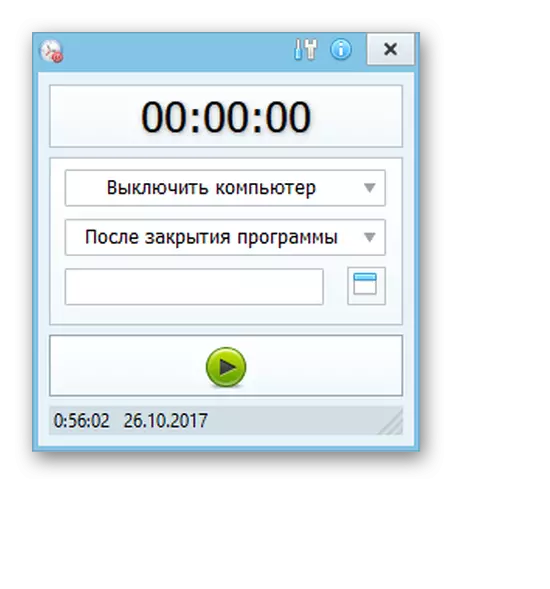
10 manipulations above the device and 4 conditions when performing these actions will occur. An excellent plus for the application is quite extended settings in which you can set the nuances of the work, select one of the two color decisions, as well as set a password to control the timer.
If you still oscillate before choosing one of the programs presented above, it is worth deciding specifically that you need. If the goal is the usual disconnection of the computer from time to time, it is better to refer to simpler solutions with limited functionality. Those applications whose capabilities are very extensive, as a rule, will fit advanced users.
By the way, it is worth paying attention to the fact that in Windows systems there is the ability to set the shutdown timer through time without any additional software. It will take only the command line.
Read more: How to set a PC shutdown timer on Windows 7
