
So, you launched your Mozilla Firefox browser and found that the web browser automatically downloads the main page of the Hi.ru website, although you have not installed it yourself. Below we will look at how this site was in your browser, and how can it be deleted.
Hi.ru is an analogue of Mail.ru and Yandex services. This site embodies the postal service, Novosnik, a section with dating, gaming service, cartographic service and so on. The service did not receive due popularity, but continues to develop, and users find out about it suddenly when the site starts automatically open in the Mozilla Firefox browser.
How does hi.ru fall in Mozilla Firefox?
As a rule, Hi.ru falls into the Mozilla Firefox browser as a result of installing any program to a computer when the user intensively refers to how additional installer software offers to install.
As a result, if the user does not remove the checkbox on time, changes are made on the computer in the form of new installed programs and the specified browser settings.
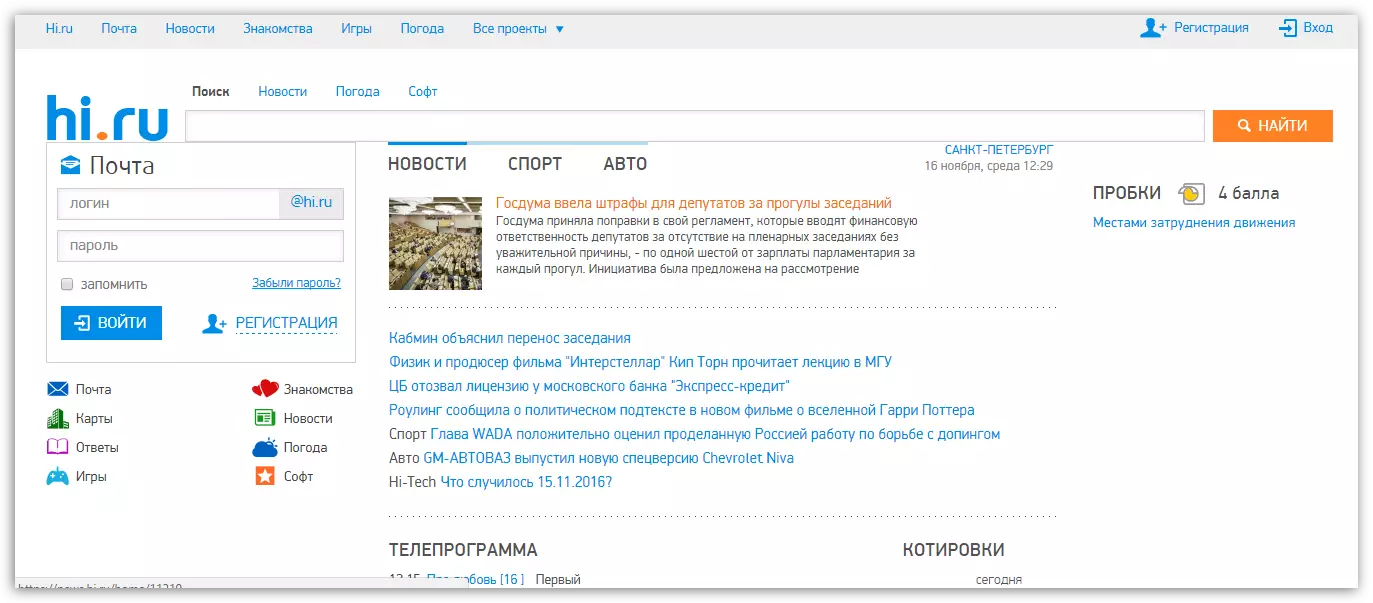
How to remove Hi.ru from Mozilla Firefox?
Stage 1: Removal by
Open "Control Panel" and then go to the section "Programs and Components".
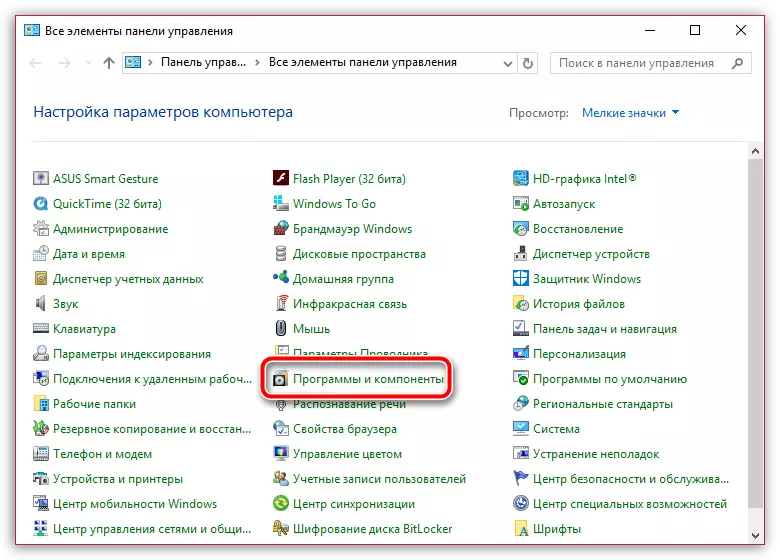
Carefully review the list of installed programs and delete the software that you are independently installed on your computer.
Please pay attention to the removal of programs will be much more efficient if you use a special Revo Uninstaller program for uninstalling, which will remove absolutely all traces that, as a result, can lead to full software deletion.
Download Revo Uninstaller
Stage 2: Checking the address of the label
Click the Mozilla Firefox labme table on the desktop right-click and in the pop-up context menu, go to the point "Properties".
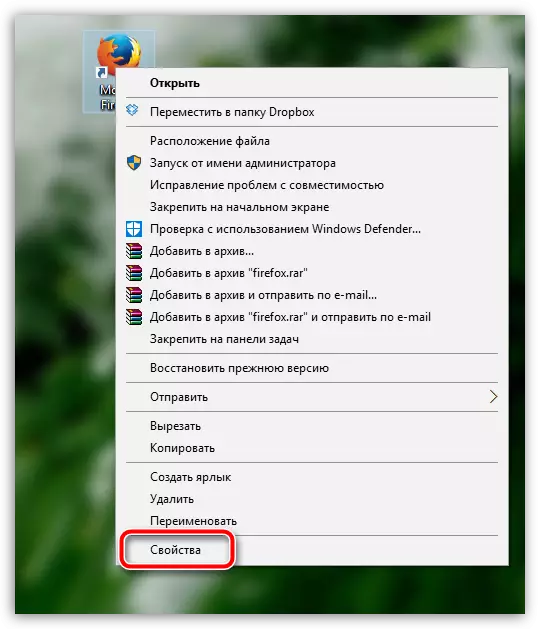
The window will show the window in which you need to pay attention to the field "An object" . This address may be slightly modified - additional information can be attributed to it, as in our case in the screenshot below. If in your case suspicions were confirmed, you need to delete this information, and then save the changes.
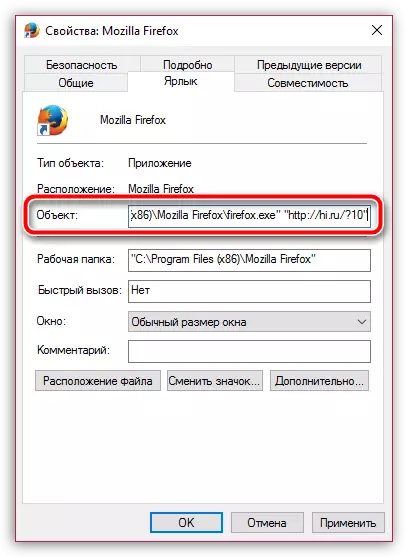
Stage 3: Removing Additions
Click in the upper right corner of the Firefox web browser over the menu button and in the displayed window, go to the section. "Additions".
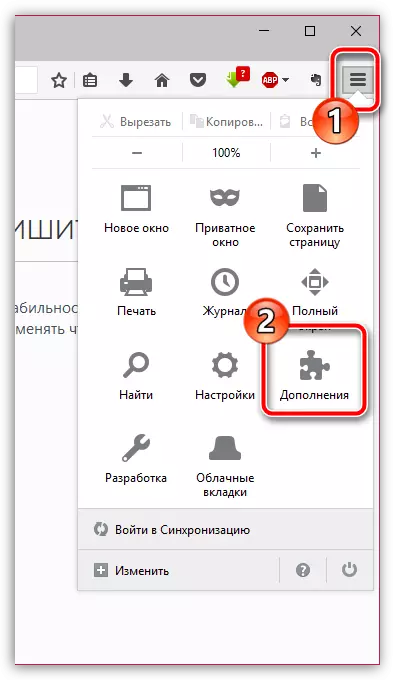
In the left area of the window, go to the tab "Extensions" . View carefully a list of additions installed in the browser. If you see among the add-ons of the solution that you are not independently installed, you will need to be removed.
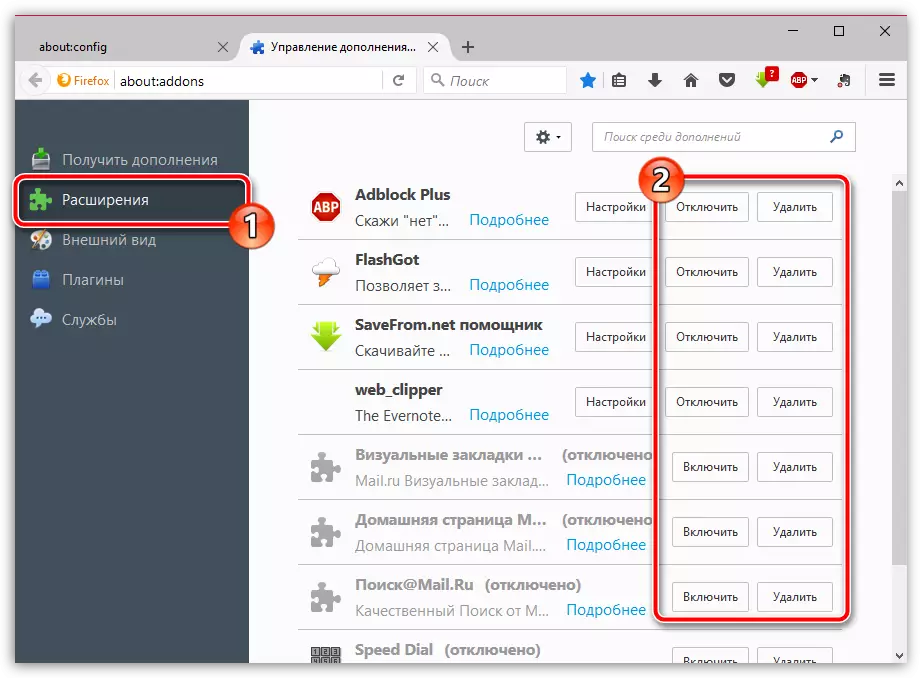
Step 4: Deleting Settings
Open the Firefox menu and go to the section "Settings".
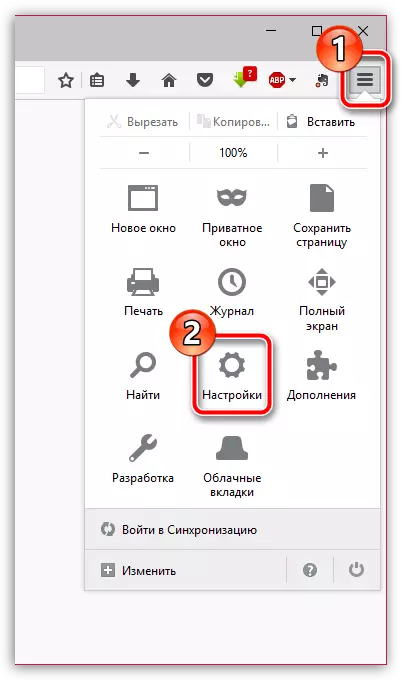
In the tab "Basic" Near item "Homepage" Remove the site address Hi.ru.
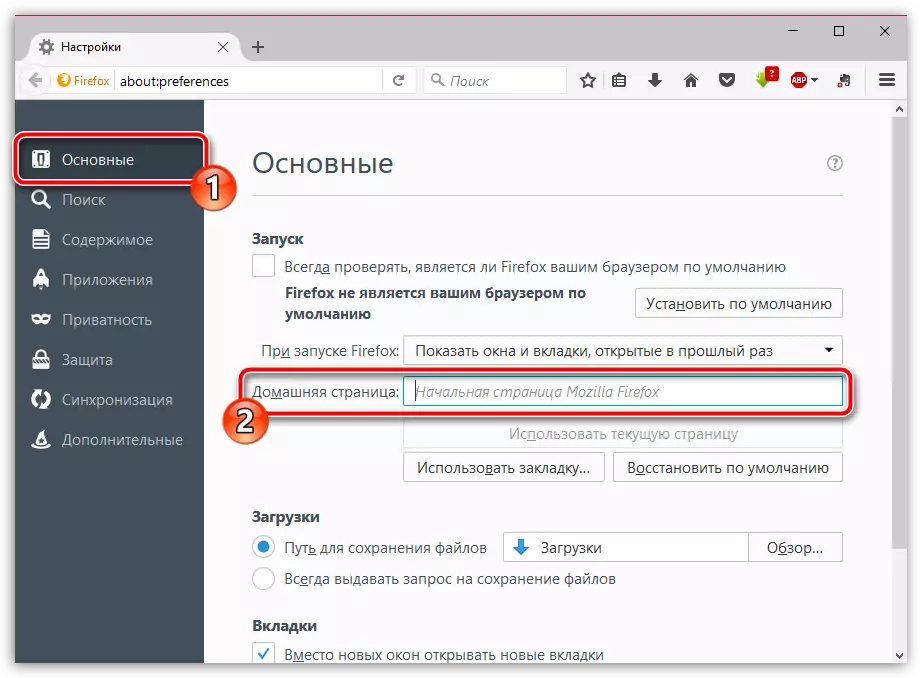
Stage 5: Cleaning the registry
Run the window "Run" Combination of keys Win + R. , and then in the displayed window, suck the command regedit. And click the Enter key.
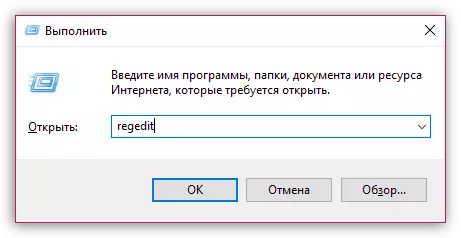
In the window that opens, call the search string by a combination of keys Ctrl + F. . In the displayed string, enter "Hi.ru" And remove all detected keys.
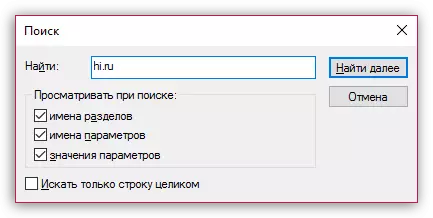
After performing all actions, close the registry window and restart the computer. As a rule, these steps allow you to completely eliminate the problem with the presence of the Mozilla Firefox website in the Mozilla Firefox browser.
