
The Outlook 2010 program is one of the most popular postal applications in the world. This is due to the high stability of work, as well as the fact that the manufacturer of this client is a world-famous brand - Microsoft. But despite this, this program has errors in work. Let's find out what caused by Microsoft Outlook 2010 error "There is no connection to Microsoft Exchange", and how to eliminate it.
Input of incorrect credentials
The most common cause of this error is to enter incorrect credentials. In this case, you need to carefully double-check the enabled data. If necessary, contact the network administrator to clarify them.Incorrect Account Setup
One of the most frequent causes of this error is incorrect configuration of the user account in Microsoft Outlook. In this case, you need to delete the old account, and create a new one.
To create a new account in Exchange, you need to close the Microsoft Outlook program. After that, we go to the "Start" menu, and go to the control panel.
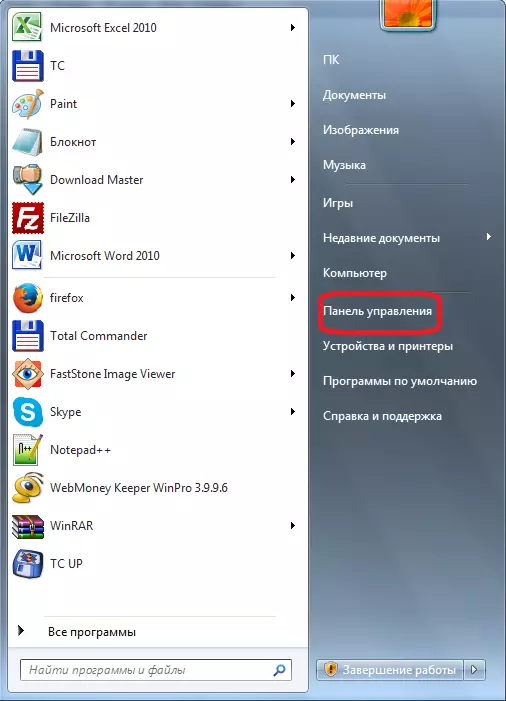
Next, go to the subsection "User Accounts".
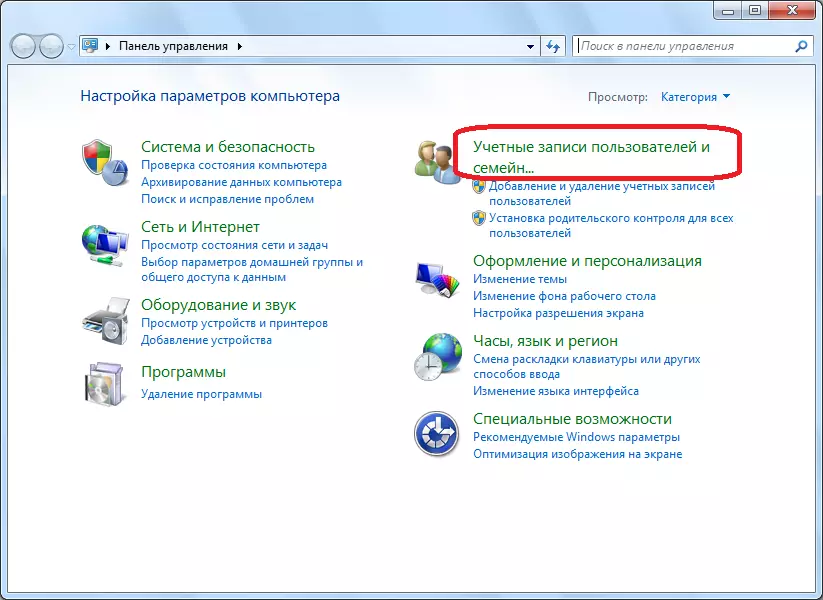
Then, click on the point "Mail".
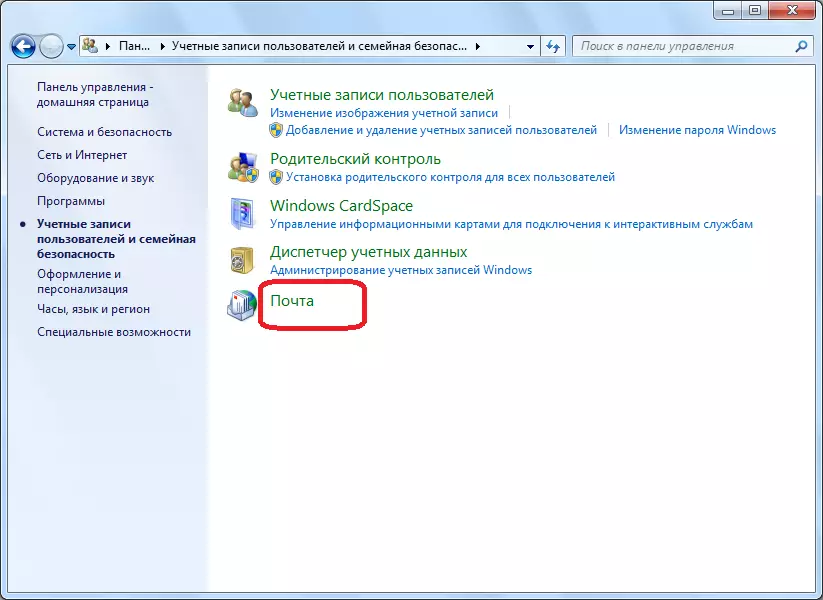
In the window that opens, click on the "Accounts" button.
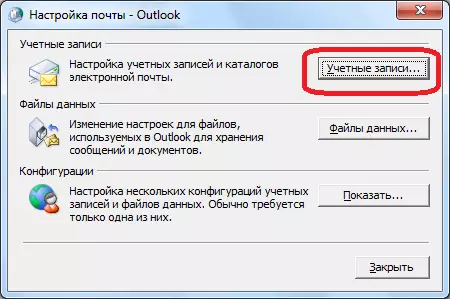
A window opens with account settings. Click on the "Create" button.
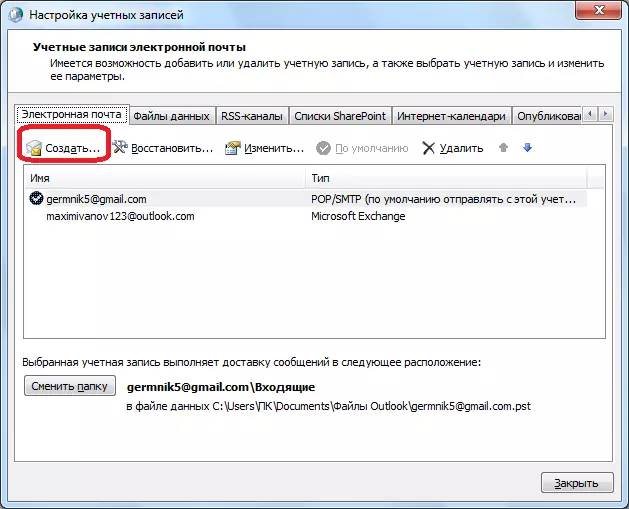
In the window that opens, the default service selection switch must stand in the "Email Account" position. If this is not the case, then put it in this position. Click on the "Next" button.
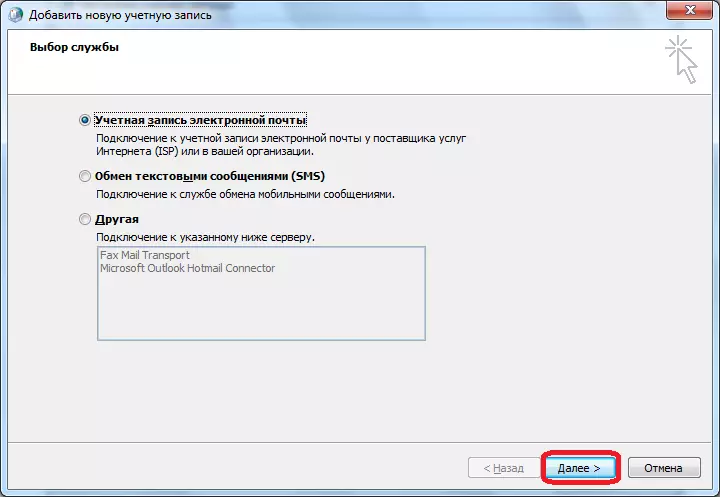
Opens an account adding an account. Rearrange the switch to the "Configure Manual Server Options or Advanced Server Types". Click on the "Next" button.
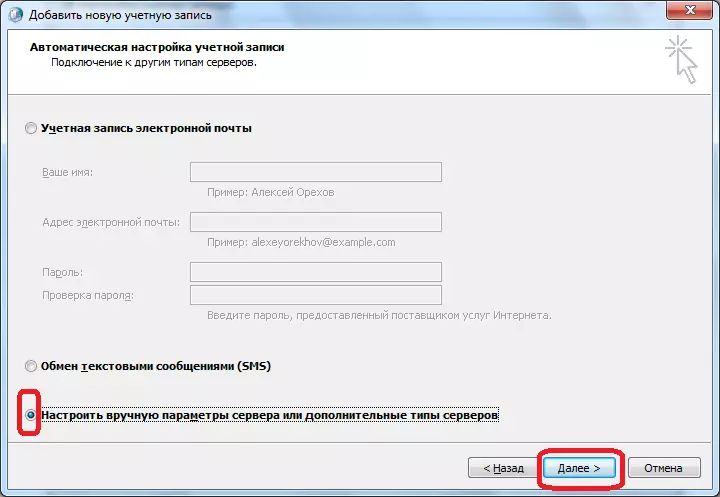
In the next step, we switch the button to the "Microsoft Exchange server or a compatible service" position. Click on the "Next" button.
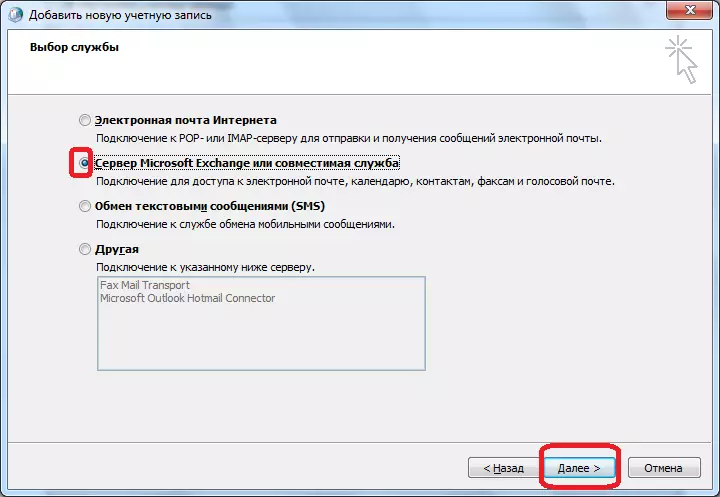
In the window that opens, in the Server field, enter the name of the template: Exchange2010. (Domain) .RU. A tick near the inscription "Use caching mode" should be left only when you perform an entrance from the laptop, or being not in the main office. In other cases, it must be removed. In the "Username" column, we enter login to enter Exchange. After that, we click on the "Other Settings" button.
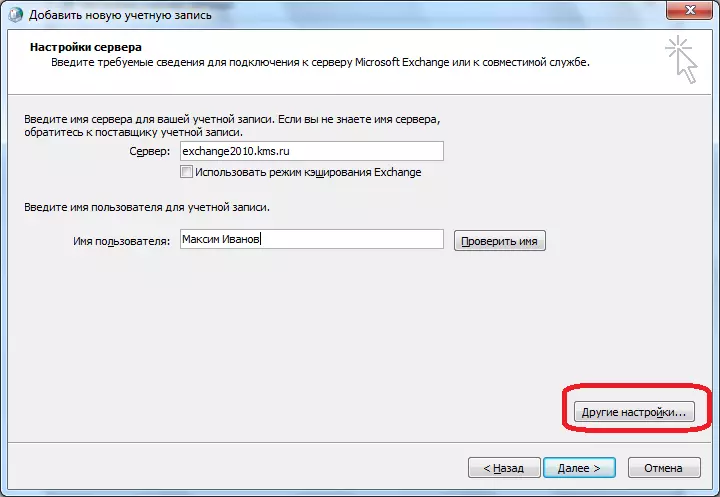
In the General tab, where you immediately move, you can leave the default account names (as in Exchange), and you can replace any convenient for you. After that, go to the "Connection" tab.
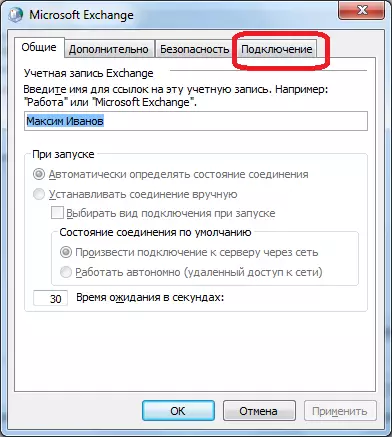
In the Mobile Outlook settings block, set the checkbox next to the "Connect to Microsoft Exchange via HTTP". After that, the Exchange Proxy Parameters button is activated. Click on it.
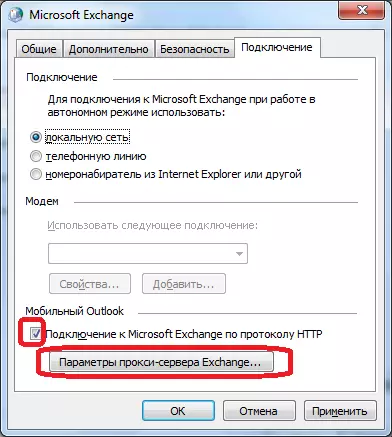
In the URL address field, we enter the same address that was entered earlier when specifying the server name. The verification method must be specified by default as "NTLM authentication. If this is not so, we replaced with the desired option. Click on the "OK" button.
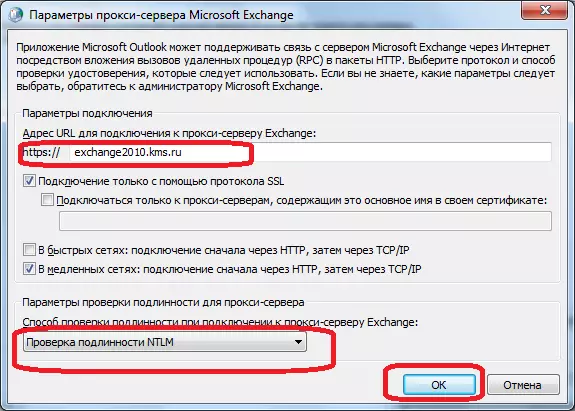
Returning to the "Connection" tab, click on the "OK" button.
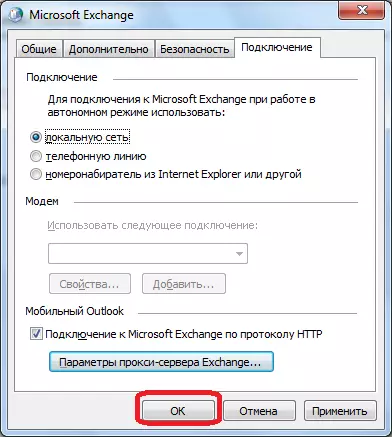
In the Account Create window, press the "Next" button.
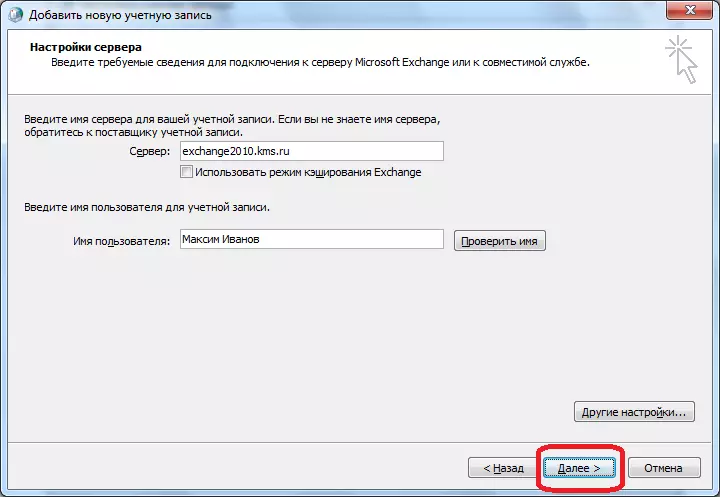
If you are all done correctly, the account is created. Click on the "Finish" button.
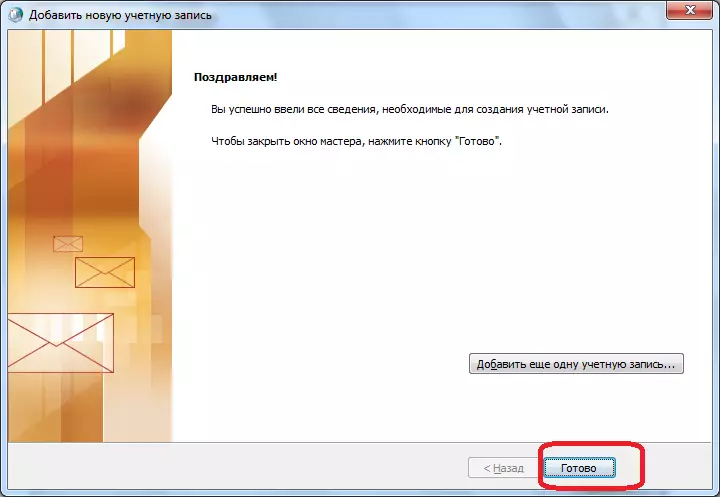
Now you can open Microsoft Outlook, and go to the created Microsoft Exchange account.
Outdated version of Microsoft Exchange
Another reason for which the error may occur "there is no connection to Microsoft Exchange" is an outdated version of Exchange. In this case, the user can only communicate with the network administrator, suggest it to go to more modern software.
As we can see, the reasons for the error described can be completely different: from the banal incorrect entry of credentials to incorrect mail settings. Therefore, each problem has its own separate solution.
