
In the operation of Mozilla Firefox in it gradually accumulates information about the web pages you've previously visited. Of course, we are talking about the browser cache. Many users are interested in the question, which stores the cache the browser Mozilla Firefox. This question will be discussed in more detail in the article.
Browser Cache - a useful information that is partially wound progruzhennyh data on web pages. Many users are aware that over time, the cache is stored, and it can lead to a reduction of browser performance, and therefore it is recommended to clean the cache periodically.
How to clear cache browser Mozilla Firefox
The browser cache is written to the hard disk of the computer, and therefore the user, if necessary, can access the data cache. To do this, just need to know where it is stored on your computer.
Where is the cash the Mozilla Firefox browser?
To open the folder cache the Mozilla Firefox browser, you need to open the Mozilla Firefox and in the address bar of the browser go to the following link:
about: cache
The screen will display information about the cache, which stores your browser, namely the maximum size, currently occupied by the size and location on the computer. Copy the link, riding in the Firefox cache folder on the computer.
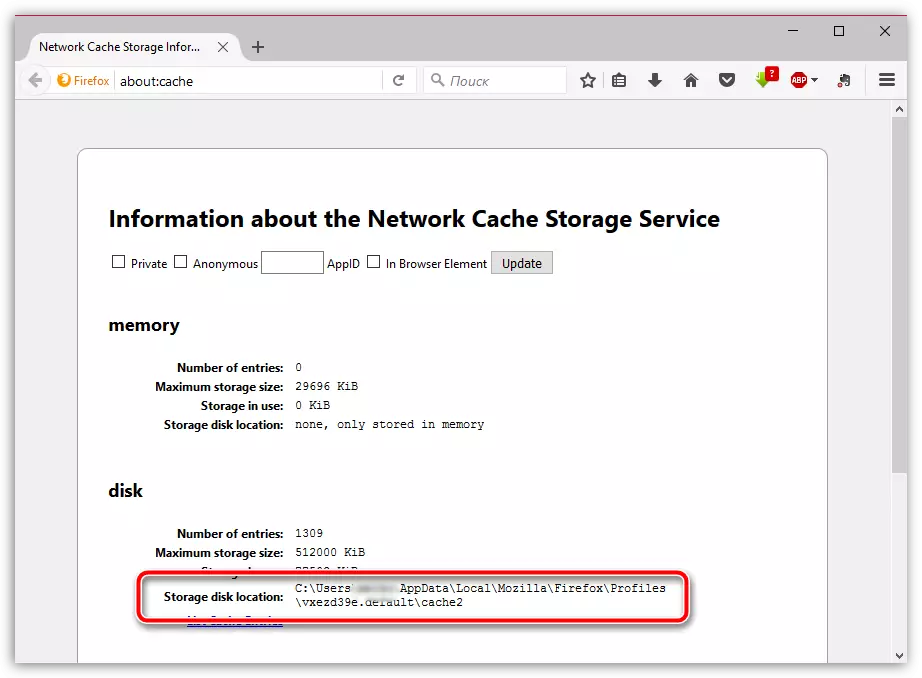
Open Windows Explorer. In the address bar of a conductor, you will need to insert the copied link above.
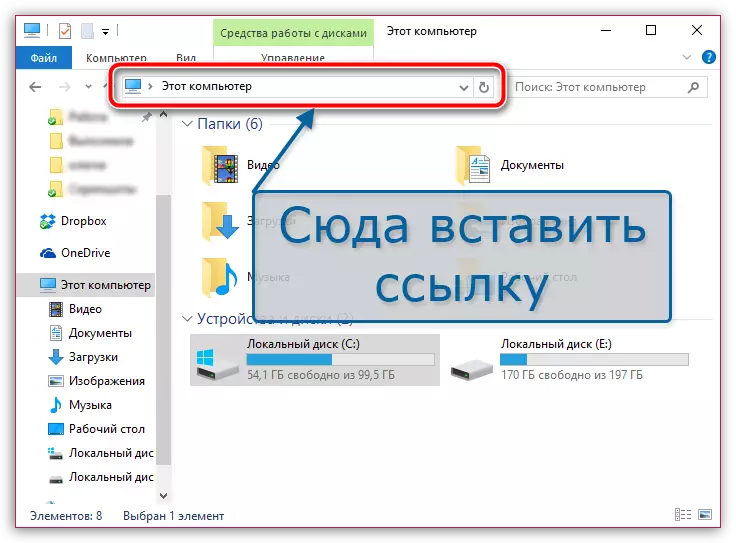
The screen will display the folder cache, which stores and prokeshirovannye files.
