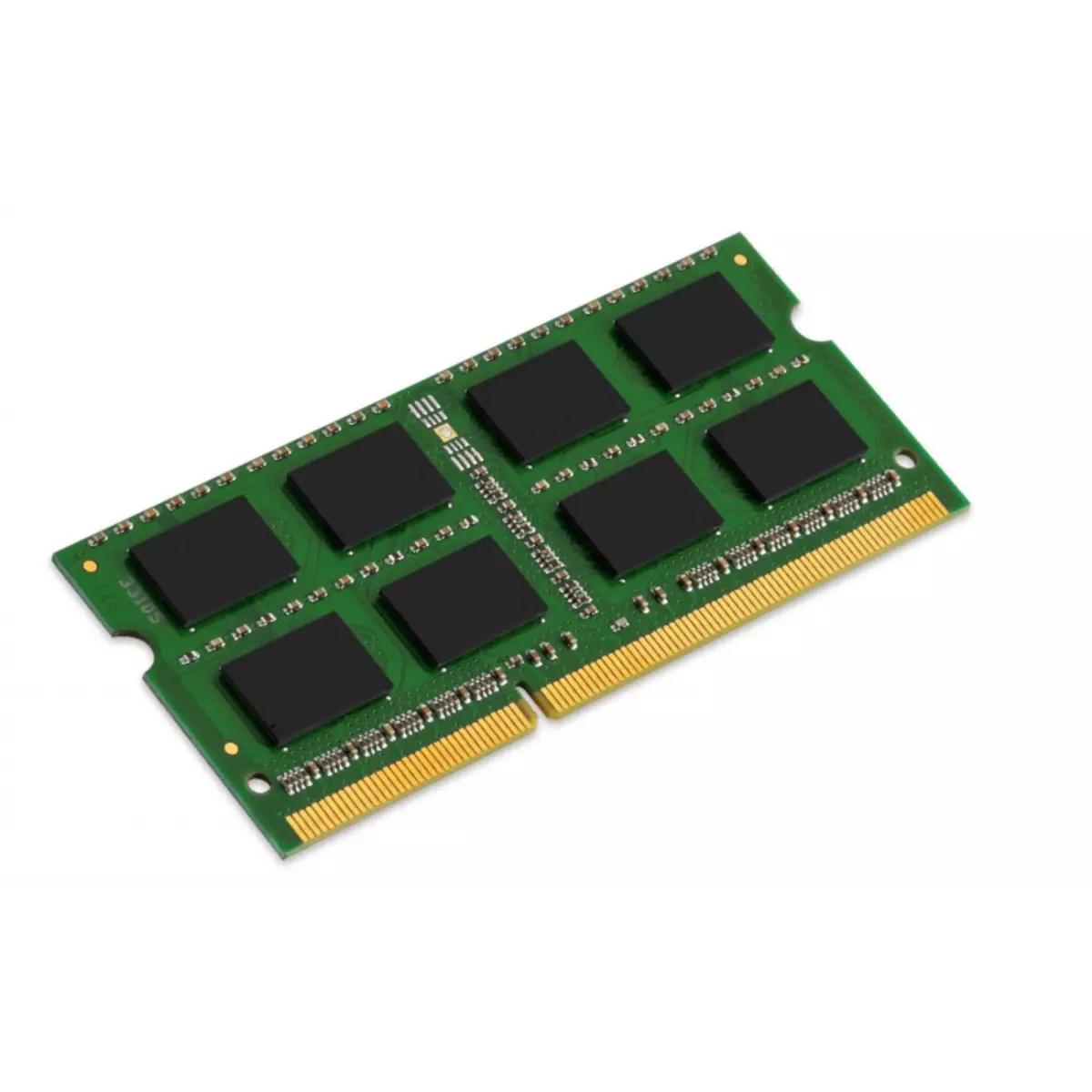
In RAM (RAM) of the computer, all processes performed on it in real time, as well as data processed by the processor are stored. Physically, it is located on the operational storage device (RAM) and in the so-called swap file (Page File.sys), which is a virtual memory. It is from the capacity of these two components that how many information can simultaneously process PCs. If the total amount of running processes is approaching the value of the RAM capacity, the computer begins to slow down and hang.
Some processes, while in the "sleeping" state, simply reserve a place on RAM, without performing any useful functions, but at the same time occupy a place that active applications could use. Specialized programs exist from such elements to clean RAM from such elements. Below we will talk about the most popular of them.
Ram Cleaner
The RAM Cleaner application at one time was one of the most popular paid tools for cleaning the computer's RAM. It was obliged to success with its effectiveness in combination with simplicity in management and minimalism, which has impressed many users.
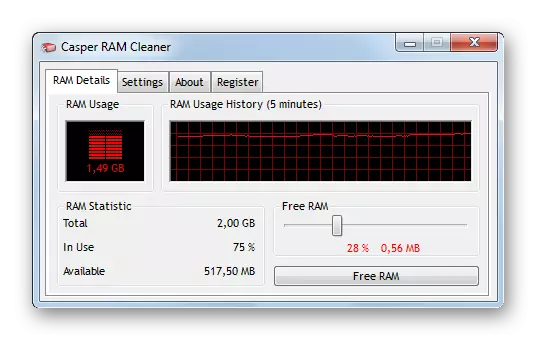
Unfortunately, since 2004, the application is not supported by the developers, and as a result, there is no guarantee that it will work as efficiently and correctly on operating systems released after the specified time.
Ram Manager.
The RAM Manager application is not only a means for cleaning the RAM RAM, but also a process manager, which for some possibilities is superior to the standard "Task Manager" of Windows.
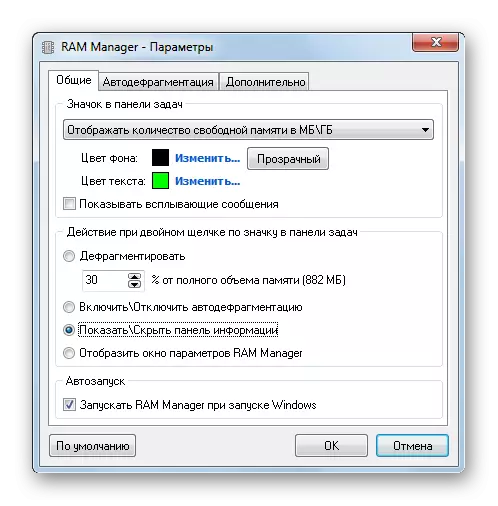
Unfortunately, as the previous program, Ram Manager is an abandoned project that has not been updated since 2008, and therefore it is not optimized for modern operating systems. Nevertheless, this application is still determined among users.
Fast Defrag Freeware.
Fast Defrag Freeware is a very powerful application for managing computer RAM. In addition to the cleaning function, it includes a task manager to your toolkit, tools for removing programs, managing the autoload, Windows optimization, display information about the selected program, and also provides access to the set of internal operating system utilities. And it performs its main task directly from the tray.
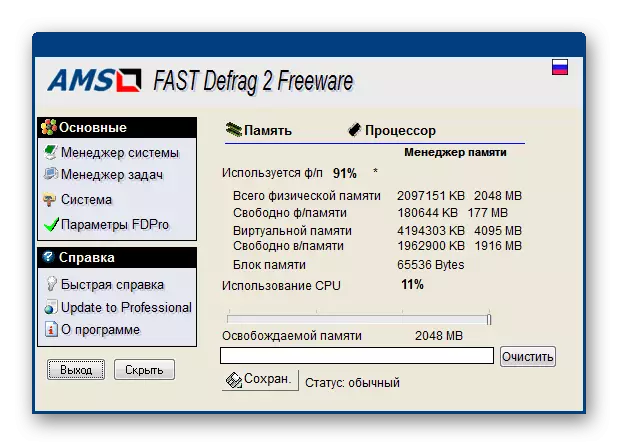
But, like the two previous programs, FAST Defrag Freeware is a project closed by the developers, which has not been updated since 2004, which causes the same problems that have already been described above.
Ram Booster.
A rather effective RAM cleaning tool is Ram Booster. The main additional feature is the ability to delete data from the clipboard. In addition, using one of the menu items of the program, a computer is rebooted. But in general, it is quite simple in the management and its main task performs automatically from the tray.

This application, like previous programs, was a category for closed projects. In particular, Ram Booster has not been updated since 2005. In addition, there is no Russian language in its interface.
Ramsmash
Ramsmash is a typical program for cleaning RAM. A distinctive feature is an in-depth display of statistical information about the loading of RAM. In addition, it is impossible not to mark a rather attractive interface.
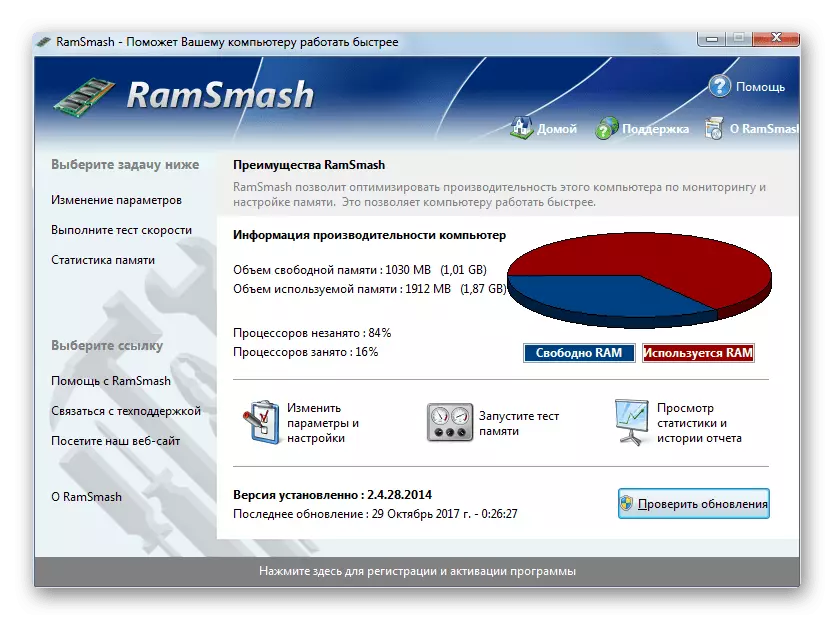
Since 2014, the program is not updated, as the developers together with the rebranding of their own name, began to develop a new branch of this product, which was called Superram.
Superram
Superram app is a product that turned out due to the development of the Ramsmash project. Unlike all the program tools that we described above, this tool for cleaning RAM is currently relevant and regularly updated developers. However, the same characteristic will also relate to those programs that will be discussed below.
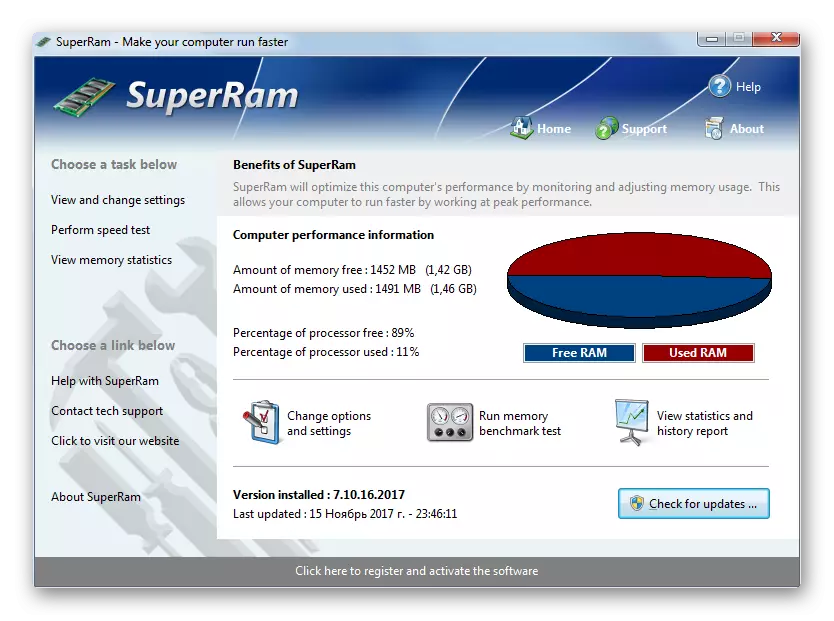
Unfortunately, unlike Ramsmash, the more modern version of this Superram program has not yet been Russified, and therefore its interface is executed in English. The disadvantages can also be attributed to the possible hang of the computer during the process of cleaning RAM.
Winutilities Memory Optimizer.
Quite simple, convenient to manage and at the same time, a visually attractive decorated tool for cleaning RAM is Winutilities Memory Optimizer. In addition to providing information about the load on RAM, it provides similar data on the central processor.
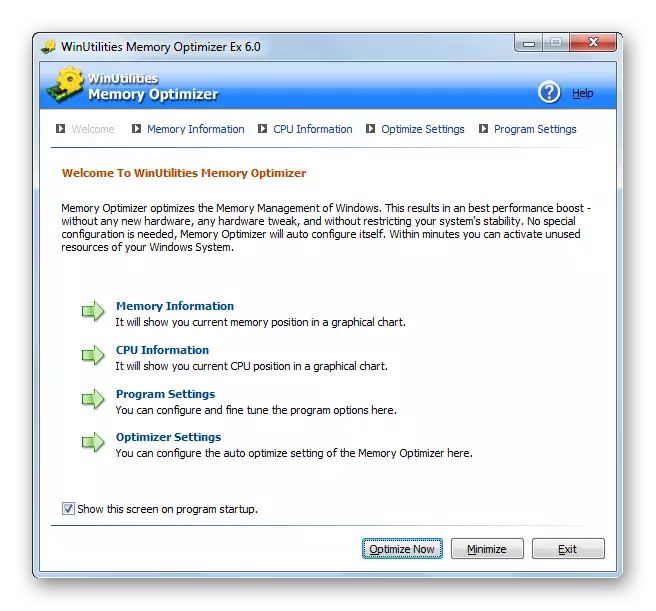
Like the previous program, Winutilities Memory Optimizer is characterized by freezing during the RAM cleaning procedure. The absence of a Russian-speaking interface can also be attributed to cons.
Clean Mem.
The Clean MEM program has a rather limited set of functions, but its main task on manual and automatic cleaning of RAM, as well as on the monitoring of the RAM state, it performs perfectly. Additional functionality can be attributed unless the ability to manage individual processes.

The main shortcomings of Clean MEM are the lack of a Russian-speaking interface, as well as the fact that it can only work correctly when Windows Task Planner is enabled.
Mem Reduct.
The next popular, modern program for cleaning RAM is Mem Reduct. This tool is characterized by simplicity and minimalism. In addition to the functions of cleaning the RAM and the display of its state in real time, this product does not have any additional features. However, just such a simplicity and attracts many users.
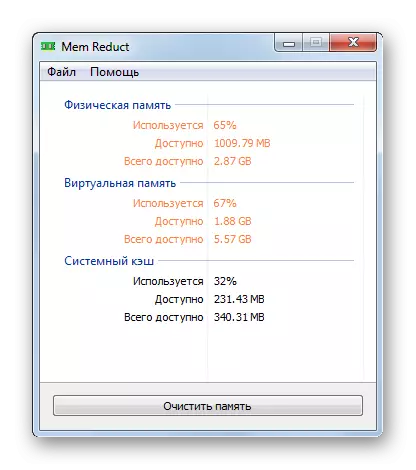
Unfortunately, as in many other similar programs, when using Mem Reduct on low-power computers, there is freezing during the cleaning process.
MZ RAM Booster.
A fairly effective application that helps clean the RAM computer is MZ RAM Booster. With it, you can optimize not only the load on the RAM, but also on the central processor, as well as get the detailed information about the operation of these two components. It is impossible not to note the very responsible approach of developers to the visual design of the program. It is even possible to change a few topics.
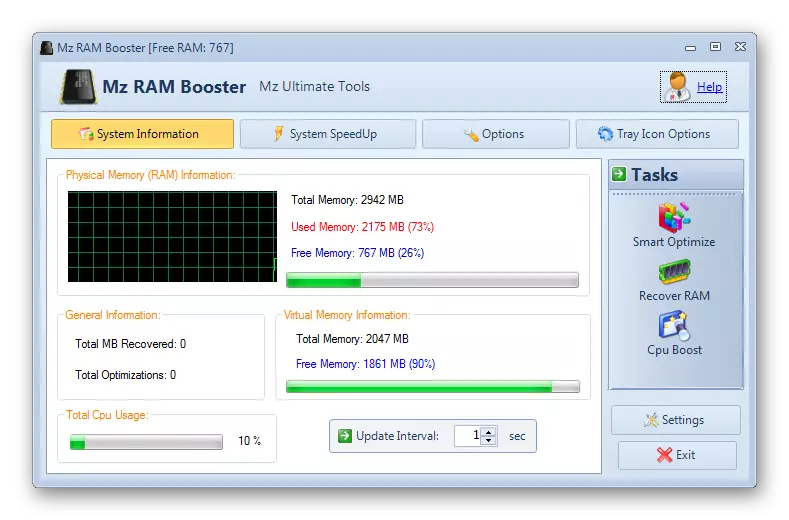
The "minuses" of the application can be attributed unless the absence of Russification. But thanks to the intuitive interface, this deficiency is not critical.
As you can see, there is a fairly large set of applications for cleaning the computer's RAM. Each user may select an option to your taste. Here are presented as tools with a minimum set of features and means that have a rather wide additional functionality. In addition, some habit of habit prefer to use outdated, but already well-proven programs, not trusting more new.
