
Quite often when using the Samsung Kies program, users cannot connect to the program. She simply sees the mobile device. The reasons for the occurrence of this problem can be a lot. Consider what could be the case.
Solving a problem with the built-in program
In the Samsung Kies program, there is a special wizard that can correct the connection problem. This method is suitable if the computer sees the phone, but there is no program.
You need to click "Troubleshooting Connection Error" And wait some time until the master completes the work. But as practice shows this method is rarely triggered.
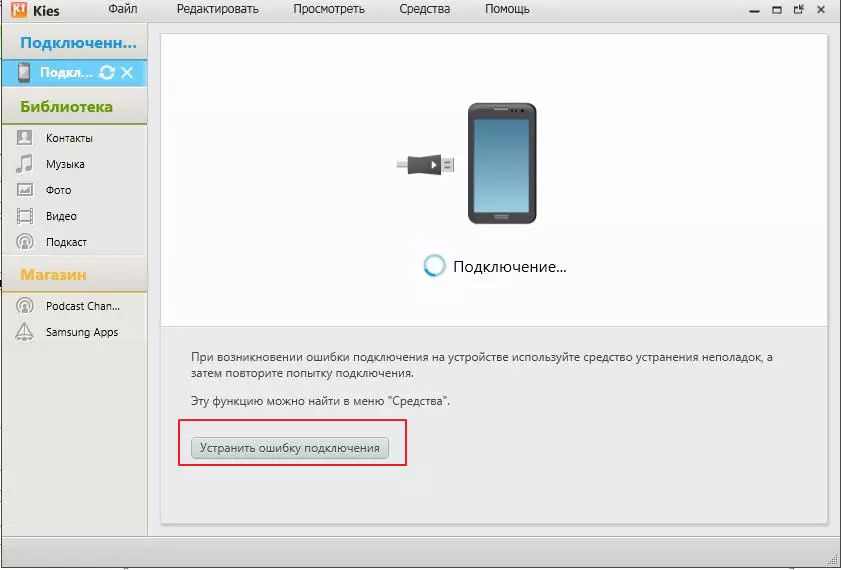
Malfunction USB Connector and Cable
The computer or laptop has several USB connectors. Due to their use, they can break. Therefore, if Samsung Kies does not see the phone, pay attention to the computer itself.
To do this, you need to pull the cord from the device and connect again. In the lower right corner, a window must be displayed with a connection status. If not, then reconnect the phone through another connector.

Another problem can be in cable malfunction. If there is a spare, try to connect through it ..
Check for viruses
The situation is not rare when accessing various devices is blocked by malicious programs.
Spend a complete check of your antivirus program.
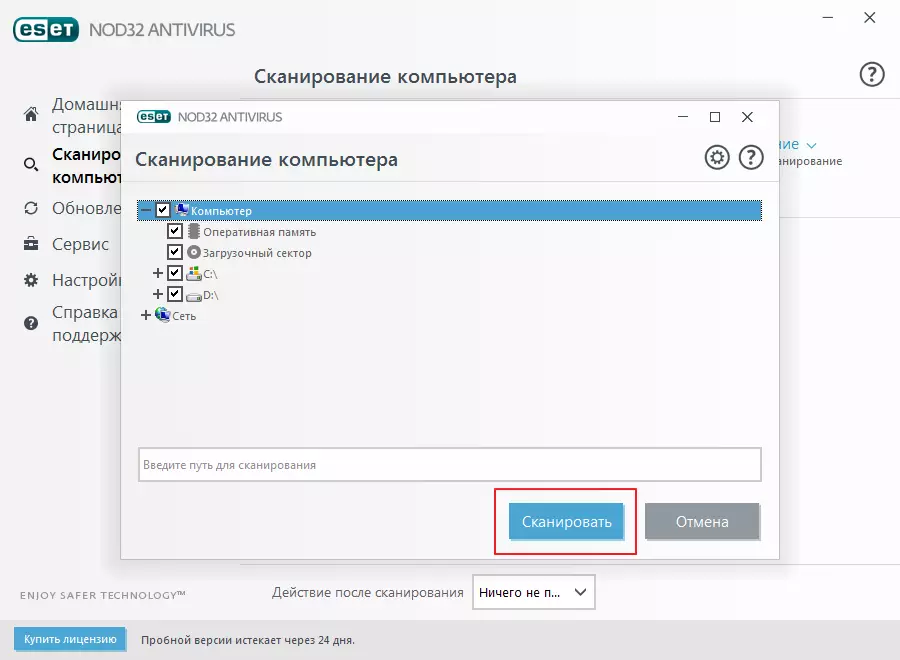
For reliability, check the computer of one of the special utilities: ADWCLEANER, AVZ, Malware. They can scan the computer without stopping the main antivirus.

Drivers
The connection problem may be caused by old drivers or their absence.
To solve the problem, you need to go to "Device Manager" , Find your phone in the list. Next, click on the device with the right mouse button and select "Update Drivers".
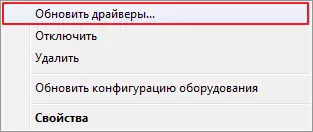
If there are no drivers, download it from the official site and install.
Incorrect program version selection
The Samsung Kies manufacturer's website is provided with three versions for download. Look carefully on those for Windows. In brackets, this version must be selected for a specific model.
If the choice was made incorrectly, the program must be deleted, download and install the appropriate version.

As a rule, after all the actions done, the problem disappears and the phone is successfully connected to the program.
