
In order to proceed with processing a photo in Photoshop, you must first open it in the editor. Options, how to do it, several. We will talk about them about this lesson.
Option number one. Program menu.
In the program menu "File" there is an item called "Open".
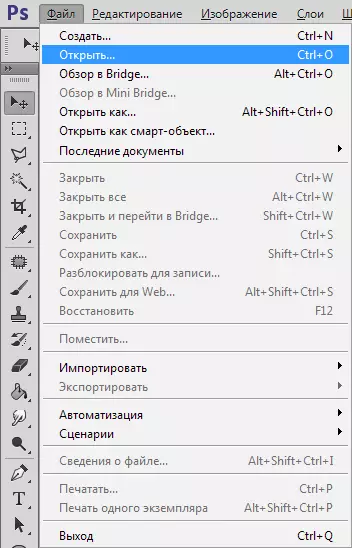
When you click on this item, a dialog box opens in which you want to find the desired file on the hard disk and click "Open".
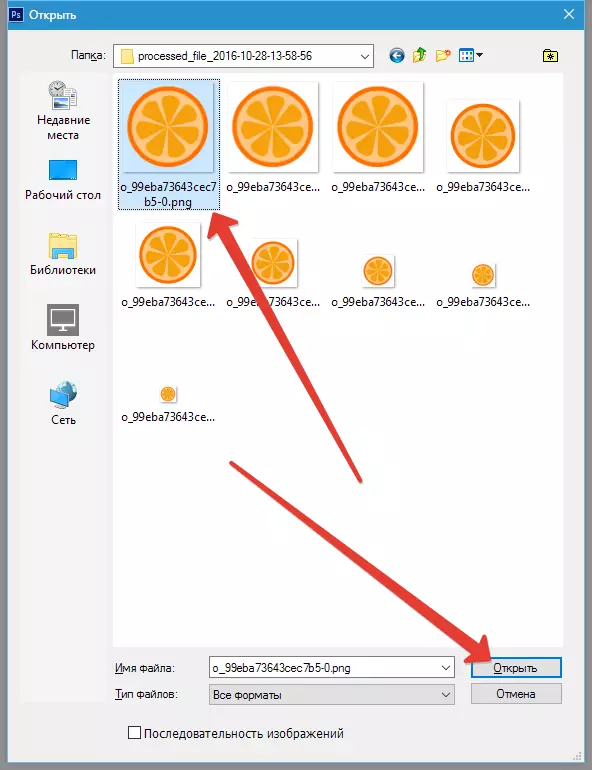
You can also download the photo in Photoshop Also by pressing the keyboard key Ctrl + O. But this is the same function, so we will not be considered for the option.
Option number two. Dragging.
Photoshop allows you to open or add images to an already open document by simply dragging to the workspace.
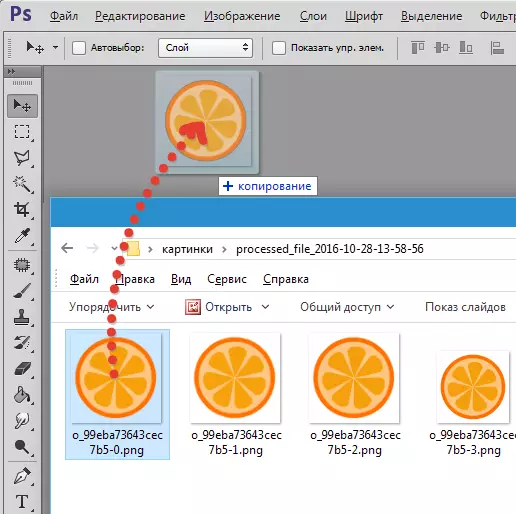
Option number three. Context menu of the conductor.
Photoshop, like many other programs, is embedded in the contextual menu of the conductor, opening when you press the file with the right mouse button.
If you click right-click on the graphic file, then, when you hover the cursor to the item "To open with" , we get the desired.
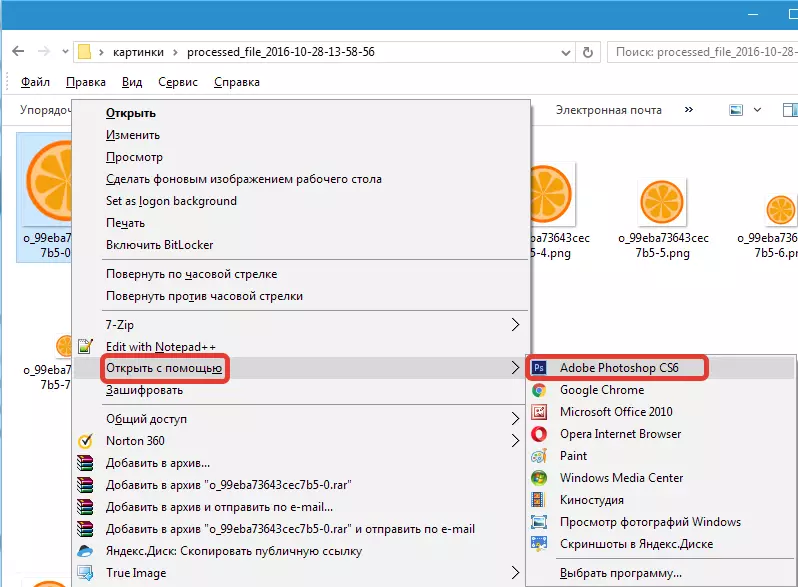
How to use, decide on your own. All of them are correct, and in some situations, each of them may be most convenient.
