
For cutting images, it is most often used by graphic editors like Adobe Photoshop, Gimp or CorelDRAW. There are also special software solutions for these purposes. But what if the photo needs to be cut as quickly as possible, and it did not turn out to be the right tool, and it's not time to download it. In this case, one of the web services available on the Web Service will help you. About how to cut a picture on the part online and will be discussed in this article.
Cut the photo on the part online
Despite the fact that the process of separating the picture on a series of fragments does not constitute something very difficult, online services that allow it to do, a little sufficient. But those that are currently available, their work is performed quickly and are easy to use. Next, we consider the best of these solutions.Method 1: Imgonline
Powerful Russian-speaking service for cutting photos, allowing to divide any image to pieces. The number of fragments obtained as a result of the instrument may be up to 900 units. Pictures with extensions such as JPEG, PNG, BMP, GIF and TIFF are supported.
In addition, Imgonline can cut images directly to publish them in Instagram, tieting a division to a specific area of the picture.
Online service imgonline
- To start working with the tool, go to the link above and at the bottom of the page find the photo download form.
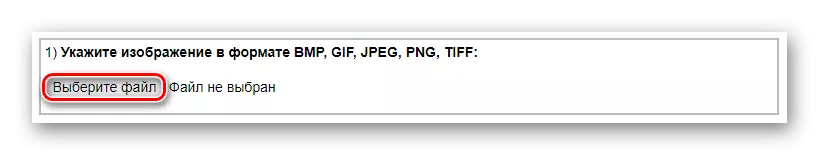
Click the "Select File" button and import the image to the site from the computer.
- Configure photo cut options and set the desired format as well as the quality of the output images.
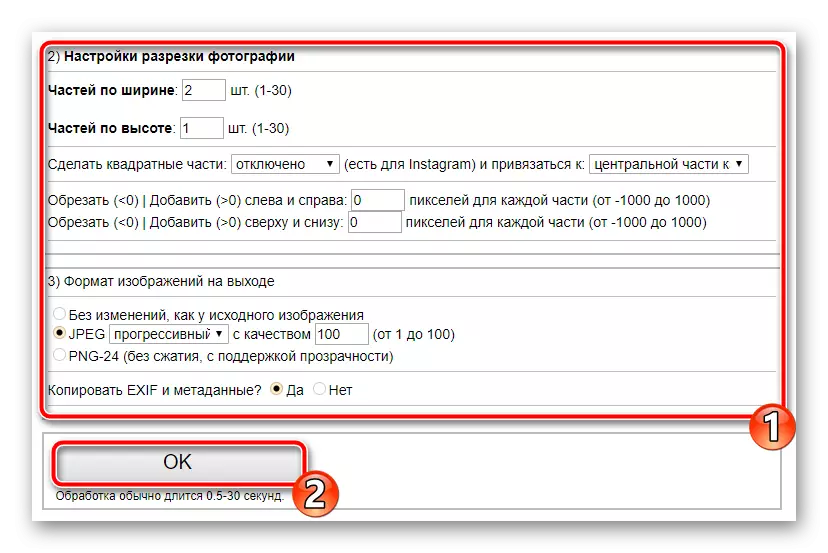
Then click OK.
- As a result, you can download all the pictures in one archive or each photo separately.
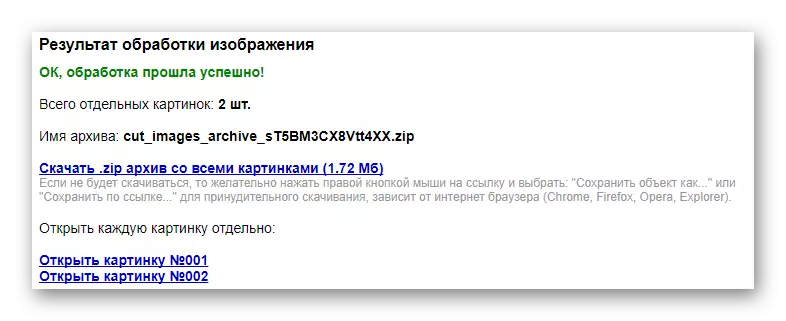
Thus, with IMGONLINLINE, literally per pair of clicks, you can cut the image into parts. At the same time, the processing process itself takes quite a bit of time - from 0.5 to 30 seconds.
Method 2: ImageSpliter
This tool in terms of functionality is identical to the previous one, but the work in it seems more visual. For example, specifying the necessary cutting parameters, you immediately see how the image will be divided in the end. In addition, using ImageSpliter makes sense if you need to cut the ICO file on fragments.
Online servicePliter service
- To download the picture to the service, use the Upload Image File form on the site's main page.
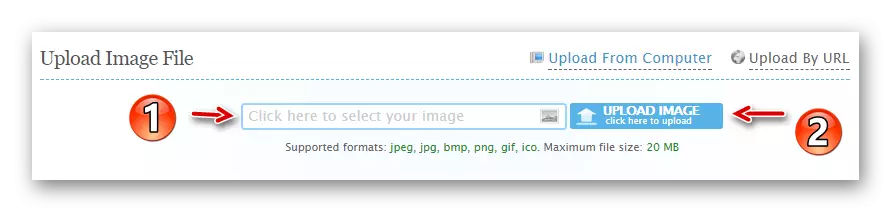
Click within the Click Here to Select Your Image field, select the desired image in the Explorer window and click on the Upload Image button.
- In the page that opens, go to the "Split Image" tab of the top menu panel.
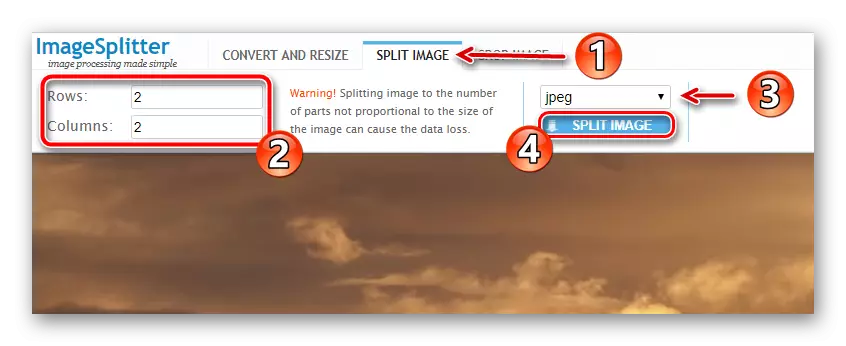
Specify the required number of rows and columns to cut pictures, select the outcome image format and click "Split Image".
No need to do anything else. After a few seconds, your browser will automatically start loading the archive with numbered fragments of the original picture.
Method 3: Online Image Splitter
If you need to quickly cut to create an HTML image card, this online service is the perfect option. In Online Image Splitter, you can not only cut a photo on a certain number of fragments, but also generate code with prescribed links, as well as a color change effect when you hover the cursor.
The tool supports images in JPG, PNG and GIF formats.
Online Service Online Image Splitter
- In the form "Source Image" on the link above, select the file to boot from the computer using the "Select File" button.
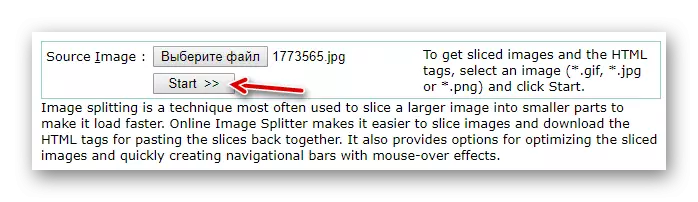
Then click "Start".
- On the processing parameters page, select the number of rows and columns in the drop-down lists "Rows" and "Columns", respectively. The maximum value for each option is eight.
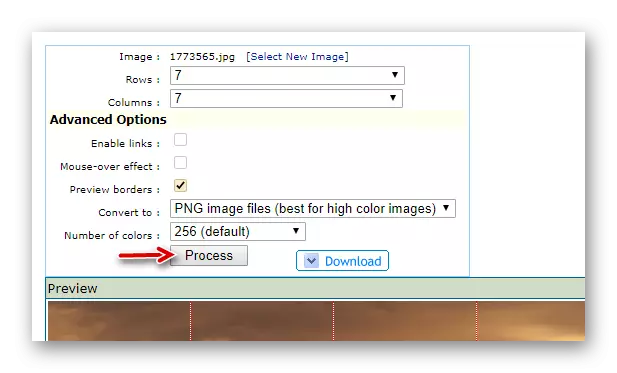
In the Advanced Options section, uncheck the checkboxes "Enable Links" and "Mouse-Over Effect", if you do not need to create an image card.
Select the format and quality of the final picture and click "Process".
- After short processing, you can look at the result in the "Preview" field.
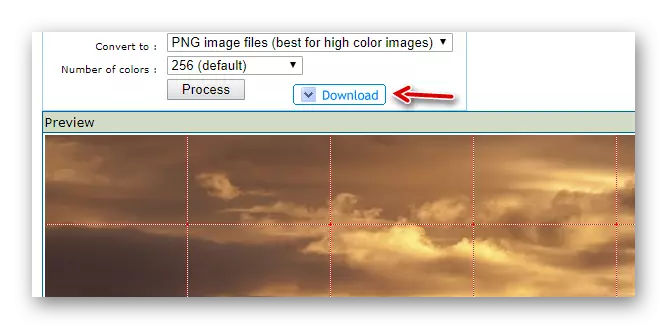
To download ready-made pictures, click the "Download" button.
As a result of the service to your computer, the archive will be downloaded to the list of images numbered indicating the corresponding rows and columns in the overall picture. There you will find a file that represents the HTML interpretation of the image card.
Method 4: The Rasterbator
Well, for cutting photos for the subsequent combination of them in the poster, you can use the online service The Rasterbator. The tool works in step-by-step format and allows you to cut the image, given the real size of the final post and the sheet format used.
Online Service The Rasterbator
- To begin with, select the desired photo using the Select Source Image form.
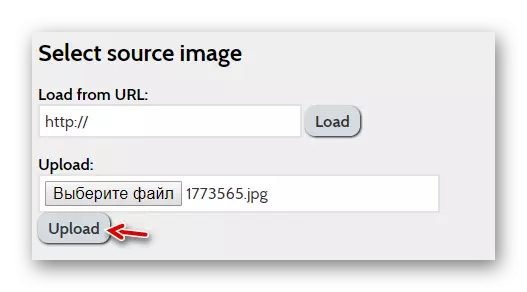
- After decide on the size of the poster and the format of sheets for it. You can smash the picture even under A4.
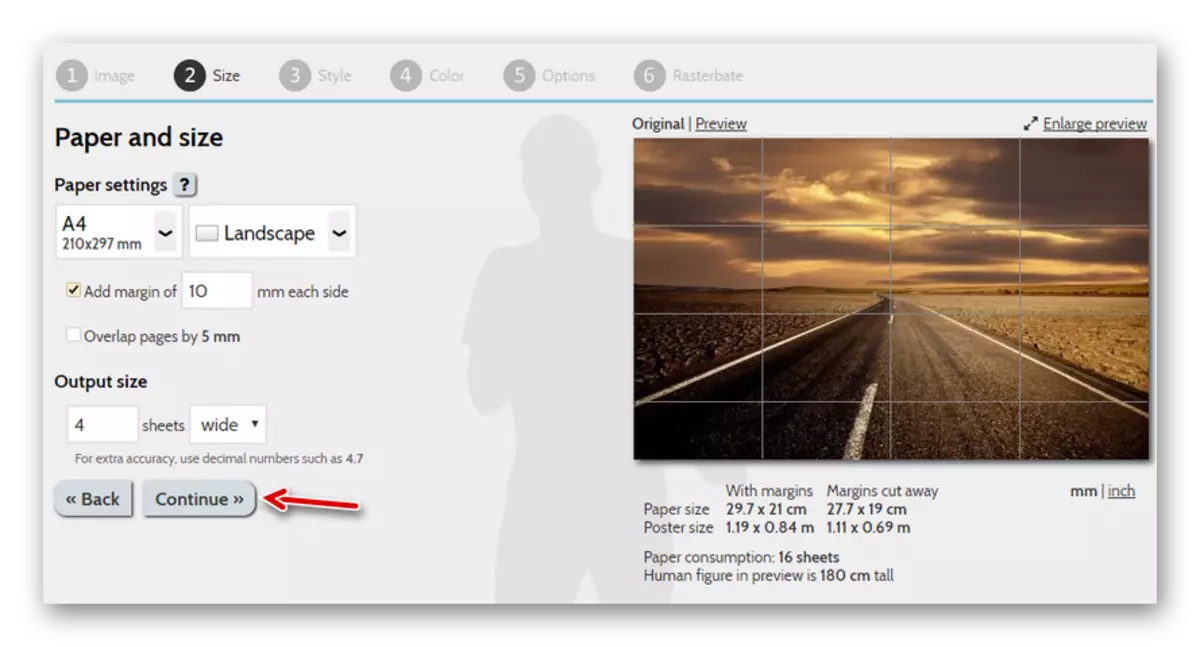
The service even allows you to visually compare the scale of the poster relative to the figure of a person with an increase of 1.8 meters.
By installing the desired parameters, click "Continue".
- Apply to the image any available effect from the list or leave everything as it is by selecting the "No Effects" item.
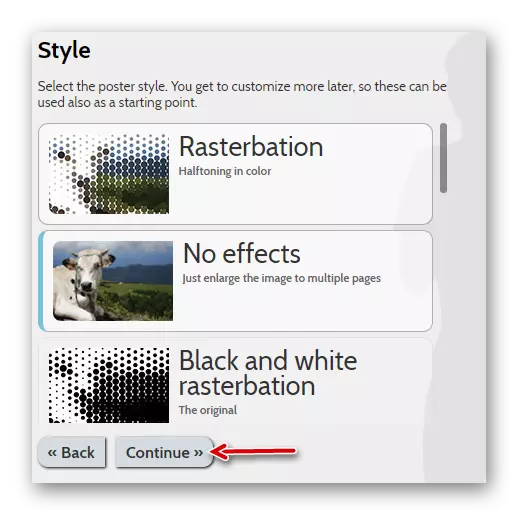
Then click on the "Continue" button.
- Configure the effect of the effect, if you used it, and click "Continue" again.
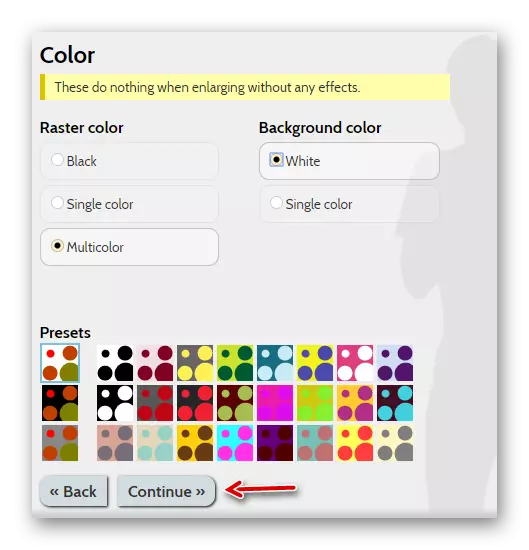
- On the new tab, simply click "COMPLETE X Page POSTER!", Where "X" is the number of fragments used in the poster.
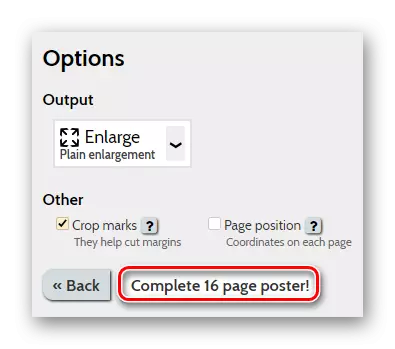
After performing these actions, a PDF file will be automatically downloaded to your computer, in which each fragment of the source photo takes one page. Thus, in the future you can print these pictures and combine them into one big poster.
See also: We divide the photo on the equal parts in Photoshop
As you can see, cut the picture on the part using just a browser and network access, more than possible. Everyone can choose online tool according to their needs.
