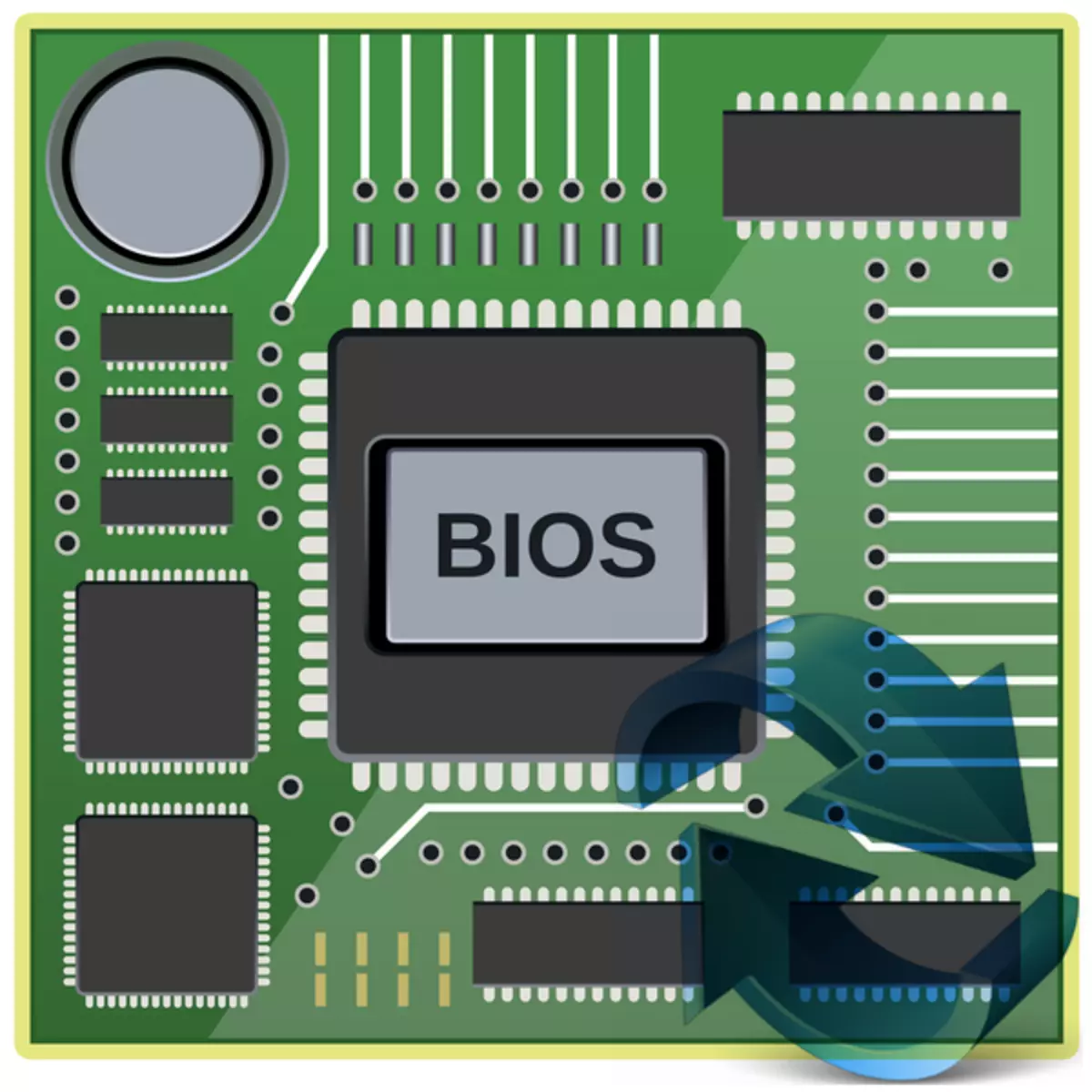
As you probably know, the BIOS is a firmware that is stored in the ROM chip (permanent memory) on the computer's motherboard and is responsible for the configuration of all PC devices. And the better this program is the higher the stability and speed of the operating system. And this means that the CMOS Setup version can be periodically updated in order to improve the performance of the OS functioning, error correction and expansion of the list of supported equipment.
We update the BIOS on the computer
Getting started to update Bios, remember that in case of unsuccessful completion of this process and failure of the equipment, you lose the right to warranty repairs from the manufacturer. Be sure to force on the subject of uninterrupted power when firmware ROM. And think well, whether you really need to hold the "sewn" upgrade.Method 1: Update with a utility built into BIOS
Modern motherboards are often encountered firmware with a built-in utility to update the firmware. Use it is convenient. Consider for example EZ Flash 2 Utility from ASUS.
- We download the desired version of the BIOS from the site of the manufacturer of "iron". We throw off the installation file on the USB flash drive and insert into the USB port of the computer. Restart the PC and enter the BIOS settings.
- In the main menu, we move to the Tool tab and run the utility by clicking on the ASUS EZ Flash 2 Utility string.
- Specify the path to the new firmware file and press ENTER.
- After a short-term BIOS version update process, the computer reboots. The goal is achieved.
- Download the latest firmware version on the official website.
- Write the downloaded file to the USB device. We stick a USB flash drive to the USB port on the back of the PC housing and press the special button located nearby.
- Hold the button pressed three seconds and using only 3 Volt power from the CR2032 battery on the BIOS motherboard successfully updated. Very quickly and practical.
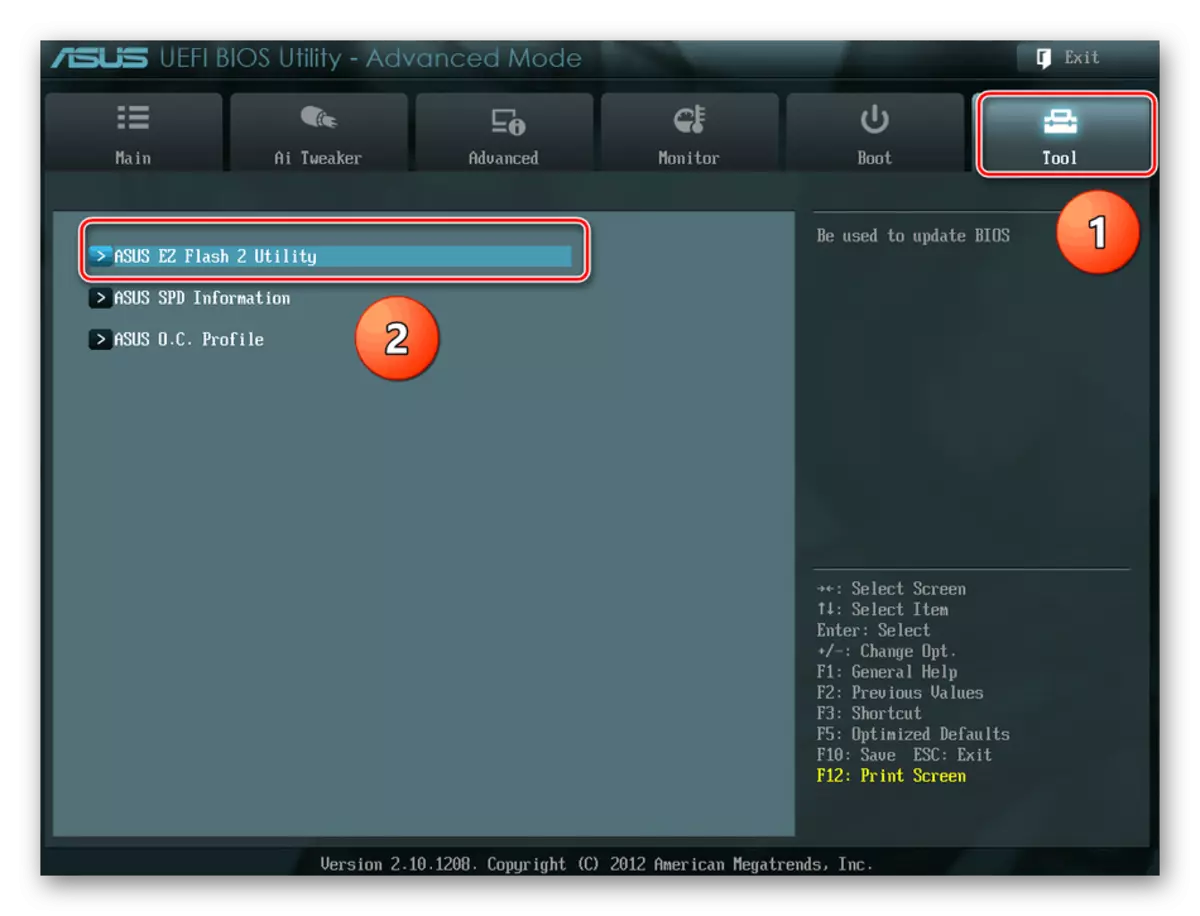

Method 2: USB BIOS FLASHBACK
This method recently appeared on motherboards of well-known manufacturers, such as ASUS. When it does not need to be included in the BIOS, download Windows or MS-DOS. Even turn on the computer is not needed.
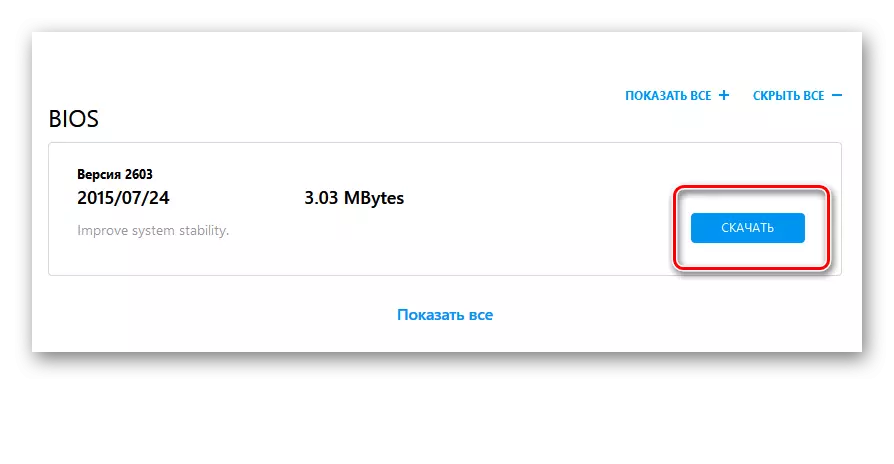
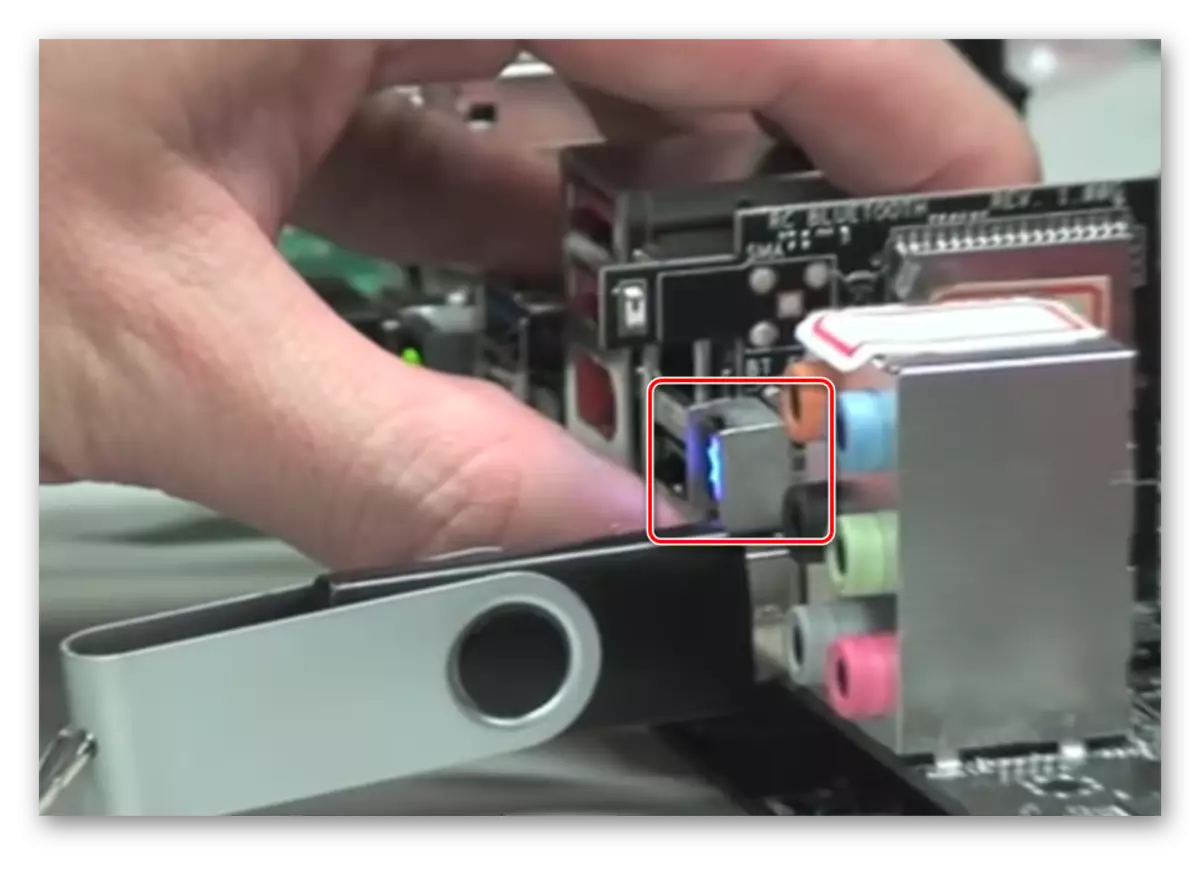
Method 3: Update in MS-DOS
Once, the BIOS update from DOS required a floppy disk from the manufacturer and the downloaded firmware archive. But since FLOPPY drives have become a real rarity, now a USB drive is quite suitable for the CMOS Setup upgrade. You can familiarize yourself with this way in another article on our resource.Read more: Upgrading instructions BIOS C flash drive
Method 4: Update in Winds
Each self-respecting manufacturer of computer "iron" produces special programs for flashing BIOS from the operating system. Usually they are on disks with from the configuration of the motherboard or on the company's website. It is quite easy to work with this software, the program can automatically find and download firmware files from the network and update the BIOS version. You just need to install and run this software. You can read about such programs by clicking on the link specified below.
Read more: Bios update programs
Finally a couple of small tips. Be sure to reserve the old BIOS firmware on the flash drive or other carrier in case of a possible rollback to the previous version. And download files only on the official website of the manufacturer. It is better to be unnecessary careful than spending the budget for repairmen services.
