
During the operation of any program on a computer, various errors may occur that do not allow to continue working with this tool. In particular, this article will deal with the error COULD NOT FIND THE MOZILLA RUNTIME, with which users of the browser Mozilla Firefox are faced.
Error COULD NOT FIND THE MOZILLA RUNTIME When starting the Mozilla Firefox browser, tells the user that the Firefox executive file was found on the computer, which is responsible for launching the program. All of the following our actions will be directed to eliminating this problem.
How to eliminate the error COULD NOT FIND THE MOZILLA RUNTIME?
Method 1: Label Replacement
First of all, let's try to do with minimal blood, trying to create a new Firefox label. To do this, go to the folder with the Firefox installed, as it was instilled, this folder is located at the address C: \ Program Files \ Mozilla Firefox . In it you will find the file "Firefox" which is executive. You will need to click on it right mouse button. "Submit" - "Desktop (Create a Label)".
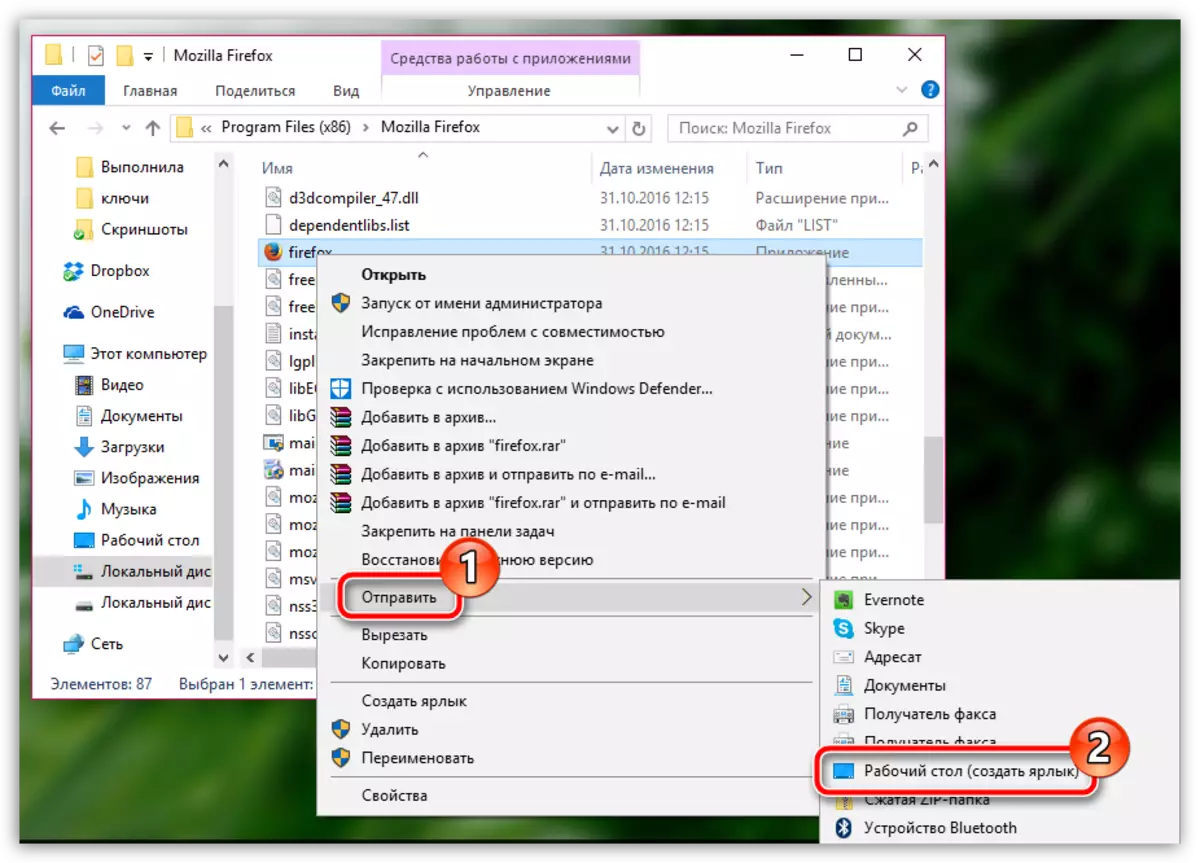
Go to the desktop and run the created label.
Method 2: Reinstalling Firefox
The problem with the error COULD NOT FIND THE MOZILLA Runtime could be the result of the improper work of Firefox on the computer. To solve the problem in this case, you will need to reinstall the Mozilla Firefox on your computer.Please note that it is recommended to delete Firefox from a computer when the problems occurs completely, i.e. Do not affect the standard method of uninstalling. We had already been told to tell us how completely the Mozilla Firefox is removed from the computer, so go to the article on the link below to explore this question.
How to completely remove Mozilla Firefox from a computer
Method 3: Elimination of viral activity and system restoration
COULD NOT FIND THE MOZILLA Runtime error can easily arise due to the presence of viral activity on your computer, which undermines the correct operation of Firefox on the computer.
To begin with, you will need to identify and eliminate viruses on your computer. You can download scanning both using the function of your antivirus and a separate free Dr.Web CureIt utility, which does not require installation on a computer, but at the same time will allow you to perform high-quality scanning system for any viral threats.
Download Dr.Web Cureit utility
If viral threats were discovered as a result of scanning on the computer, you will need to eliminate them, and then reboot the computer. Most likely, after executing these actions, the problem with the error in Mozilla Firefox will not be solved, so in this case the problem may allow to solve the system recovery function, which will allow you to roll back the computer to that time when problems with the web browser work was not observed.
To do this, call the menu "Control Panel" And for convenience, set the parameter "Small badges" . Go to the section "Recovery".
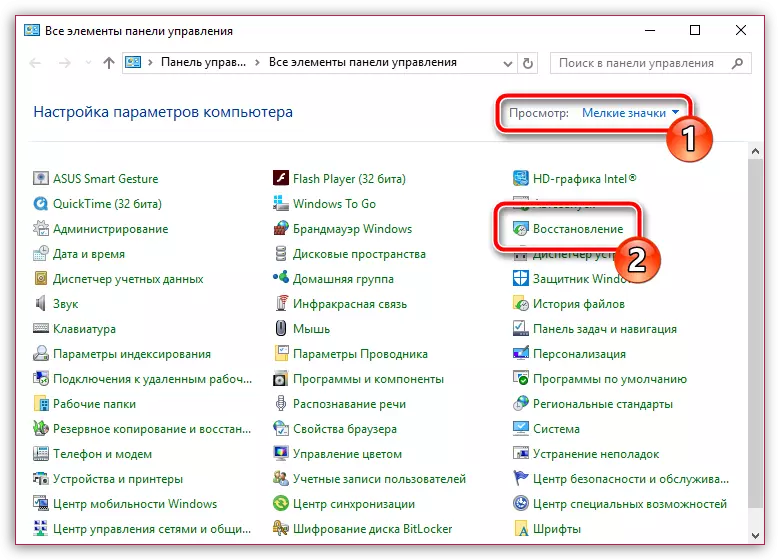
In the next window, make a choice in favor of the section. "Running system recovery".
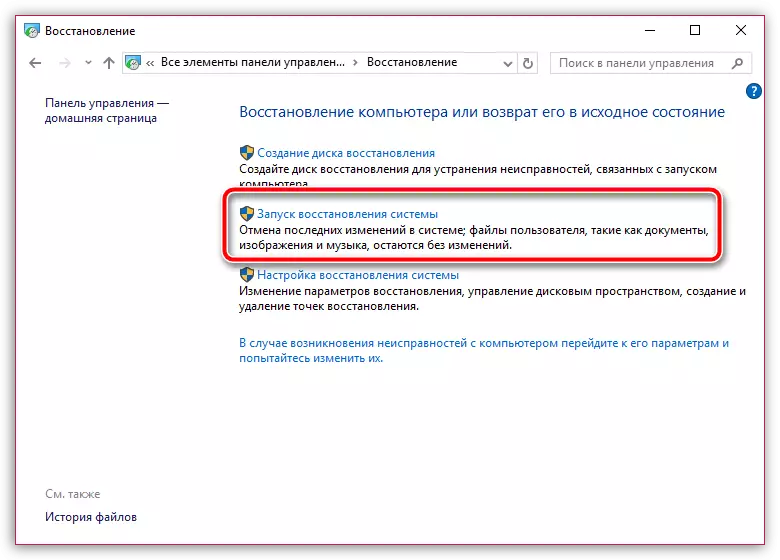
When the tool is running, a rollback point will be displayed on the screen, among which you will need to choose the specific problems with the work of the computer.

Please note that the system recovery process may take quite a long time (this will depend on the number of changes that have been entered into the operation of the system from the date of creating a rollback point).
We hope these simple recommendations helped you eliminate the Could Not Find The Mozilla Runtime error when you start the Mozilla Firefox browser. If you have your recommendations to eliminate this problem, share them in the comments.
