
Update July 29, 2015 - Today you can already upgrade to Windows 10 for free, detailed description of the procedure: update to Windows 10.
Yesterday, Microsoft's official blog published information about the possibility of obtaining a license of the final Windows 10, not even having a purchased previous version of the system. And now about how to do it.
Free Windows 10 for Insider Preview users
The original message in Microsoft's blog in my translation looks like this (this is an excerpt): "In case you use the Insider Preview assembly and are connected to your Microsoft account, you will receive the Windows 10 final release and save the activation" (Official Record itself).
Thus, if you try to preliminary buildings of Windows 10 on your computer, while doing this from your Microsoft account, you will also be updated to final, licensed Windows 10.
It is also noted that after updating to the final version, a clean installation of Windows 10 will also be possible on the same computer without loss of activation. The license, as a result, will be tied to a specific computer and Microsoft account.
Additionally, it is reported that with the next version of Windows 10 Insider Preview, to continue receiving updates, the connection to the Microsoft account will be required (what the system will be reported in notifications).
And now on items, how to get free Windows 10 for Windows Insider Program participants:
- You need to be registered with your account in the Windows Insider program on Microsoft.
- Have a Windows 10 Insider Preview version of the HOME or Pro version and enter this system under your Microsoft account. It does not matter whether you got it by updating or clean installation with an ISO image.
- Receive updates.
- Immediately after the release of the final version of Windows 10 and getting it onto your computer, you can exit the Insider Preview program by saving the license (if you do not exit, continue to receive subsequent preliminary assemblies).
At the same time, for those who have a common licensed system, nothing changes: immediately after the release of the final version of Windows 10, you can upgrade for free: no requirements for the Microsoft account requirement (this is mentioned separately in the official blog). Learn more about what version to what will be updated here: System Requirements Windows 10.
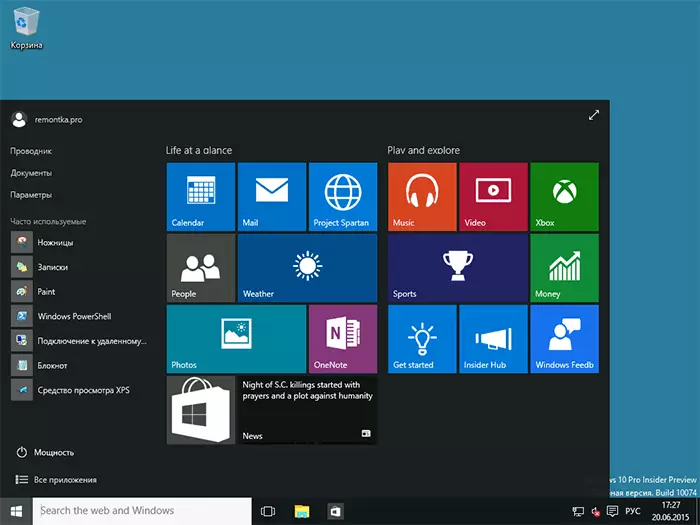
Some thoughts about
From the available information suggests that the conclusion is assumed that one Microsoft account participating in the program provides one license. At the same time, obtaining a license of Windows 10 on other computers with licensed Windows 7 and 8.1 and does not change with the same account, there will also receive them there.
From here there are several ideas.
- If you and so everywhere there is a licensed Windows - perhaps you should still register with Windows Insider Program. In this case, for example, you can get Windows 10 Pro instead of the usual home version.
- It is not entirely clear what will happen if working with Windows 10 Preview in a virtual machine. In theory, the license will also be obtained. It will be claimed to be tied to a specific computer, but my experience says that usually subsequent activation is possible on another PC (verified on Windows 8 - receiving an update with Windows 7 by stock, as well as "tied" to a computer, I have already used it Consistently on three different machines, sometimes activated by phone).
There are some other ideas that I will not voice, but logical constructions from the last section of the current article can be hooked on them.
In general, personally at all PCs and laptops are now installed licensed versions of Windows 7 and 8.1, which I will update in normal mode. Regarding the Windows 10 free license as part of participating in Insider Preview, I decided to establish a preliminary version in Boot Camp on MacBook (now on a PC as the second system) and get it there.
