
Skype program is provided for communication with his friends. Here, everyone chooses a convenient way for themselves. For someone, this video or ordinary calls, and someone more like the text of the text correspondence. In the process of such communication, users arise quite a logical question: "But to delete information from Skype?" Let's see how to do it.
Method 1: Clean the correspondence story
To begin with, we will define what you want to delete. If these are messages from chat and sms, then no problems.
Go to B. "Tools-Chatting and SMS-Open Advanced Settings" . In field "Save the story" Press "Clear the history" . All your SMS and chat messages will be completely removed.
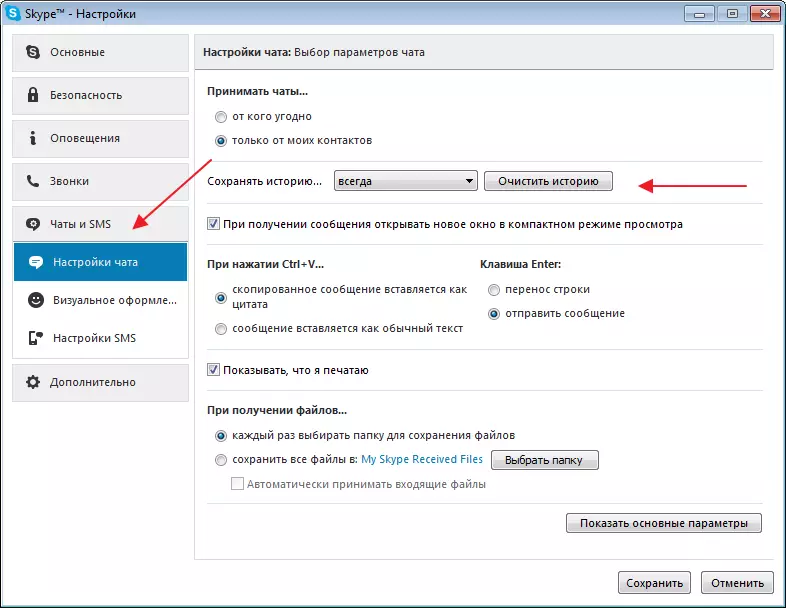
Method 2: Deleting single messages
Please note that you delete the read message from the correspondence or a conversation for one contact in the program is not possible. Delete one by one, only your sent messages. Click on the right mouse button. Zhmem. "Delete".
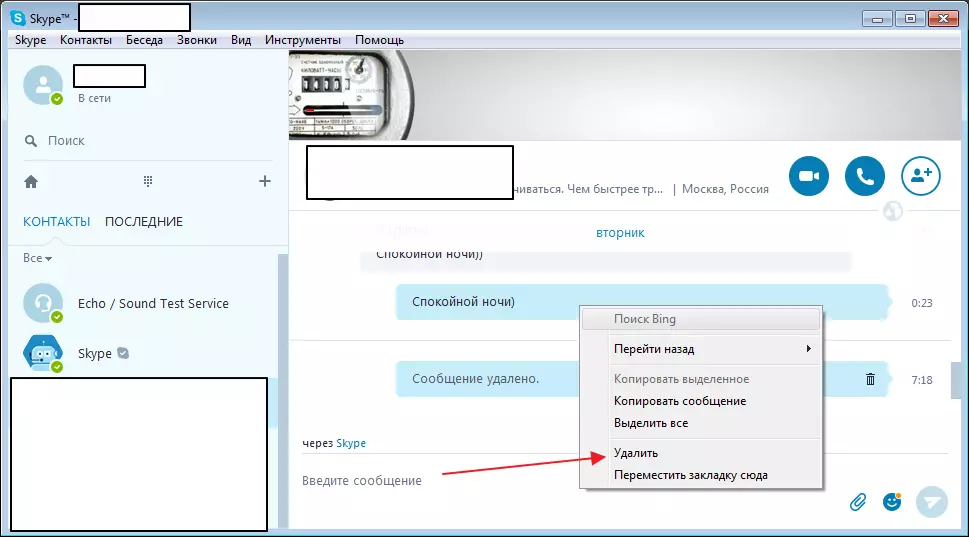
On the Internet now full of all suspicious programs that promise to solve the problem. I would not advise you to use them because of the most likely to catch viruses.
Method 3: Removing Profile
Delete the conversation (calls) you will not work either. This feature in the program is not provided. The only thing you can do is remove the profile and create a new one (well, if you really need).
To do this, stop the Skype program in "Process Process Manager" . In search of computer "% APPDATA% \ Skype" . In the found folder finding your profile and remove it. I have this folder called "Live # 3aigor.dzian" You will have another.
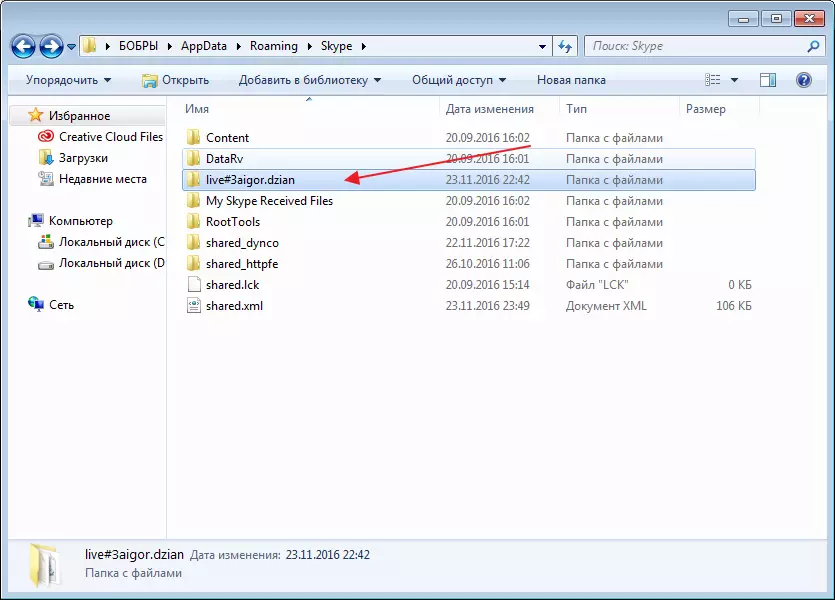
After that, we go into the program again. You should have the whole story.
Method 4: Deleting one user's history
In the event that you still need to delete the story still with one user, it is possible to carry out the intended, but not without the use of third-party tools. In particular, in this situation we turn to the DB Browser for SQLite program.
Download DB Browser for SQLite
The fact is that the Skype correspondence history is stored on a computer in the form of a SQLite database, so we will need to refer to the program that allows you to edit the files of this type, which allows us to perform a small free program.
- Before performing the entire process, close the Skype program.
- By installing the DB Browser for SQLite on your computer, run it. At the top of the window, click on the "Open Database" button.
- The screen will display the Explorer window, in which you need to go through the following link:
- After that, immediately open the folder with the username in Skype.
- The whole story in Skype is stored on a computer as a "Main.db" file. He will need it.
- When the database opens, go to the "Data" tab, and near the Table item, select "Conversations".
- On the screen will display the user logins with which you have a redemption. Highlight the login, the correspondence with which you want to delete, and then click on the Delete Record button.
- Now, to save the updated database, you will need to select the "Write Changes" button.
Read more: Exit SKYPE program
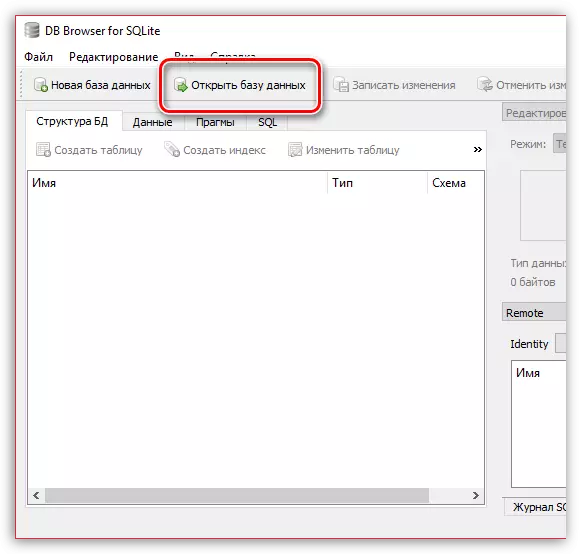
% APPDATA% \ Skype \
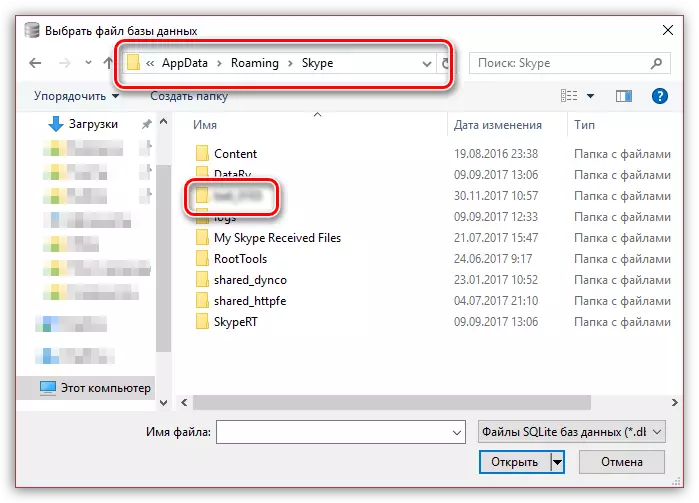
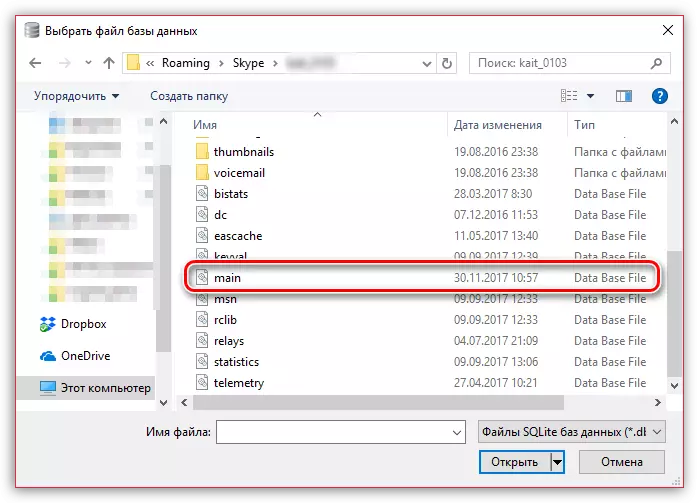
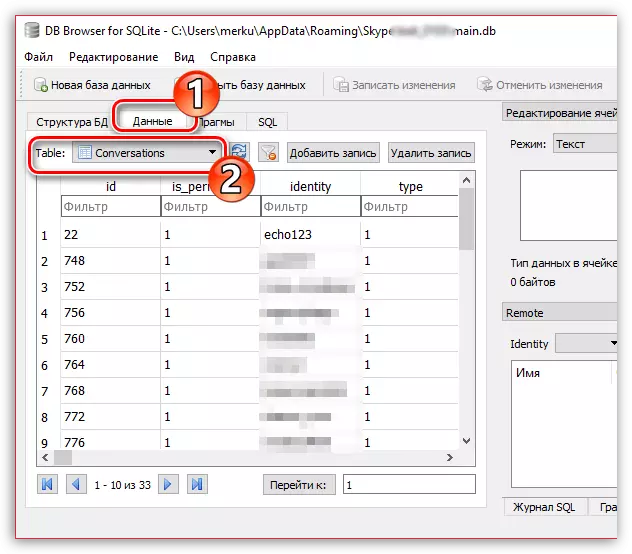
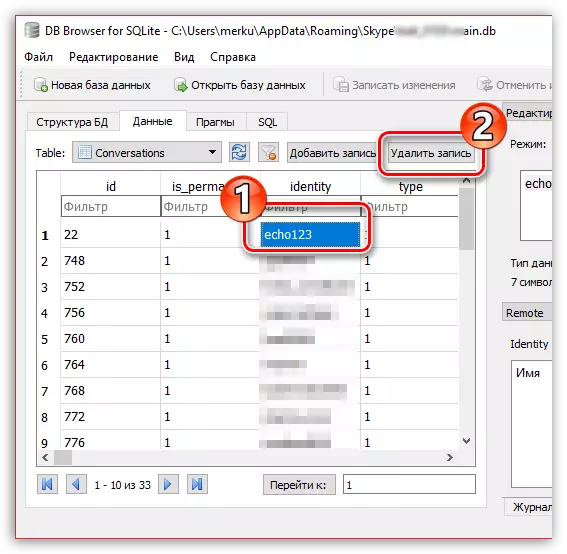
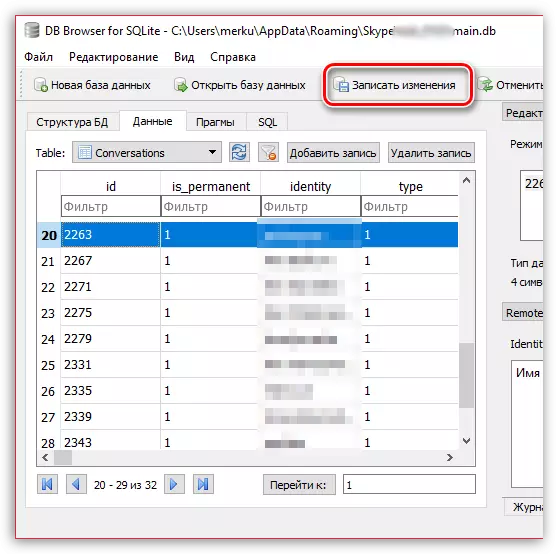
From now on, you can close the DB Browser for SQLite and evaluate how it coped with my task, running Skype.
Method 5: Deleting one or more messages
If the way "Deleting single messages" allows you to delete only your text messages, this method allows you to remove absolutely any messengers.
As in the last way, we will need to contact the help of the DB Browser for SQLite.
- Perform all actions with the first to the fifth paragraph described in the preceding method.
- In the DB Browser For SQLite program window, go to the "Data" tab and in the Table item, select Massages.
- A table will be displayed on the screen in which you will need to scroll to the right until you find the "body_xml" column in which the text of the received and sent messages itself is displayed.
- Finding the desired message, select it with one mouse click, and then select the Delete Record button. Thus, delete all the messages you need.
- And finally, to complete the deletion of selected messages, click on the "Write Changes" button.
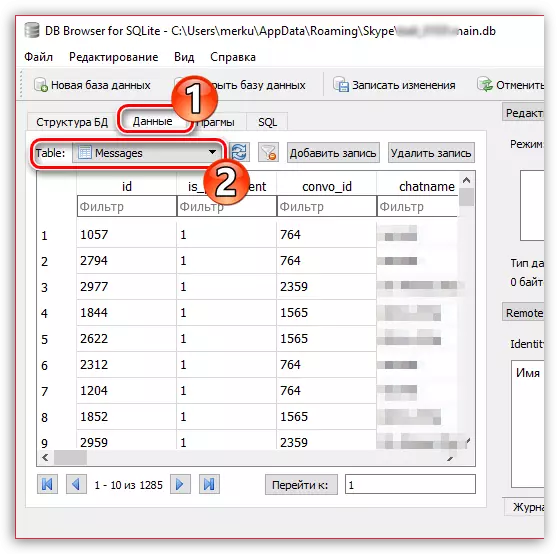
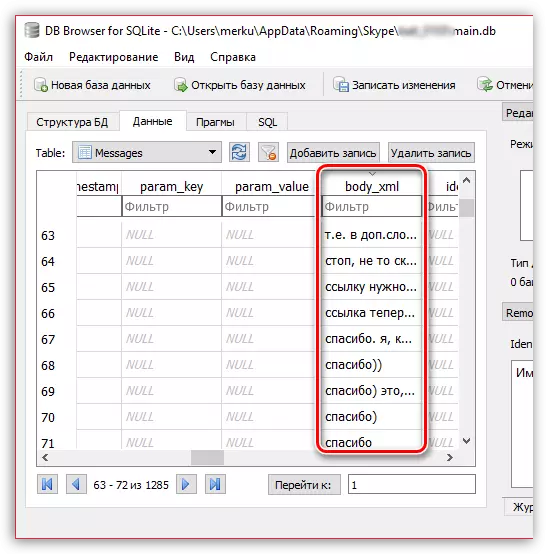
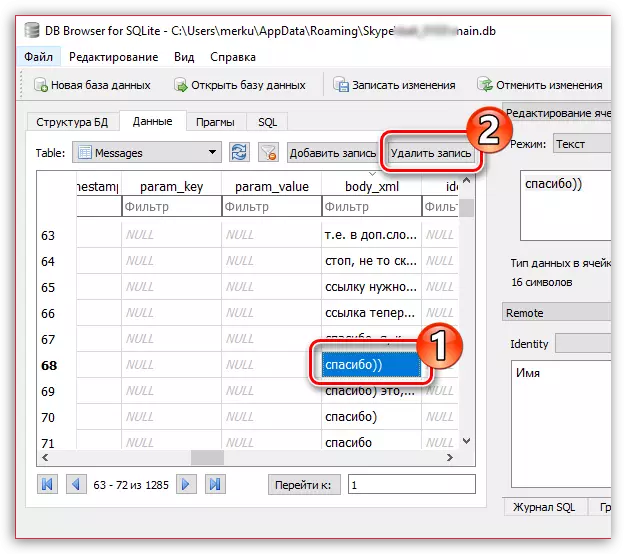
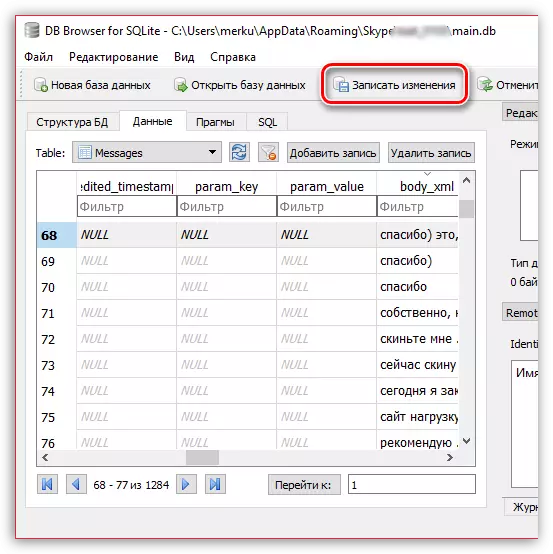
With such simple techniques, you can clear your Skype from unwanted records.
