
From all video hosting worldwide, youtube won a special popularity. This well-known resource has become for many users a favorite site: here you can see your favorite TV shows, trailers, music vlogs, sobs, find interesting channels and more. In order to visit the YouTube site through the Mozilla Firefox browser, it was even more comfortable, and the addition of Magic Actions for YouTube was implemented.
Magic Actions for YouTube - a special addition for the Mozilla Firefox browser, which allows you to extend the youtube web service capabilities by embedding useful buttons.
How to install Magic Actions for YouTube for Mozilla Firefox
one. Follow the link at the end of the article on the official website of the developer. Go down on the page and click on the button. "Add to Firefox".
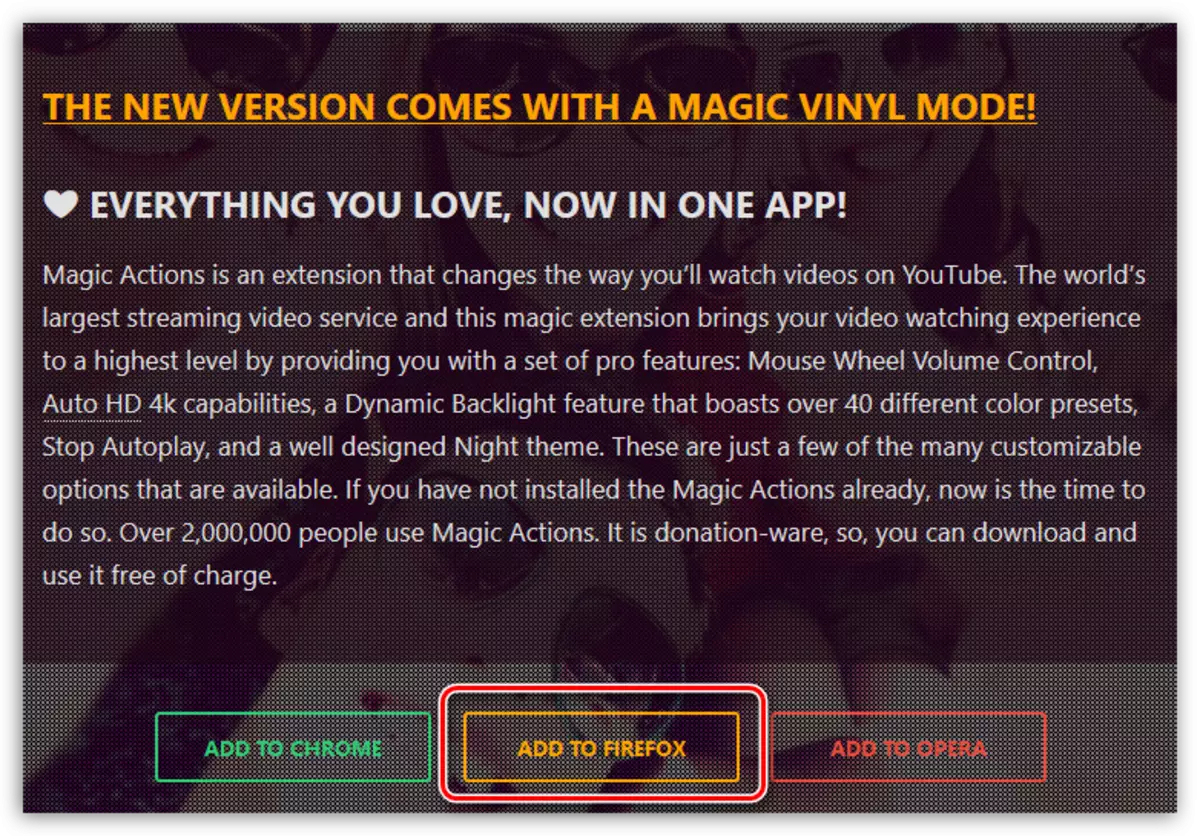
2. The browser will require allowing the addition of the addition, after which its installation will begin.
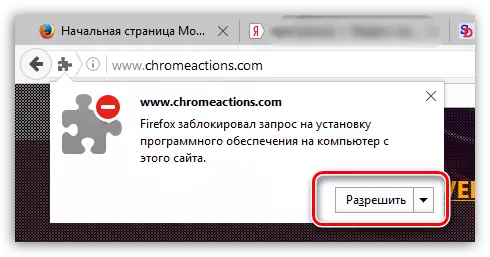
After a few moments, the Supplement Magic Actions for YouTube will be installed in your browser.
How to use Magic Actions for YouTube
Go to YouTube and open any video. Immediately under the videotape you will see the appearance of the toolbar with various buttons.
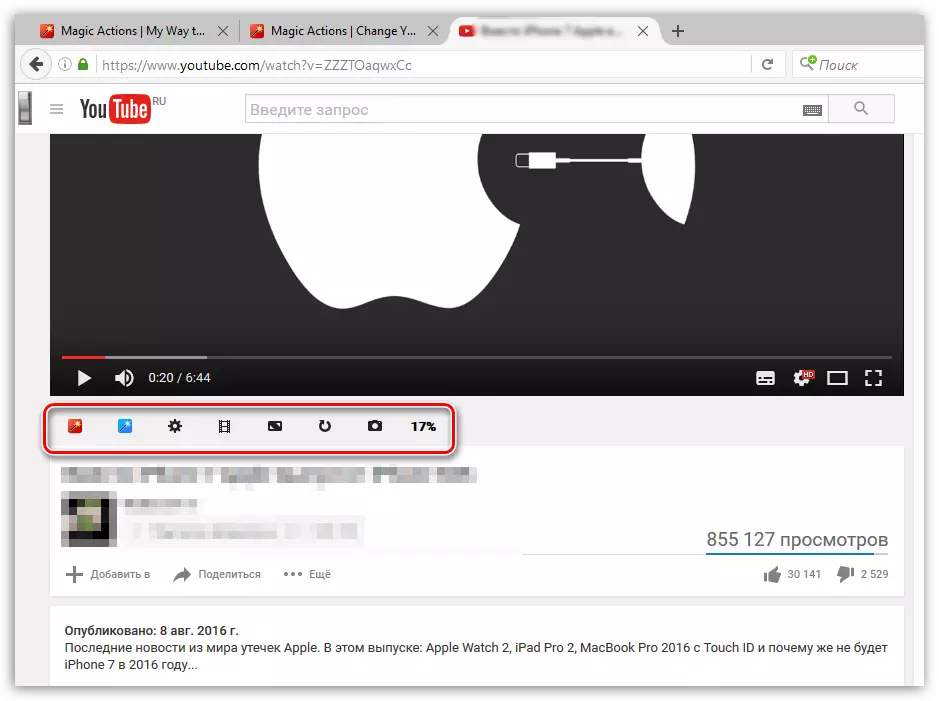
The first button is responsible for the transition to the official website of the developer, and the second to the YouTube channel page add-on Magic Actions for YouTube.
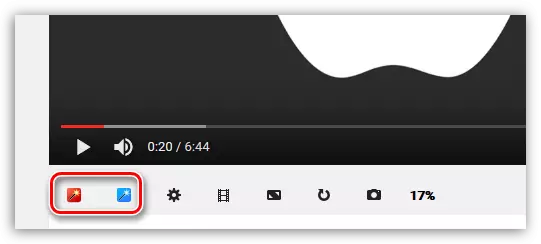
By clicking on the gear icon, in a separate tab, the settings window will appear on the screen in which you can configure the appearance of the site and playback parameters. For example, you can activate the advertisement lock on the site, the player size, disable the automatic video start when opening it and much more.
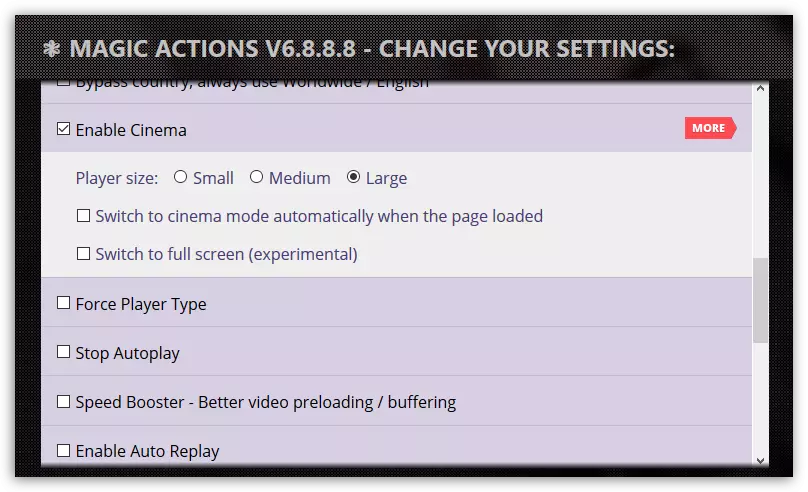
Fourth icon with the image of the film will transform the player, allowing you to view video without unnecessary YouTube elements that can interfere with normal viewing.
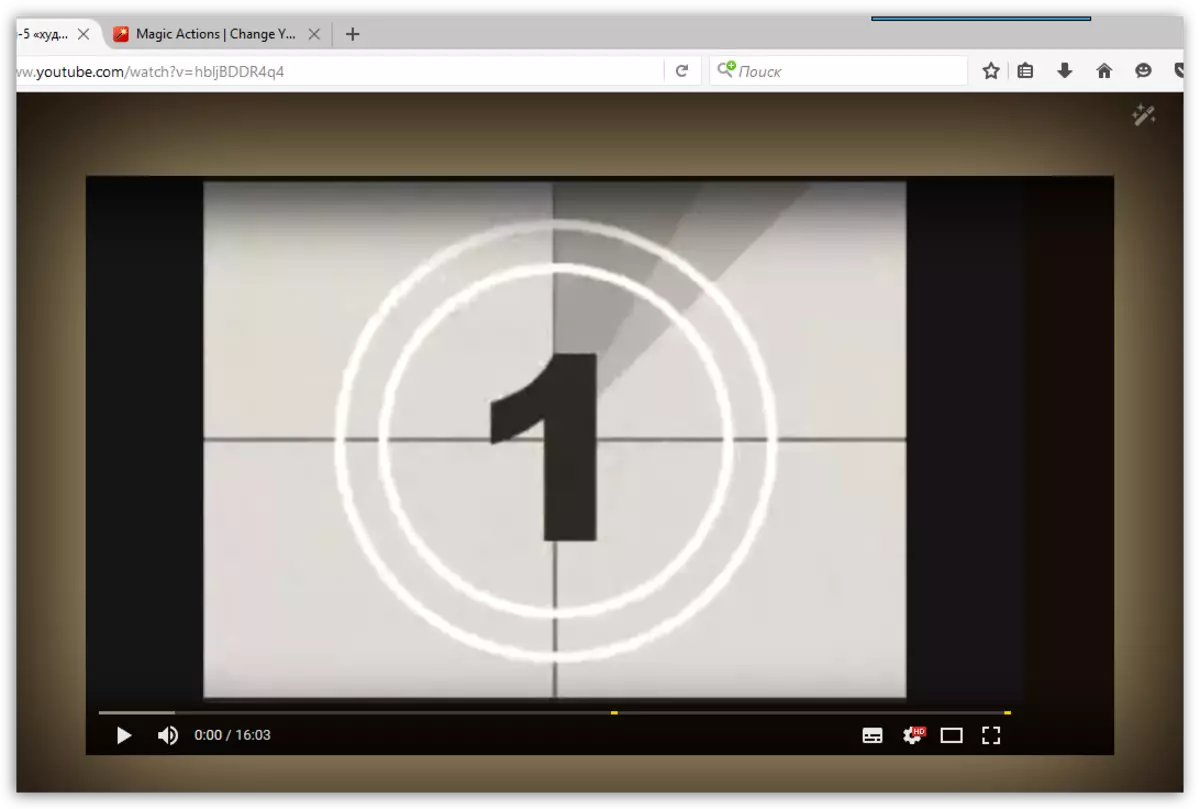
The fifth tab is also a separate video player with YouTube, where there are no extra elements distracting from viewing, and there is also the ability to change the video volume with the mouse wheel.

The sixth button with a rounded elder will allow you to play open vision open again and reproduce.
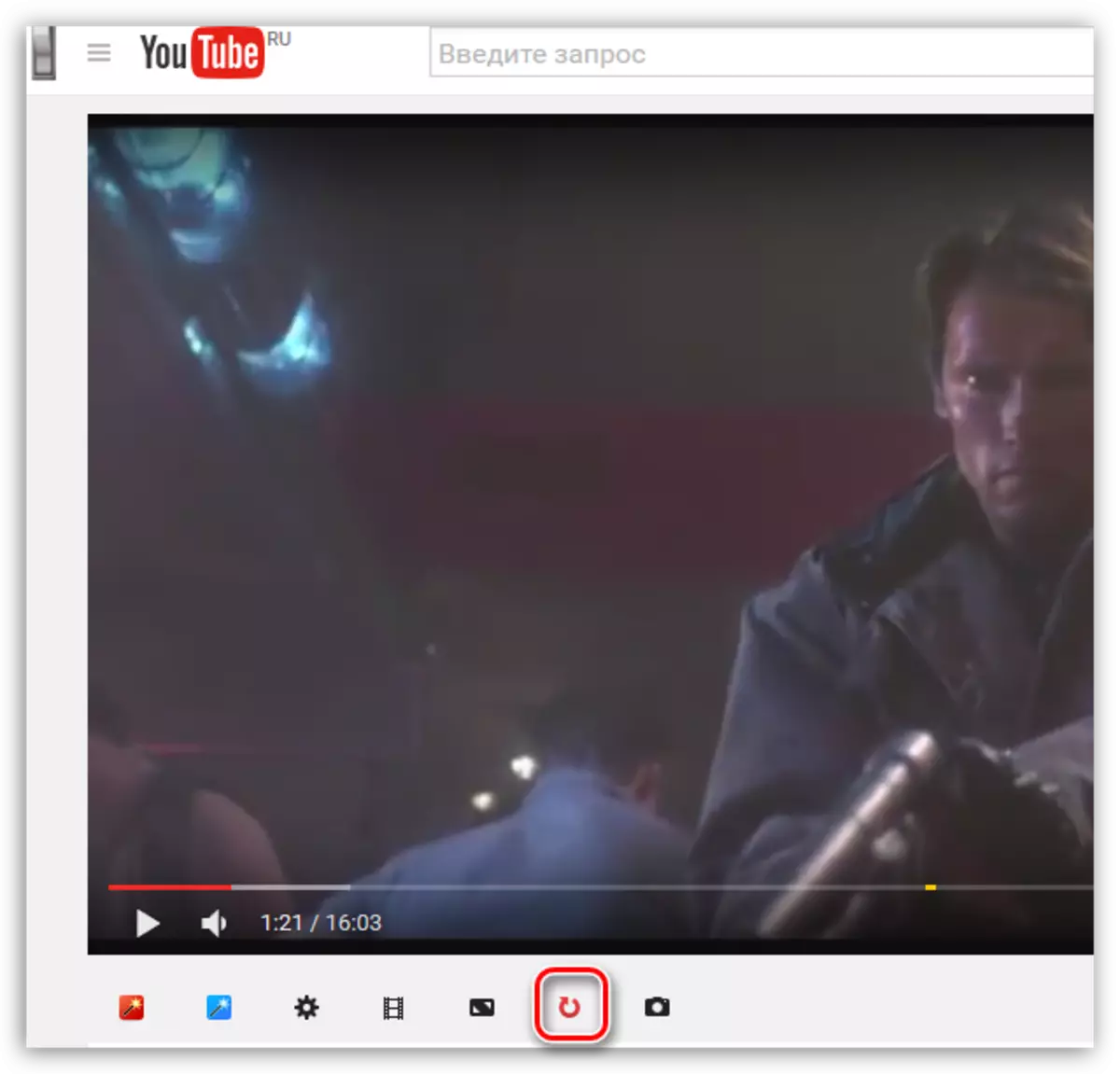
Finally, pressing the seventh button with the image of the camera will make it possible to make the screenshot of the moment that is now playing or stopped in the video. Subsequently, the screenshot can be saved to the computer in the desired quality.

If you are an active user YouTube - be sure to install the Magic Actions for YouTube in your Mozilla Firefox. With it, viewing video will be much more comfortable, and the site can be redesigned to your requirements.
Download Magic Actions for YouTube for free
Upload the latest version of the extension from Firefox Add-Ons
