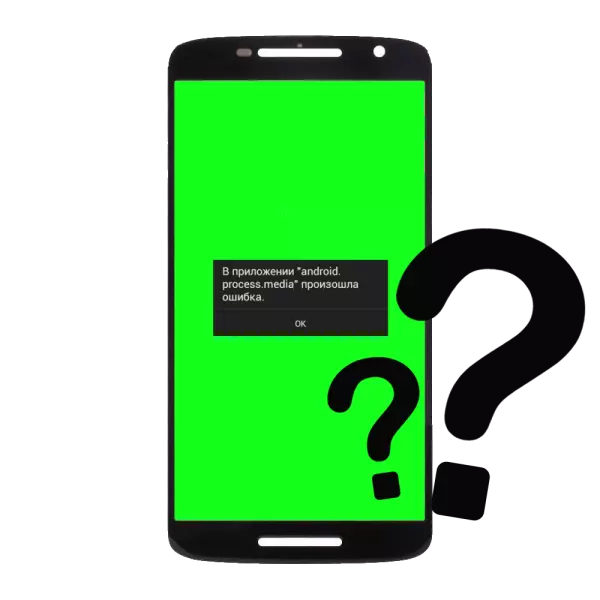
Android system is improving every year. However, there are still unpleasant bugs and errors in it. One of these - errors in the Android.Process.media application. What is it connected and how to fix it - read below.
Android.Process.media error
The application with this name is a system component that is responsible for the multimedia files on the device. Accordingly, the problems occur in case of incorrect work with this type of data: incorrect removal, an attempt to open the downloaded roller or a song, as well as the installation of incompatible applications. You can correct the error in several ways.Method 1: Clearing Cache "Download Manager" and "Multimedia Storage"
Since the lion's share of problems appears due to incorrect file system application settings, cleaning their cache and data will help to overcome this error.
- Open the "Settings" application by any convenient way - for example, a button in the device curtain.
- In the "General Settings" group there is an application "Appendix" (or "Application Manager"). Go to it.
- Go to the "All" tab, find an application called "Download Manager" (or just "downloads"). Tap it 1 time.
- Wait until the system calculates the amount of data and cache created by the component. When this happens, click on the "Clear Cache" button. Then - to "Clean the data".
- In the same tab, find the application "Multimedia Storage". Going on his page, do the steps described in step 4.
- Restart the device by any available method. After its launch, the problem must eliminate.
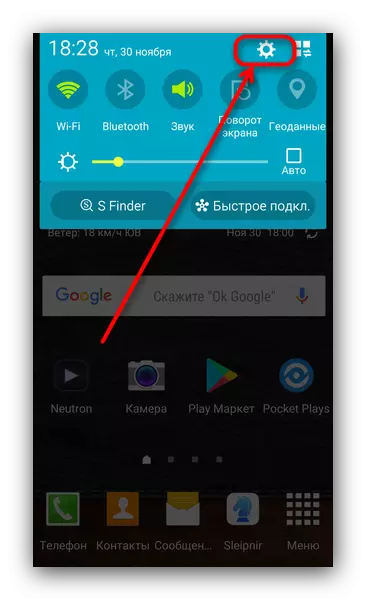
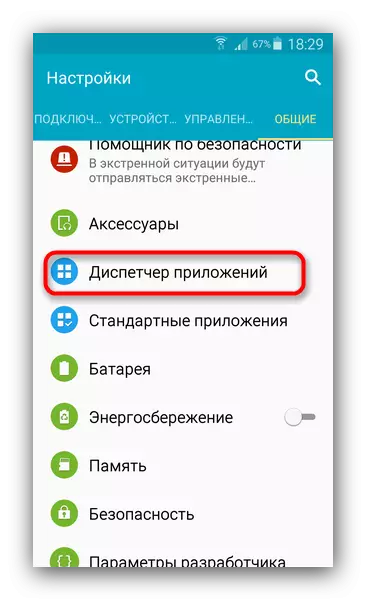
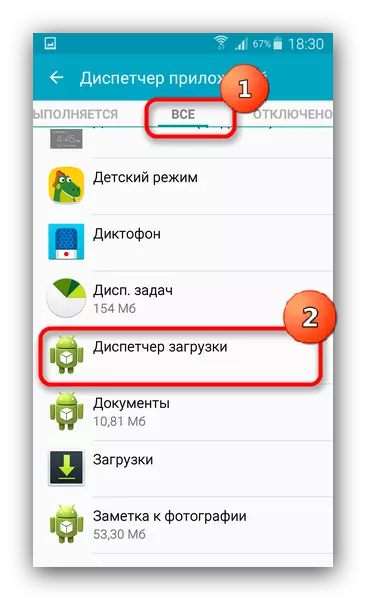

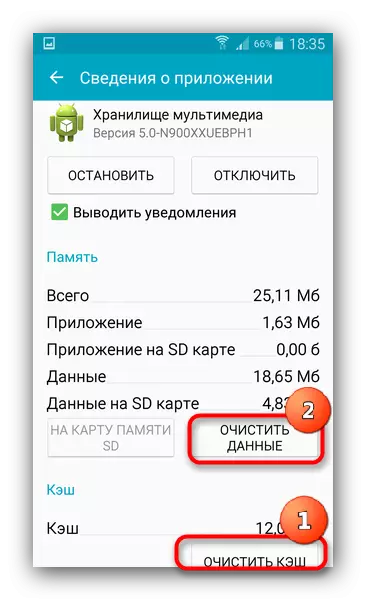
As a rule, after these actions, the process of checking the media files will earn as it should. If the error remains, then it should be used in another way.
Method 2: Clearing Cache Google Services Framework and Play Market
This method is suitable if the first method did not solve the problem.
- Do steps 1 - 3 of the first method, but instead of the Download Manager application, find "Google Services Framework". Go to the application page and sequentially clean the data and cache component, then click Stop.

In the confirmation window, click "Yes."
- Do the same with the "Play Market" app.
- Restart the device and check if "Google Services Framework" and "Play Market" turned on. If not, turn them on by pressing the appropriate button.
- An error will most likely no longer appear.
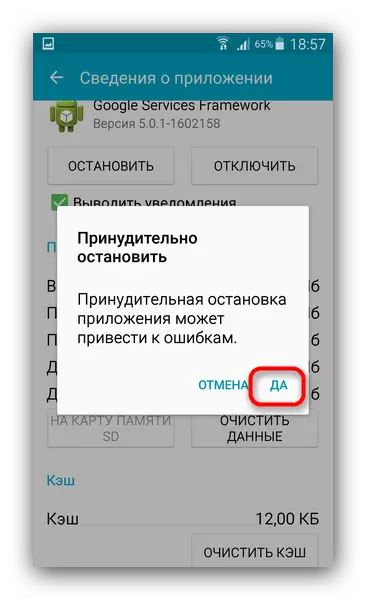
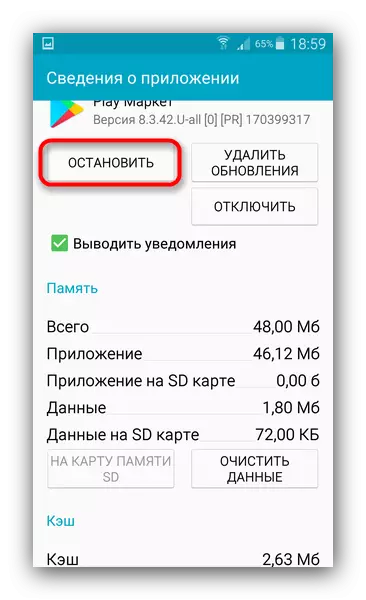
This method corrects incorrect data on multimedia files that use the user-installed applications, so we recommend using it in addition to the first method.
Method 3: Replace SD Card
The worst script at which this error appears is a memory card malfunction. As a rule, besides errors in the process of Android.Process.media, others occur - for example, files from this memory card refuse to open. If you encountered such symptoms, then, most likely, you will have to replace the flash drive to a new one (we recommend using only the products of proven brands). Perhaps you should familiarize yourself with the materials of correcting memory card errors.
Read more:
What if the smartphone or tablet does not see the SD card
All methods of formatting memory cards
The manual in case the memory card is not formatted.
Memory card restoration instructions
Finally, we note the next fact - with the errors of the Android.Process.media component. It is most often encountered by users working under the Android version 4.2 and below, so that currently the problem becomes becoming less relevant.
