
iPhone is a device that has become a real breakthrough in a mobile photo. Apple's gadgets were able to show that high-quality pictures can be created not only for professional equipment, but also on an ordinary smartphone, which always lies in his pocket. But almost every snapshot made on the iPhone is actually a raw - it needs to be refined in one of the photo edits, the overview of which we will do in this article.
Vsco
Mobile photo editor, which is rightfully famous for the best filters for photo processing. VSCO cleverly combines not only the function editor's photo, but also a social network. And the latter, if desired, you can not use, but apply the application exclusively to edit the pictures.
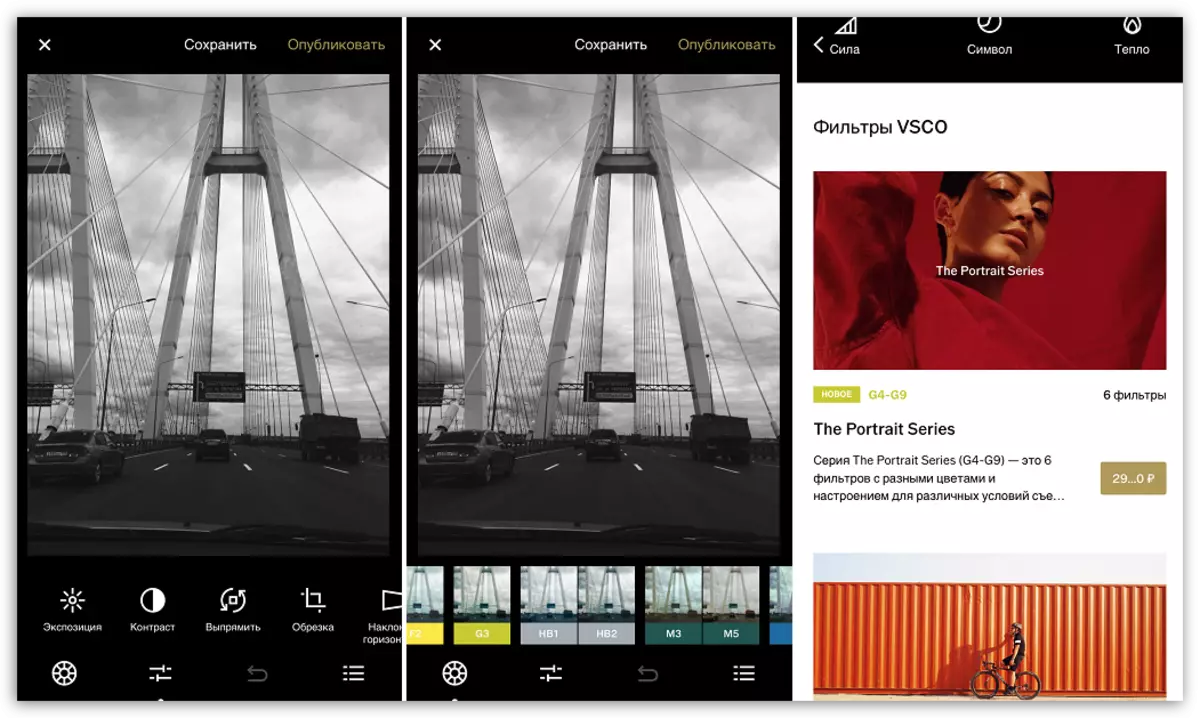
Here is a standard set of tools present in any similar solution: color correction, alignment, cropping, slopes along different axes, adjusting brightness, temperature, grainbriques and much more.
Cherry on the cake becomes filters that turned out really good. In addition, it is here, in vsco, they found a way for monetization - some filters packages apply on a paid basis. However, periodically visiting the built-in store, you can purchase a package of interest or at all for free - sales here are not uncommon.
Download vsco
Snapseed.
If VSCO is running forward due to filters, then snapseed boasts tools for processing photos.
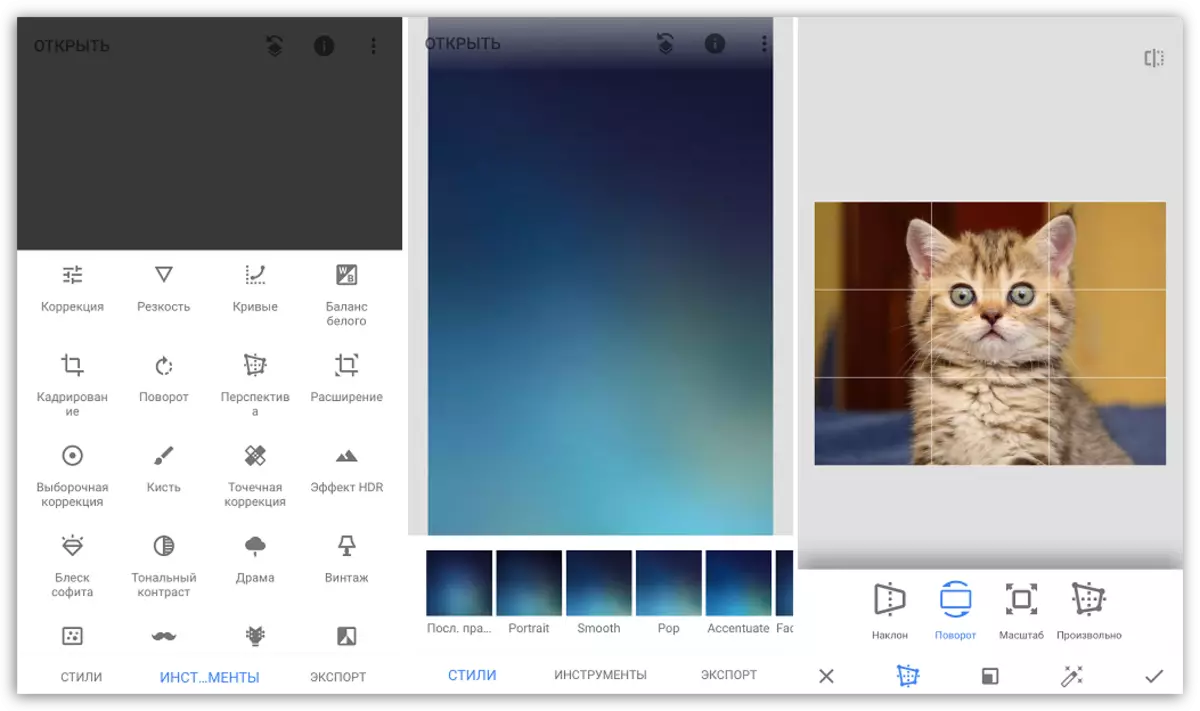
For example, this miniature, but Google's functional photo editor was able to combine work with curves, point correction, HDR effect, Perspective settings, correction of separate screenshots and other useful tools. There is everything here to work in detail above the image, and then polish it with the help of built-in filters, which, unfortunately, there is no possibility of adjusting saturation.
Download snapseed
Picsart.
Apparently, wanting to repeat the success of Instagram, in Picsart strongly transformed the application for the iPhone - and if most recently it was a non-noteworthy photo editor, now there is a full-fledged social network with the possibility of image processing and their further publication.

It is also nice that for easy editing a snapshot here you do not have to pass any registration. Of the most remarkable features it is worth highlighting the ability to create stickers, semi-automatic tools for cutting objects, support masks, texture overlay, background replacement, creating collages. But on this list of useful functions and does not think to end.
Download Picsart.
FaceTune 2.
One of the most popular types of photos on the iPhone is, of course, Selfie. To the front camera, apple devices are most often treated, therefore, there is a need for tools to edit portraits.

FaceTune 2 is an improved version of the sensational application that allows you to perform retouching portraits. Among the main opportunities is to highlight the retouching real-time, elimination of defects, teeth whitening, giving the effect of the glow, a change in face shape, replacement of the background and more. Most tools are affected only on a fee basis.
Download FaceTune 2.
Avatan.
Many users are familiar with a functional online Avatan photo editor that allows you to carefully work on the image. His mobile version for the iPhone tried to keep up with the elder brother, while doing all the most useful opportunities.

Naturally, there are all basic tools for setting up the image. In addition to them, it is worth highlighting the effect of double tone, retouching tools and make-up impositions, stickers, filters, effects, work with textures and much more. To stay free, the application often shows ads, to disable which you can use the built-in purchases.
Download avatan.
Moldiv.
A stylish photo editor equipped with a large set of tools for high-quality photo processing. MOLDIV is notable due to the fact that it allows you to process images in real time. Example: you still did not remove the photos, and he already increased his eyes. In addition, you can fully edit pictures already saved on the iPhone.

From the most interesting tools, we highlight the ability to blur background, double exposure, working out light, tones and shadows, using filters, text and stickers, retouching tools, such as edema, elimination of flaws, giving smoothness and much more.
The photo editor has a paid version, but it is worth paying tribute that you can fully use the free, editing images to your taste.
Download Moldiv
Studio Design.
Photo editor for creating stylish work. The main focus of Studio Design is made on creative image editing using a large set of stickers, frames, text options, and other elements, a list of which can be significantly extended thanks to the possibility of loading additional packages.
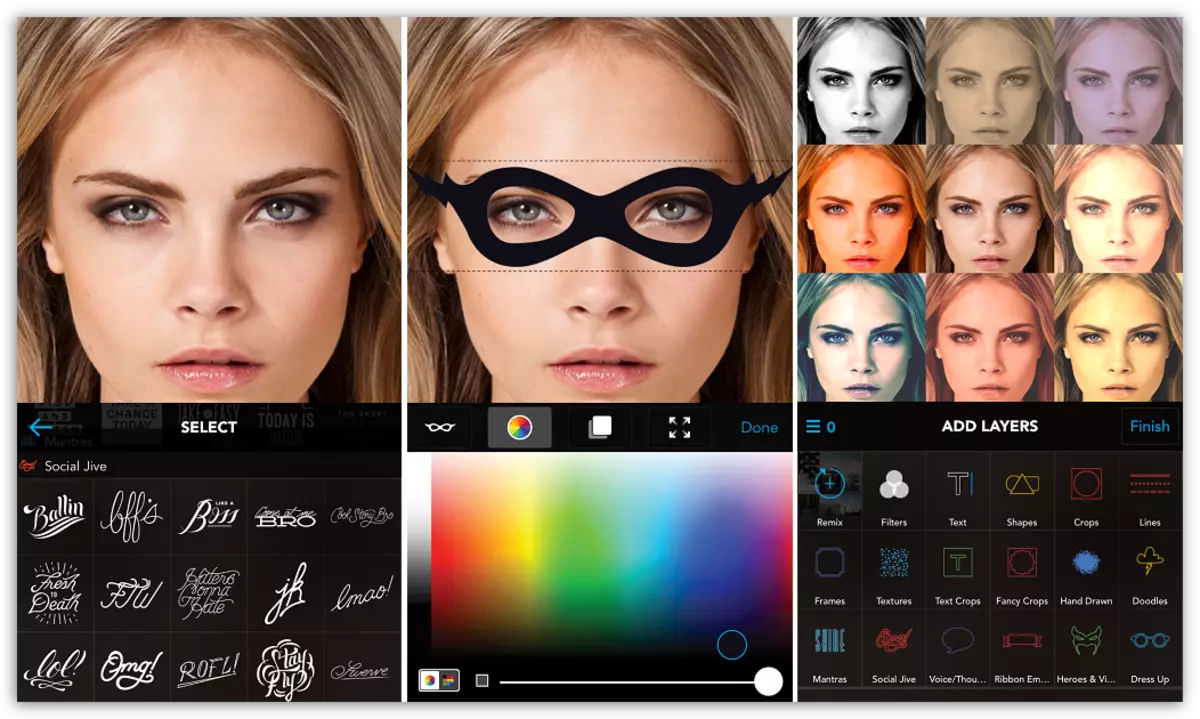
There are almost completely lacking basic tools that we used to see in the usual photo editor, but it is precisely our non-standard Studio Design and has become interesting. In addition, it contains in itself and the functions of the social network, due to what you can easily and quickly share your works with the world. And it is worth noting that all the possibilities of this photo editor are available absolutely free.
Download Studio Design.
Of course, a list of photo edits for the iPhone can continue to continue, but here we tried to bring, perhaps the most convenient, functional and interesting solutions for your smartphone.
