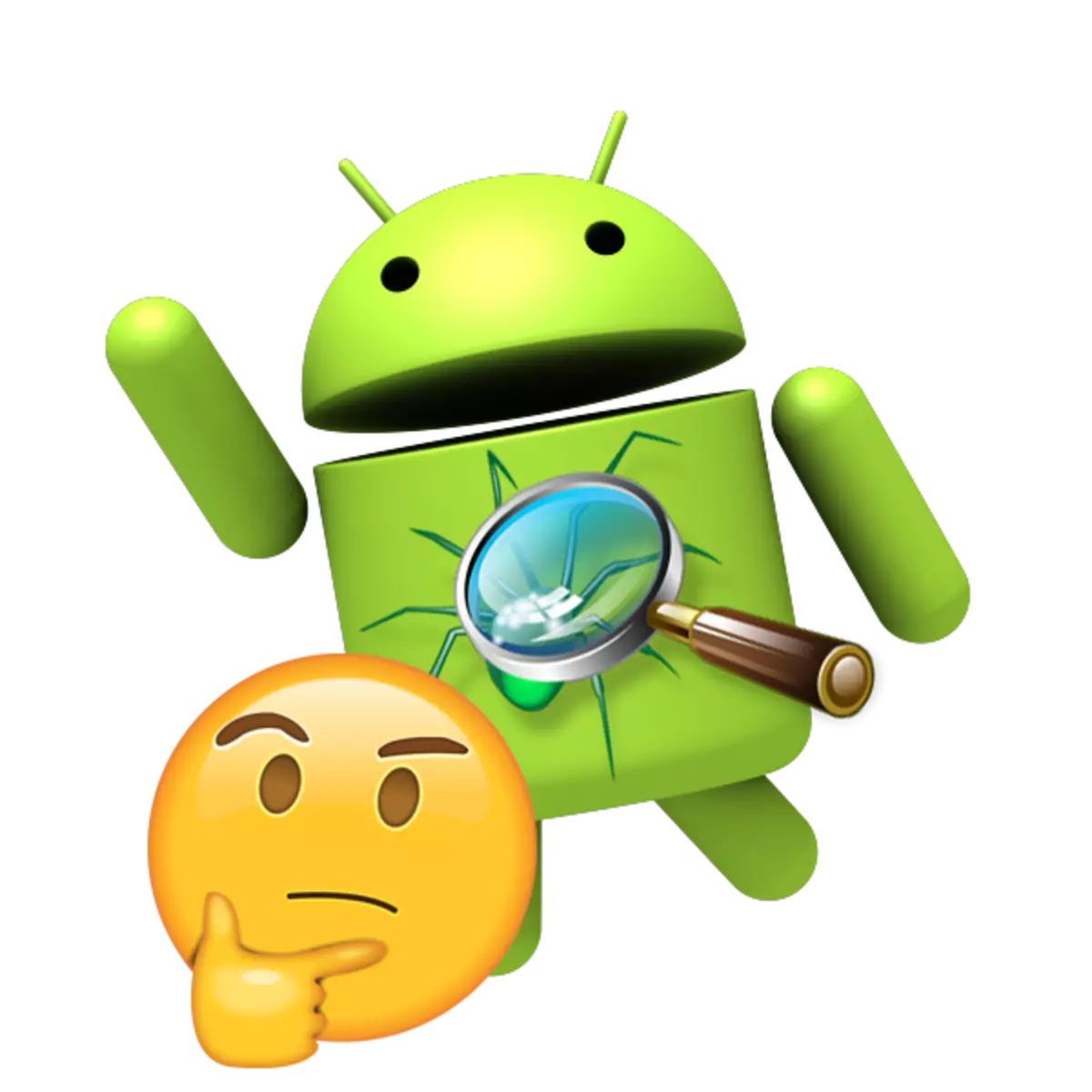
Now almost everyone has a smartphone, and the bulk of the devices is equipped with an Android operating system. Most users store personal information, photos and correspondence on their phones. In this article we will find out whether to install antiviruses for more security.
Before starting, you need to clarify that Android viruses work around the same principle as on Windows. They can be kidnapped, delete personal data, set out a foreign software. In addition, it is possible to infect such a virus that sends mailing to different numbers, and the money will be written off from your account.
The process of infection with a smartphone with viral files
It is possible to pick up something dangerous only if you install a program or an application on Android, but it concerns that only outsiders, which was not loaded from official sources. Extremely rarely encountered apk and in Play Market, but they are removed as quickly as possible. It comes out of this that they are infected with viruses mainly those who like to download applications, especially pirated, hacked versions, from extraneous resources.
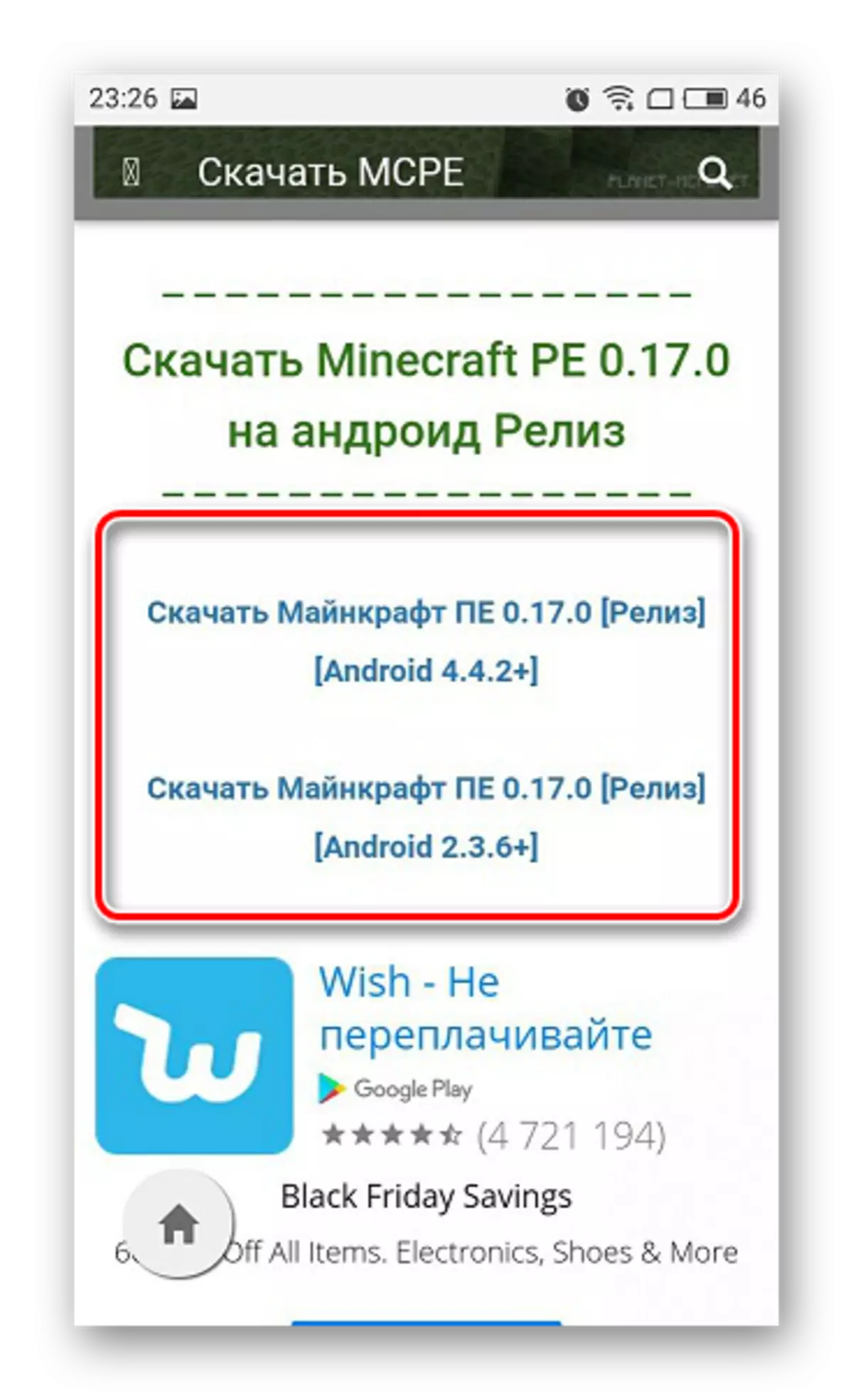
Safe use of a smartphone without installing antiviruses
Simple actions and compliance with some rules will not be a victim of fraudsters and be sure that your data will not be affected. This instruction will be extremely useful possessors of weak phones, with a small amount of RAM, since the active antivirus strongly loads the system.
- Use only the official Google Play Market store to download applications. Each program is tested, and something dangerous is almost equal to zero instead of the game. Even if the software applies for a fee, it is better to accumulate money or find a free analogue than to use third-party resources.
- Pay attention to the built-in software scanner. If you still need to use an unofficial source, then it is necessary to wait for the end of the scanner check, and if it finds something suspicious, then refuse to install.
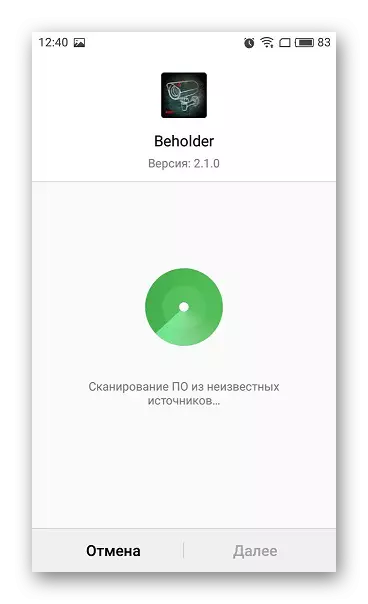
In addition, in the "Security" section, which is in the settings of the smartphone, you can turn off the "Install software from unknown sources" function. Then, for example, a child will not be able to set something downloaded not from Play Market.
- If you still install suspicious applications, we advise you to pay attention to permissions that require the program during installation. Leaving allowed sending SMS or Contact Management, you can lose important information or become a victim of mass distribution of paid messages. To protect yourself, disconnect some parameters during the installation of software. Please note that this feature is missing in android below the sixth version, only permissions are available there.
- Download advertising blocker. The presence of such an application on the smartphone will limit the number of advertising in browsers, protects against pop-up links and banners, going through which you can run into the installation of third-party software, as a result of which the risk of infection appears. Use one of the familiar or popular blocks, the download of which is carried out through the Play Market.
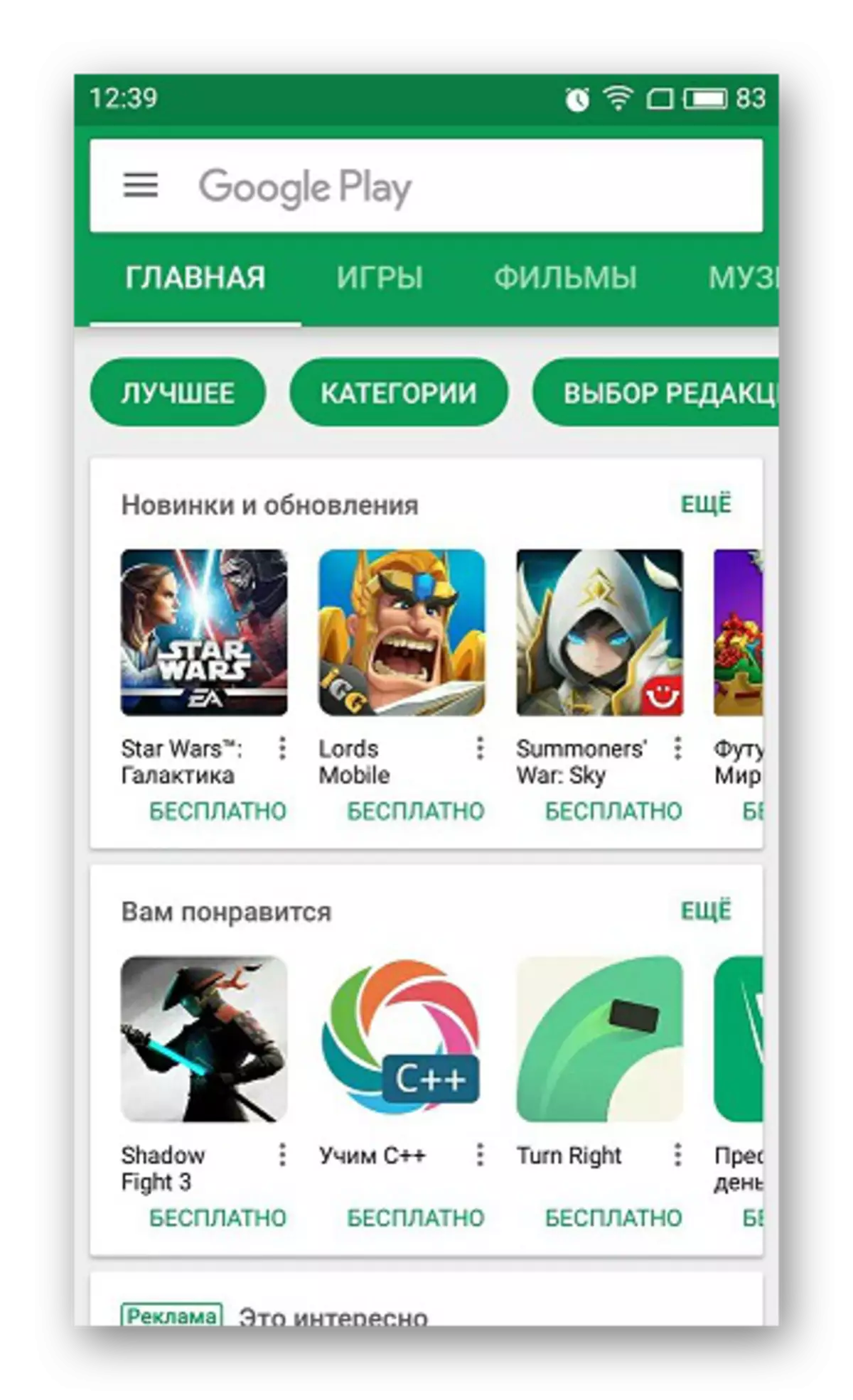
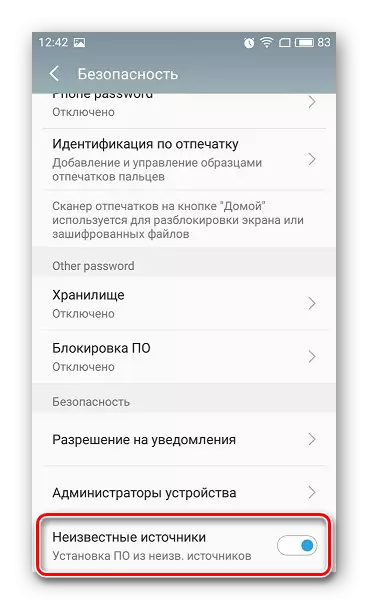
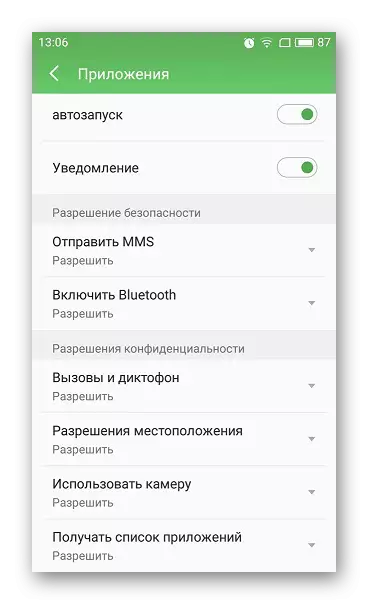
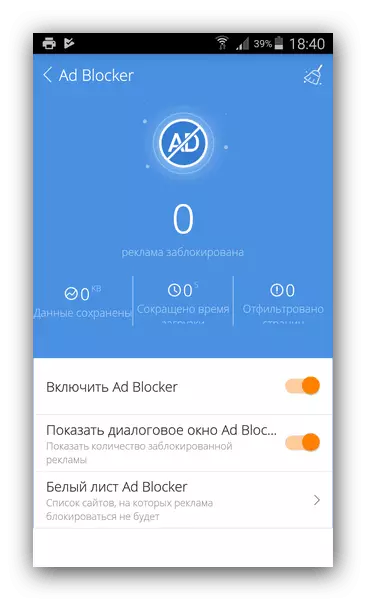
Read more: Advertising blockers for Android
When and which antivirus needs to be used
Users who put on the Root-Right smartphone download suspicious programs from third-party sites, significantly increase the chance to lose all of their data, infected with a viral file. It is no longer able to do without special software, which will check everything in detail everything is on the smartphone. Use any antivirus that will enjoy the most. Many popular representatives have mobile analogues and added to Google Play Market. The disadvantage of such programs is the erroneous perception of third-party software as potentially dangerous, which is why the antivirus simply blocks the installation.
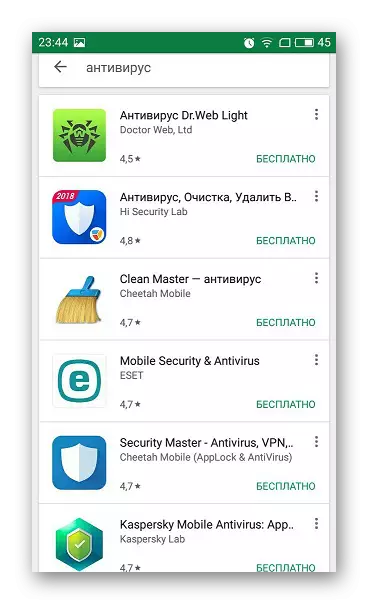
Regular users should not worry about this, since dangerous actions are extremely rare, and simple rules of safe use will be enough for the device to never be infected with the virus.
See also: Free Antiviruses for Android
We hope that our article helped you decide on this issue. Summing up, I would like to note that the developers of the Android operating system constantly monitor the security to be at the highest level, so the usual user may not worry about what someone will decorate or delete his personal information.
