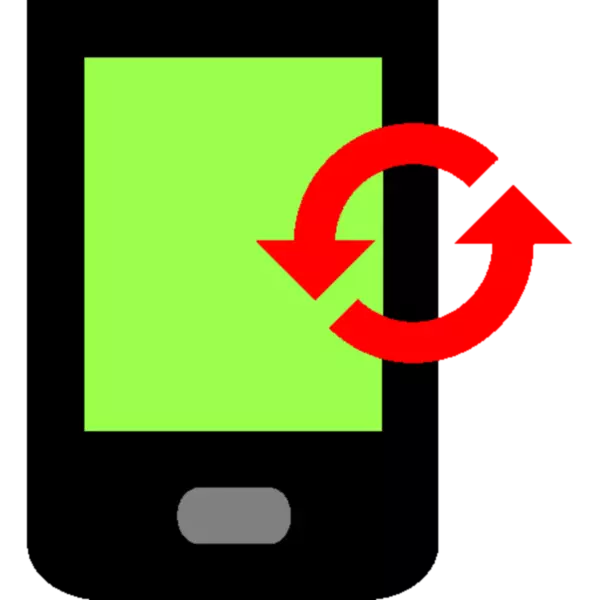
Even the most reliable technique can suddenly fail, and Android devices (even from well-known brands) is no exception. One of the most frequent problems that occurs on phones running this OS is a constant reboot (Bootlooop). Let's try to figure out why this problem arises and how to get rid of it.
Causes and solutions
The reasons for such behavior may be several. They depend on the set of circumstances that need to be considered: a smartphone has been subjected to mechanical damage, whether it visited water, which type of SIM card is installed, as well as what software and firmware are installed inside. Consider the reasons for reboots.Cause 1: Software conflict in the system
Headache for Application Developers and Android Firmware is a huge number of combinations of "iron" devices, because of which it is impossible to test all existing. In turn, it increases the likelihood of conflicts of applications or components within the system itself, which causes a cyclic reboot, otherwise Bootlup (bootloop). Also, the bootlup can cause interference with the system from the user (incorrect installation of the root, an attempt to establish an incompatible application, etc.). The best method to correct this failure will reset the device settings to the factory state using the recovery.
Read more: Resetting the settings on Android
If the result did not bring it, you can also try to reflash the device - independently, or using the services of the service center.
Reason 2: Mechanical Damage
A modern smartphone, being a complex device, is very sensitive to extreme mechanical loads - shocks, concussions and drops. In addition to purely aesthetic problems and dispute damage, the motherboard suffers from it and elements located on it. It may even happen such that the display of the phone after the fall remains the whole, but the board turns out to be damaged. If shortly before the start of rebooting, your device survived the fall - most likely the reason exactly in this. The solution to this kind of problem is obvious - a visit to the service.Cause 3: Battery and / or Power Controller Fault
If your smartphone has been for several years already, and it started periodically rebooted on my own - the high probability that the reason is in the outfit battery. As a rule, in addition to reboots, other troubles are observed - for example, a quick battery discharge. In addition to directly the battery, problems are also possible in the operation of the power controller - mainly due to the mechanical damage or marriage mentioned above.
If the reason is in the battery itself, it will help his replacement. On devices with a removable battery, it is enough to buy a new one and replace yourself, but the devices with an unclear body will most likely have to be in service. The latter is the only measure of salvation and in case of problems with the power controller.
Cause 4: Faulty SIM-card or Radio Module
If the phone begins to spontaneously reboot after the SIM card in it and turned on, then it is likely that it is precisely in this. Despite the seeming simplicity, the SIM card is a rather complex electronic device, which can also break. It is all checked quite easily: just install another card, and if the reboot does not happen to it, then the problem lies in the main SIM card. It can be replaced in the corporate store of your cellular operator.
On the other hand, this kind of "glitch" may occur during malfunctions in the work of the radio module. In turn, the causes of such behavior may be mass: ranging from factory marriage and ending with mechanical damage. You can help changing the network mode. This is done like this (keep in mind that there will be quick to act quickly to catch up to another reboot).
- After loading the system go to the settings.
- We are looking for communication settings, in them - the item "Other networks" (also may be called "more").
- Inside locate the "Mobile Networks" option.
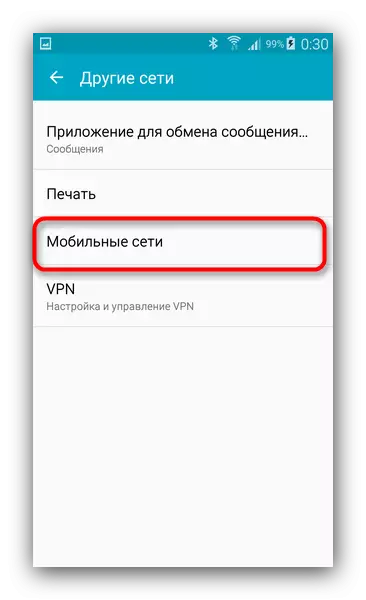
They are tapped by "communication mode".
- In the pop-up window, select "GSM only" - as a rule, this is the most trouble-free mode of the radio module.
- Perhaps the phone will reboot, after which it will start working fine. If it does not help - try another mode. If none of them works - most likely, the module will have to be changed.

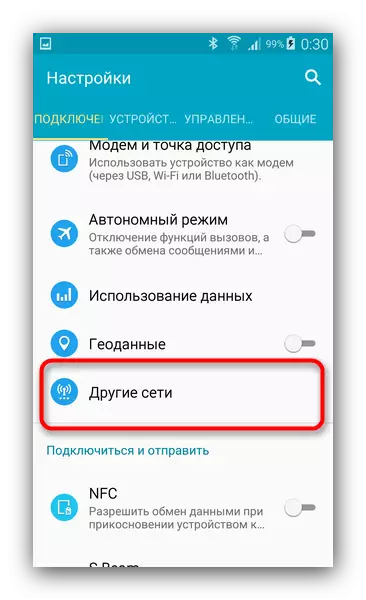
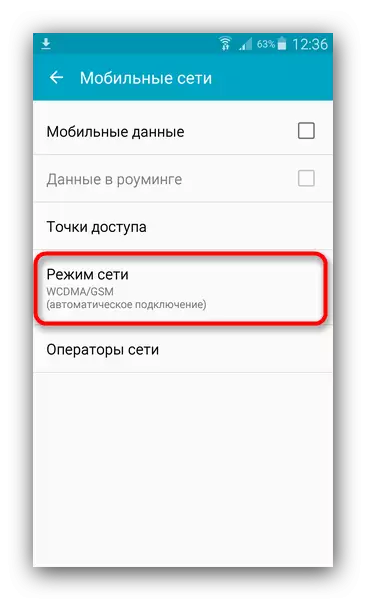
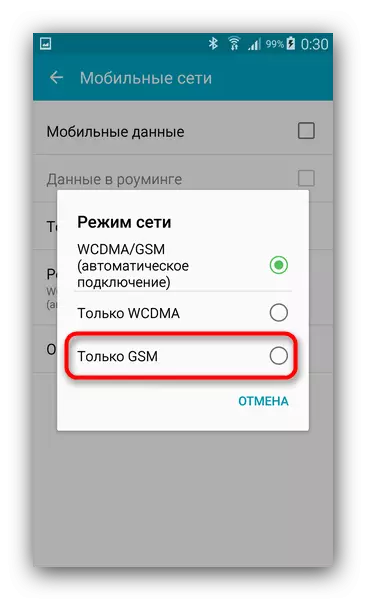
Cause 5: The phone visited the water
For any electronics, water is a deadly enemy: it oxidizes the contacts, because of what even seemingly, the phone survived after bathing over time fails. In this case, the reboot is only one of the many symptoms, which usually dump on the growing. Most likely, you will have to break up with the "Drill" device: in service centers may refuse to repair, if you find out that the device visited water. It is also recommended to be attentive.Cause 6: Bluetooth faults
Pretty rare, but still actual bug in the Bluetooth module - when the device restarts, you should only try to turn it on. Ways to solve such a problem there are two.
- Do not use Bluetooth at all. If you use accessories like a wireless headset, a fitness bracelet or "smart" clock, then this solution is exactly not suitable for you.
- Refracting the phone.
Cause 7: SD card problems
The reason for sudden reboots can be the faulting card of memory. As a rule, others are accompanied by others: media server errors, the inability to open files from this card, the appearance of files "phantoms". The best solution will be replaced by the map, but you can first try to format it, after making a backup of files.Read more:
All methods of formatting memory cards
What if the smartphone or tablet does not see the SD card
Cause 8: Presence of Virus
And finally, the last answer to the question of rebooting - the virus settled in your phone. Additional symptoms: some of the phone applications starts suddenly to download something from the Internet, there are shortcuts or widgets that you did not create, these or other sensors are switched on or off. The simplest and at the same time, the radical decision of this problem will be again reset to the factory settings, the reference to the article about which is presented above. An alternative to this method will try to use antivirus.
We got acquainted with the most characteristic reasons for the problem of rebooting and the options for its solution. There are other, however, they are mostly specific for some particular Android-smartphone model.
