
Users to work with documents are often more convenient to use PDF format. They can contain both scans and photos, or just text. But what to do if this file needs to be edited, and the program with which the user browsing the document cannot change the text, or in the PDF file are the scans of the document?
Conversion from PDF to Doc online
The easiest way to change the format is the use of specialized sites. Below are three online services that will be able to help any user in changing and editing the PDF file, as well as its conversion to the DOC extension.Method 1: PDF2DOC
This online service was made specifically in order to help users convert files from PDF to any extension desired for them. A convenient site without unnecessary features will perfectly help in the problem of file conversion, and it is completely in Russian.
Go to PDF2DOC.
In order to convert PDF to DOC, you must follow the following:
- The site has a huge number of formats for conversion, and for choosing them, click on the desired option.
- To download the file to PDF2Doc, click on the "Load" button and select the file from your computer.
- Wait until the end of the process. It can take both a few seconds and a few minutes - it depends on the file size.
- To download the file, click on the "Download" button, which will appear right under your file after conversion.
- If you need to convert multiple files, click on the "Clear" button and repeat all the steps described above.

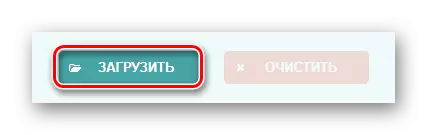
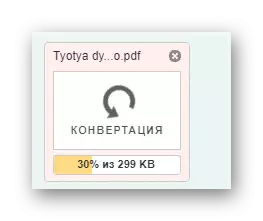
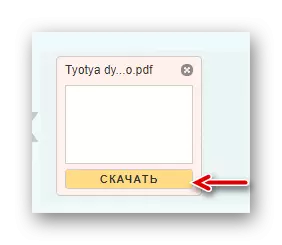

Method 2: Convertio
The Convertio website as well as the previous one is aimed at helping users with changing file format. A huge plus is the page recognition feature if scans are present in the document. Its only minus is a very persistent registration of registration (in our case it is not necessary).
Go to convertio.
To convert the document you are interested in, follow these steps:
- If you need to convert the PDF file with scans, then you will be fine with the function of page recognition. If not - skip this item and go to step 2.
- To convert the file to DOC, you must download it from your computer or from any file sharing. To download the PDF document with a PC, click on the "Computer" button.
- To convert the source file, click on the "Convert" button and select File on your computer.
- To download the converted Doc, click on "Download" opposite the name of the file.
- Load the file from your device by clicking on the "Select File" button, or download it from any file sharing.
- Wait until the site processes, download the converted file and make it available to you.
- To download the finished option, click on the "Download" button or save the file to any of the available file sharing.
Attention! To use this possibility, you will need to register on the site.

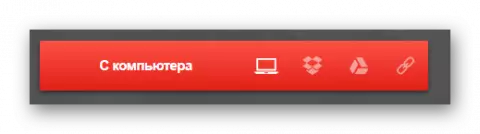
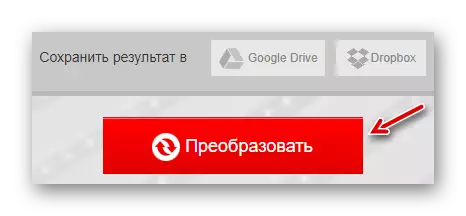

Method 3: pdf.io
This online service is fully focused on working with PDF and in addition to conversion offers to use editors to work with documents in PDF format. They allow both to share pages and numb them. Its plus is a minimalistic interface, with which the site can be used almost from any device.
Go to pdf.io.
To convert the desired file to DOC, do the following:
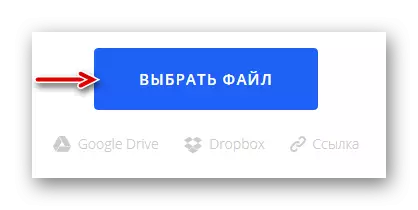
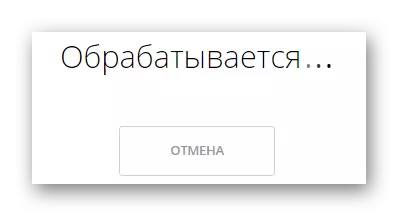
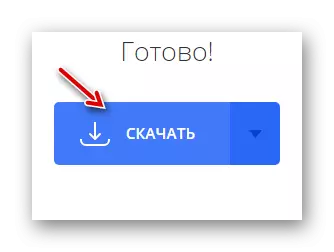
Using these online services, the user no longer have to think about third-party programs for editing PDF files, because it will always be able to convert it to the DOC extension and change the way it is necessary. Each of the sites listed above has both pros and minuses, but they are all convenient to use and work.
