
Sometimes abnormal situations can occur on devices running Android - for example, the camera refuses to work: it gives a black screen in a picture or even the error "failed to connect to the camera", takes pictures and videos, but can not save, etc. We will tell you how to cope with this problem.
Causes of problems with the camera and how to solve them
Other errors or problems with a photo module may occur for two main reasons: software or hardware. The latter corrected independently not easy, but to solve problems with powder and novice user. A situation is also possible when the camera remains conditionally working, but cannot retain the results of the shooting, or they are very poor quality. From such situations and let's start.Method 1: Checking the camera lens
Recently, a lot of manufacturers are tightened by the film itself and the lens of the image module itself. A person even with very sharp vision sometimes it is not easy to notice her presence. Consider carefully, you can even carefully hide the nail. Filling the film - boldly tear off: protection from it is no longer, and the quality of shooting spoils.
Also, the protective glass of the lens can be tritely blocked or dust during the operation of the device. Wipe it will help alcohol napkins to care for LCD monitors.
Method 2: SD Card Check
If the camera works, removes the photo, and the video, but it does not work out, most likely, problems with the memory card. It can be simply overflowing or gradually fail. A crowded memory card can be triggered from debris or simply transfer part of files to a computer or cloud storage (Dropbox, OneDrive, Yandex.Disk or many others). If you have obvious problems, it will be useful to try to format such a map.Method 3: Restarting the device
No matter how banal it sounds, a significant number of random errors that arise during the operation of the OS can be corrected by the usual reboot. The fact is that in RAM, there may be incorrect data, which is why there is an unpleasant failure. Built-in RAM Manager in Android and most third-party options do not have full cleaning functional All RAM - Make it can only restart the device or through the shutdown menu (if there is such an item in it), or the key to "down the sound" and "power" keys.
Method 4: Cleaning the data and cache of the System Application "Camera"
As you already probably know, Android often inserts a stick into the wheels in the form of conflicts of different components - alas, such is the nature of this OS, the error occurs from time to time. In this case, something went wrong with files that belong to the camera: not the same variable has been written in the configuration file or does not match the signature. To get rid of inconsistencies, it is worth cleaning such files.
- You need to go to "Settings".
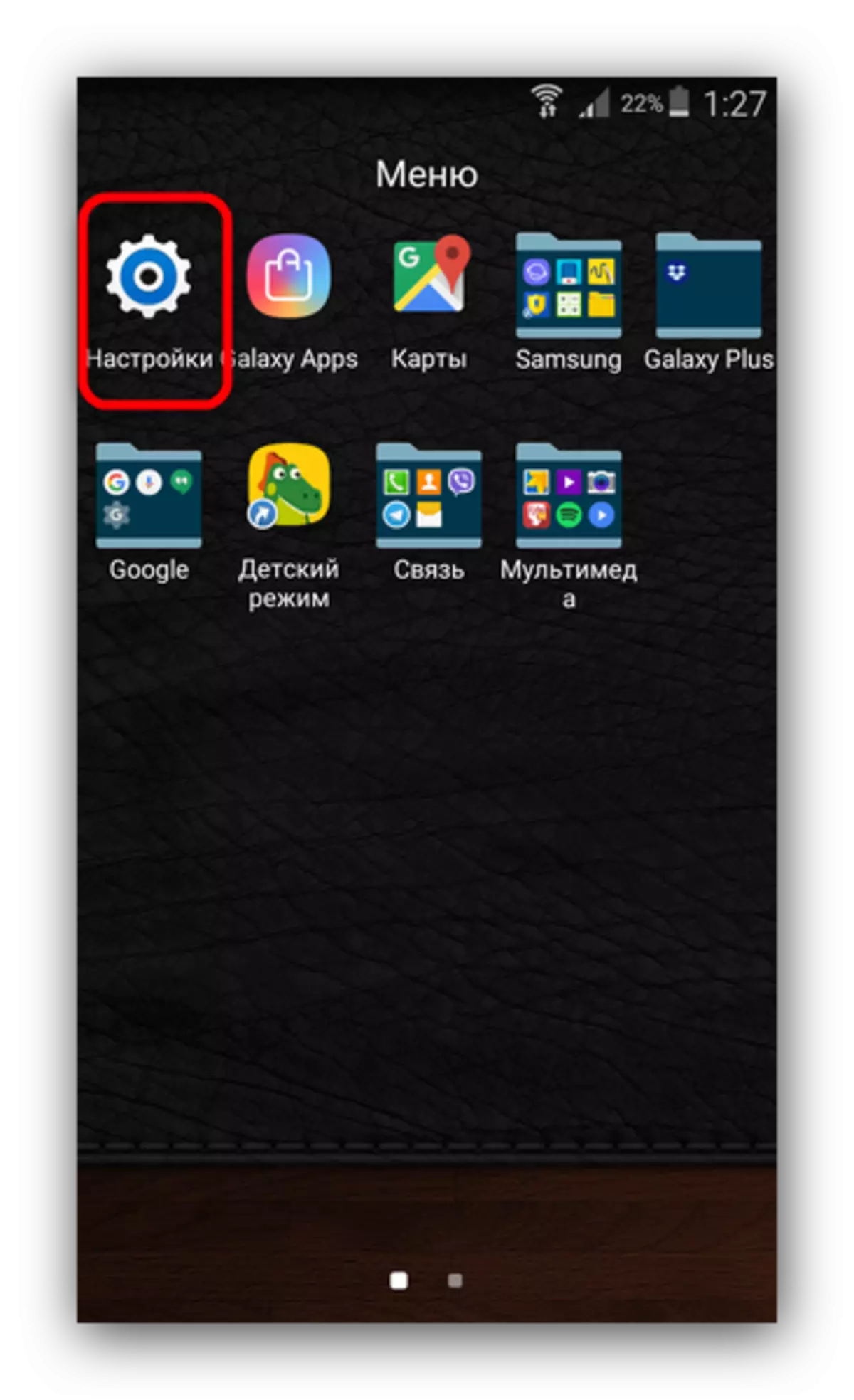
To find "Application Manager".
- In the Application Manager, go to the "All" tab, and look for the "Camera" or "Camera" (depends on the firmware).
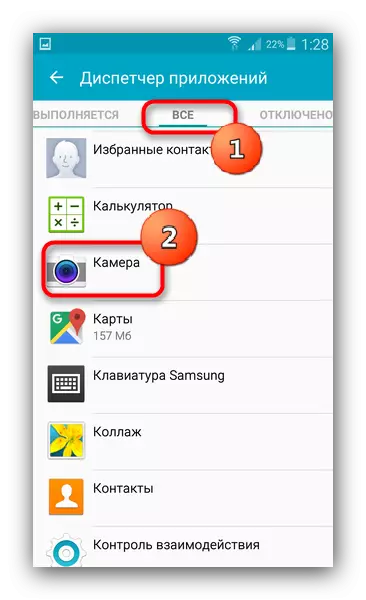
Tap by application name.
- Once in its properties tab, click "Clear Cache", then "Clear Data", after - "Stop".
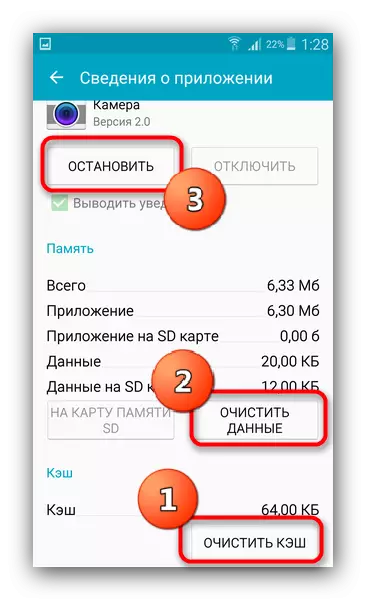
To secure the result you can restart the smartphone (tablet).
- Check the camera. In most cases, everything will return to normal. If the problem is still observed - read further.
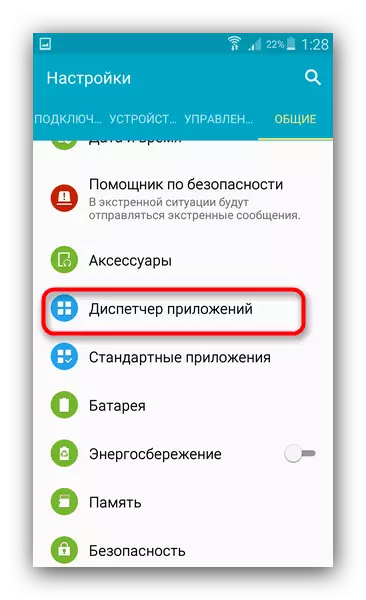
Method 5: Installing or deleting third-party camera application
Sometimes the situation occurs when the built-in for camera operation is inoperable - due to interference with the system files from the user or incorrectly installed update. Plus, this can be found on some third-party firmware (you can check in the list of bugs). The situation is able to correct the installation of a third-party chamber - for example, from here. Also, no one forbids you to put any other Market from Play. If the problem occurs with a custom camera - you are lower.If you use as a third-party camera option, and it took to use stock, and for some reason it does not work - it is likely that you should try to delete a native application: the cause of failure in the work may be conflict in the system that you eliminate, Removing one of the stimuli.
Warning for users with root access: Delete the built-in camera application can not be in any case!
Method 6: Reset the apparatus to factory parameters
Sometimes a program problem may lie deeper and fix it with a reboot and / or data cleaning no longer turns out. In this case, let it go into the course of heavy artillery - we make Hard Reset devices. Do not forget to make a backup of important information from the internal drive.
Read more:
How to make backup android devices before firmware
Drop the settings on Android
Method 7: Refracting the apparatus
When the camera application continues to give an error or black screen and after resetting the settings to factory - it seems, it's time to change the firmware. The reason for the chamber problems in such cases lies in an irreversible change in system files that can not be reset. It is also possible that you have installed a third-party firmware in which the inoperability of the camera is observed. As a rule, these are the so-called Nightly versions. We recommend that you flash on the stock software to eliminate the effect of third-party factors.Method 8: A visit to the service center
The worst development of events is physical malfunction - both the module of the chamber and its plume and the motherboard of your apparatus. If none of the above methods helps - most likely, you have hardware problems.
The main causes of the breakdown have 3: mechanical damage, contact with water and factory marriage of some of these components. The last case will allow you to get out almost without loss, but if the phone or tablet fell, or even worse, we visited the water, then the repair can get into a round sum. If it is more than 50% of the value of the device - it is worth thinking about buying a new one.
The reasons for the inoperability of the camera are common for all devices running Android.
