
Sometimes it does not have the necessary programs or utilities at hand to open a DOC file. What to do in this situation the user who needs to see his document, and at its disposal there is only the Internet?
View DOC files using online services
Almost all online services there are no disadvantages, and they all have a good editor without inferior to each other in functionality. Some of some of them are mandatory registration.Method 1: Office Online
The Office Online website owning Microsoft includes the most common editor of documents and allows you to work with it online. In the web version there are the same functions as the usual Word, and therefore it is not difficult to understand it.
Go to Office Online
To open a DOC file on this online service, you must do the following:
- By registering with Microsoft, go to Office Online and select the Word Online application.
- On the page that opens, in the upper right corner, called your account, click the "Send Document" button and select the desired file from the computer.
- After that, you will open the Word Online editor with a full range of features, like a desktop application Word.
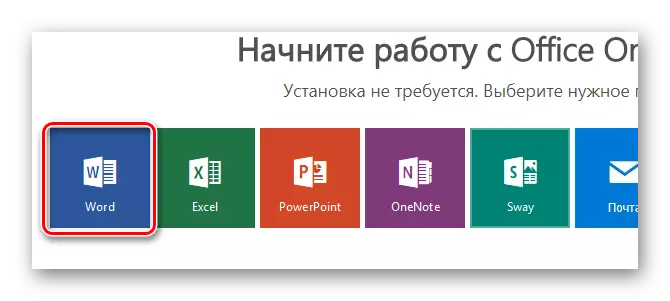
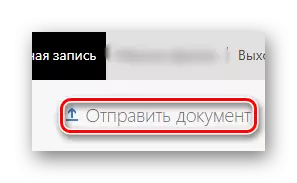

Method 2: Google Documents
The most famous search engine provides users with a google account, a variety of services. One of these is "documents" - "cloud" that allows you to download text files to save them or work with them in the editor. Unlike the previous online service, Google Documents has a much more discreet and neat interface, from which most functions suffer, simply not implemented in this editor.
Go to Google Documents
To open a document with the DOC extension, you need the following:
- Open the "Documents" service. To do this, follow these steps:
- Click on "Google applications" up the screen by clicking on their left mouse button.
- Expand the list of applications by clicking "More."
- Select the "Documents" service in the menu that opens.




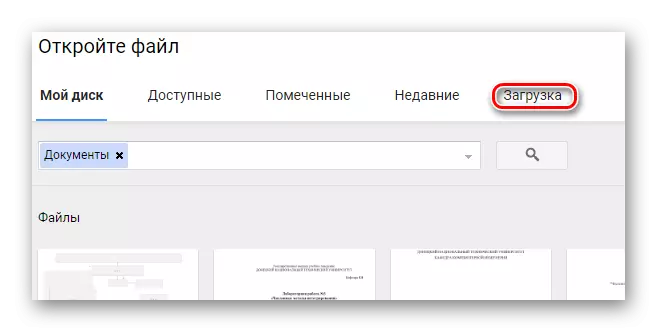
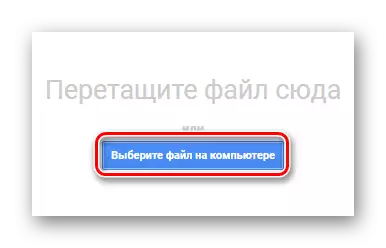
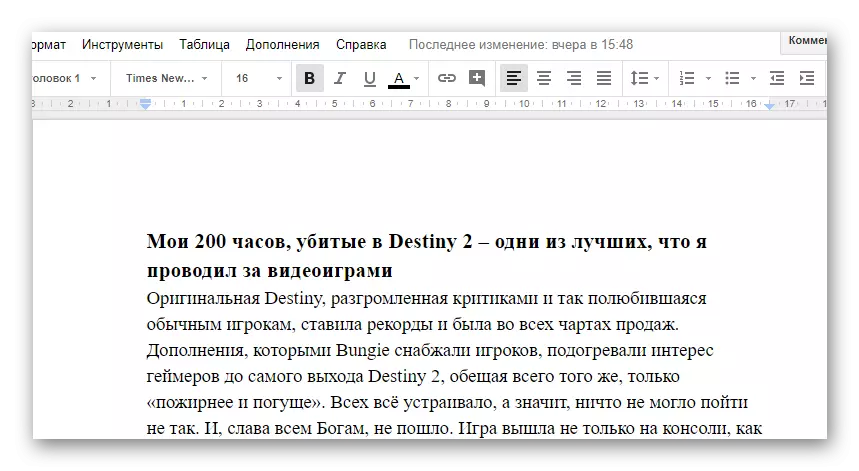
Method 3: DocSpal
This online service has one big drawback for users who need to edit the open document. The site provides the ability to just view the file, but it cannot be changed in any way. A big plus service is that it does not require registration - it allows you to use it anywhere.
Go to docspal.
To view the DOC file, do the following:
- Going to the online service, select the View tab, where you can download the document youpfore click on the "Select Files" button.
- To view the downloaded file, click on the "Watch File" and wait for it in the editor.
- After that, the user will be able to see the text of his document in the tab.



Each of the sites presented above has both pros and cons. The main thing is that they cope with the task, namely, viewing files with the DOC extension. If in the future this trend is saved, then it is possible that users will not need to have a dozen programs on their computers, and use online services to solve any problems.
