
If you need to add an account in Play Market to an existing one, it does not take long and will not require tremendous efforts - just read the proposed methods.
Read more: How to register in Play Market
Add an account in Play Market
Next will be considered two ways for Google services - from Android devices and a computer.Method 1: Adding an account on Google Play
Go to Google Play
- Open the above reference and in the upper right corner tap the account avatar in the form of a circle with a letter or photo.
- Open the "Settings" and then go to the Account tab.
- After that, find the "Add Account" item and click on it.
- Select "Google" next.
- Now enter the phone number or email account attached when registering it, and then click "Next".
- Following this, in the displayed window, enter the password and click on the "Next" button.
- To confirm the familiarization with the "Privacy Policy" and "Terms of Use", click on the "Accept" button.
- After that, the second account will be added on your device.
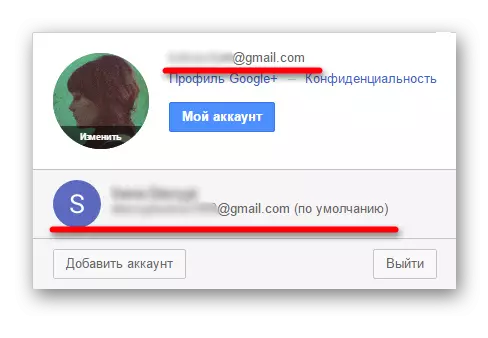
Thus, on the computer now you can use two Google Play accounts at once.
Method 2: Adding an account in an Anrid-Smartphone application
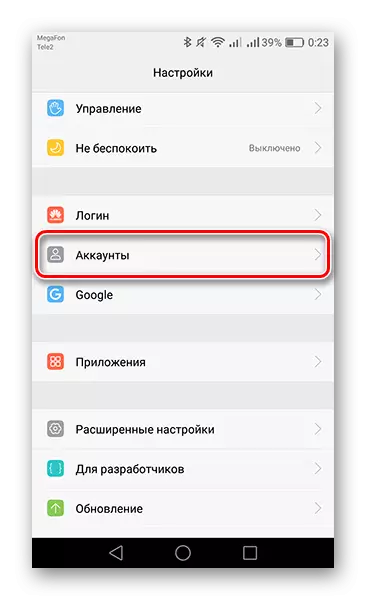
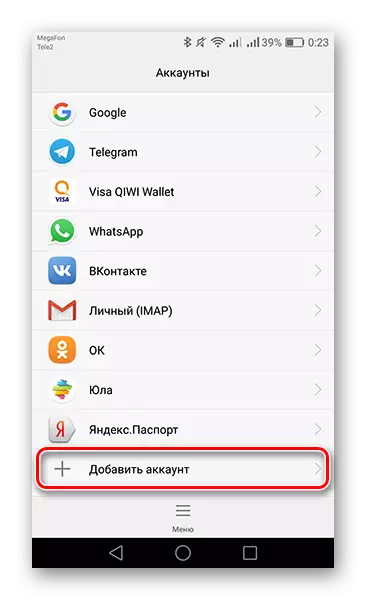
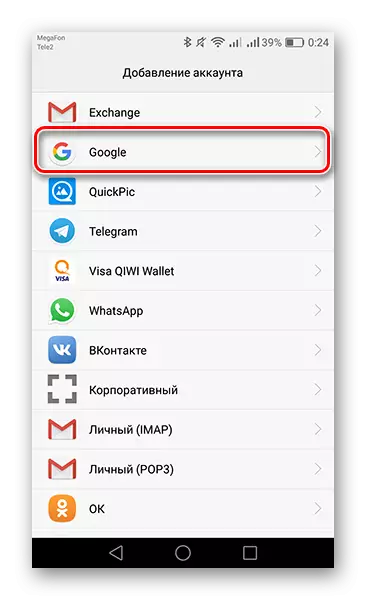
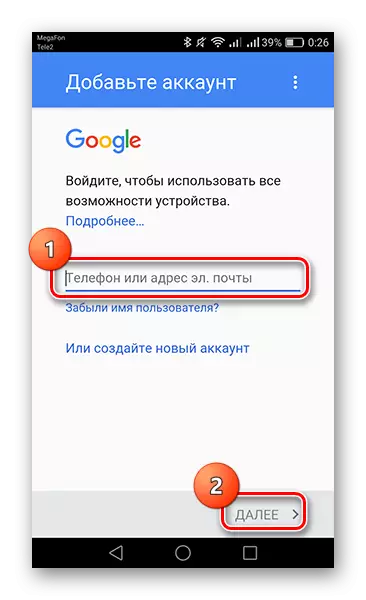
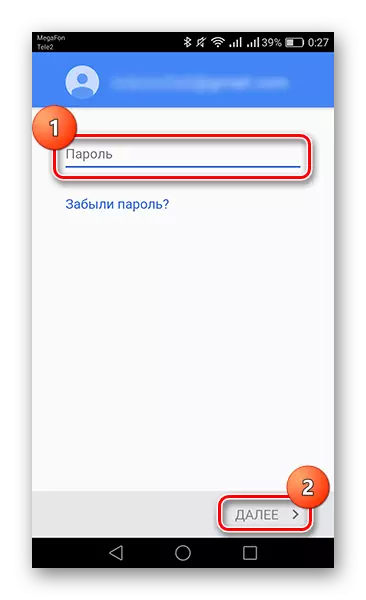
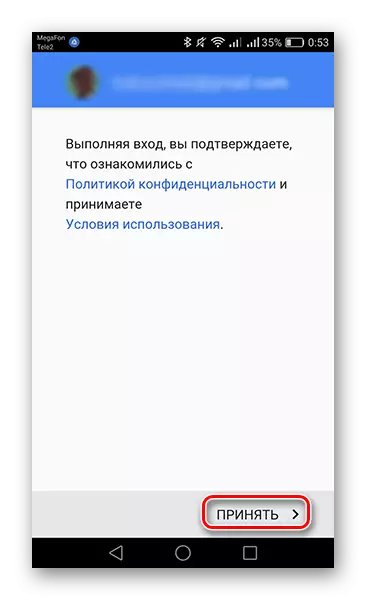
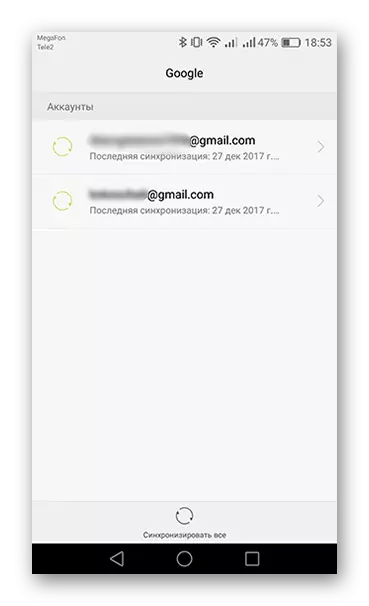
Now, using two accounts, you can quickly pump your character in the game or use it for working purposes.
