
One of the most important criteria by which you can find other users in Instagram are the name of the user. If, when registering in Instagram, you asked yourself a name that is not satisfied with you, the developers of the popular social service have provided the ability to edit this information.
Instagram has two types of username - login and your real name (pseudonym). In the first case, the login is a means for authorization, so it must be unique, that is, no one else can be called in the same way. If we talk about the second type, here information may be arbitrary, and therefore you can specify your real name and surname, alias, the name of the organization and other information.
Method 1: Change the username from the smartphone
Below we will look at how shifting and login is performed, and the name through the official app, which is distributed free of charge in official stores for Android, iOS and Windows OS.Change the username in Instagram
- To change the login, run the application, and then go to the right tab to open the page of your profile.
- In the upper right corner, click the gear icon to open the settings.
- In the Account section, select Edit Profile.
- The second graph is referred to as the "username". Here is also prescribed by your login that must be unique, that is, not used by any user of this social network. In the event that the login is busy, the system will immediately inform about it.
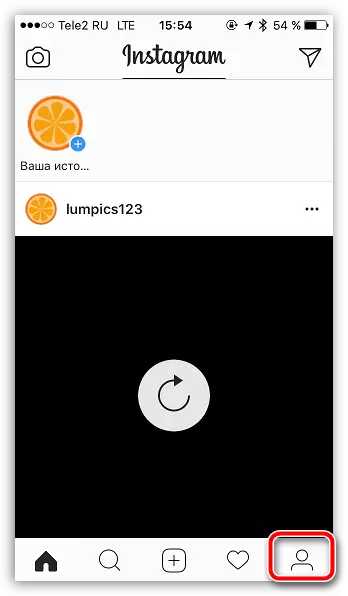
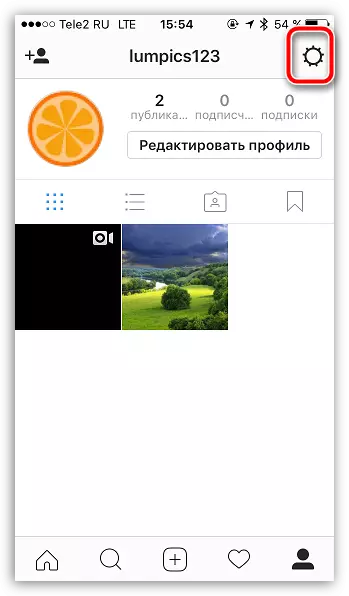
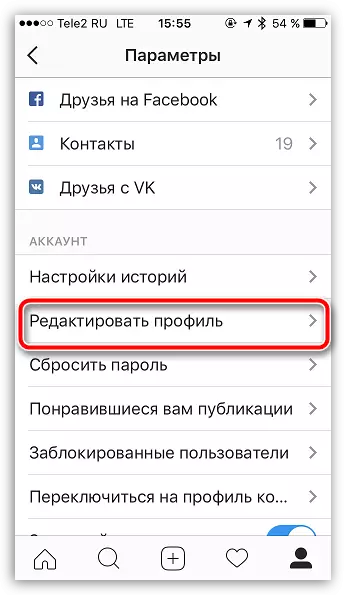
We draw your attention to the fact that login should be prescribed exclusively in English with the possible use of numbers and some characters (for example, lower underscore).
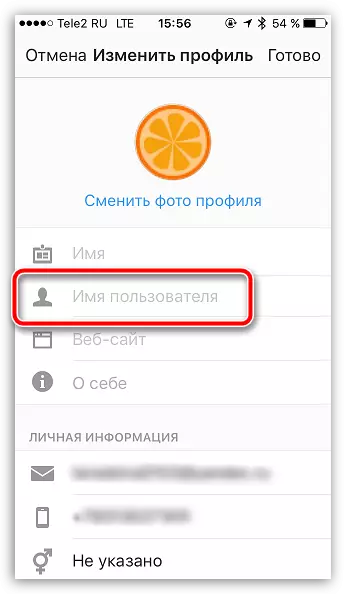
We change the name in Instagram
Unlike login, the name is a parameter that you can specify arbitrary. This information is displayed on your profile page directly under the avatar.
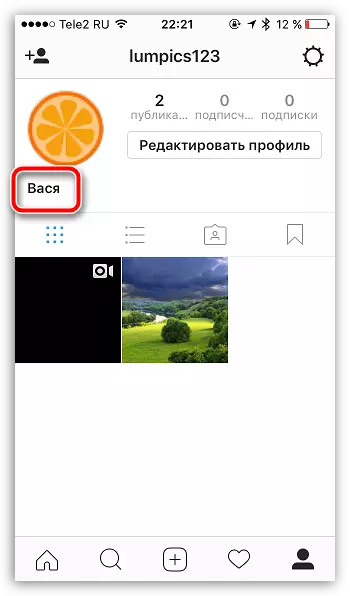
- To change this name, go to the right tab, and then click on the gear icon to go to the settings.
- In the "Account" block, click the "Edit Profile" button.
- The very first graph is called "Name". Here you can ask an arbitrary name in any language, for example, Vasily Vasilyev. To save the changes, click in the upper right corner along the "Finish" button.
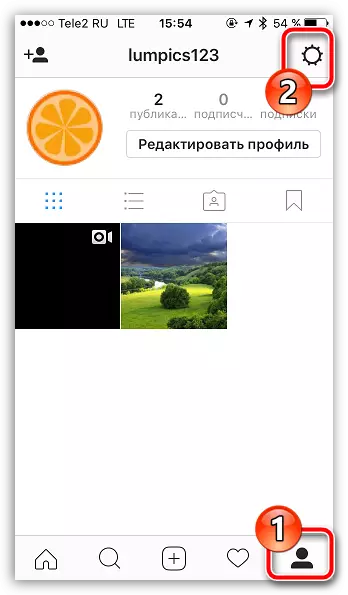
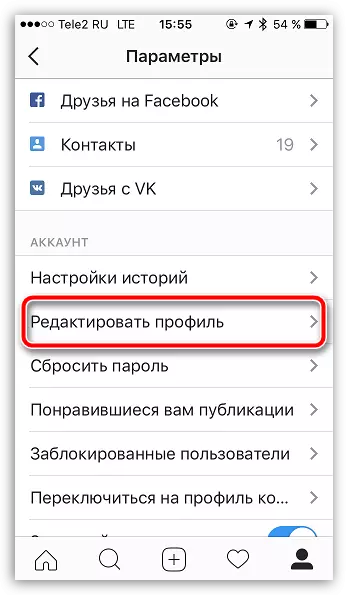
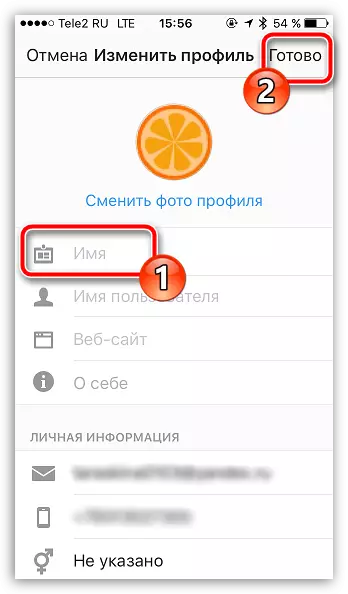
Method 2: We change the username on the computer
- Go to any browser to the Instagram web version page and, if necessary, log in by specifying your credentials.
- Open the page of your profile by clicking in the upper right corner along the corresponding icon.
- Click on the "Edit Profile" button.
- In the "Name" column, your name is prescribed on the profile page under the avatar. In the "Username" column, your unique login, consisting of the letters of the English alphabet, numbers and symbols, should be indicated.
- Scroll to the end of the page and click on the "Send" button to save the changes.
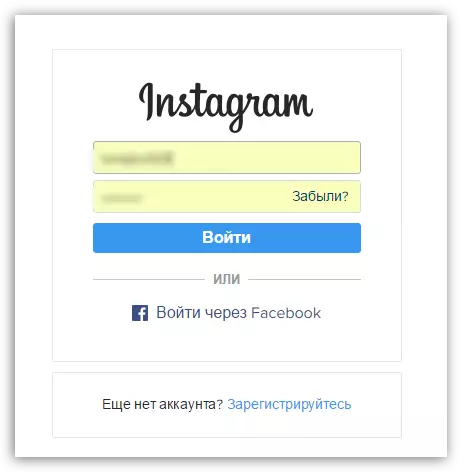
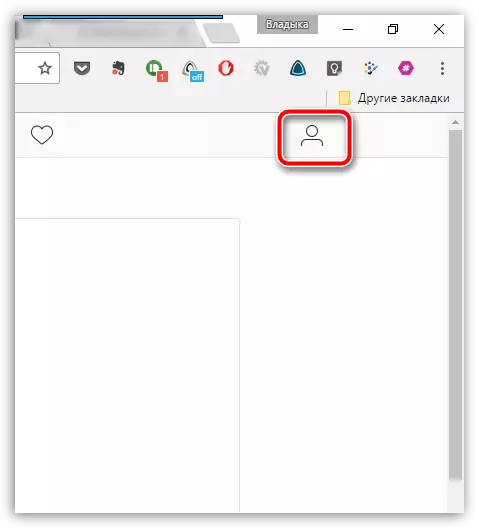
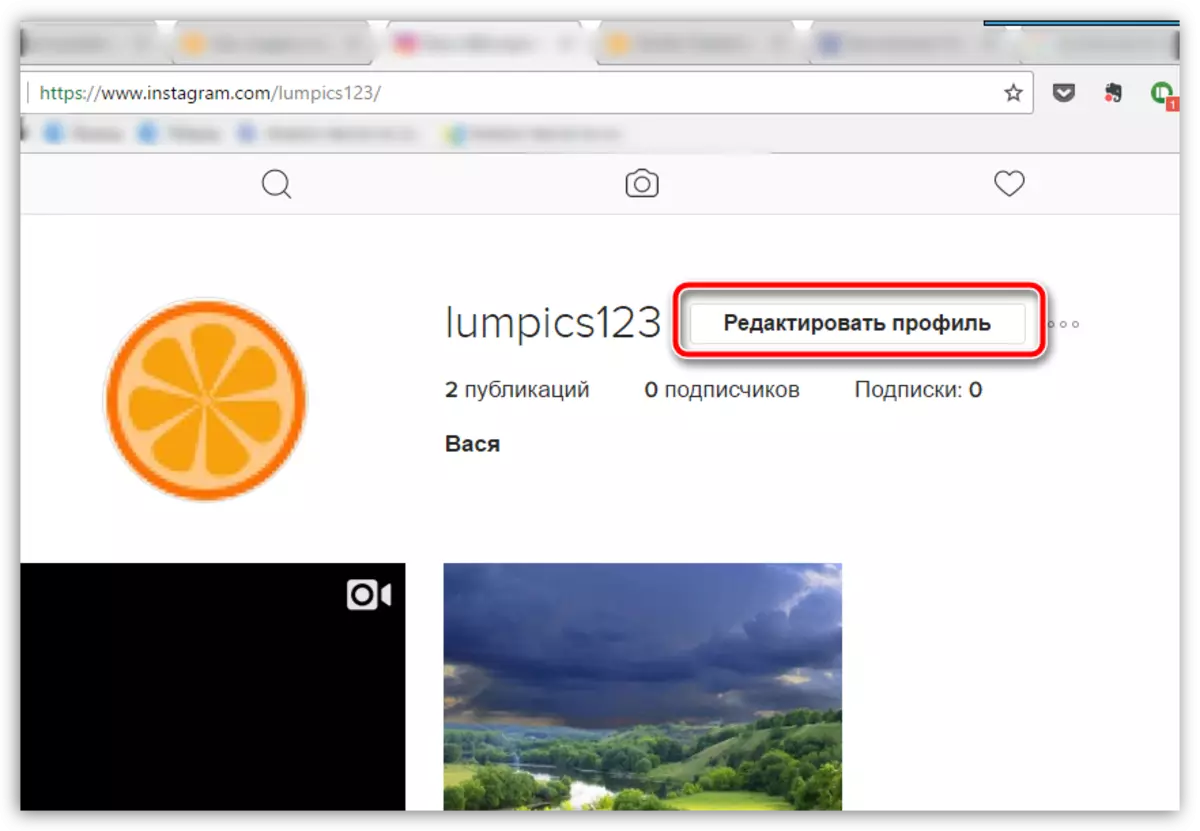
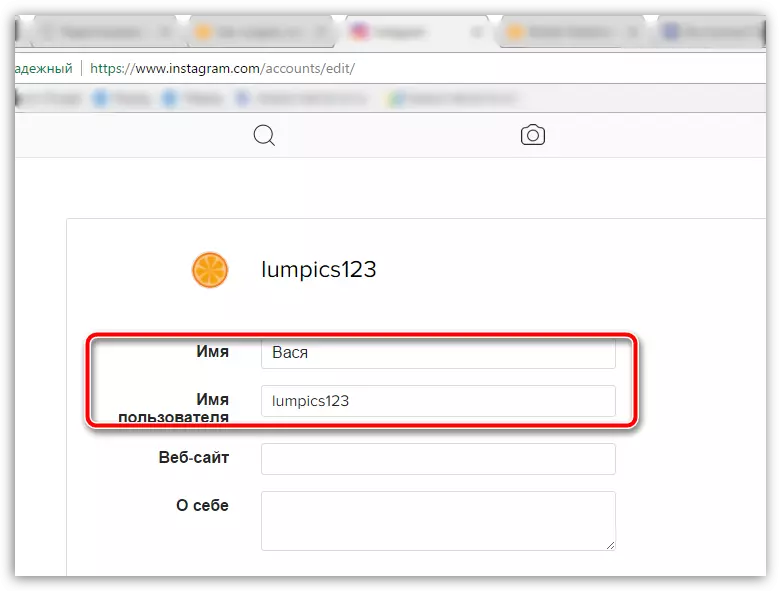
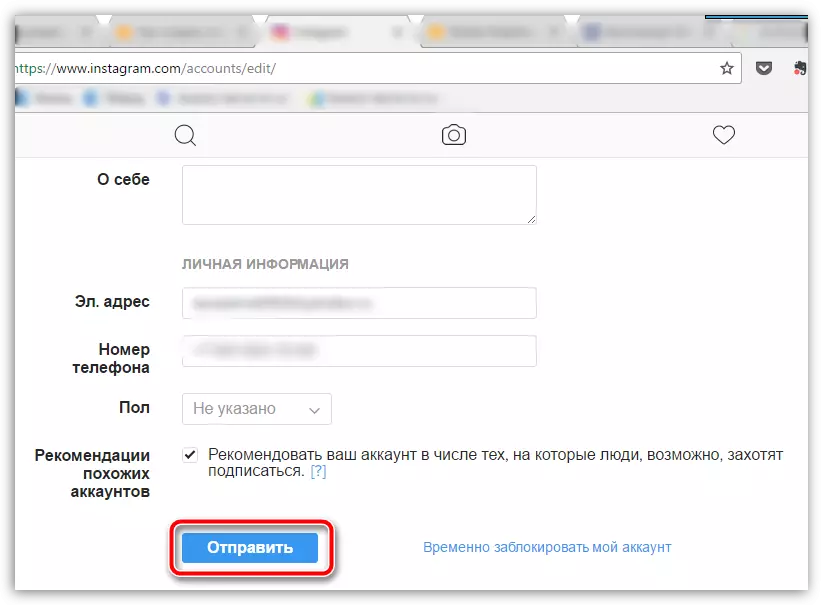
On the subject of changing the name of the user today all. If you have any questions, ask them in the comments.
