
Sometimes there is a need to view actions that were performed on the computer during its last launch. This may be needed if you want to trace the other person or for some reason you need to cancel or remember what you yourself have done.
Recent viewing options
User Actions, System Events and Input These are saved in event logs. Information about the latest actions can be obtained from them or use special applications that also know how to memorize events and provide reports to view them. Next, we will consider several ways with which you can find out what the user did during the last session.Method 1: Power Spy
PowerSPY is a fairly convenient application that works with almost all versions of Windows and is automatically loaded at the start of the system. It records everything that happens on the PC and in the future makes it possible to view a report on the actions that can be saved in a convenient format for you.
Upload Power Spy from the official site
To view the "Event Log", you will need to start choose the partition that interests you. For example, we take open windows.
- After starting the application, click on the "Windows Opened" icon
.

A report will appear on the screen with the listing of all tracked actions.
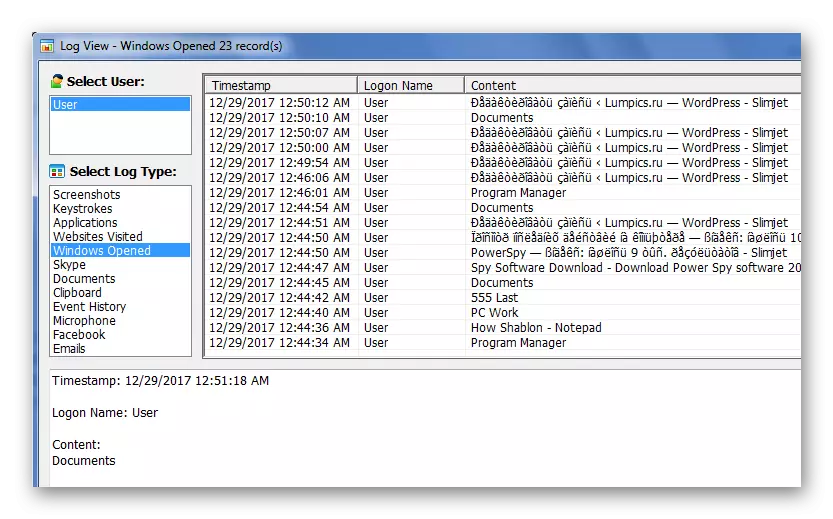
Similarly, you can view other records of the program of programs that are given quite a lot.
Method 2: NEOSPY
NEOSPY is a universal application that follows the actions on the computer. It can work in a hidden mode, hiding its presence in the OS, starting with the installation. The user who sets the smartity can choose one of two options for its operation: In the first case, the application will not be hidden, the second also implies concealment both program files and shortcuts.
Neospy has a fairly wide functionality and can be used both for home tracking and in offices.
Download Neospy from the official site
To view the latest actions report in the system, you will need to do the following:
- Open the application and go to the "Reports" section.
- Next, click on the "Report by category".
- Select the record date.
- Click on the Upload button.
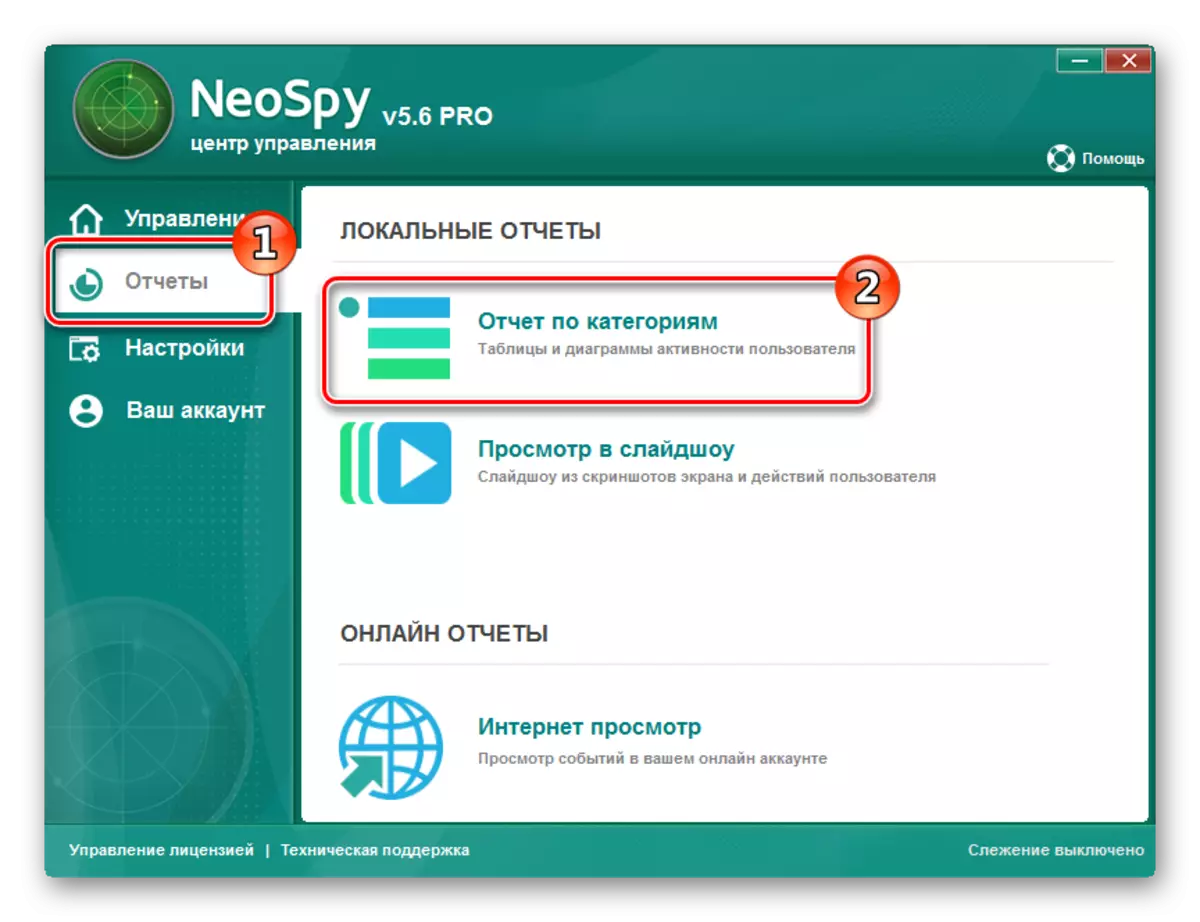
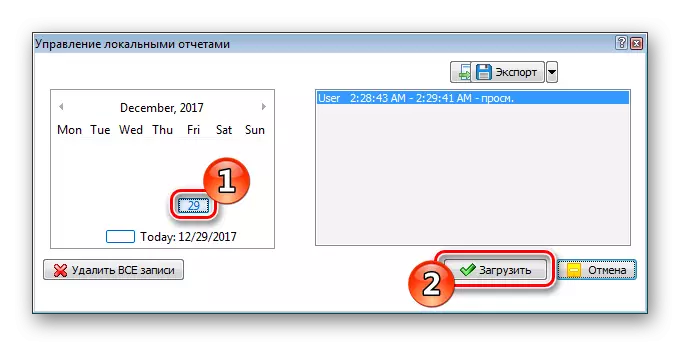
You will find a list of actions for the selected date.

Method 3: Windows Log
The operating system logs retain a variety of user actions, download and error errors and Windows. They are divided into program reports, with information about installed applications, a "security log" containing data on the editing system resources and the system log, indicating problems during Windows loading. To view records, you will need to perform the following actions:
- Open the "Control Panel" and go to "Administration".
- Here, select the "View Events" icon.
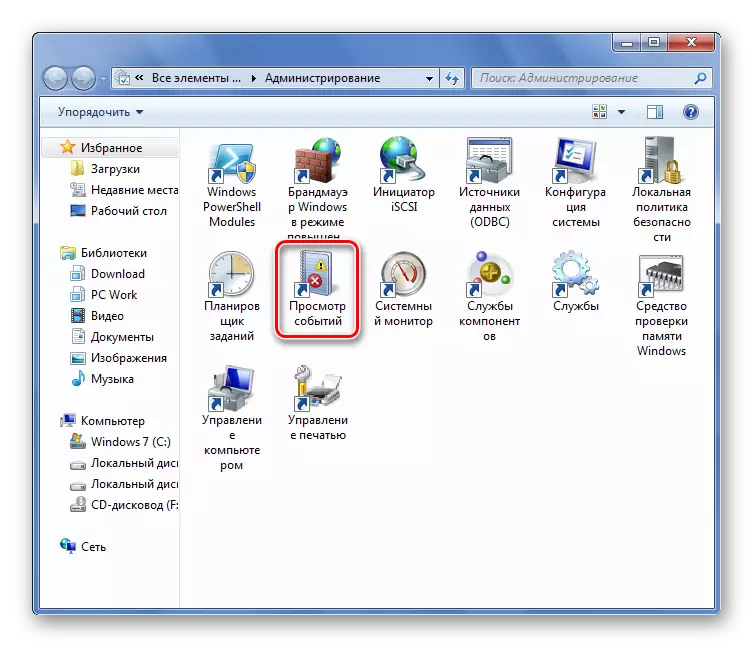
- In the window that opens, go to "Windows Magazines".
- Next, select the log type and view the information you need.
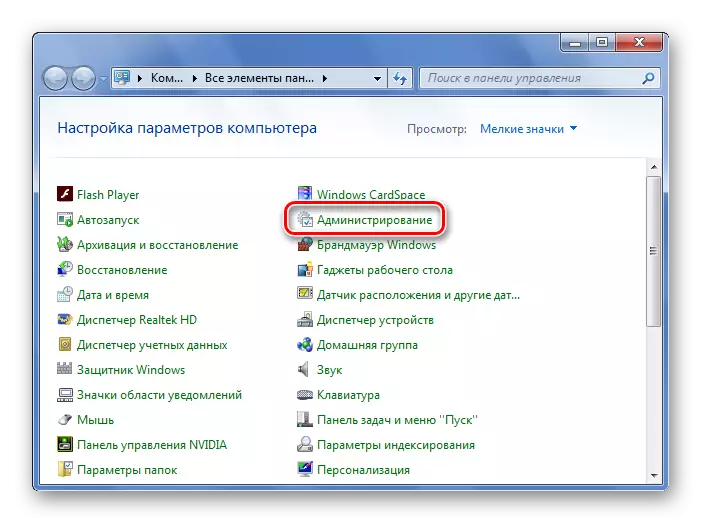
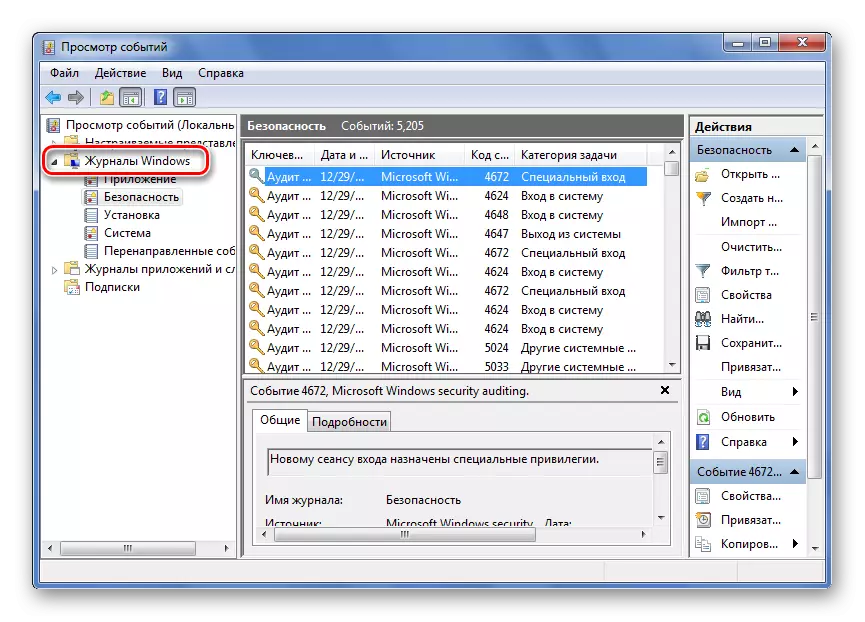
See also: Go to "Event Log" in Windows 7
Now you know how you can view the latest user actions on your computer. Windows logs are not very informative compared to the applications described in the first and second method, but since they are built into the system, you can always use them without establishing third-party software.
