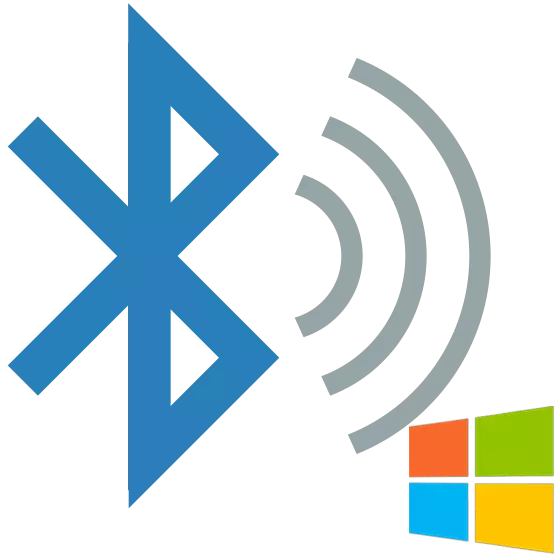
Bluetooth is a way to transfer data and exchange information in a wireless network, runs at a distance of 9-10 meters depending on the obstacles that create a signal transmission interference. In the last Bluetooth 5.0 specification, bandwidths and radius of action were improved.
Installing Bluetooth in Windows
Consider the main methods for connecting a Bluetooth adapter to PCs and difficulties that may occur. If you already have a built-in bluetooth module, but you do not know how to enable it or experience difficulties with it, it will be considered in methods 2 - 4.Read more: Enable Bluetooth features on Windows 10
Method 3: BIOS
If the past method did not come to some reasons, you can turn on Bluetooth via BIOS. This method is more suitable for experienced users.
- During the start of the PC, clamp the desired button to access the bios. This key can be found on the motherboard manufacturer website or on the boot screen.
- Go to the ONBOARD Device Configuration tab, select "Onboard Bluetooth" and change the status from "Disabled" to "Enabled".
- After all manipulations, save the installation and boot as usual.
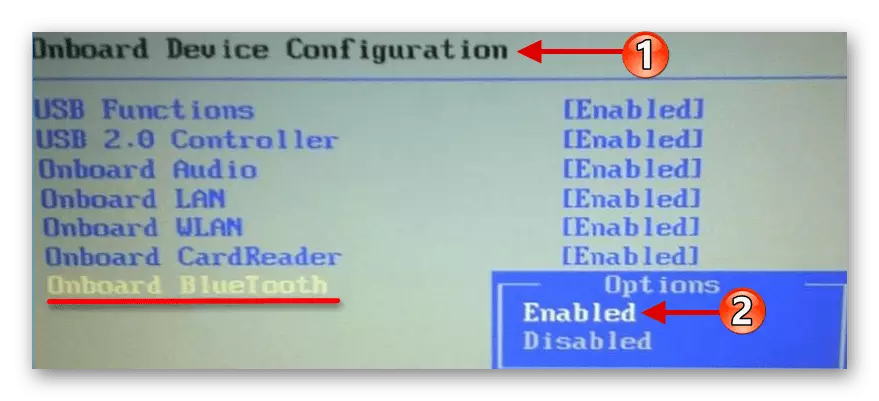
If for some reason you cannot go to the BIOS, use the following article.
Read more: why BIOS does not work
Method 4: Installing Drivers
If, after doing the previously described actions, you did not achieve the desired result, perhaps the problem lies in the Bluetooth device drivers.
- Use the Win + R key combination to open the "Run" string. In a new window, enter Devmgmt.msc. Then click "OK", after which the "Device Manager" opens.
- From the list of devices, select Bluetooth.
- Click the right mouse button on the desired device in the branch and click "Refresh Drivers ...".
- Windows will offer you two ways to search for updated drivers. Select "Automatic Search".
- After all the manipulations made, the driver search process will begin. If the OS successfully execute this procedure, the installation will follow. As a result, a window opens with a report on the successful result of the operation.
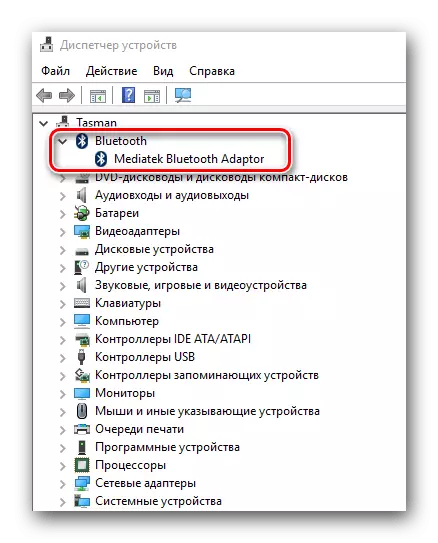
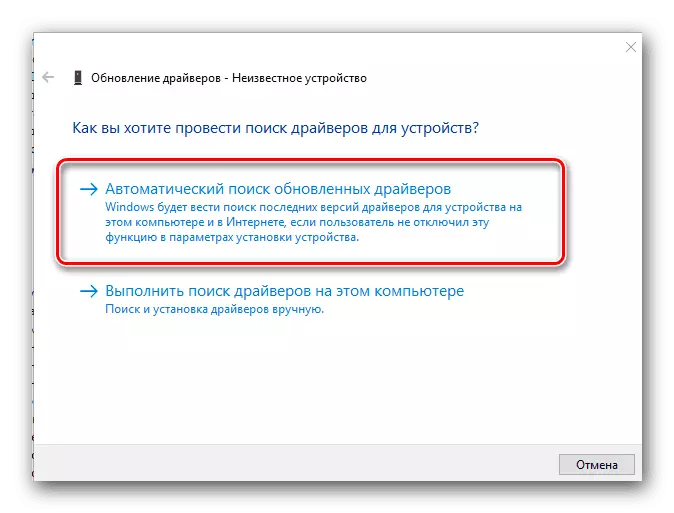
Read more about Drivers: Loading and installing a Bluetooth Adapter driver for Windows 7
Conclusion
We reviewed the basic ways to install Bluetooth on a computer, its inclusion, as well as possible difficulties and ways to eliminate them.
