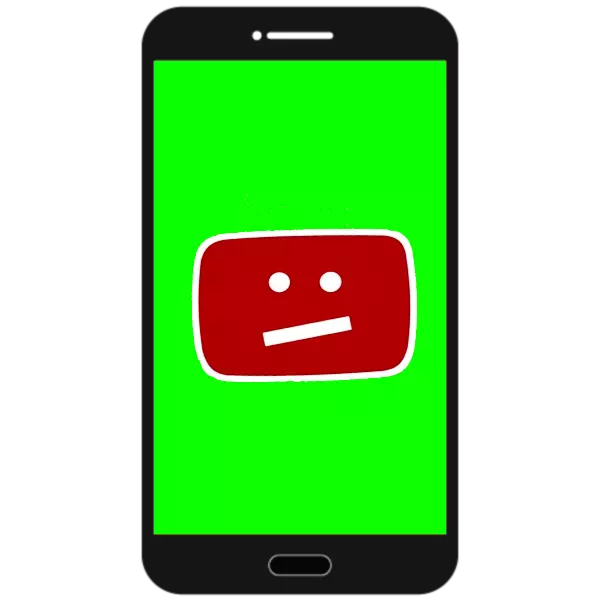
Many users of Android devices are very actively using YouTube video hosting, most often through the built-in client application. However, sometimes there may be problems with it: departures (with or without error), brakes when working or problems with video playback (despite a good connection with the Internet). You can cope with this problem yourself.
Correct the inoperability of the client YouTube
The main cause of problems with this application is software malfunctions that may appear due to memory clogging, incorrectly installed updates or user manipulations. There are several options for solving this annoyance.Method 1: Using the browser version YouTube
The Android system also allows you to watch YouTube through a web browser, as is done on desktop computers.
- Go to your favorite browser and in the address bar, enter the M.Youtube.com address.
- YouTube's mobile version will be loaded, which allows you to view the video, put like and write comments.
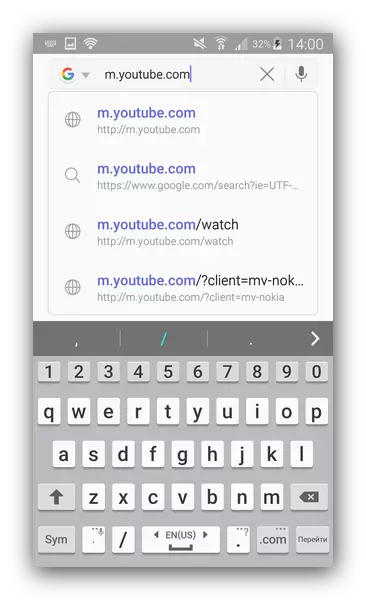
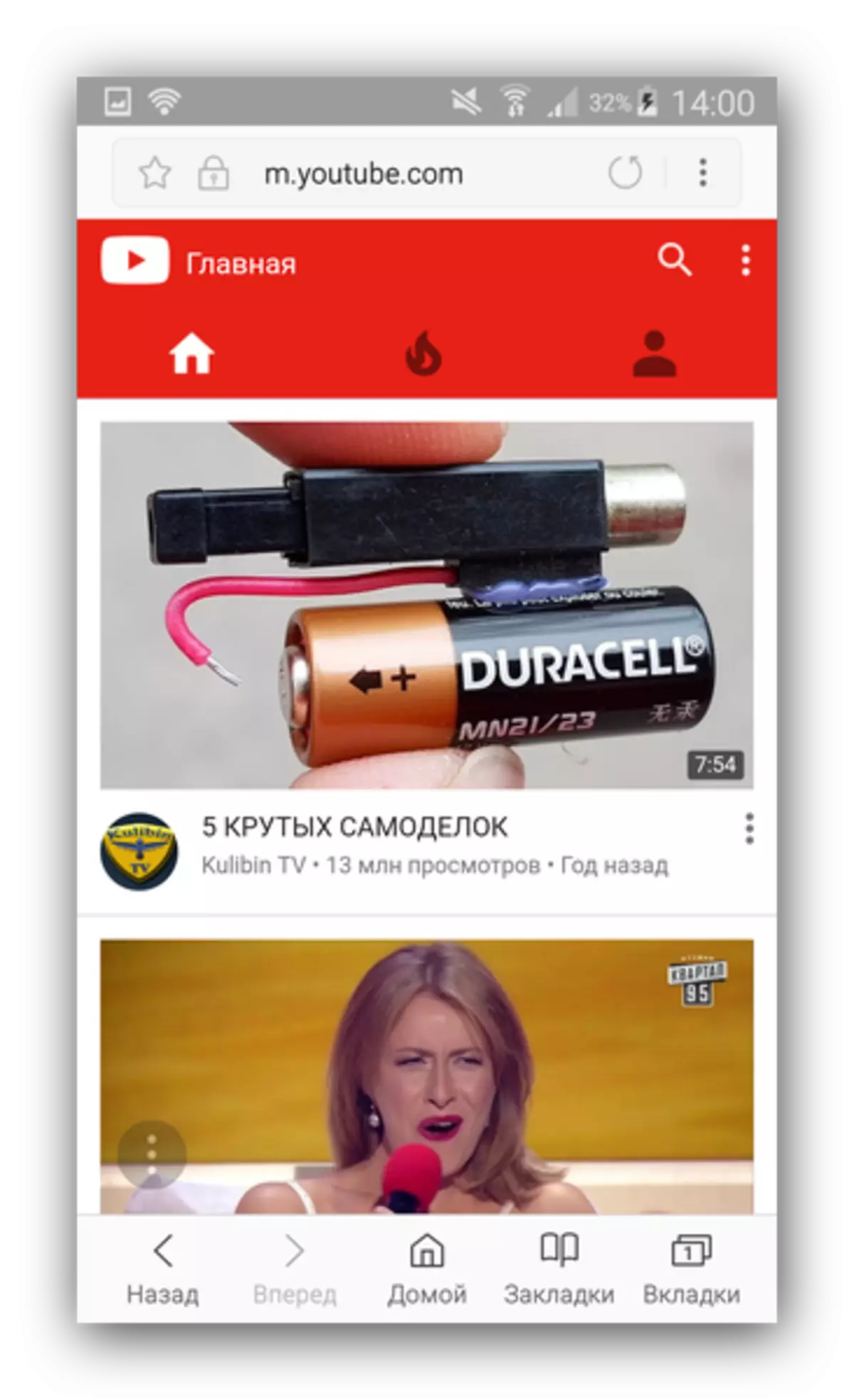
Please note that in some web browsers for Android (Chrome and the vast majority of viewers based on the WebView engine) can be configured to redirect links from YouTube to the official application!
However, this is not a very elegant solution that is suitable as a temporary measure - the mobile version of the site is still quite limited.
Method 2: Installing third-party client
Simple option - download and install an alternative application for viewing rollers from YouTube. Play Market In this case, it is not an assistant: since YouTube belongs to Google (Android Owners), "Good Corporation" prohibits publishing an alternative to the official annex in the corporate store. Therefore, it is worth using a third-party market in which you can find applications like newpipe or tubemate, which are worthy competitors to the official client.Method 3: Cleaning Cache and Application Data
If you do not want to communicate with third-party applications, you can try to delete files created by the official client - the error causes an incorrect cache or erroneous values in the data. This is done so.
- Run "Settings".
- Find the Application Manager item in them (otherwise "Application Manager" or "Applications").

Go to this item.
- Click the "All" tab and look for YouTube applications there.
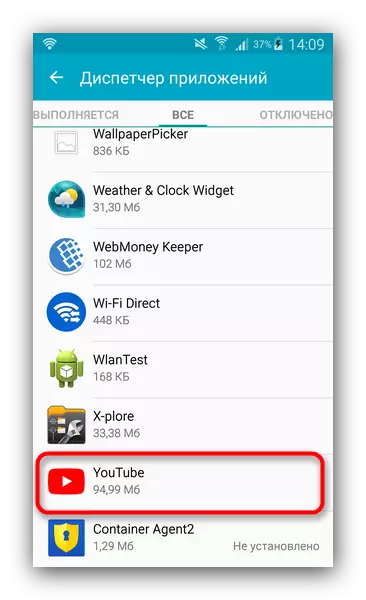
Tap the name of the application.
- On the page with information, press the "Clear Cache" buttons, "Clear Data" and "Stop".
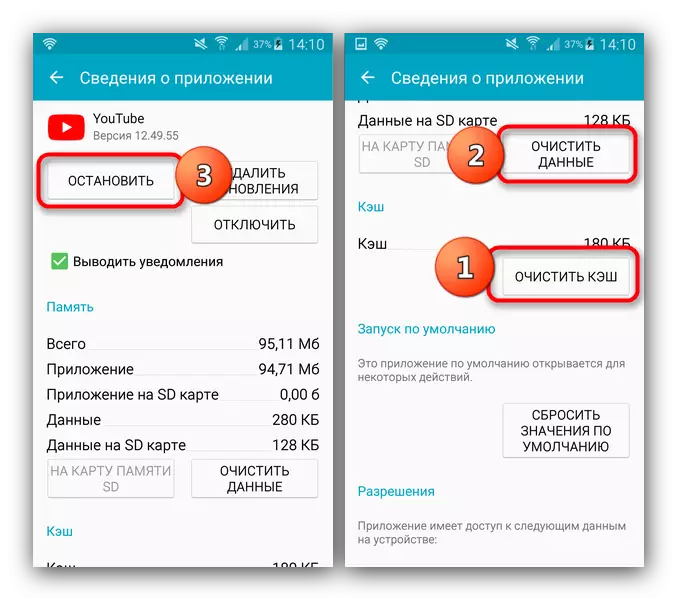
On devices with Android 6.0.1 and higher to access this tab, you will also need to press the "memory" on the application properties page.
- Leave the "Settings" and try to run YouTube. With a high probability, the problem will disappear.
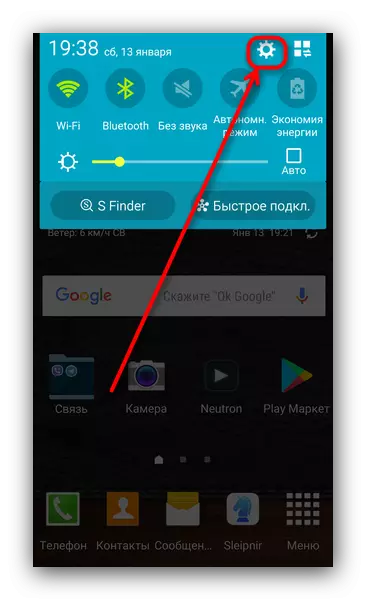
In case the error persists, try the method below.
Method 4: Cleaning the system from garbage files
Like any other Android application, YouTube client can generate temporary files, a power failure to which sometimes leads to errors. System tools to delete such files for too long and inconvenient, so refer to specialized applications.Read more: Cleaning Android from garbage files
Method 5: Delete application updates
Sometimes problems with YouTube arise due to a problematic update: the changes that it brings may be incompatible with your gadget. Removal of these changes can fix a non-standard situation.
- The path described in the method 3 will achieve the YouTube Properties page. There click "Delete Updates".
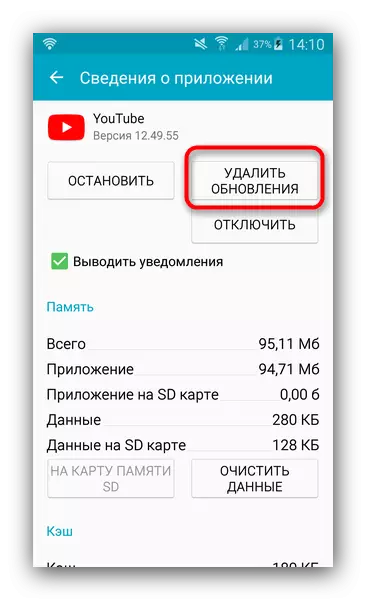
We recommend to pre-click "Stop" to avoid problems.
- Try starting the client. In the case of an update called a failure, the problem will disappear.
Important! On devices with an outdated version of Android (below 4.4), Google gradually disables the Youtube official service. In this case, the only way out - try to use alternative customers!
If the client application YouTube is not embedded in the firmware, and is a user, then you can try to remove it and re-install. Reinstall can be done in the case of root access.
Read more: Deleting system applications on Android
Method 6: Recovery to the factory state
When the client YouTube is buggy or works incorrectly, and similar problems are observed with other applications (including alternatives to the official), most likely, the problem is a system-wide character. The radical solution of most such problems - reset to factory settings (do not forget to back up important data).
Methods that are described above can be corrected by the main mass of Youtube problems. Of course, there may be any specific reasons, however, they need to look individually.
