
Often the situation occurs when you need to connect to a remote computer from a phone or a PC to make any actions there. This is a very useful opportunity if you, for example, you need to transfer documents from a home computer while you are at work. In today's article, we will tell you how to configure remote access for different versions of the Windows operating system.
How to remotely manage the computer
There is not one way to connect to another computer. For these purposes, you can use both additional software and contact only the system tools. You will learn about both options and choose the one more like.READ ALSO: Remote Administration Programs
Attention!
Mandatory conditions for creating a connection to a computer at a distance are:
- On the PC to which the password is connected;
- The computer must be included;
- On both devices, an actual version of the network software is installed;
- The presence of a stable Internet connection on two computers.
Remote access to Windows XP
Remote control of the computer on Windows XP can be enabled with third-party software, as well as standard tools. The only important aspect - the OS version should be only Professional. To configure access, you need to know the IP of the second device and the password, and you also need to configure both PCs in advance. Depending on which account, your capabilities will be defined from which account.
Attention!
On the desktop to which you want to connect, remote control must be allowed and users whose accounts can be used.
Lesson: Connect to a remote computer in Windows XP

Remote access to Windows 7
In Windows 7, you first need to configure both computers using the "command line" and only then begin the connection setting. In fact, there is nothing complicated here, but the entire cooking process can be omitted if you use third-party programs. On our site you can find and read to read a detailed material in which remote administration on Windows 7 is considered in detail:
Attention!
Just like with Windows XP, on the "seven" accounts should be selected through which you can connect,
And access must be allowed.
Lesson: Remote Connection on a computer with Windows 7

Remote access to Windows 8 / 8.1 / 10
Connecting to a PC to Windows 8 and all subsequent versions of the OS is nothing more complicated by the above-described methods for older systems, even easier. You also need to know the IP of the second computer and the password. The system has a pre-installed utility that will help the user quickly and easily configure the remote connection. Below we leave a link to the lesson in which you will be able to explore this process in detail:
Lesson: Remote Administration in Windows 8 / 8.1 / 10
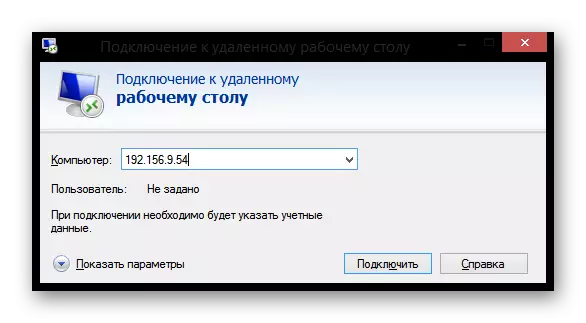
As you can see, it is completely easy to manage the remote desktop on any version of Windows. We hope our articles helped you deal with this process. Otherwise, you can write questions in the comment and we will answer them.
