
In modern realities, computer games are an integral part of the life of the overwhelming majority of PC users at the same level as other entertainment. At the same time, unlike other areas of rest, games have a number of mandatory requirements for the performance of computer components.
Further, in the course of the article, we will tell about all the main subtleties of the choice of PC for entertainment, focusing on each fairly important item.
Assembling game computer
At first it is extremely important to draw your attention to the fact that in this article we divide the process of assembling a computer in accordance with the cost of certain components. At the same time, we will not consider the assembly itself in detail, since if you do not have due skills to install and connect the purchased equipment - it is better to refrain from self-designing PCs.All prices affected in the article are designed to the Russian market and are represented in rubles.
If you feel about users who prefer to use a laptop as a complete replacement of a personal computer, we hurry to disappoint you. Today's laptops are simply not intended to launch games, and if they are able to meet the requirements, their cost is much superior to the price on top PC.
See also: Select between Computer and Laptop
Before proceeding to the analysis of computer components, know that this article is relevant only at the time of its writing. And although we try to contain material in an acceptable form, updating it, there can still be some inconsistencies in terms of relevance.
Remember that all actions from this instruction are mandatory. However, it is even possible to make an exception regarding the combination of components with low and high costs, but having compatible connection interfaces.
Budget up to 50 thousand rubles
As you can see from the header, this section of the article is intended for those users whose budget to buy a game computer is very limited. At the same time, notice that 50 thousand rubles is actually the maximum permissible minimum, since the capacity and quality of components fall from price reduction.
It is recommended to purchase components only from trusted sources!
In such a case, you should make an understanding of the simplest, namely the fact that most of the budget is divided between the main equipment. This, in turn, concerns the processor and video card.
First you need to decide on the purchased processor, and it is already based on it to choose other components of the assembly. In this case, the budget fully allows you to collect a gaming PC based on the Intel processor.
The equipment produced by AMD is much less productive and has a reduced cost.
To date, game processors from 7 and 8 generations Core - Kaby Lake are the most promising. Socket in these processors is identical, but the cost and performance varies.

To make up 50 thousand rubles without any problems, it is best to ignore the top models of processors from this line and pay attention to less expensive. Without a doubt, an ideal choice for you will be acquired by the Intel Core i5-7600 Kaby Lake model, with an average cost of 14 thousand rubles and the following indicators:
- 4 nuclei;
- 4 streams;
- 3.5 GHz frequency (in Turbo mode up to 4.1 GHz).
By purchasing the specified processor, you may encounter a special Box set, which includes an inexpensive, but high-quality cooler model. Under such circumstances, as well as in the absence of a cooling system, it is best to purchase a third-party fan. In combination with Core i5-7600K, the Gammaxx 300 cooler from the Chinese company Deepcool will mean sensiblely.

The next component is the basis of the entire computer - the motherboard. It is important to know that the Kaby Lake processor socket itself is supported by the overwhelming majority of the motherboard, but not each is equipped with a suitable chipset.
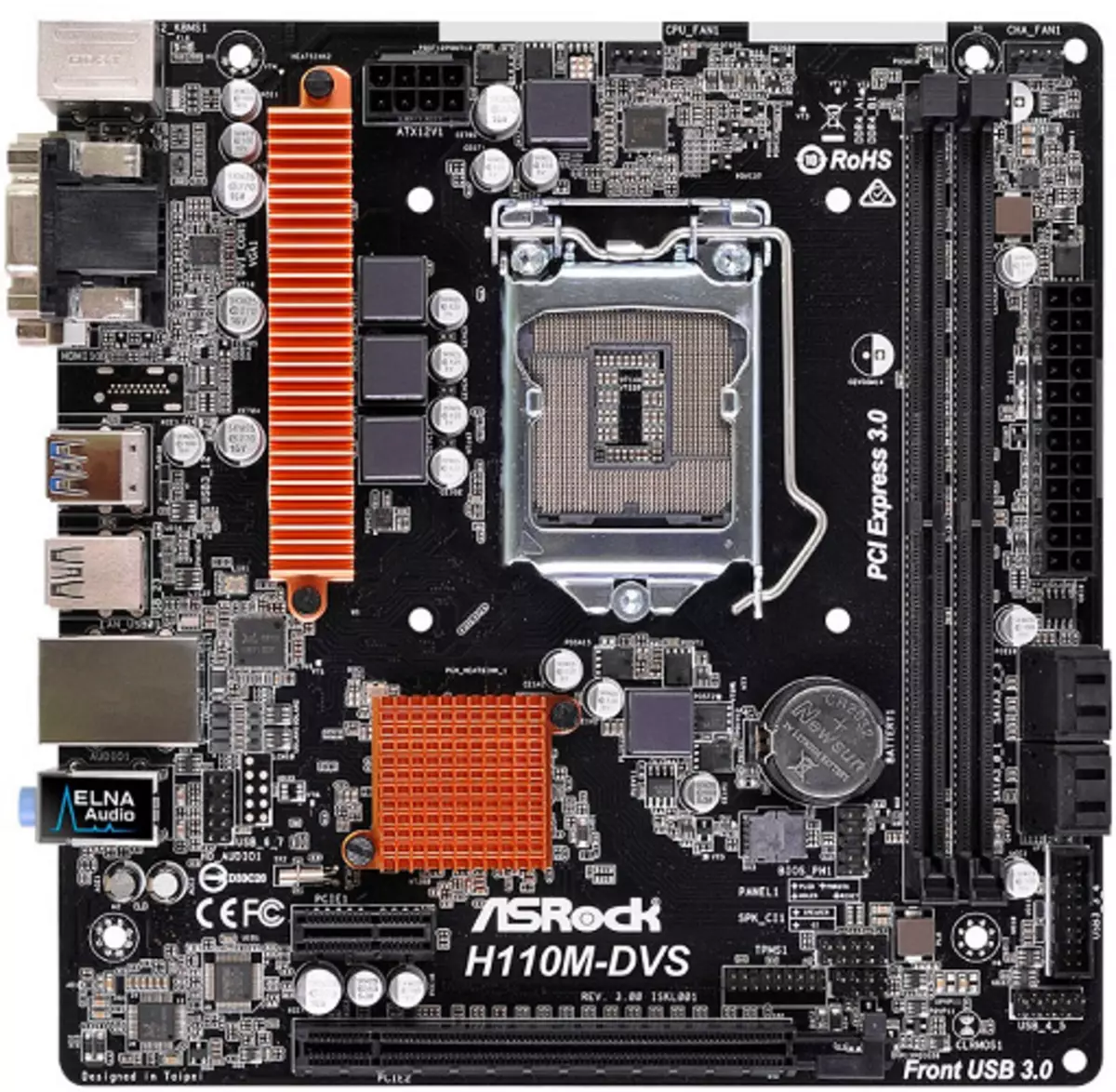
So that there are no problems with the support of the processor in the future, as well as the opportunity to upgrade, should be purchased a motherboard running strictly on the H110 or H270 chipset, given your financial capabilities. The recommended in our case is the Maternity ASRock H110M-DGS with an average price of up to 3 thousand rubles.
When choosing a H110 chipset, you will most likely need to update the BIOS.
READ ALSO: Do I need to update BIOS
The video card for the game PC is the most expensive and extremely ambiguous assembly component. This is due to the fact that modern graphics processors change much faster than other components of the computer.

By affecting the topic of relevance, today the most popular video cards are models from MSI from the GEFORCE line. Given our budget and goals to collect exactly a high-performance PC, the best option will be the MSI GeForce GTX 1050 Ti card (1341MHz), to purchase which is possible at an average price from 13 thousand rubles with the following indicators:
- Memory size - 4 GB;
- Processor frequency - 1341 MHz;
- Memory frequency - 7008 MHz;
- Interface - PCI-E 16X 3.0;
- DIRECTX 12 and OPENGL 4.5 support.
See also: How to choose a video card
RAM is also an extremely important component of the game PC, when buying which you should proceed from the budget. In general, you can take one CRUCIAL CT4G4DFS824A RAM bar with 4 GB memory. However, it is often of this amount for the games there will be little and therefore a greater priority is worth paying 8 GB of memory, for example, Samsung DDR4 2400 DIMM 8GB, with an average price of 6 thousand.
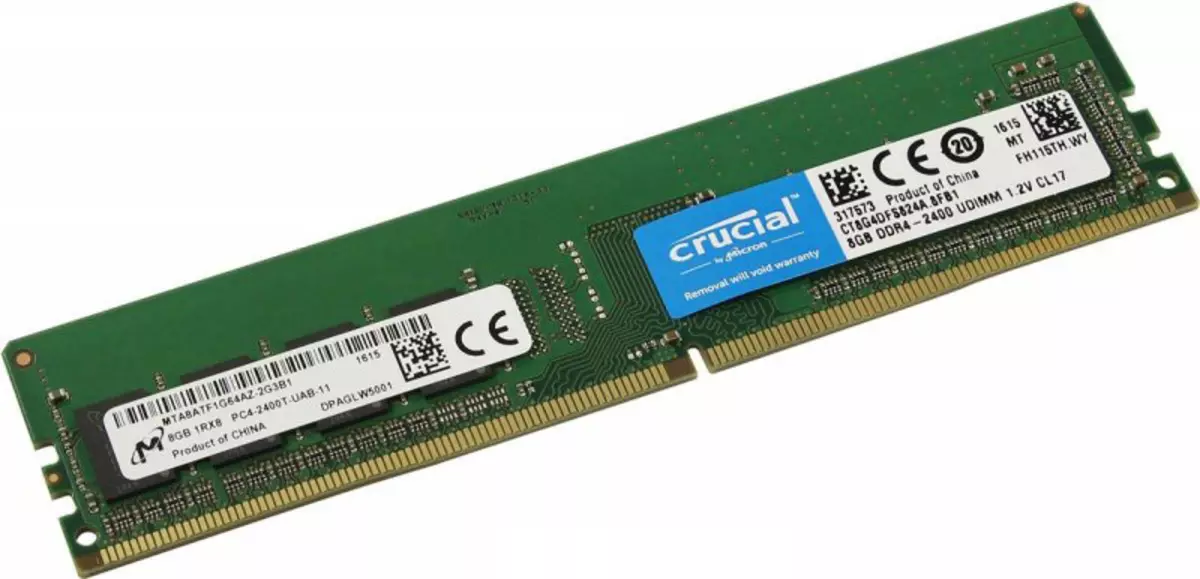
The next part of the PC, but with a much smaller priority, is a hard disk. In this case, you can find fault to many indicators of this component, but at our budget this approach is unacceptable.

You can take a literally any hard drive from Western Digital with 1 TB memory, but with a low cost up to 4 thousand rubles. For example, Blue or RED are excellent models.
Purchase SSD depends only on you and your financial reserves.
The power supply is the last technical component, but no less important than, for example, the motherboard. The main thing that you should pay attention to when buying a power supply is the presence of a power of at least 500 W.

The most acceptable model can be a DeepCool DA700 700W power supply unit, at an average price of up to 4 thousand rubles.
The completion of the part of the assembly is the PC housing, in which all purchased components must be placed. In this case, you can not particularly worry about its appearance and buy any MIDI-Tower Case, for example, DeepCool Kendomen Red for 4 thousand.

As you can see, this assembly comes out exactly 50 thousand rubles today. At the same time, the total performance of such a personal computer will allow you to play modern high demanding games without any problems on almost maximum settings without FPS.
Budget up to 100 thousand rubles
If you have tools up to 100 thousand rubles and are ready to spend on a gaming computer, the choice of components is significantly expanding, rather than in case of cheap assembly. In particular, it concerns some additional elements.
Such an assembly will allow not only to play modern games, but also work in some challenging programs.
Please note that you have to spend this amount anyway to spend on a PC if not just a game is required, and the streamer PC. It is due to the high performance that the possibility of holding streams is open without prejudice to FPS indicators in games.
By affecting the topic of acquiring a heart for your future PC processor, you need to immediately make a reservation on the fact that even with a budget of 100 thousand rubles there is no point in absolutely to acquire the equipment of the last generation. This is due to the fact that Core i7 has a much higher price, but not as high characteristics as previously affected by Intel Core i5-7600 Kaby Lake.
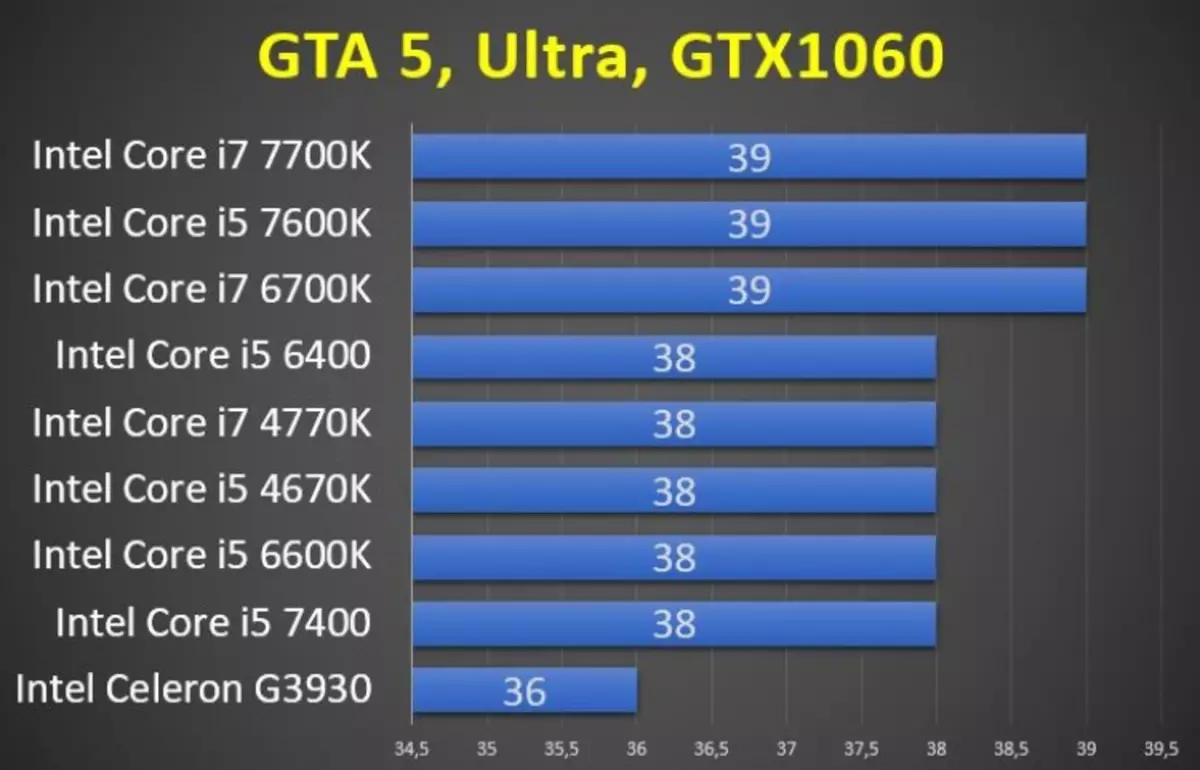
In connection with what was said, our choice falls on the i5-7600K model, which, among other things, has been mentioned earlier, has a Turbo regime capable of raising FPS in computer games several times. Moreover, in combination with a fairly modern maternal, it is possible to squeeze its maximum performance from the processor without spending a lot of time.
Read also: How to choose a PC processor
Unlike the first configuration, you can purchase a much more solid and high-quality CPU cooling system. The most attention should be given to the following models of fans that have a price not higher than 6 thousand rubles:
- THERMALRIGHT MACHO REV.A (BW);
- Deepcool Assassin II.


The price of the cooler, as well as your choice, should come from personal requirements for noise-produced.
By purchasing the motherboard should not be very limited for such an expensive PC, since you will most likely need to squeeze maximum power. It is for this reason that you can immediately discard all the materials of the motherboard below the Z series.

READ ALSO: How to choose a motherboard
Adding more specifics in the selection process, the most remarkable is the ASUS ROG MAXIMUS IX HERO model. It will cost you such a motherboard at 14 thousand rubles, but will be able to provide literally all that only requires modern gamer:
- Support SLI / CrossFirex;
- 4 slots DDR4;
- 6 SATA slots 6 GB / s;
- 3 slots PCI-E x16;
- 14 Slots under USB.
You can find more details about this model in the purchase process.
A video card for PCs for 100 thousand rubles will not be such a problem as it might be in a cheaper assembly. In addition, given the already chosen motherboard and the processor, one can clearly decide on the most suitable model.

Comparing with the choice of the same processor, the video card is best to purchase exactly from the latest generation of GeForce. The perfect candidate for the purchase is the GEFORCE GTX 1070 graphics processor, with an average price of 50 thousand rubles and the following indicators:
- Memory amount - 8 GB;
- Processor frequency - 1582 MHz;
- Memory frequency - 8008 MHz;
- Interface - PCI-E 16X 3.0;
- DIRECTX 12 AND OPENGL 4.5 support
RAM for the game computer with the streamer potential must be purchased, looking back at the possibility of motherboard. The best option will take 8 GB of memory with a capacity of 2133 MHz and the possibility of overclocking.
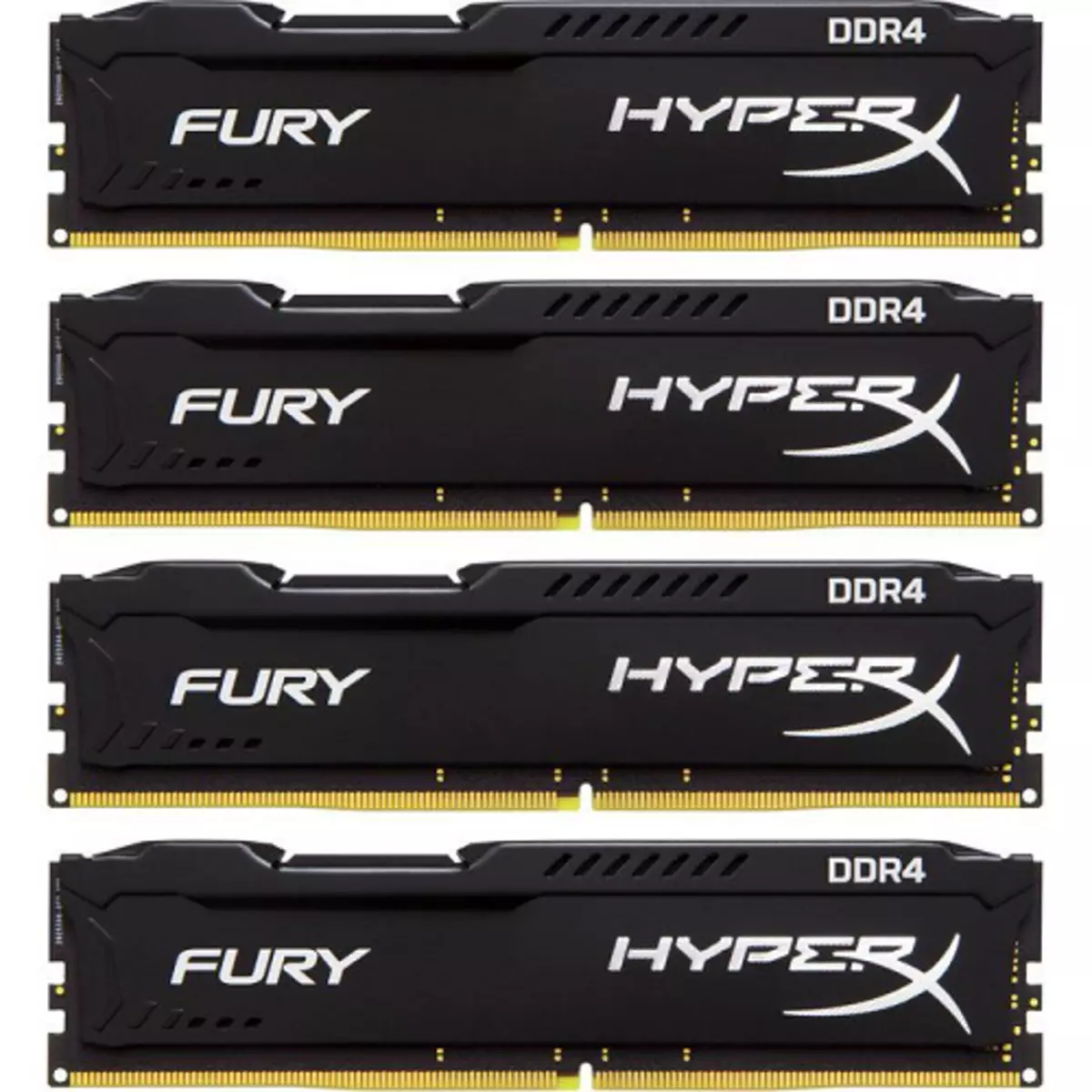
If we argue about specific models, we recommend paying attention to the HyperX HX421C14FBK2 / 16 memory.
You can take the previously mentioned Western Digital Blue or RED as the main data carrier with no lower than 1 TB and cost up to 4000 rubles.

You should also get SSD, which will later need to install the operating system and some of the most important programs for faster data processing. An excellent model is Samsung MZ-75E250BW at a price of 6 thousand.

The final component is the power supply, the cost and features of which directly proceed from your financial capabilities. However, however, it should be taking equipment with a capacity of not lower than 500 W, for example, Cooler Master G550M 550W.

The shell for the computer you can take at your discretion, the main thing is that the components can be placed without any problems. To simplify, we recommend that you familiarize yourself with the relevant article on our website.

See also: How to choose a case for PC
Please note that the prices of these components vary greatly, which is why the total cost of assembly may differ. But considering the budget, you should not have problems with this.
Budget Over 100 thousand rubles
For those fans of computer games, the budget of which exceeds the frame 100 and more than thousand rubles, it is not particularly thought about components and acquire a full-fledged PC immediately. Such an approach will allow you not to spend time purchases, installation and other actions, but at the same time maintain the possibility of upgrade in the future.
The total cost of components may exceed the framework of 200 thousand, since the main goal is recommendations for wealthy users.
Considering this, if there is a desire, you can collect a gaming computer from scratch, choosing components yourself. In this case, based on this article, you can assemble a truly top PC today.

In comparison with the early assemblies, with such a budget, you can turn to the last generation of processors from Intel. The Intel Core i9-7960x Skylake model is especially noteworthy with an average price of 107,000 and indicators:
- 16 nuclei;
- 32 streams;
- Frequency 2.8 GHz;
- Socket LGA2066.
Of course, such a powerful gland requires no less powerful cooling system. As a solution, you can set to choose from:
- DeepCool Captain 360 EX water cooling;
- Cooler Master Masterair Maker 8 cooler.


What exactly to give preference is to solve you, since both systems are fully able to cool the processor we selected.
See also: How to choose a cooling system
The motherboard must comply with all possible user requirements, allowing the possibility of overclocking and installing high-frequency RAM. A good option for a very immodest price from 30 thousand rubles will be a motherboard Gigabyte X299 Aorus Gaming 7:
- Support SLI / CrossFirex;
- 8 slots DDR4 DIMM;
- 8 SATA slots 6 GB / s;
- 5 PCI-E X16 slots;
- 19 slots under USB.

The video card can also be taken from the latest generation GeForce, but its cost and power is not very different from the model discussed by us in the early assembly. In this case, it is recommended to pay attention to the MSI GeForce GTX 1070 Ti graphics processor, which has the price of 55,000 rubles and such characteristics:
- Memory amount - 8 GB;
- Processor frequency - 1607 MHz;
- Memory frequency - 8192 MHz;
- Interface - PCI-E 16X 3.0;
- Support DirectX 12 and OpenGL 4.6.

RAM to a computer from 100 thousand rubles, given all of the above, must fully comply with other components. An ideal option will be the installation of a maximum number of 16 GB memory schedules with a frequency of 2400 MHz, for example, Corsair CMK64GX4M4A2400C16 models.
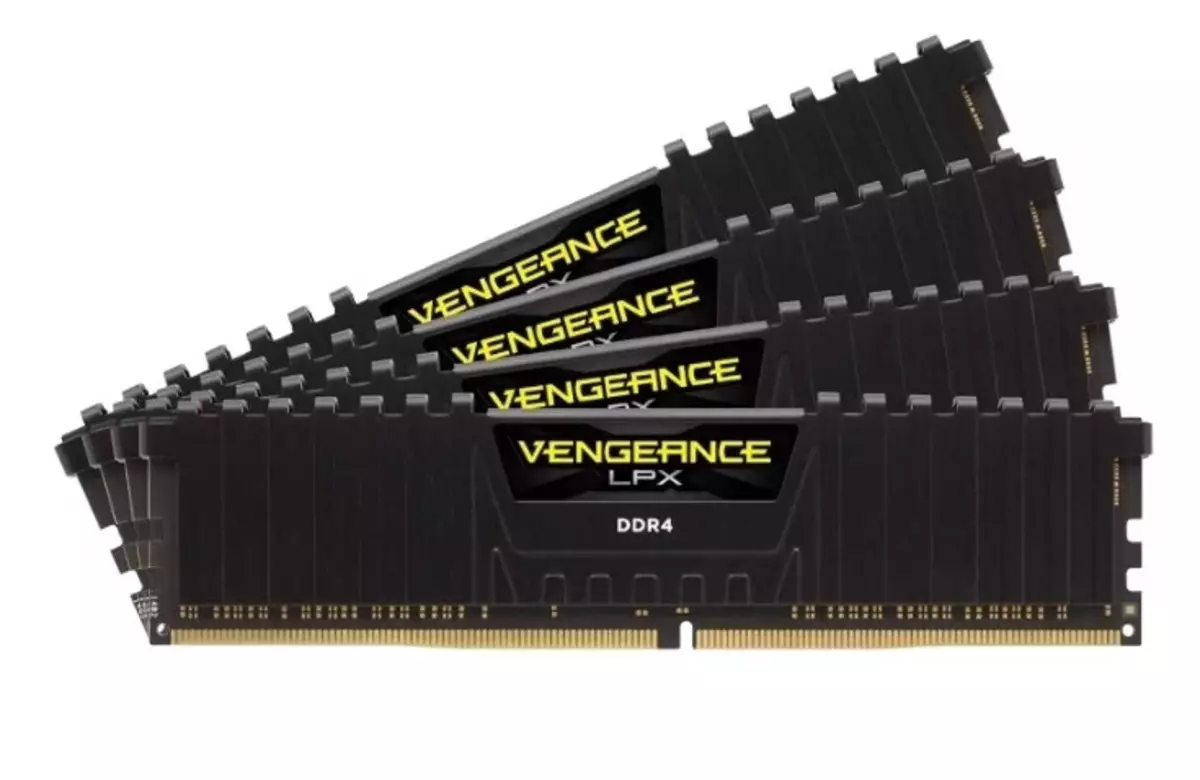
In the role of the main hard disk, you can set several Western Digital Blue models with a volume of 1 TB, or select one HDD with the capacity you need.
Supplement to your chosen hard disk necessarily requires SSD, allowing the computer to perform operations with greater speed. In order not to spend a lot of time for consideration of all options, we recommend to stay on the Samsung MZ-75E250BW model touched upon us earlier.
See also: Setting the SSD drive
In some cases, you can purchase several SSDs specifically for games and programs.
The power supply, as before, must meet the maximum power requirements. In our circumstances, you can prefer the COUGAR GX800 800W or ENERMAX MAXPRO 700W model based on your capabilities.

Completing the assembly of the top PC, it is necessary to choose a solid housing. As before, make your choice based on the dimensions of other components and your finances. For example, a very good base for iron will be NZXT S340 ELITE BLACK, but this is a purely subjective opinion.

The finished system unit will allow you to play ultra settings in all modern games without any restrictions. Moreover, such an assembly allows you to perform many tasks at the same time, be it rendering video or streaming of conscientious toys.
On this, the process of collecting the top assembly can be finished.
Additional components
In this article, as you could see, we did not affect some additional details of a full-fledged gaming computer. This is due to the fact that such elements directly depend on your personal preferences.

See also:
How to choose headphones
How to choose speakers
However, if you still have problems with peripheral devices, we recommend you to familiarize yourself with several articles on our website.

See also: how to choose a mouse
In addition to the above, do not forget to pay attention to the selection of the monitor, the cost of which can also affect the assembly.

See also: How to choose a monitor
Conclusion
As the completion of this article, it is necessary to make a reservation on the fact that more information on connecting components to each other, as well as their compatibility, you can learn from special instructions on our resource. For these purposes, it is best to use the search form, as there are completely different cases.
If, after studying the instructions, you have questions or recommendations, be sure to write about it in the comments.
