
Hearing your favorite song, having heard her to the holes, the user may have a desire to put this song on the call, but what should I do if the beginning of the audio file is slow and would like to have songs in the ringtone?
Online services to create ringtones
There are a large number of programs that help users to cut music at the moments where they need. And if there is no access to such programs, and there is no desire to study them, online services will come to the rescue. They are very convenient to use, and the user does not need to "have seven spans in the forehead" to create their own ringtone.Method 1: MP3Cut
This is the best of the presented online services, as it has the most accurate feature for creating high-quality ringtones. A convenient and simple interface will help immediately start working on audio records, and the creation of a track in any format is an obvious plus in the piggy bank of the site's advantages.
Go to mp3Cut
In order to create Ringtone on MP3Cut, it is enough to complete these simple actions:
- To begin with, download your audio file on the service server. To do this, click the Open File button and wait until the site opens the music editor.
- After that, using the sliders, select the song fragment to be called on the call. Here, if you wish, you can put a smooth start or attenuation in the ringtone, for which you need to simply switch the two buttons just above the main editor.
- Then you must click on the "trim", and there to choose the desired format, just clicking on it with the left mouse button.
- After the user finished editing the ringtone to save the file, you must click on the "Download" link in the window that opens and wait for the song downloads to the computer.
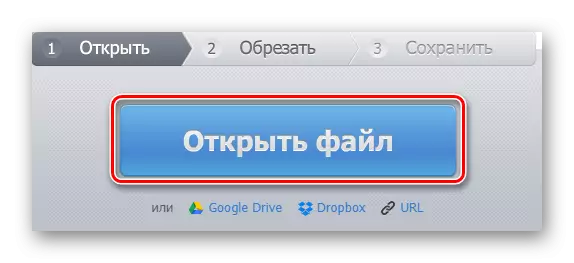
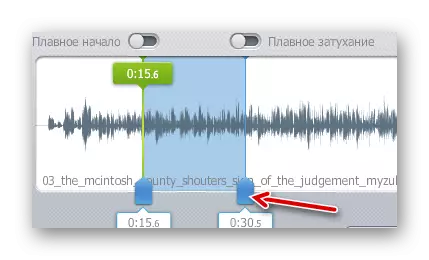

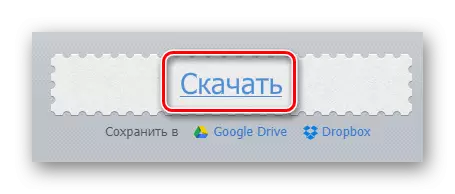
Method 2: Inettools
Another online service that allows you to cut an audio file to create rington. Unlike the previous site, it has a more minimalistic interface, much less functions, but allows you to enter the right place in the song with an accuracy of a second, that is, to enter the beginning and the end of the passage.
Go to inettools.
To create a ringtone with the help of inettools, do the following:
- Select a file from your computer by clicking on the "Select" button, or transfer the file to the selected place in the editor.
- After the file is loaded to the site, the user will open the audio editor. Using regulators, select a song fragment that you need for ringtone.
- If the song is trimmed not exactly, use the manual entry below the main editor, just writing minutes and seconds you need.
- After that, when all the manipulations with the ringtone were completed, click the "Trim" button to create it.
- To download to the device, click "Download" in the window that opens.
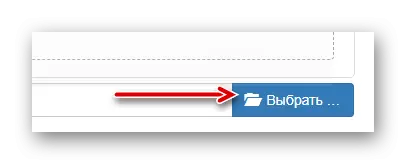

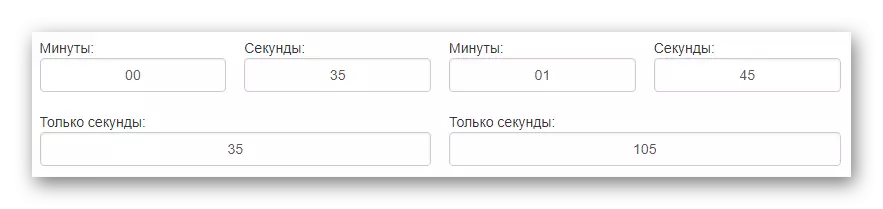

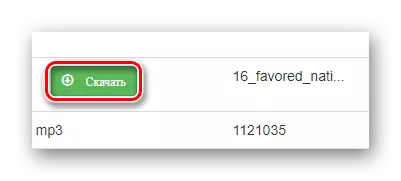
Method 3: Moblimusic
This online service could quietly become the best of all sites presented above if it were not for one minus it is a rather bright and a bit unpleasant interface. Very cuts eyes and sometimes it is simply not clear which fragment will be cut now. In the whole other, the MobilMusic site is quite good and can help the user easily create a ringtone for his phone.
Go to Mobilmusic
To trim a song on this site, you must perform the following actions:
- Open the file from your computer. To do this, click on the "Select File" button, and after clicking on "Download" to download audio recording on the site server.
- After that, the user opens the window with the editor in which he can choose the desired fragment of the song, moving the slider at the right time.
- You can also use additional tools provided by the site. They are below the string with a song.
- After completing the track, it is necessary to click on the "Cut Fragment" button to create the ringtone. Here you can also find out how much the song will be messed after manipulations with the basic file.
- In the window that opens, click on the "Download file" link to download the ringtone on your device.
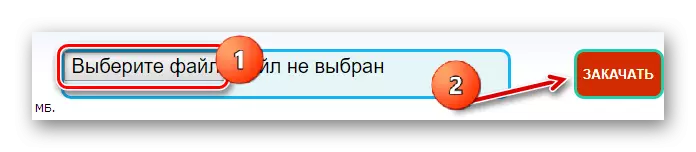



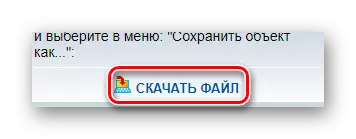
After familiarization with the online services, any user will disappear the desire to download any programs. Judge yourself - a convenient interface and simplicity in circulation overlap the work of any software, how good it would be, even in creating ringtones. Yes, without flaws, of course, it is not impossible, every online service is not ideal, but this is more than overlapping the speed of execution and large tools.
