
Preparing to work in any previously unused program, or wanting to purchase a new computer game, you, like a PC user, may arise questions directly related to the technical characteristics of the system. In this case, you can proceed in different ways, pushing out your personal requirements for the information received.
We learn computer specifications.
Based on the preface, you can immediately make a reservation that all possible technical performance of the computer is rightfully divided into numerous blocks with data in both Windows operating system and abroad. However, even considering this, the number of methods for calculating the necessary information is quite strongly limited and reduced to the use of system tools or special purpose programs.
Software is usually made by independent developers and requires separate downloads followed by installing.
It is extremely important to pay attention to such detail as the differences in the methods for calculating the technical indicators of the computer, depending on the version of the operating system used. Moreover, in some cases, the methods can be unique due to the basic differences of devices, for example, as in the case of a stationary computer and a laptop.
See also: Choosing a laptop and computer
Moving directly to the essence of this article, note that it is somewhat more complicated by the characteristics of the computer's custom build, rather than in the case of purchasing a full-fledged PC collected by manufacturers or supplier. Exactly the same directly refers to laptops and other devices with distinction in terms of technical equipment.
Do not forget that when using a computer, the calculation of the technical characteristics of the acquired components must be recognized in advance. We talked about this in more detail in a special article on our website.
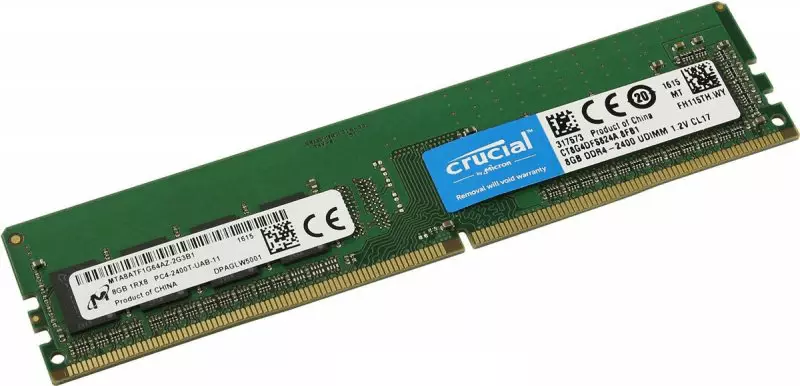
See also: how to assemble a gaming computer
Method 1: Technical Specification
This section of the article is intended for those PC users and laptops that purchased licensed iron without independent replacement of any components. First of all, this refers to the owners of portable computers, as they are upgraded by the owners of an order more often.In the case of a laptop, as well as a stationary PC, the technical specification may provide data not only about the power of iron, but also about equipment dimensions.
To find out the technical characteristics of your PC, use the basic documentation, which is usually provided with the contract and the guarantee after the acquisition. In addition, the documentation can often be posted in brief form on the device manufacturer's website.
Method 2: Systems
This method is suitable for all users, regardless of the variety of the device or the operating system, and it consists in using special system partitions. Moreover, in the case of a laptop, similar tools can help obtain data on the operation of any unique components, such as batteries.
Not all PC components are supported by basic system tools.
As a first action, we recommend that you familiarize yourself with the special article on our website, in which the methods for calculating the computer's technical characteristics are sufficiently addressed in the framework of the Windows 8 operating system. In this case, know that the specified system tools can equally be used by you if you are The user is completely any other OS winds, but over the seventh version.

Read more: View PC features on windows 8
As you can see, we have already affected software. However, this is not all that can be said about third-party softe, to which we will come back.
If you are in one degree or another an experienced user, you may be interested in technical indicators and specification of individual assembly components. For example, in the case of replacing any part in a personal computer, it is extremely important to know how the device is a replaceable, so as not to purchase inappropriate equipment.
In the case of a central processing, the number of parts that are directly related to specifications, somewhat more than other components of the PC. Thus, you may be interested in both the prohibition of the processor and the socket, the knowledge of which is necessary when choosing a new CPU.

Read more:
How to find out the number of cores and CPU frequency
How to calculate the processor model
The motherboard also has a number of unique methods in terms of diagnosing computer assembly indicators.

Read more:
How to find out the socket and motherboard model
How to calculate the BIOS version and motherboard compatibility
With the operational memory of things, it is somewhat easier in view of a much smaller number of significant technical parameters.

Read more:
How to see the number of RAM
How to find out the RAM model
The video card, as you should be known, is one of the main parts of any computer and therefore also has a number of own technical indicators.
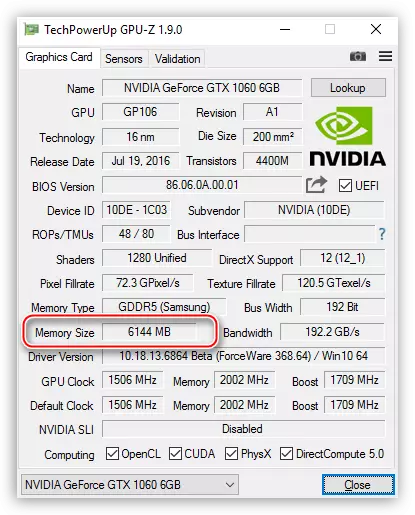
Read more:
How to calculate the volume and general characteristics of video memory
How to find out the series and video card model
The power supply or the laptop battery is definitely also have a number of technical characteristics, but not so much important.
Internet connection of a personal computer significantly affects the execution of certain user tasks, which may be interested in some details about the network connection.

Read more:
Calculate the speed of the Internet
Learning the IP address of the computer
A hard disk or a computer SSD has many different models, but the total number of indicators is minimal.
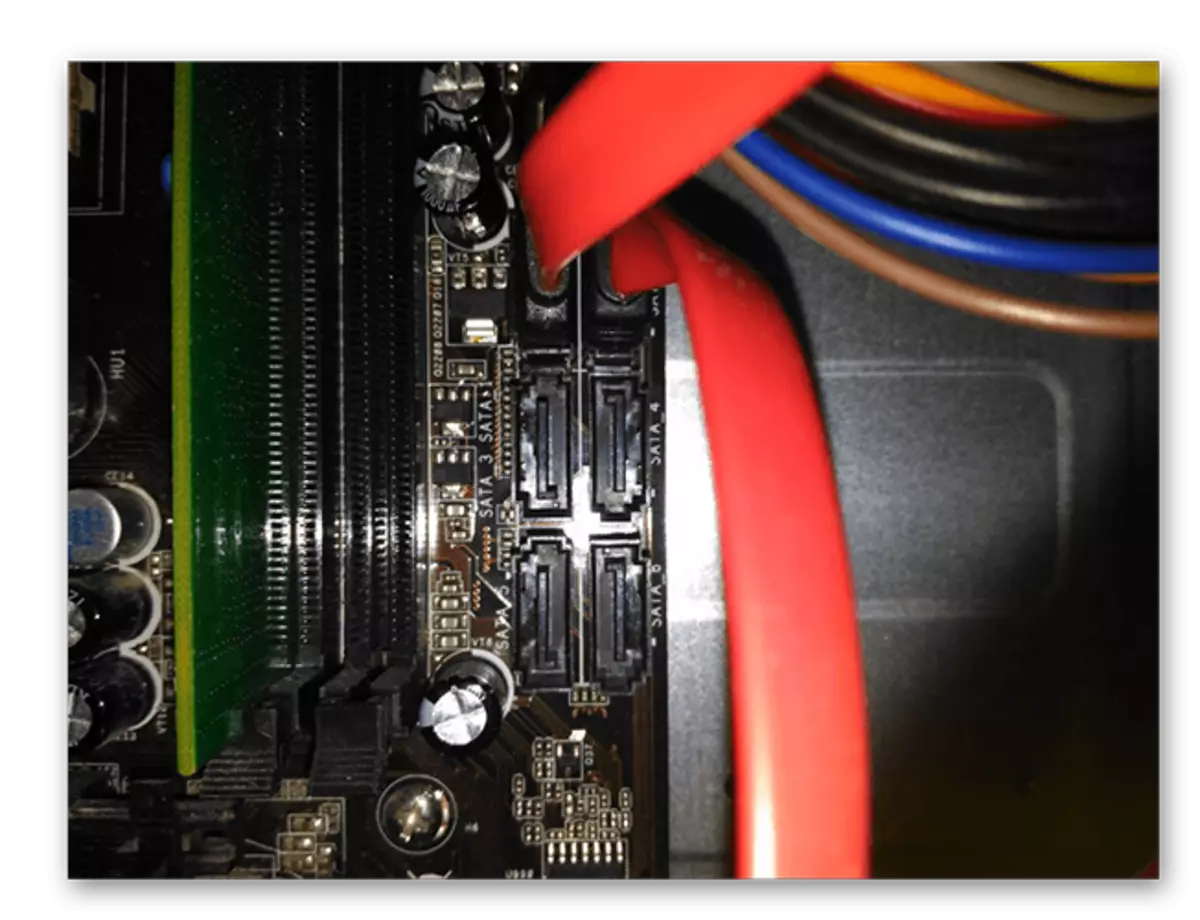
See also:
Diagnostics of a hard disk
Connect SSD drive
On this, this section of the article can be completed, since the technical characteristics of other components, be it keyboard, mouse or anything else, do not have a direct relationship to PC power. At the same time, if you have an interest in choosing or viewing information about other equipment, use the search on our site.
Method 3: third-party programs
We have already affected the use of third-party software aimed at providing computer data to the user. And although these are not the only programs, they are the most recommended means.
Programs work in any version of the operating system, even in irrelevant distributions that came to Windows 7.
Examine a complete list of programs, as well as learn their generalized specificity and orientation, you can from a special article on our resource.

Read more: Programs for determining the iron of the computer
Using any program from the list presented in the article, you may encounter the problem of the absence of support for your equipment. This happens extremely rarely due to an extensive database, however, if such difficulty arose, should not forget about the possibility of combining several products from different publishers.
Conclusion
As a completion, it is worth noting that nothing limits you in terms of an active combination of both third-party software and system agents. In addition, it is important to know that the system itself also has several technical features that we have affected in the early instructions.

See also:
How to see the version of the OS
How to find out the discharge of windows
This article comes to an end. We hope you received answers to questions, and if not - use the form of commenting.
