
Since many user information is stored in smartphones, it is important to provide reliable safety, for example, in case the device falls in third hands. But unfortunately, installing a difficult password, the user himself risks it simply to forget. That is why we will look at how you can unlock the iPhone.
Remove the lock with iPhone
Below we consider several ways to unlock an iPhone.Method 1: Password Enter
With a fivefold incorrect specifying the security key on the smartphone screen, the "iPhone is disabled" appears. First, the blocking is placed at the minimum time - 1 minute. But each subsequent incorrect attempt to specify the digital code leads to a significant increase in time.
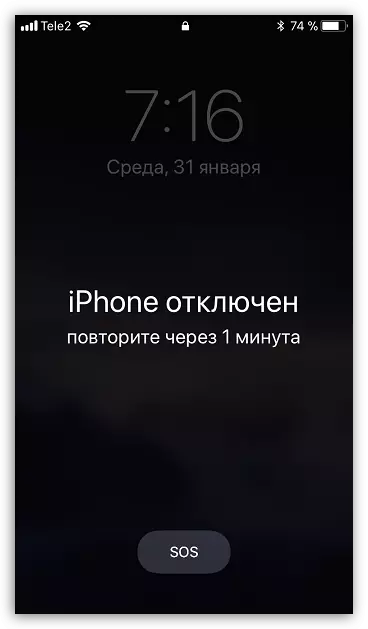
The essence is simple - you need to wait for the termination of blocking when you can again enter the password on the phone again, and then enter the correct password code.
Method 2: iTunes
If the device was previously synchronized with Aytyuns, it is possible to bypass the blocking using this program installed on the computer.
It is also iTunes in this case can be used for complete recovery, but the reset process can only be run if the "Find iPhone" option is disabled on the phone.
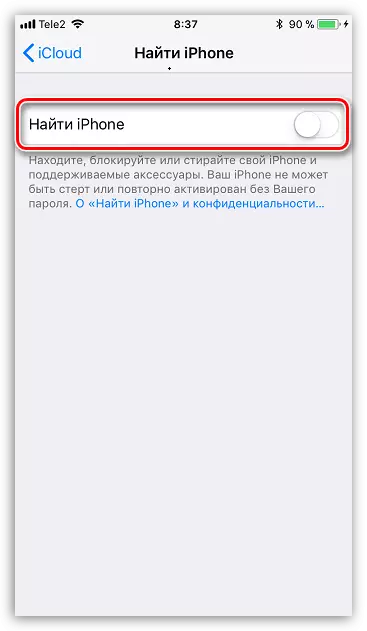
Earlier, on our website, a digital key reset is highlighted in detail using iTunes, so we strongly recommend exploring this article.
Read more: How to unlock iPhone, iPad or iPod via iTunes
Method 3: Recovery Mode
If a blocked iPhone has not previously been associated with a computer and aytyuns, then use the second way to erase the device will not work. In this case, to reset through the computer and iTunes, the gadget will need to be entered into the recovery mode.
- Disconnect the iPhone and connect it to a computer using a USB cable. Run Aytyuns. The phone is not yet determined by the program, since it needs to be transition to Recovery Mode. Entering the device to recovery mode depends on its model:
- For iPhone 6S and more younger iPhone models, route your time and hold the inclusion and "home" keys;
- For iPhone 7 or 7 Plus, clamp and hold the power keys and reduce the sound level;
- For iPhone 8, 8 Plus or iPhone X, quickly clamp and immediately release the volume key. The same quickly make the volume with the volume key. And finally, press and hold the power key until the characteristic image of the recovery mode appears on the phone screen.
- In case of successful input of the device to recovery mode, iTunes must define the phone and offer it to update or reset. Run the IPhone erasure process. At the end, if there is an current backup in IClOUD, it can be installed.


Method 4: ICloud
And now let's talk about the method that, on the contrary, will be useful if you have forgotten the password, but the "Find iPhone" feature is activated on the phone. In this case, you can try to perform remote erasing of the device, so here will be a prerequisite for the active Internet connection on the telephone (via Wi-Fi or cellular network).
- Go to your computer in any browser on the ICloud online service site. Perform authorization on the site.
- Next, select the "Find iPhone" icon.
- The service may request an Apple ID password again.
- The search for the device will begin, and, after a moment, it will be displayed on the map.
- Click on the phone icon. An additional menu will appear in the upper right corner of the screen in which you will need to select "Erase the iPhone".
- Confirm the start of the process, and then wait for it. When the gadget is fully cleaned, run it up by entering your Apple ID. If necessary, set the available backup or adjust the smartphone as a new one.
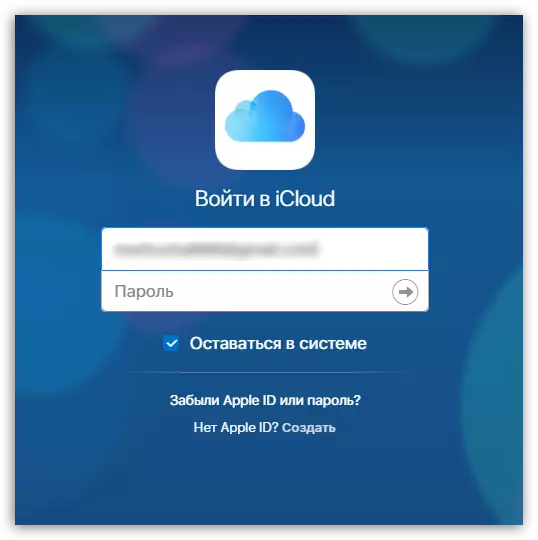
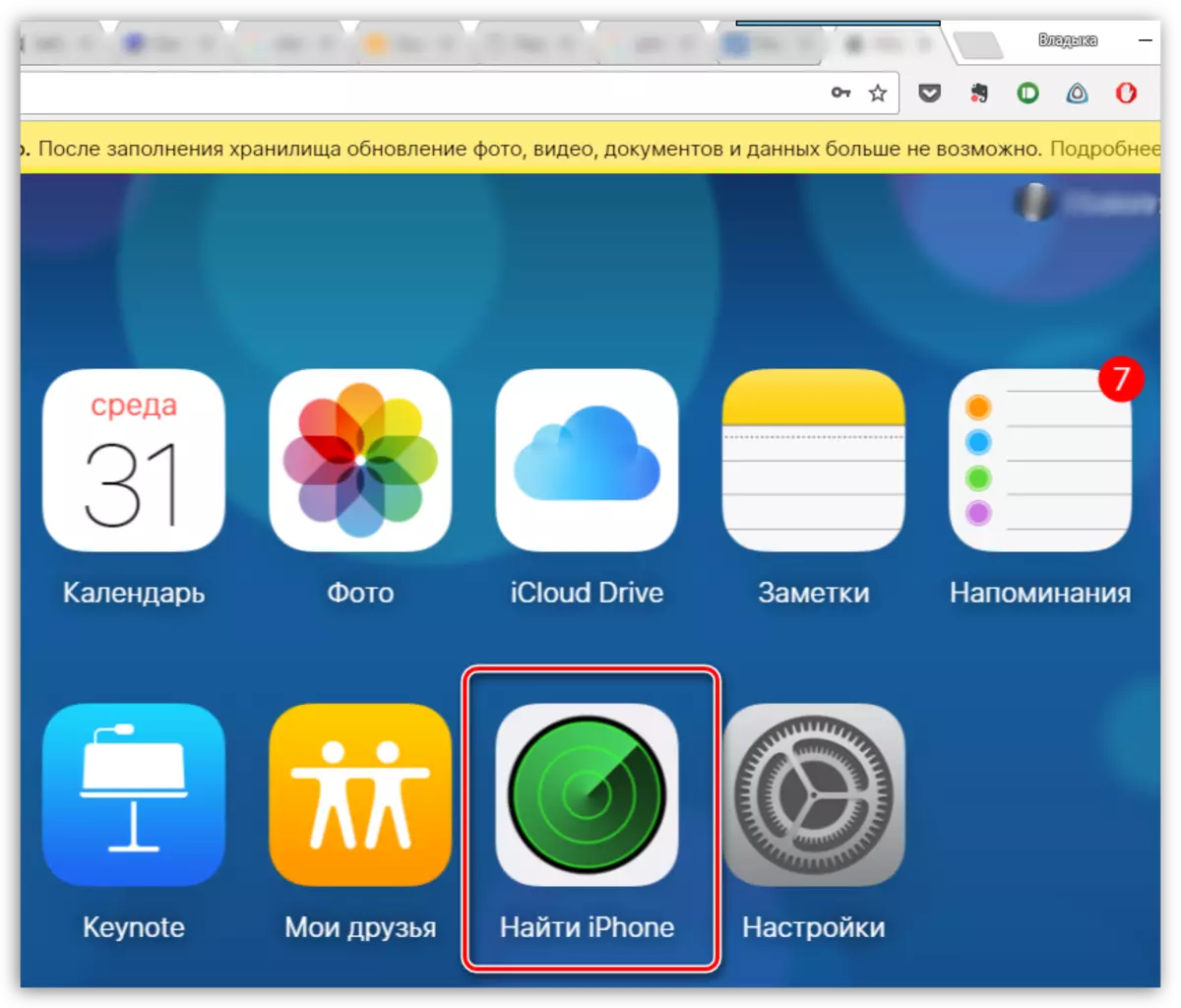
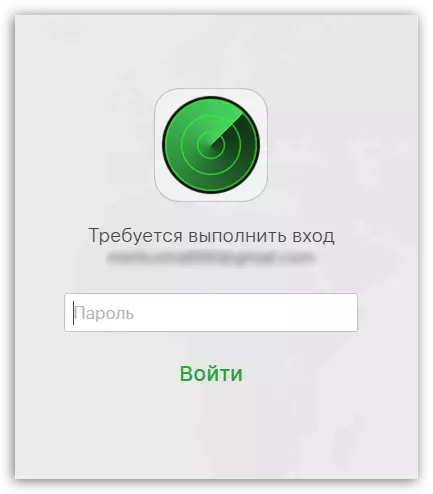

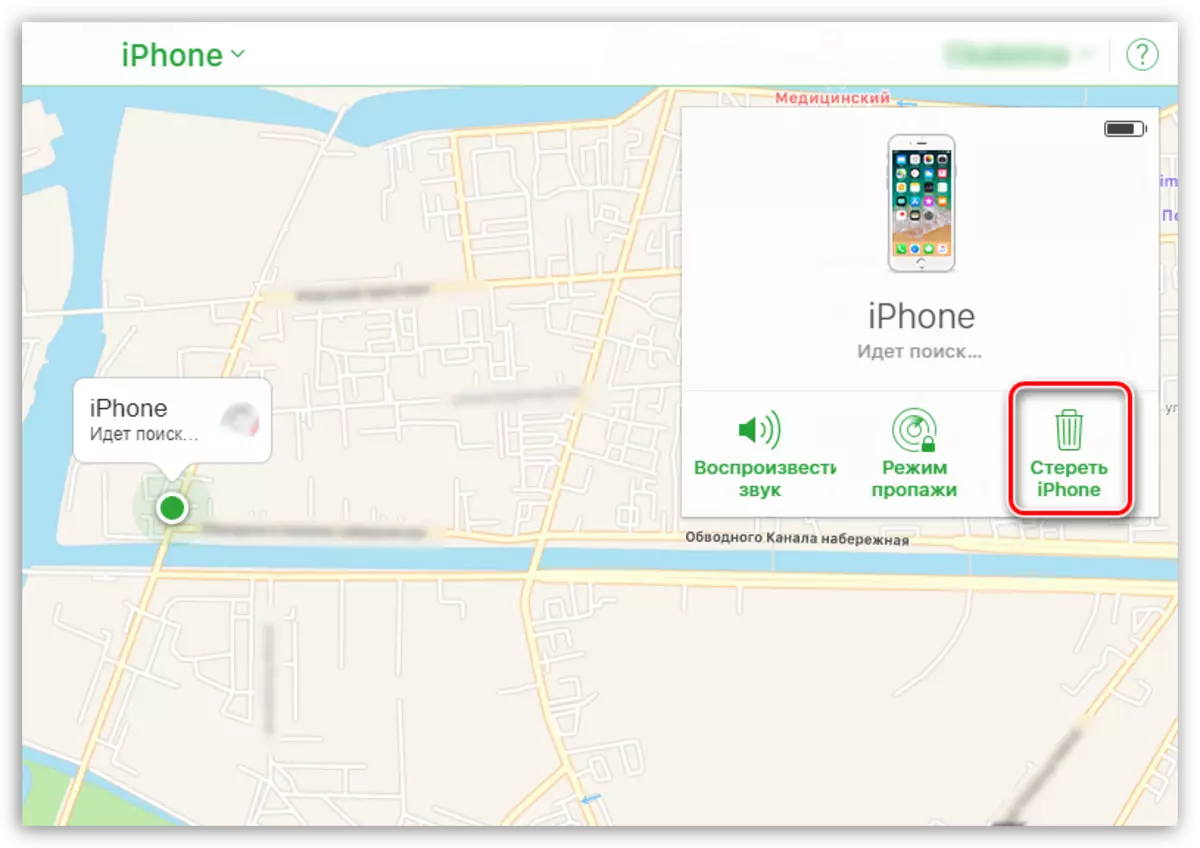
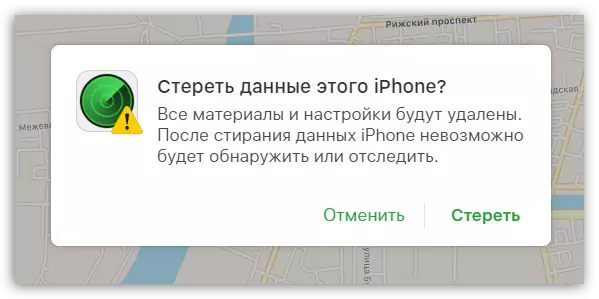
For the current day, these are all effective ways to unlock an iPhone. For the future, I would like to advise to put such a password code that will not be forgotten under any circumstances. But without a password, it is not recommended to leave the device, because it is the only reliable protection of your data in the event of theft and a real chance to return it back.
