
Not everyone has a perfect memory, and sometimes hard to remember a password set on your phone, especially if you have not worked for a long time with him. In this case, will have to find ways to circumvent the protection installed.
Unlock your smartphone without using a password
For ordinary users, there are several ways to the official unlock the device whose password has been lost. There are not many, and in some cases, the user will have to completely delete the data from the device to regain access.Method 1: Smart Lock
Do without entering a password you can with Smart Lock function is activated. The essence of this embodiment lies in the use of one embodiment of actions selected by the user (provided that this function has been previously configured). Use cases can be several:
- Physical contact;
- Safe places;
- Facial recognition;
- voice recognition;
- Reliable device.
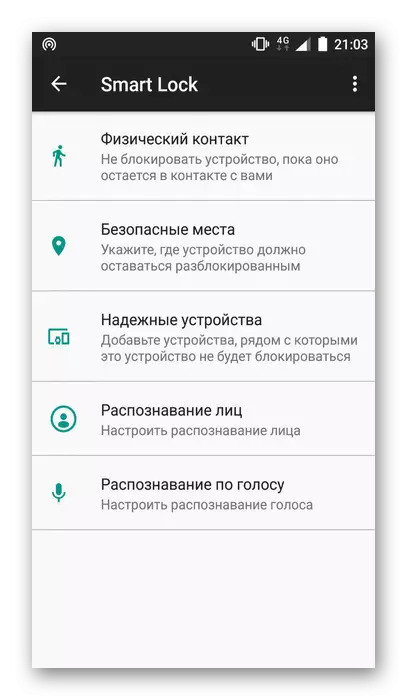
If you have previously been performed setting of one of these ways, then around the block without any problems. For example, when using the option "Reliable device" is sufficient to enable the Bluetooth smart phone (for this not password entry is required) and selected as reliable, the second device. When it is detected unlock automatically.

Method 2: Google Account
Older versions of Android (5.0 or later) support the ability to recover your password through Google account. This follows:
- Enter the wrong password several times.
- After the fifth incorrect input should see the notification "Forgot Password?" or similar within the meaning of tip.
- Please click on the label and enter the username and password used on the phone account.
- After that will login with the possibility to set up a new access code.
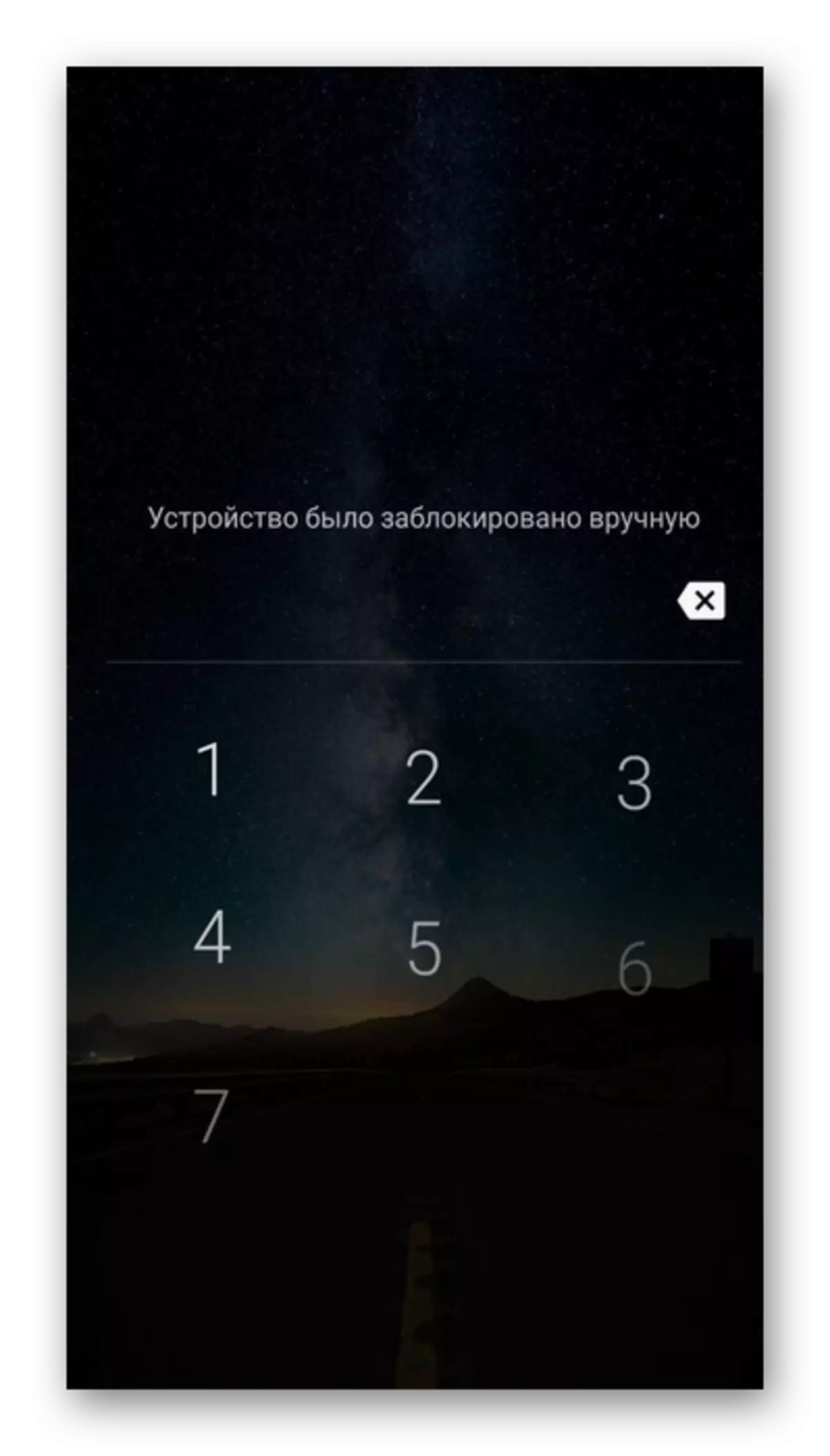
If the password on the account has also been lost, you can access a special service company for its restoration.
More: Restoring a Google Account
Attention! When using this method on a smartphone with a new version of the OS (5.0 and above), a time limit is entered for a password with a proposal to try again after a certain time.
Method 3: Special Soft
Some manufacturers suggest using special software that allows you to remove the existing version of the release and re-adjust. To use this option you want to attach the device to your account on the official website of the manufacturer. For example, there is a service for Samsung Find My Mobile devices. To use it, do the following:
- Open the service page and click on the "Login" button.
- Enter the email address and password from the account, then click "Login".
- The new page will contain data on existing devices through which the password can be reset. If such was not detected, it means that the phone binding to the account used was not performed.


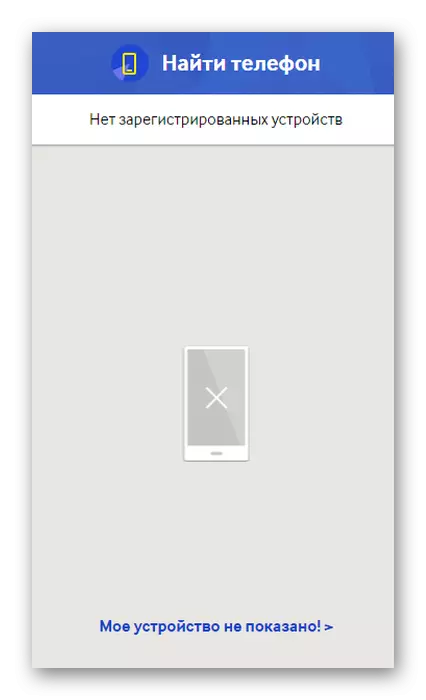
Information about the presence of detailed utilities for other manufacturers can be found in the attached instruction or on the official website.
Method 4: Reset Settings
The most rustic way to remove lock from the device at which all data from memory will be struck, implies the use of recovery. Before you use, you should make sure that there are no important files and remove the memory card, if any. After that, you will need to press a combination from the start key and the audio volume control buttons (on different models it may vary). In the window that appears, you will need to select "Reset" and wait for the end of the procedure.

Read more: How to reset your smartphone to factory settings
The above options will help to return access to the smartphone when the password is loss. Select a solution to the solution should depend on the seriousness of the problem.
