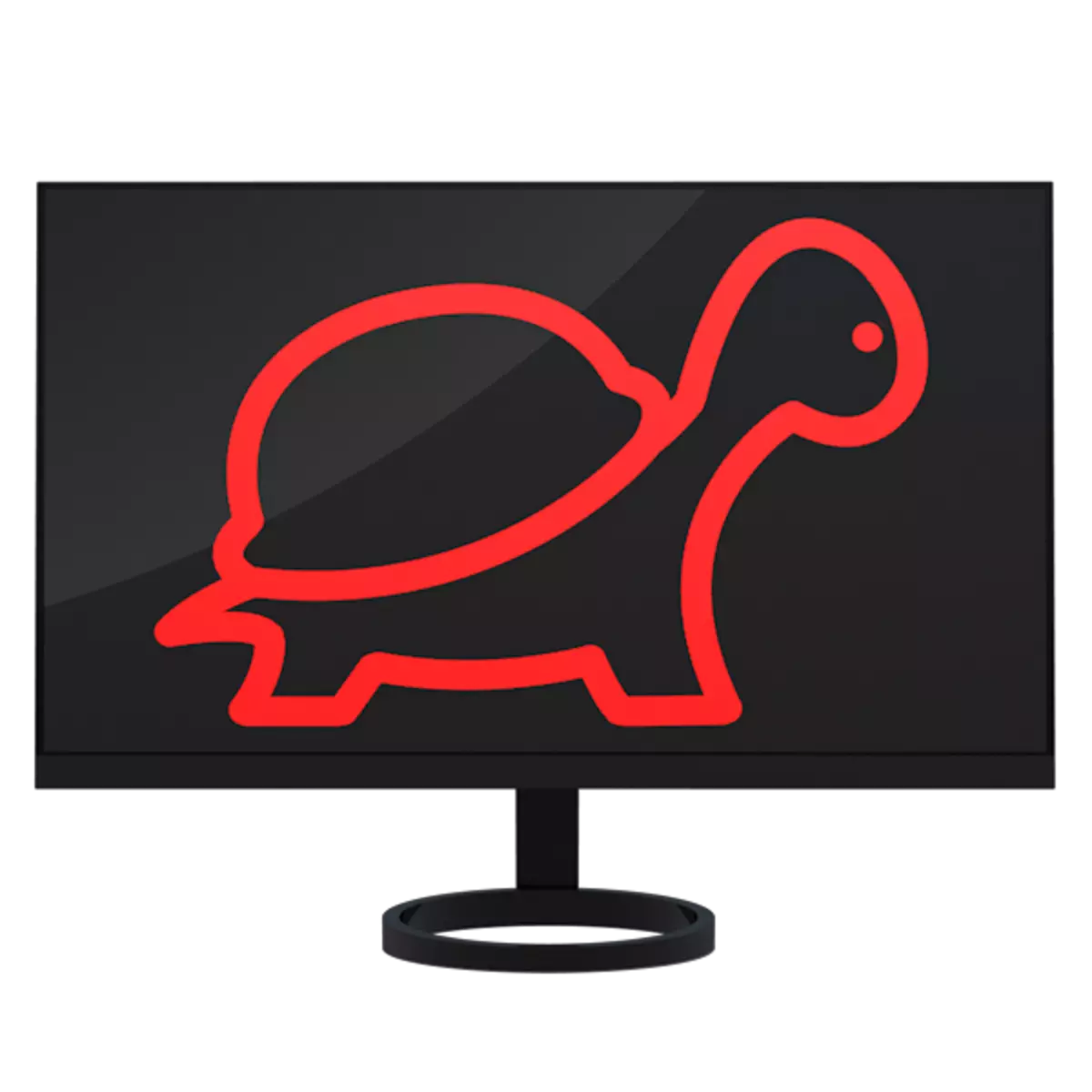
After purchasing a new computer, almost any configuration, we enjoy the rapid work of the programs and the operating system. After some time, starting to become notable delays in the launch of applications, opening windows and download Windows. This happens for many reasons, and let's talk about in this article.
Brakes computer
Factors affecting the reduction of computer performance are several, and they can be divided into two categories - "iron" and "software". The "iron" includes the following:- Disadvantage of RAM;
- Slow work of information carriers - hard drives;
- Low computing power of central and graphics processors;
- The side cause associated with the operation of components - overheating of the processor, video cards, hard drives and motherboard.
"Software" problems are associated with software and data storage.
- "Excess" programs installed on PCs;
- Unnecessary documents and registry keys;
- High fragmentation of files on disks;
- Large number of background processes;
- Viruses.
Let's start with the "iron" reasons, since they are the main minor perpetrativity perpetrators.
Cause 1: RAM
RAM is the place where the data is stored to be processed by the processor. That is, before being transferred to the processing in the CPU, they fall into the "RAM". The volume of the latter depends on how quickly the processor will receive the necessary information. It is easy to guess that the lack of space occurs "brakes" - delays in the work of the entire computer. Exit from this situation is: add RAM, pre-acquire it in the store or on a flea market.
Read more: How to select RAM for Computer
The lack of RAM also entails another consequence associated with a hard disk that we will talk about.
Cause 2: Hard disks
Hard disk is the slowest device in the system, which is at the same time it is an integral part of it. The speed of its work is influenced by many factors, including "software", but, first of all, let's talk about the type of "Hard".
At the moment, solid-state drives are tightly included in the use of PC users - SSDs, which significantly exceed their "ancestors" - HDD - in the speed of information transmission. It follows from this that to increase productivity it is necessary to change the type of disk. This will reduce data access times and speed up the reading of a plurality of small files from which the operating system consists.
Read more:
What is the difference between magnetic discs from solid-state
Comparison of NAND flash memory types

If there is no possibility to change the disk, you can try to speed up your "old man" HDD. To do this, it will be necessary to remove an excess load from it (referring to the system medium - the one on which Windows is installed).
See also: How to speed up the hard disk operation
We have already spoken about RAM, the size of which determines the data processing speed, so here, the information that is not currently used by the processor, but is very necessary for further work, moves to the disk. This uses a special file "Page File.sys" or "Virtual Memory".
The process is such (in short): data are "unloaded" to "hard", and if necessary, read from it. If this is a regular HDD, then other I / O operations are very significantly slowed down. You already probably guessed what to do. Right: Move the paging file to another disc, and not in the section, namely the physical medium. This will allow you to "unload" the system "hard" and speed up the work of Windows. True, it will take the second HDD of any size.
Read more: How to change the paging file on Windows XP, Windows 7, Windows 10
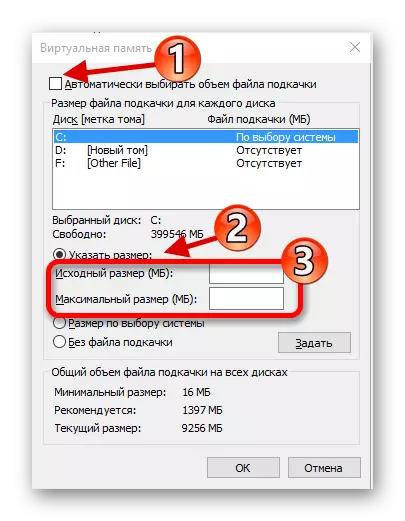
ReadyBoost technology
This technology is based on flash memory properties that allow you to speed up working with small files (blocks in 4 KB). The flash drive, even with a small linear reader and write speed, can overtake HDD several times in the transfer of small files. Some of the information that should be transferred to the "virtual memory" falls on the USB flash drive, which allows you to speed up access to it.
Read more: Using a flash drive as RAM on PC
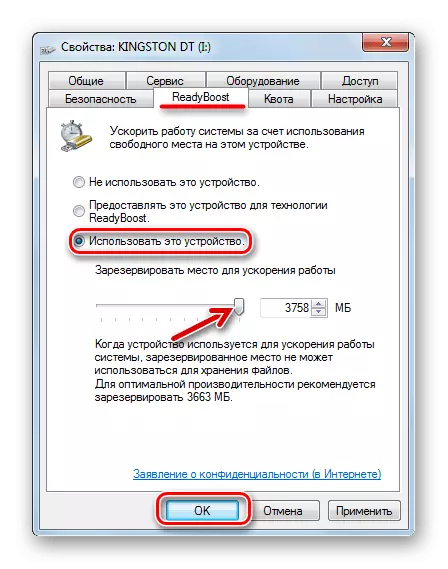
Cause 3: Computing Power
Absolutely all information on the computer processors are manufactured - central and graphic. CPU is the main "brain" of the PC, and all the rest of the equipment can be considered auxiliary. The speed of various operations - encoding and decoding, including video, unpacking archives, including those in which the data for the operation of the OS and programs contains, as well as much more are depends on the power of the central processor. GPU, in turn, provides an output to the monitor, subjected to its pre-processing.
In games and applications that are intended for rendering, data archiving or codes compilation, the processor plays a major role. The more powerful "stone", the faster the operations are performed. If there is a low speed in your work programs described above, it is necessary to replace the CPU to more powerful.
Read more: Select the processor for the computer

The update of the video card is worth thinking in cases where the former does not match your needs, or rather, the system requirements of the Games. There is another reason: many video edits and 3D programs are actively using GPU to display pictures to the workspace and rendering. In this case, a powerful video adapter will help speed up the workflow.
Read more: Select a suitable video card for a computer

Cause 4: Overheating
A lot of articles are already written about overheating, including on our website. It can lead to failures and malfunctions, as well as to the inoperability of equipment. Regarding our topic, it must be said that a decrease in the speed of operation from overheating is particularly susceptible to CPU and GPUs, as well as hard drives.
Processors reset the frequency (trottling) to prevent the temperature raising to critical sizes. For HDD, the same overheating can be completely fatal - the magnetic layer may be disturbed from the thermal expansion, which leads to the appearance of "broken" sectors, reading information from which is very difficult or simply impossible. Electronic components of both ordinary discs and solid-state, also begin to work with delays and failures.
To reduce the temperature on the processor, hard disk and in general, a number of actions must be performed in the system unit housing:
- Remove all dust from cooling systems.
- If required, replace coolers to more productive.
- Provide a good "blowing" the housing with fresh air.
Read more:
We solve the processor overheating problem
Eliminate overheating of the video card
Why the computer turns off by itself

Next, go to "software" reasons.
Cause 5: Software and OS
At the beginning of the article, we listed possible reasons related to programs and the operating system. We now turn to their elimination.
- A large amount of software that is not used in work, but for some reason installed on the PC. Many programs can significantly lift the load on the system as a whole, running their hidden processes, updating, recording files to the hard disk. To check the list of installed software and delete it, you can use the Revo Uninstaller program.
Read more:
How to use Revo Uninstaller
How to delete a program using Revo Uninstaller
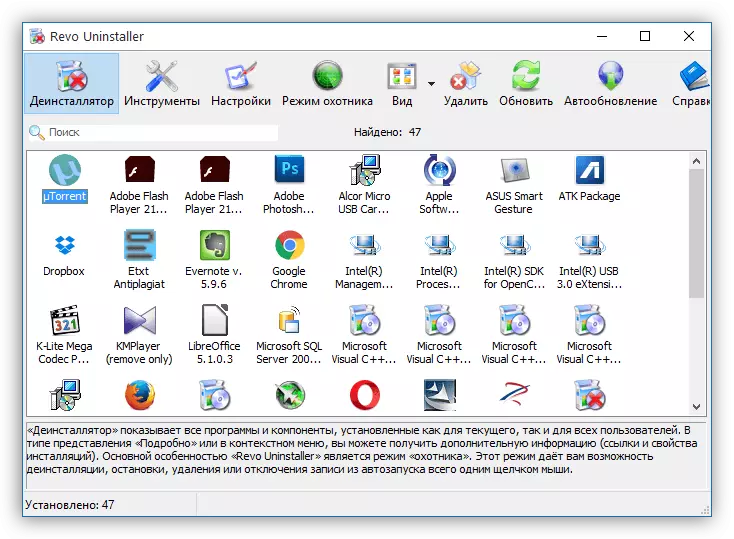
- Unnecessary files and registry keys can also slow down the system. Special software will help to get rid of them, for example, CCleaner.
Read more: How to use the CCleaner program

- High fragmentation (crushing part) files on the hard disk leads to the fact that more time is required to access information. To speed up work, you must perform defragmentation. Please note that this procedure is not carried out on SSD, since it does not only make sense, but also harms the drive.
Read more: How to perform disk defragmentation on Windows 7, Windows 8, Windows 10
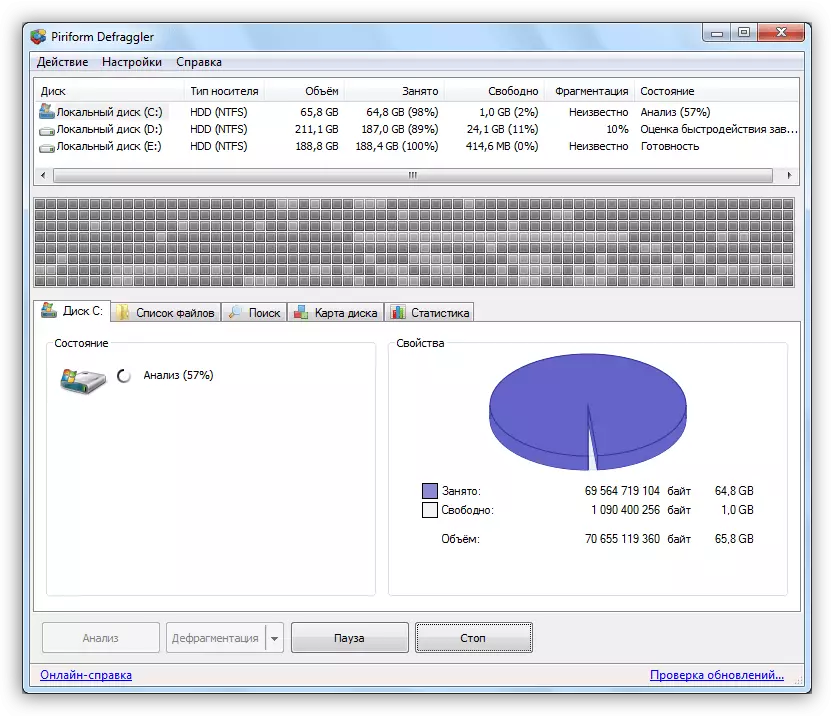
To speed up the computer, you can also produce other actions, including using specially designed programs.
Read more:
Increase computer performance on Windows 10
How to remove brakes on Windows 7 Computer
Accelerate the work of the computer using Vit Registry Fix
Acceleration of the system using Tuneup Utilities
Cause 6: Viruses
Viruses are computer hooligans that can deliver a lot of trouble to the PC owner. Among other things, it can be a decrease in performance by high load on the system (see above, about the "extra" software), as well as due to damage to important files. In order to get rid of pests, you need to scan the computer with a special utility or refer to the specialists. Of course, in order to avoid infection, it is better to protect your car using antivirus software.Read more:
Check computer for viruses without installing antivirus
Combating computer viruses
How to remove advertising virus from a computer
Removing Chinese viruses from a computer
Conclusion
As you can see, the reasons for the slow work of the computer are quite obvious and do not require special efforts to eliminate them. In some cases, the truth is, you will have to purchase some components - SSD disk or RAM strip. The program causes are eliminated quite easily, in which, besides, a special software helps us.
