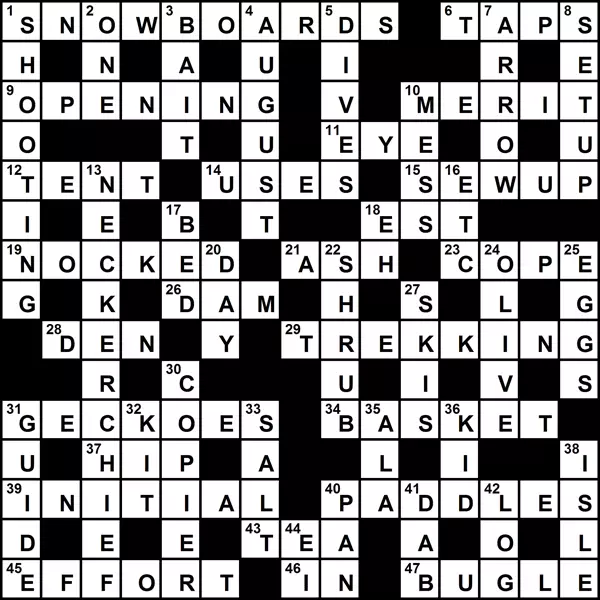
The breakdown of crosswords helps not only to pass a little time, but is charging for the mind. Previously, the magazines were popular, where many similar puzzles were present, but now they are solved on the computer. Any user is available with many funds with which crosswords are created.
Create a crossword on a computer
Create a similar puzzle on the computer is very simple, and there are some simple ways in this. Following simple instructions, you can quickly make a crossword. Let's consider each of the ways in more detail.Method 1: Online Services
If there is no desire to download programs, we suggest you to take advantage of special sites where the puzzles are created. The disadvantage of this method is the inability to add questions to the grid. They will have to finish with additional programs or write on a separate sheet.
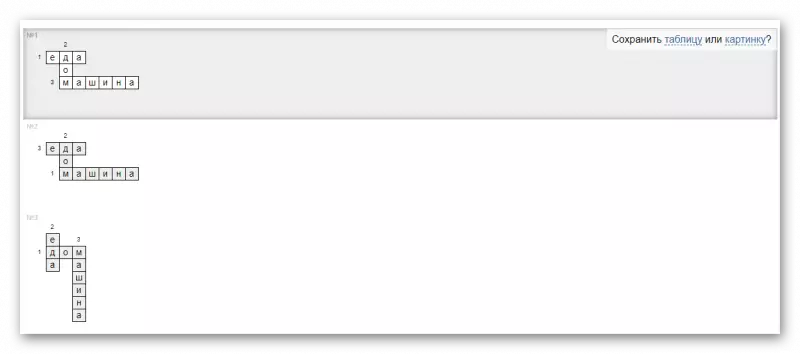
You only need to write words from the user, select the lines location scheme and specify the save option. The site offers to create a picture of the PNG format or save the project in the form of a table. All services work approximately on this principle. Some resources have a finished project transfer function in a text editor or creation of a print version.
Read more: Create crosswords online
Method 2: Microsoft Excel
Microsoft Excel is ideal for creating a puzzle. It is only necessary to make square square cells from rectangular cells, after which you can begin to prepare. You still have to come up with or borrow somewhere around the line scheme, choose questions, check for correctness and coincidence according to words.
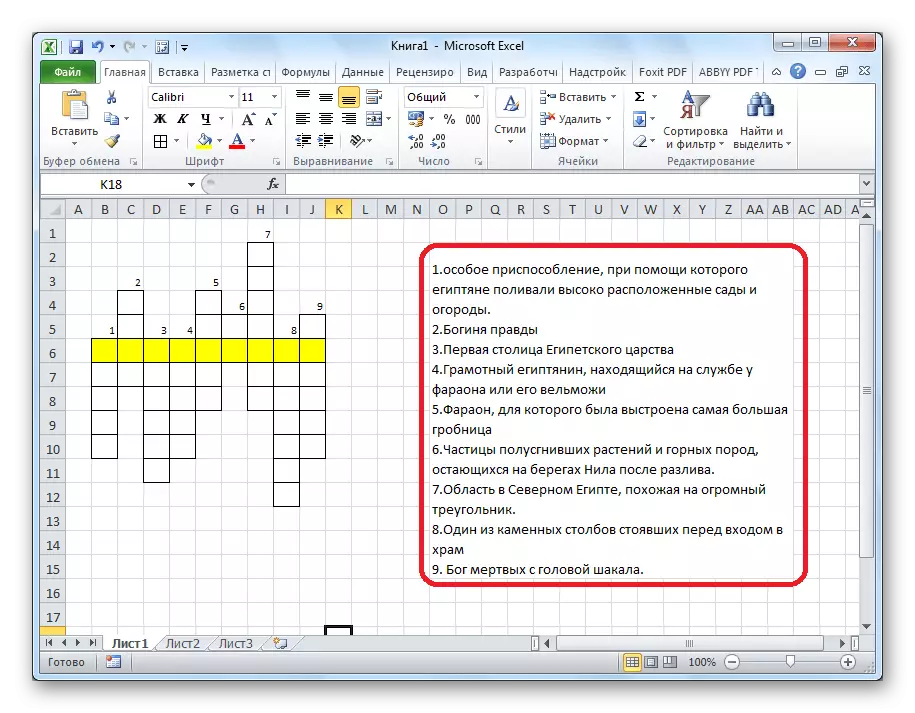
In addition, Excel's extensive functionality allows you to create an auto check algorithm. This is done using the "Capture" function, combining the letters into one word, and it will also be necessary to use the "If" function to check the correctness of the input. Do such actions will need to be with each word.
Read more: Creating a crossword puzzle in Microsoft Excel
Method 3: Microsoft PowerPoint
PowerPoint does not provide users with a single tool with which it would be easy to create a crossword. But it has many other useful features. Some of them will be useful during the execution of this process. The presentation is available in the insertion of the table, which is ideal for the base. Next, each user has the right to configure the appearance and location of rows by editing the boundaries. It remains only to add an inscription, after setting up the line interval.

With the help of the same inscriptions, add numbering and questions, if necessary. The appearance of the sheet, each user sets up as it will consider it necessary, there are no accurate instructions and recommendations. The finished crossword later can be used in presentations, it is enough just to keep the finished sheet to insert it into other projects in the future.
Read more: Creating a crossword powerpoint
Method 4: Microsoft Word
In Word, you can add a table, divide it into cells and edit it in every way, which means that in this program it is quite possible to quickly create a beautiful crossword. With the addition of the table and it is worth starting. Specify the number of rows and columns, then proceed to the settings of rows and boundaries. If you need to additionally configure the table, refer to the "Table Properties" menu. There are sets of columns, cells and lines.
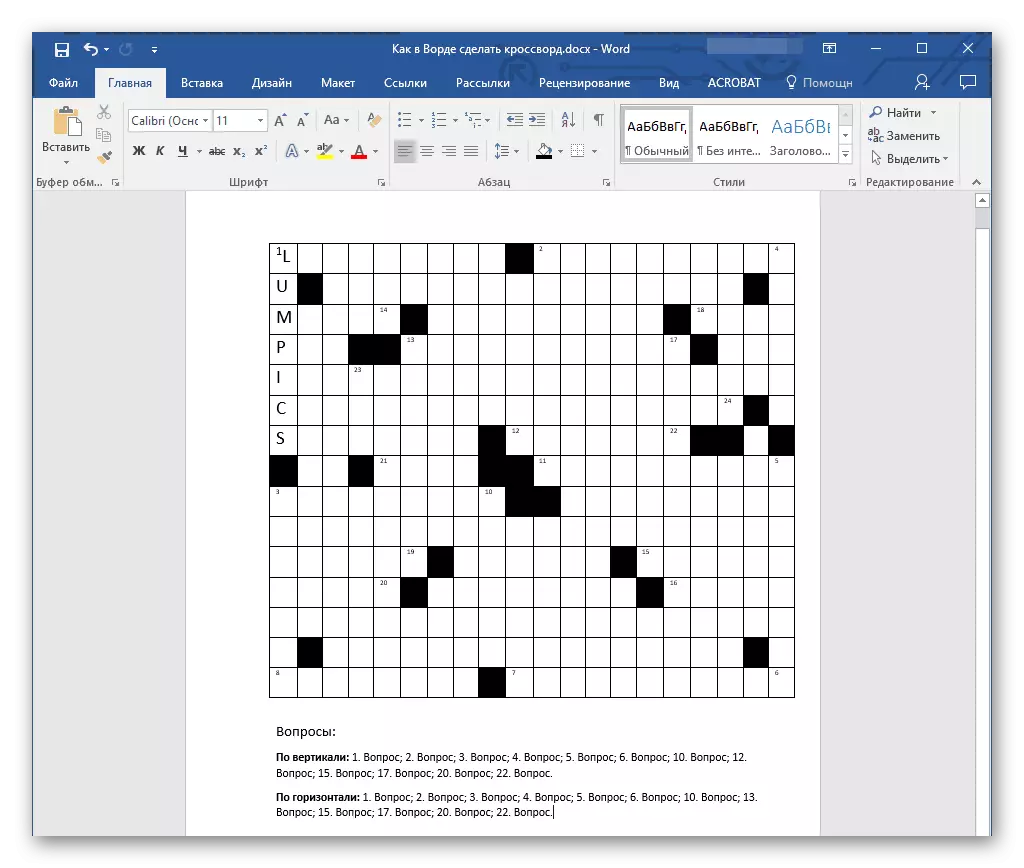
It remains only to fill in the table with questions, after making a schematic layout on checking the coincidences of all words. On the same sheet, if there is a place, add questions. Save or print a ready-made project after completing the final stage.
Read more: Making Crossword in MS Word
Method 5: Programs for creating crosswords
There are special programs with which the compilation of crossword is carried out. Let's take the example of CrosswordCreator. In this software there is everything necessary that is used during the creation of crosswords. And the process itself is performed for several simple steps:
- In the designated table, enter all the necessary words, there may be an unlimited quantity.
- Choose one of the pre-installed algorithms for making crossword. If the resulting result does not like it, then it is easily shifting it to another.
- If necessary, configure the design. The font change, its size and color, and also present various color schemes of the table.
- The Crossword is ready. Now it can be copied or saved as a file.
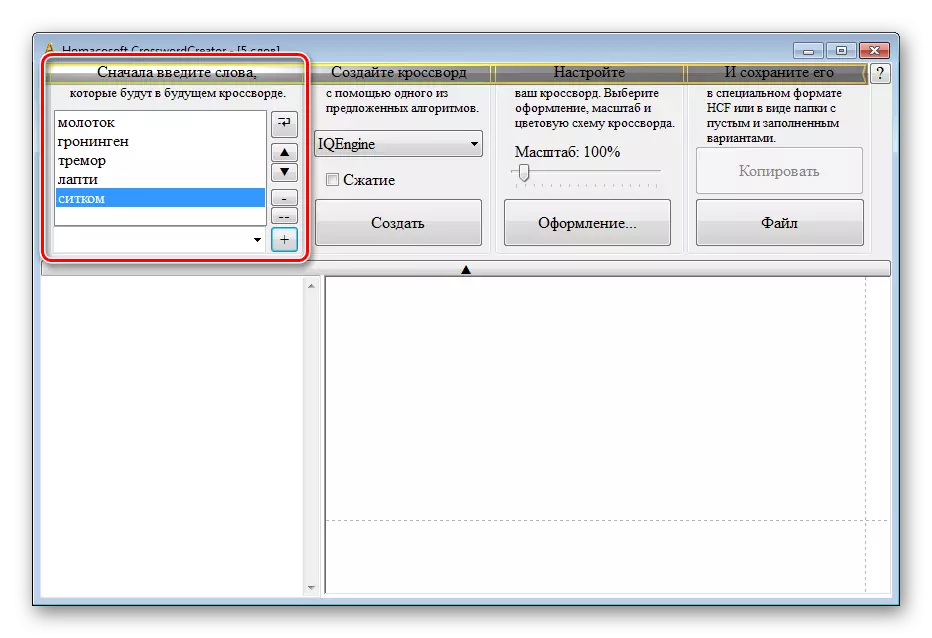
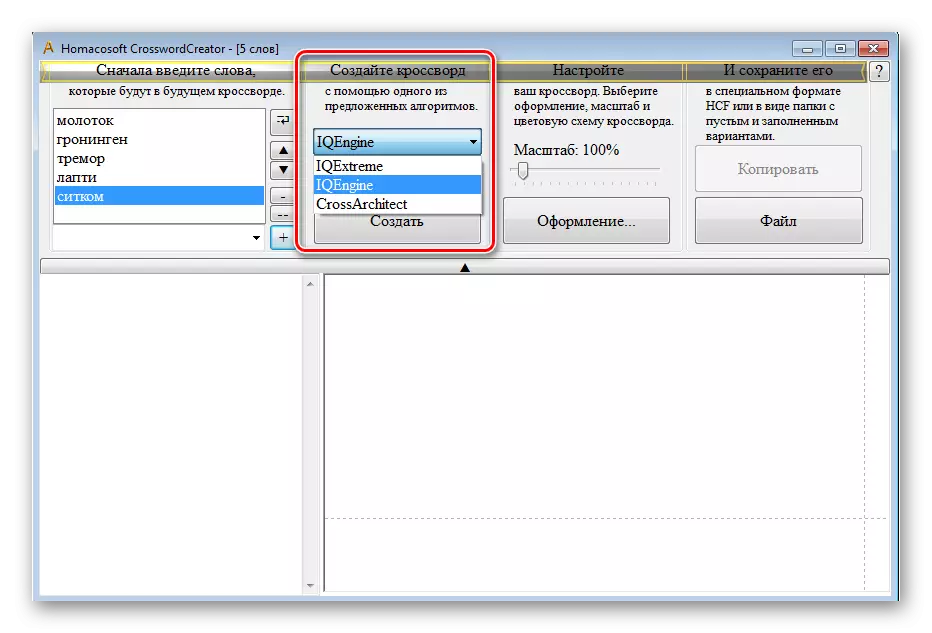
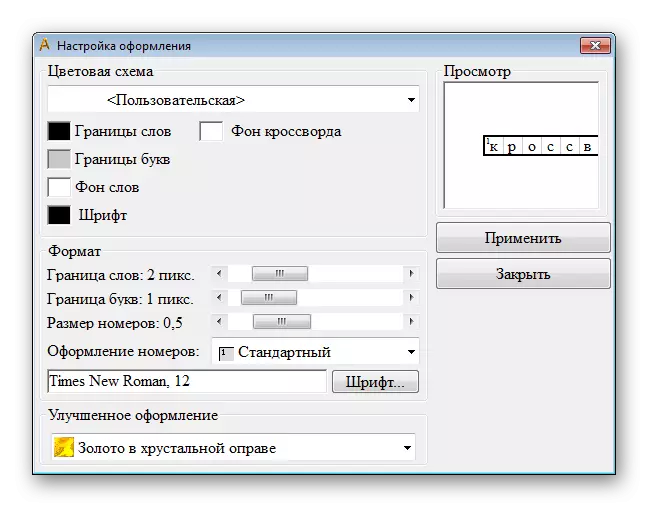

To perform this method, the CrossWordCreator program was applied, however, there is another software that helps make crosswords. All of them have unique features and tools.
Read more: Programs for the compilation of crosswords
Summing up, I would like to note that all the methods listed above are well suited to create crosswords, they differ only in the complexity and presence of additional functions that allow you to make the project more interesting and unique.
