
The error of the type "On the computer is missing qt5webkitwidgets.dll" most often will meet lovers of games from Hi-Rez Studios, specifically - smite and Paladins. It signals the incorrect installation of the diagnostic service and data service updates: the program or did not move the necessary files to the appropriate directory, or there was a crash at the place (problems with a hard disk, viral attack, etc.). Error occurs on all versions of Windows that are supported by the specified games.
How to solve the problem with qt5webkitwidgets.dll
Occasionally, such errors may occur after a renewal, due to the inattention of the testers, but the developers quickly correct the shortcomings. If the error appeared suddenly, in this case only one option will help - reinstall the Hirez Installation and Update Service application. Separately, it is not required to download - the distribution of this program comes complete with the game resources, regardless of version (Steam or Standalone).
Important note: The problem with this library cannot be solved by installing and registering the DLL in the system registry! In this case, this approach can only harm!
The sequence of actions for the Steam version looks like this.
- Run the style client and go to the "library". Find the Paladins (SMITE) in the list and click on the right mouse button.
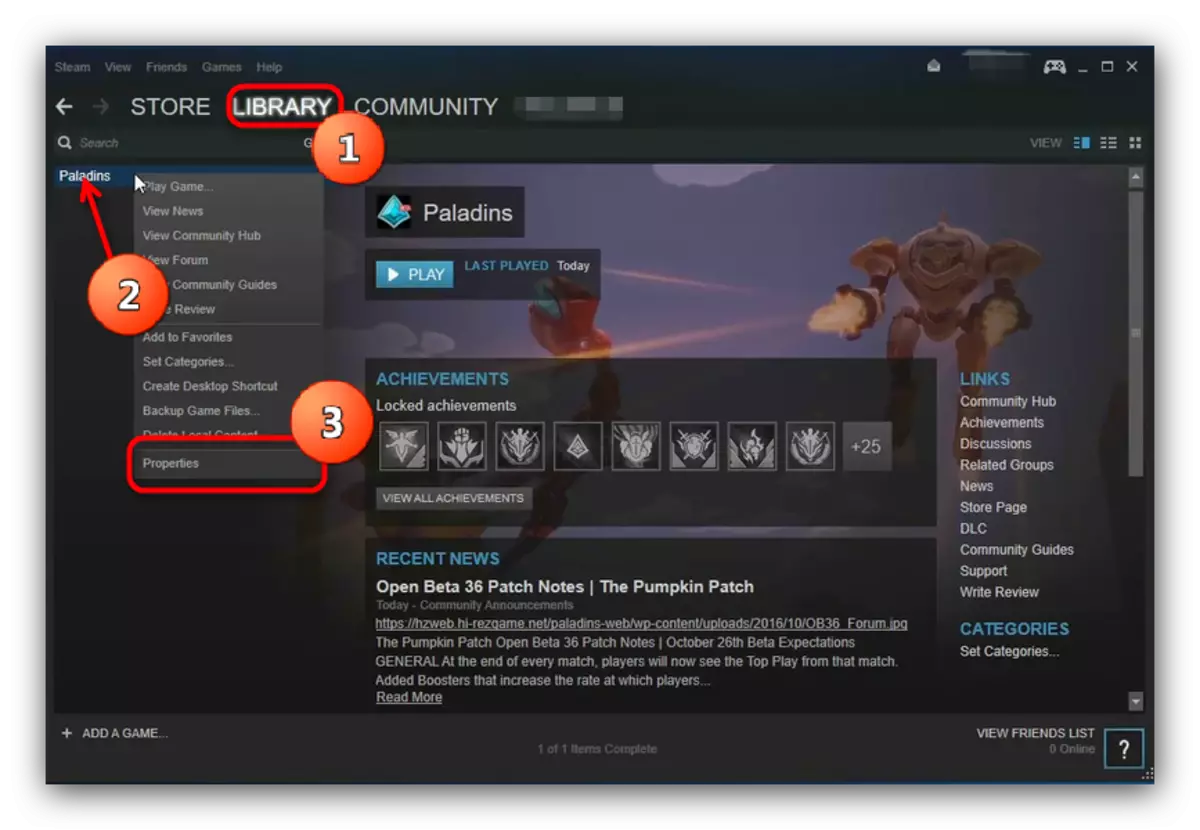
Select "Properties").
- In the properties window, go to the Local Files tab ("Local Files").
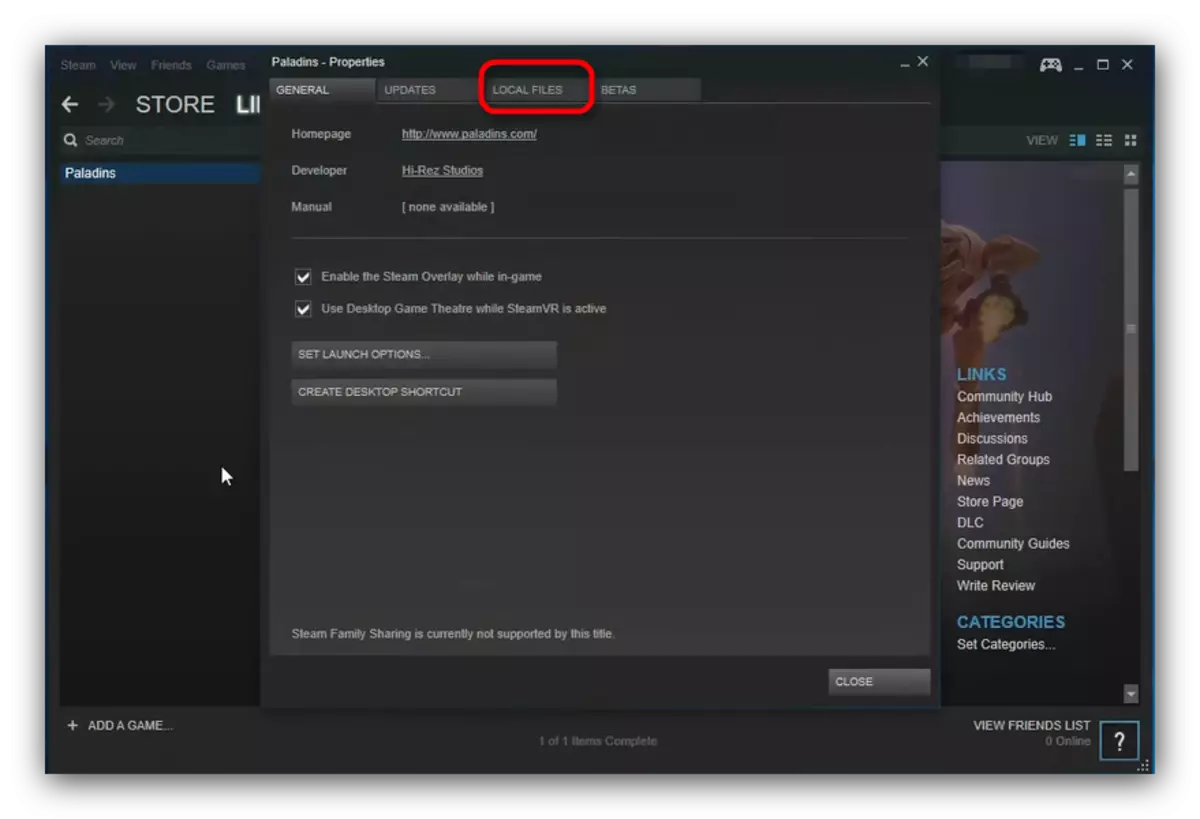
There, select "View Local Files" ("Browse Local Files").
- The game resource folder opens. Find the "binaries" subfolder, in it "Redist", and detect the distribution with the name "InstallHirezservice".
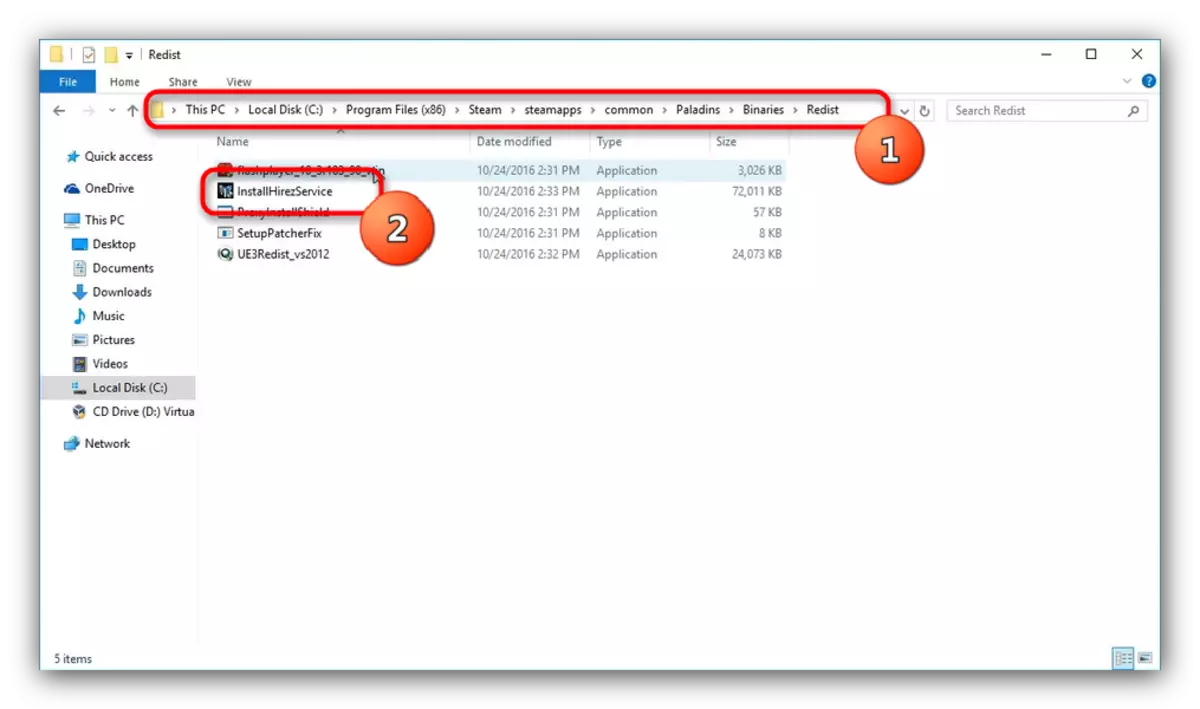
Run it double the left mouse button.
- In the window that opens, click "YES".
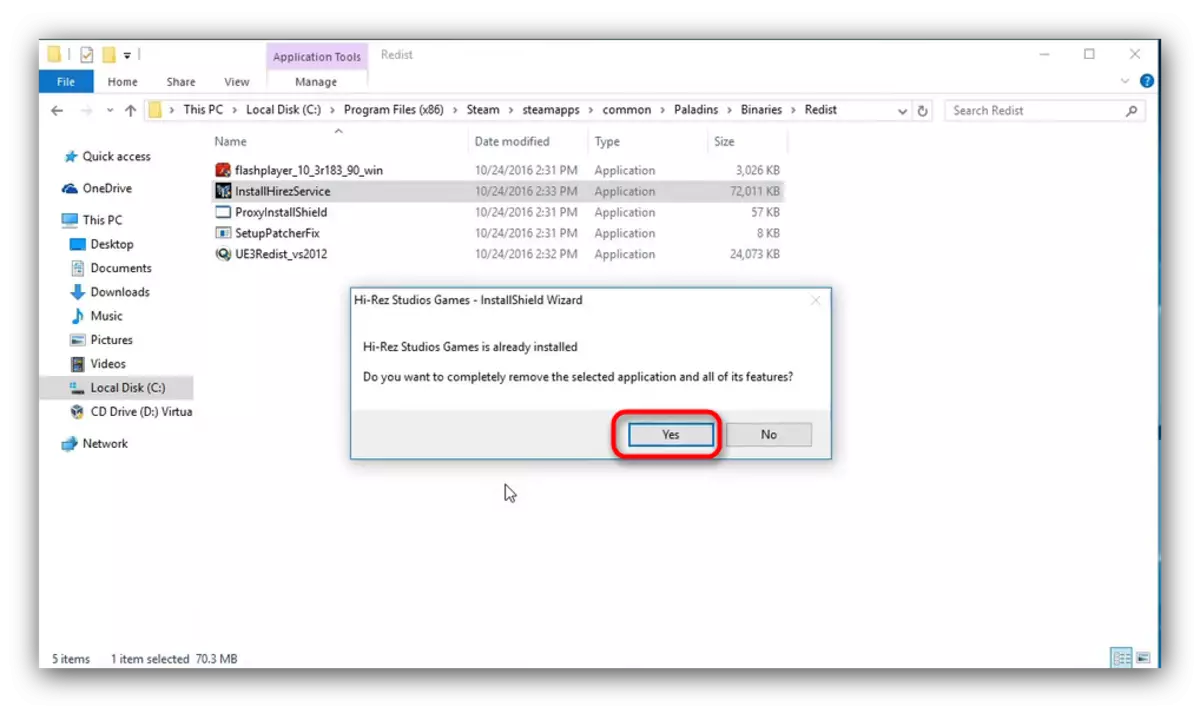
The process of uninstalling the service will start. When it is completed, press "FINISH".

Then start the installer again.
- Take the terms of the license agreement and click "Next".
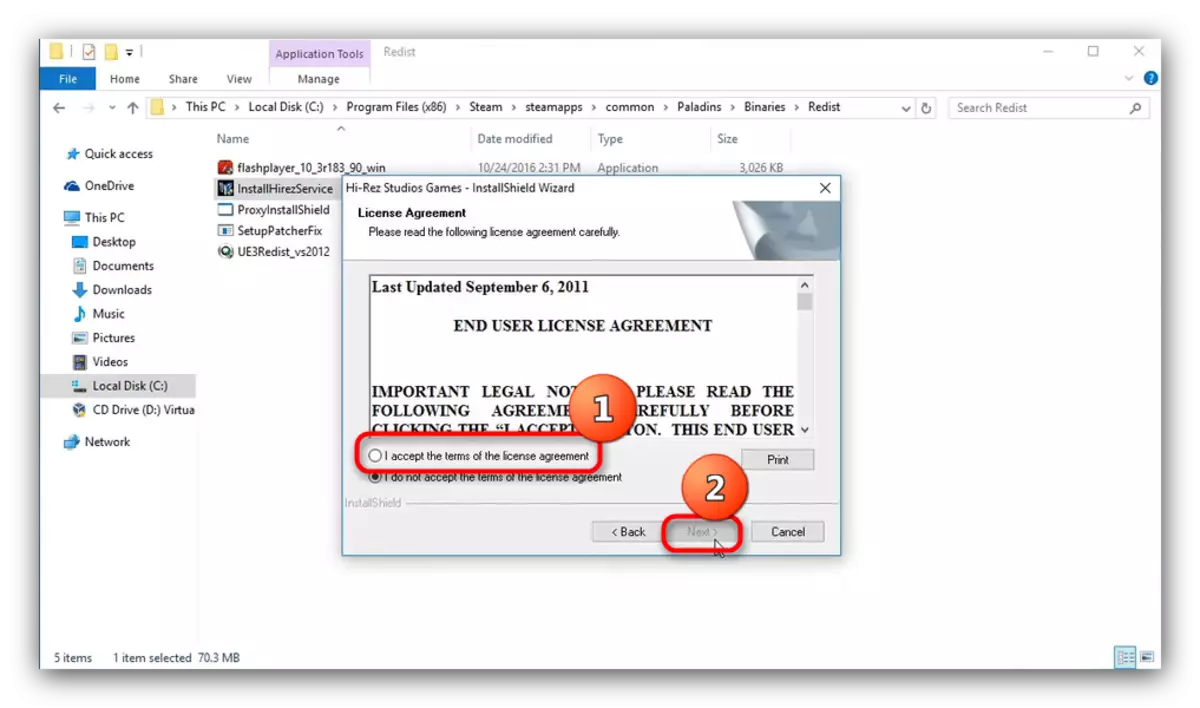
You can choose any suitable destination folder, the location of the role does not play.
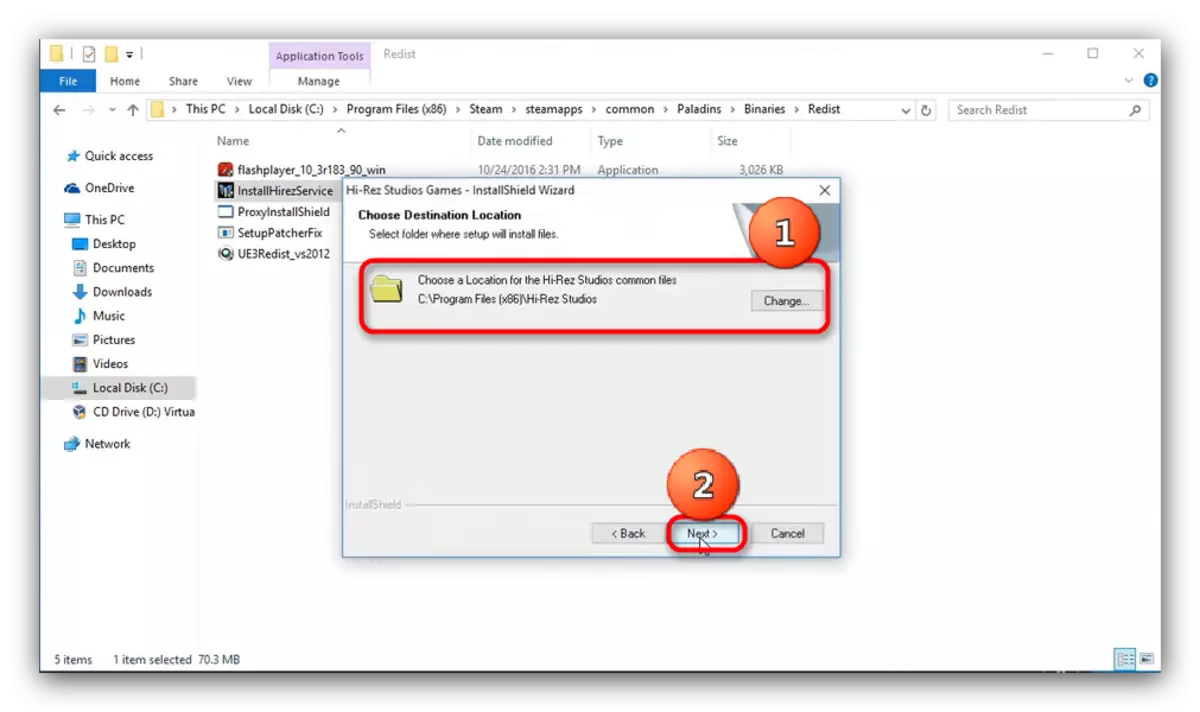
Selecting a new folder (or leaving the default settings), press "Next".
- At the end of the procedure, close the installer. Restart Steam and try to go to the game. The problem is most likely to be solved.
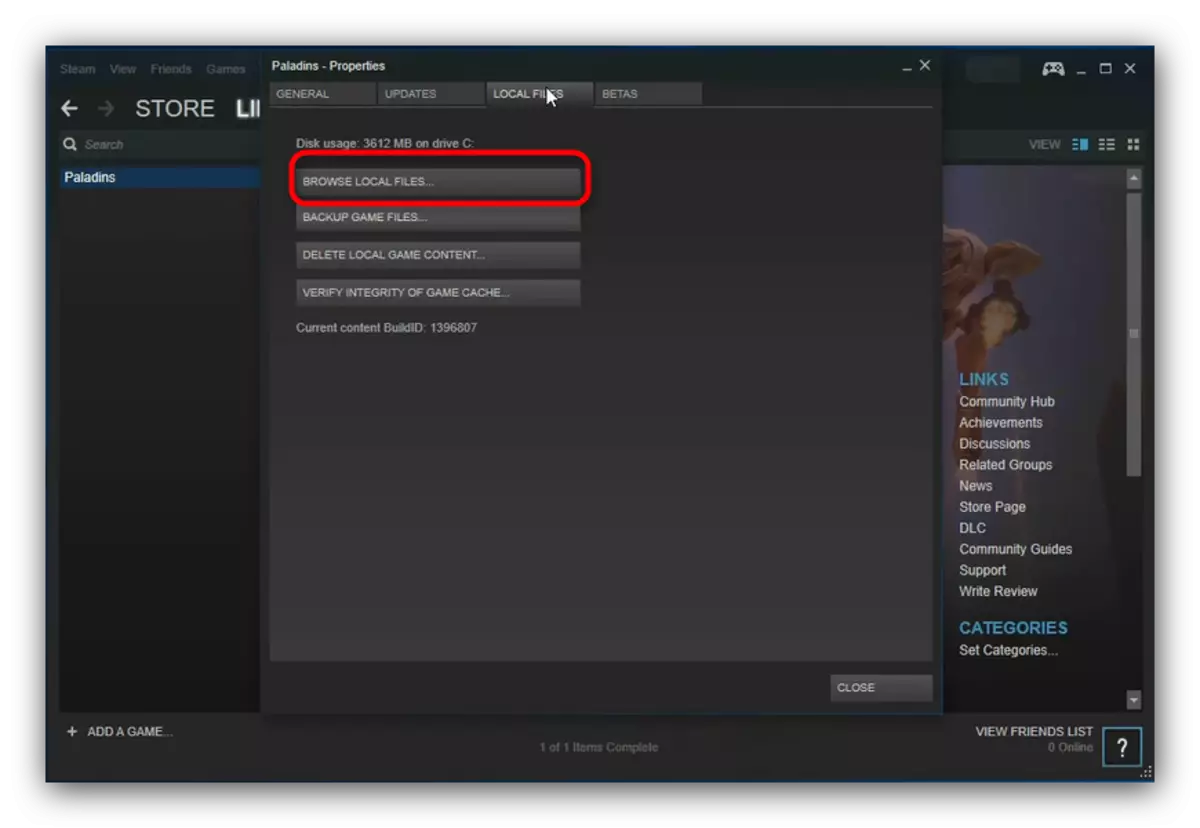
Action algorithm for Standalone version is not very different from Steam distributed.
- Find the Paladins label on the desktop and click on it with the right mouse button. In the context menu, select "File Location".
- Repeat steps 3-6, described above for Steam version.
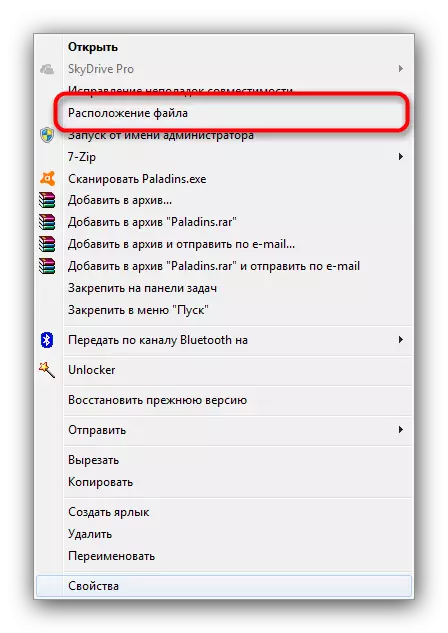
As you can see, nothing complicated in it. Good luck games!
