
Among the many different formats of IMG files is perhaps the most multifaceted. And it is not surprising, because there are as much 7 of its types! Therefore, having encountered a file with such an extension, the user will not immediately be able to understand what it represents: a disk image, an image, a file from some popular game or geo-information data. Accordingly, to open each of these types of IMG files, there is separate software. Let's try to figure it out in more detail in this manifold.
Disk image
In most cases, when the user faces an IMG file, it has a disk image. Make such images for backup or for more convenient replication. Accordingly, you can open such a file using programs for burning CDs, or mounted them into a virtual drive. For this there are many different programs. Consider some of the ways to open this format.Method 1: CloneCD
Using this software product, you can not only open the IMG files, but also create them by removing the image from the CD, or record the image created before the optical drive.
Download CloneCD.
Download clonedvd.
In the interface of the program it is easy to figure out even those who are just starting to comprehend the basics of computer literacy.
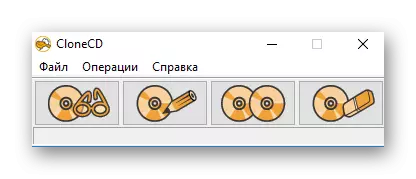
It does not create virtual drives, so you cannot view the contents of the IMG file with its help. To do this, use another program or write an image to the disk. Together with the image, IMG CloneCD creates two more service files with CCD and SUB extensions. In order for the disk image to be opened correctly, it should be in the same directory with them. There is a separate variety of programs called ClonedVD to create DVD images.
The CloneCD utility is paid, but the user is invited to familiarize the trial 21-day version.
Method 2: Daemon Tools Lite
Daemon Tools Lite refers to one of the most popular tools to work with disk images. IMG format files can not be created in it, but they are very simple with its help.
During the installation of the program, a virtual drive is created, where you can mount images. After its completion, the program proposes to scan and find all such files. IMG format is supported by default.
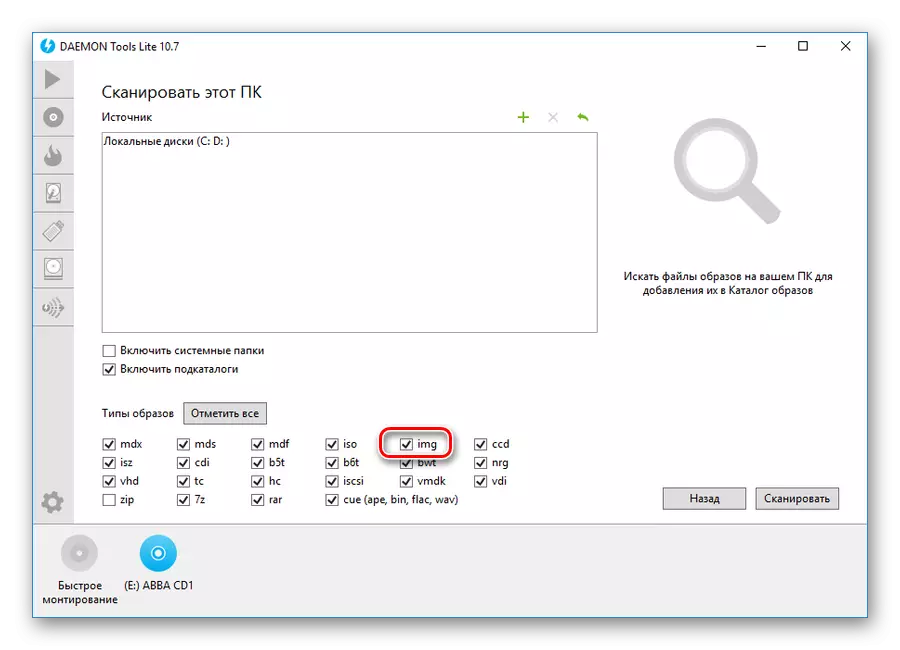
In the future, it will be in the tray.
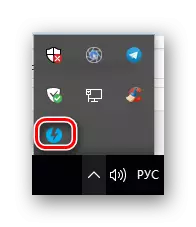
To mount the image, you need:
- Click the program icon with the right mouse button and select Emulation item.
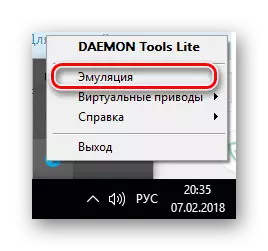
- In the opened conductor, specify the path to the image file.
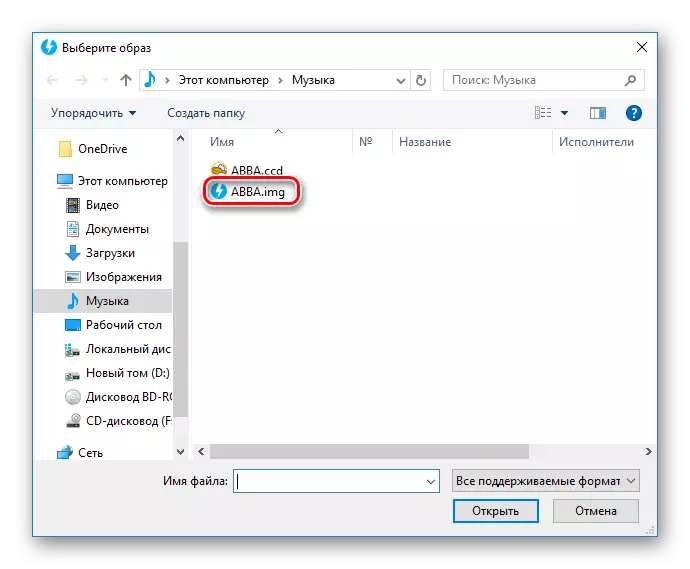
After that, the image will be mounted in a virtual drive as an ordinary CD.
Method 3: Ultraiso
Ultraiso is another very popular program to work with images. With its help, the IMG file can be opened, installed in a virtual drive, write to a CD, convert to another type. To do this, in the program window, it is enough to click on the standard Explorer icon or use the File menu.
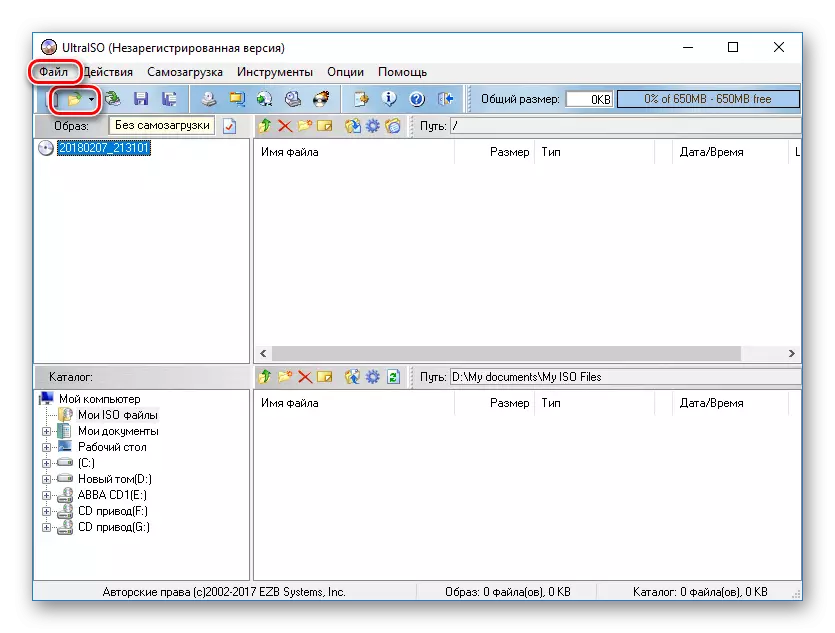
The contents of the open file will be displayed at the top of the program in the classic for the conductor.
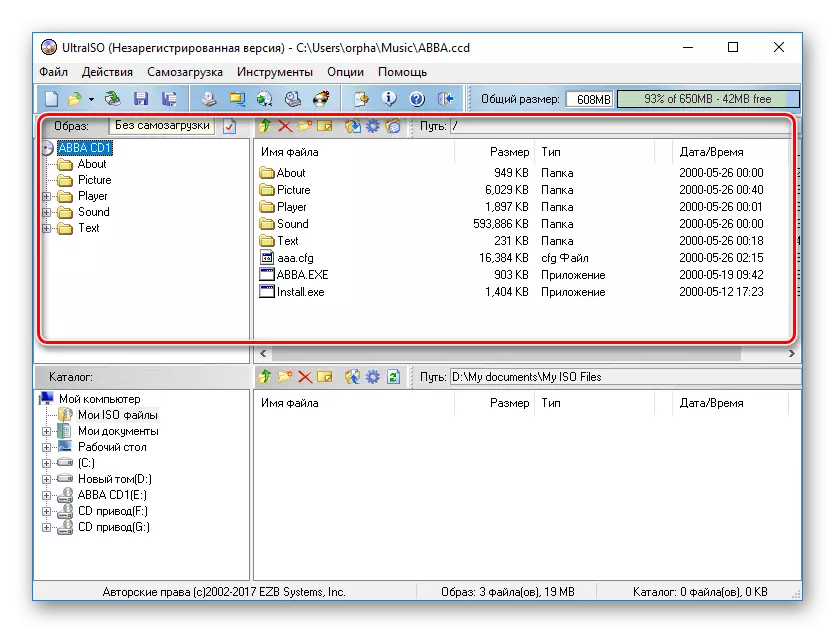
After that, it is possible to produce all the manipulations described above.

The data will be transferred to the diskette.
Raster image
A rare view of the IMG file, at one time developed by Novell. It is a batch image. In modern operating systems, this type of file is no longer used, but if the user hits somewhere on this rarity, it is possible to open it using graphic editors.Method 1: CorelDRAW
Since this type of img file is the brainchild of Novell, it is quite natural that you can open it using a graphic editor from the same manufacturer - Corel Draw. But this is not directly done, but through the import function. To do this, do the following:
- In the File menu, select the "Import" function.
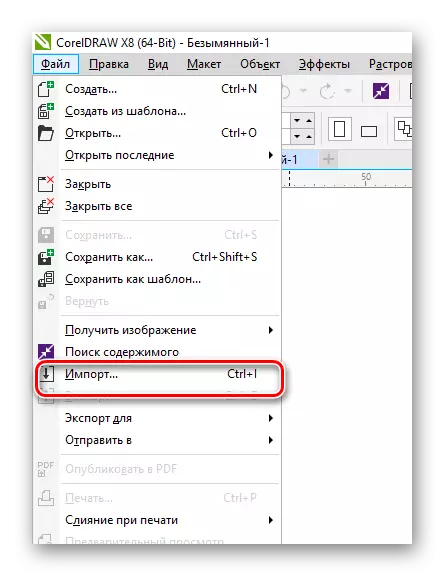
- Specify the type of imported file as "img".
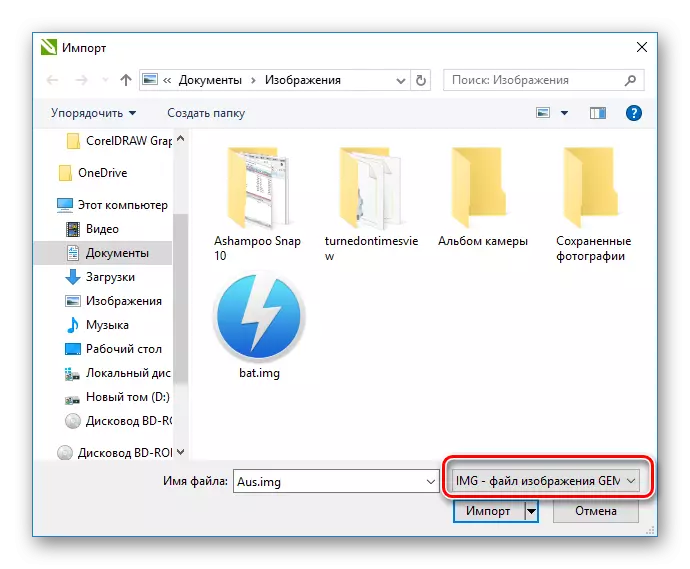
As a result of actions, the contents of the file will be downloaded in Corel.
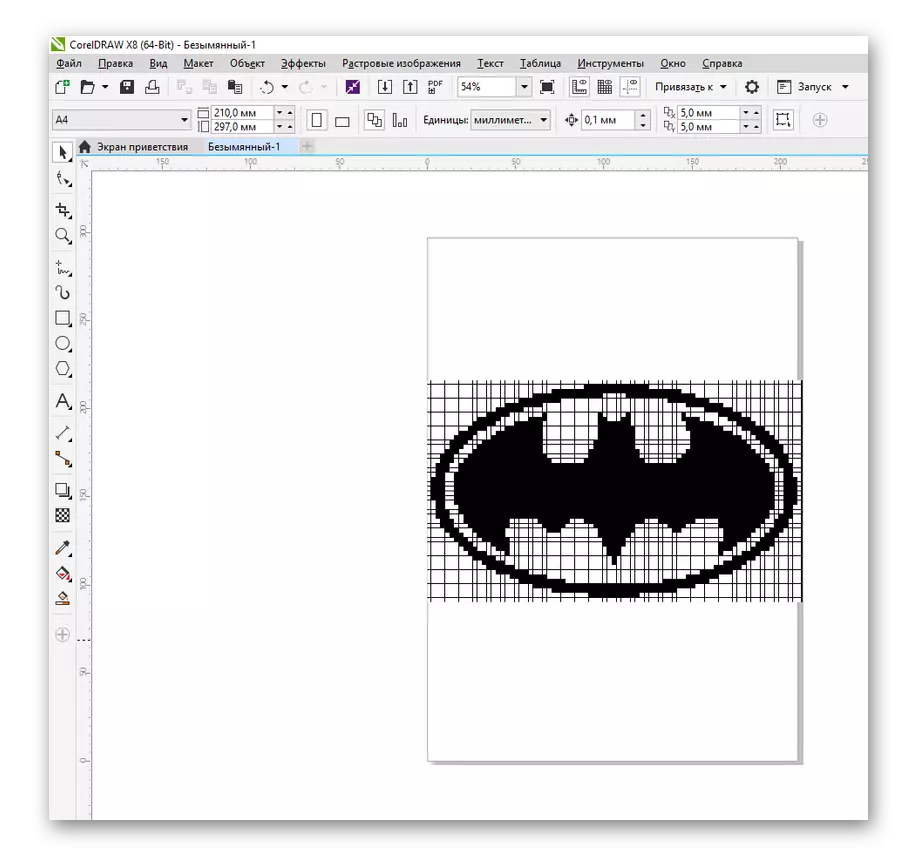
To save the changes in the same format, you need to export images.
Method 2: Adobe Photoshop
The most popular graphic editor in the world also knows how to open the IMG files. This can be made from the "File" menu or using a double cloth with a mouse over the workspace Photoshop.
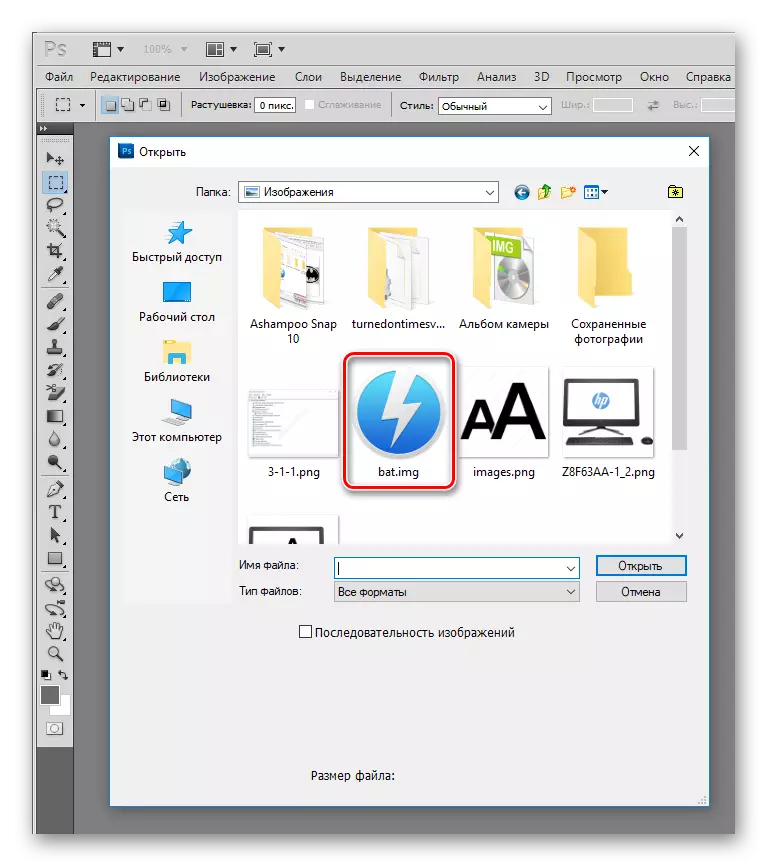
The file is ready to edit or convert.
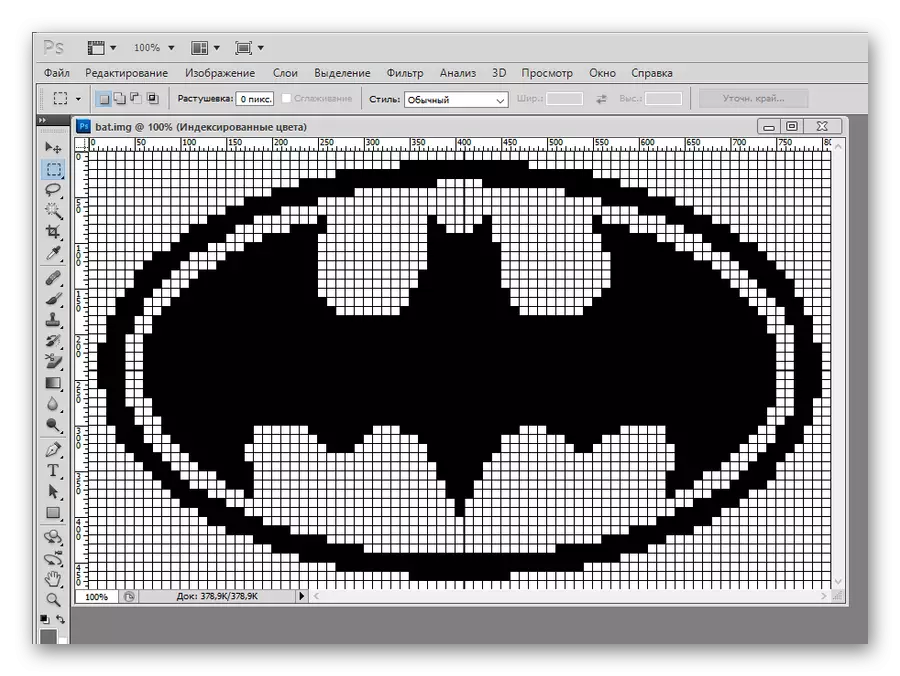
Save back to the same format Image can be using the "Save As" function.
IMG format is also used to store graphic elements of various popular games, in particular, GTA, as well as for GPS devices, where cards are displayed in it, and in some other cases. But all these are very narrow applications that are more interesting for developers of this product.
