
Any modern android-based smartphone provides the ability to enter the Internet. As a rule, it is carried out using 4G and Wi-Fi technologies. However, it is often necessary to use 3G, and not everyone knows how to enable or disable this feature. It is about this that will be discussed in our article.
Turn on 3G on Android
In total there are two ways to turn on 3G on the smartphone. In the first case, it is set to configure the type of connection of your smartphone, and the second is considered a standard way to enable data transfer.Method 1: 3G technology selection
If you do not display a 3G connection in the top of the phone, it is possible that you are outside the zone of this coverage. In such places, the 3G network is not supported. If you are confident that you have the necessary coating in your settlement, then follow this algorithm:
- Go to the phone settings. In the "Wireless Networks" section, open a complete list of settings by clicking on the "More" button.
- Here you need to enter the Mobile Networks menu.
- Now we need an item "network type".
- In the menu that opens, select the necessary technology.
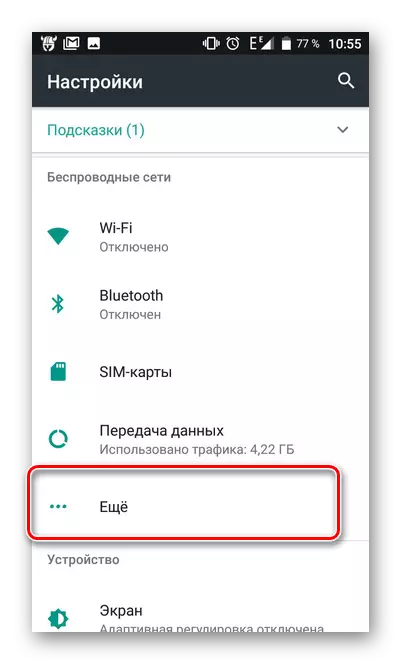
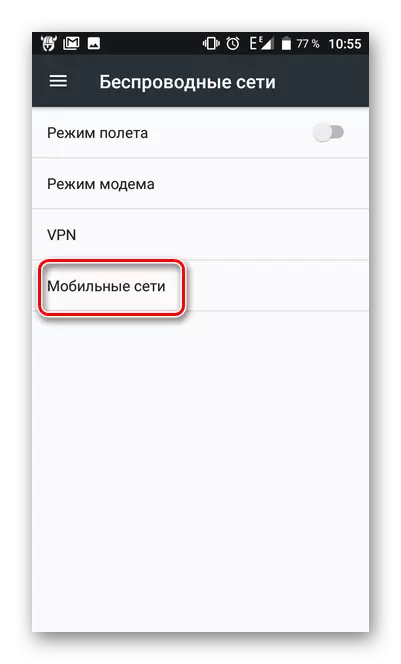
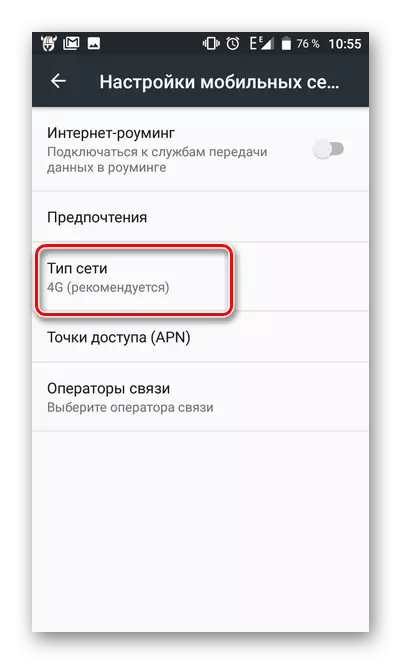
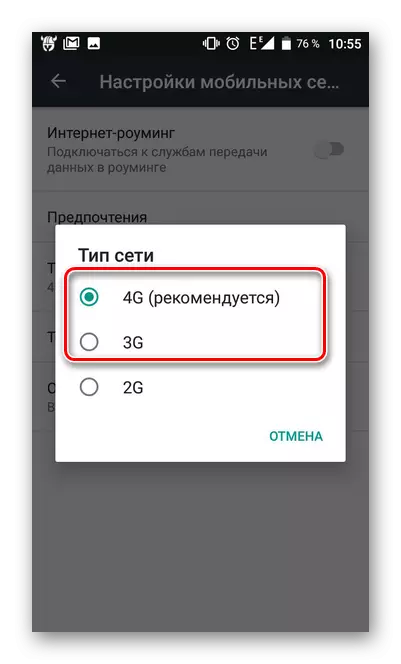
After that, an Internet connection must be established. This is evidenced by the icon in the upper right of your phone. If there is nothing there or another symbol is displayed, then go to the second method.
Not on all smartphones in the upper right side of the screen, a 3G or 4G icon is displayed. In most cases, these are the letters E, G, H and H +. The last two characterize the 3G connection.
Method 2: Data Transfer
It is possible that data transmission is disabled on your phone. Include it easy to access it easy. To do this, follow this algorithm:
- "We write down" the upper curtain of the phone and find the item "Data Transfer". On your device, the name may differ, but the icon must remain the same as in the image.
- After clicking on this icon, depending on your device, or 3G will automatically turn on / off, or the optional menu will open. It needs to move the corresponding slider.
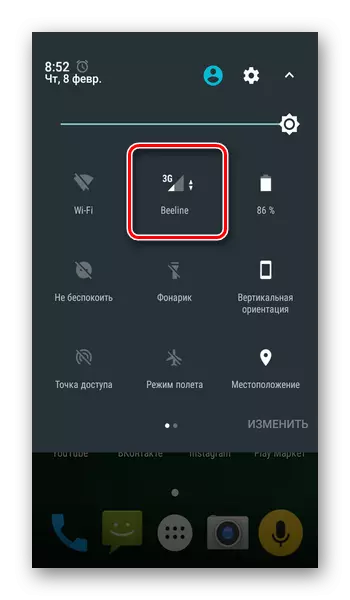
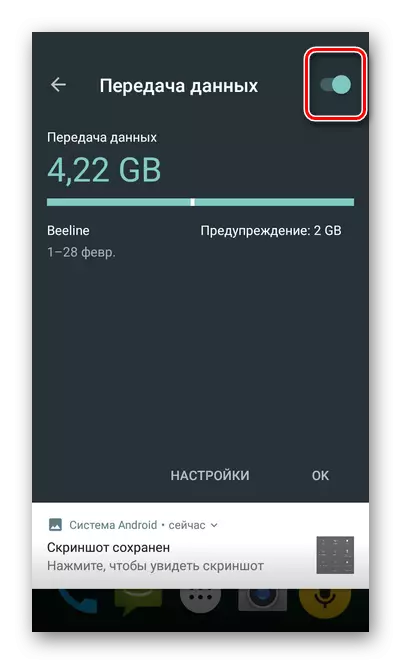
You can also perform this procedure through the phone settings:
- Go to your phone settings and find the "Data Transfer" item there in the "Wireless Networks" section.
- Here you activate the slider marked on the image.
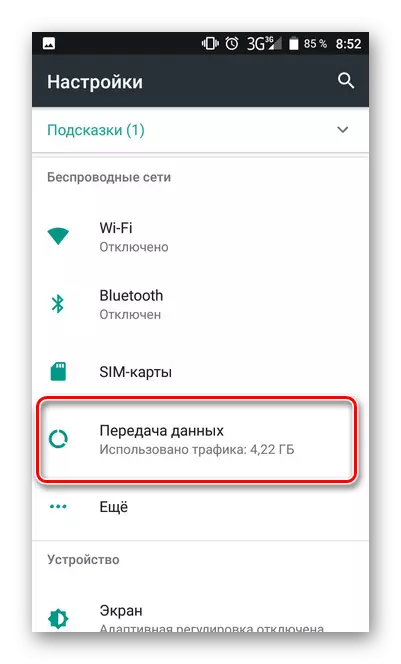
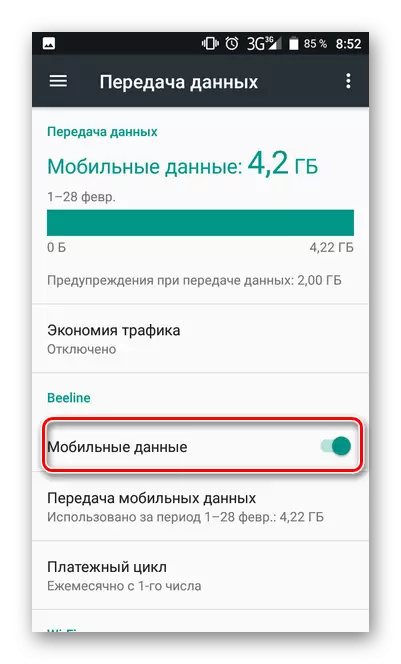
On this, the process of enabling data and 3G on the Android phone can be considered complete.
