
Mozilla Firefox is considered the most stable browser, but this does not mean that various problems cannot happen to him. For example, today we will talk about the problem process plugin-container.exe, which at the most inopportune moment can fly out, stopping the further work of Mozilla Firefox.
Plugin Container for Firefox is a special Mozilla Firefox browser tool that allows you to continue using a web browser even if the operation of a plug-in installed in Firefox has been stopped (Flash Player, Java, etc.).
The problem is that this method requires a significantly more resource from a computer, and if the system does not cope, plugin-container.exe starts to fly out.
Thus, to eliminate the problem, it is necessary to reduce the consumption of the Mozilla Firefox resources of the central processor and RAM. This was previously told about this in more detail in one of our articles.
See also: What should I do if Mozilla Firefox loads the processor?
A more radical way to troubleshoot the problem - disable Plugin-Container.exe. It should be understood that disabling this tool, in the event of a drop of Mozilla Firefox plugins, will also complete its work, so this method should be applying to the latter.
How to deactivate plugin-container.exe?
We will need to get into the Firefox hidden settings menu. To do this, in Mozilla Firefox, using the address bar, go to the following link:
About: Config
The Warning window will be displayed on the screen in which you need to click on the button. "I promise that I will be careful!".
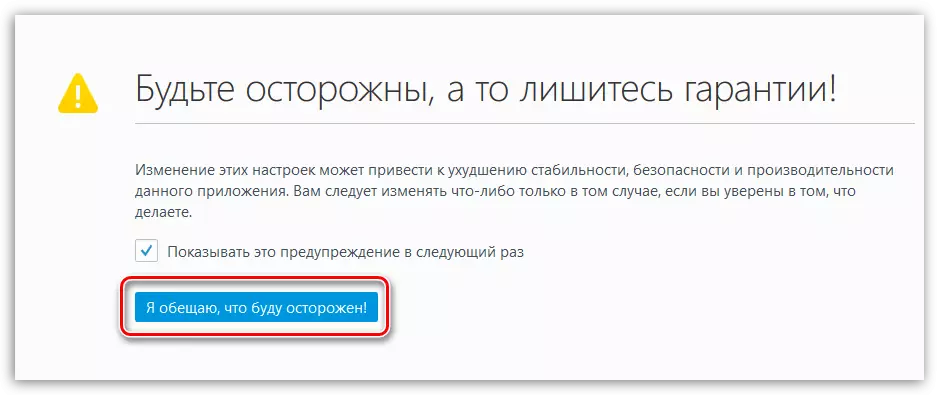
A window will appear on the screen with a large list of parameters. In order to easily find the desired parameter, press the key combination Ctrl + F. By calling the search string. In this line, enter the name of the one we descend:
DOM.IPC.Plugins.Enabled.
If the desired parameter is detected, you will need to change its value from "True" to "False". To do this, simply click the parameter twice with the mouse button, after which the value will be changed.
The problem is that in this way to disable the operation of plugin-container.exe in the latest versions of Mozilla Firefox will not work, because Simply, the necessary parameter will be absent.
In this case, in order to deactivate plugin-container.exe, you will need to set a system variable. Moz_disable_oop_plugins.
To do this, open the menu "Control Panel" , set the viewing mode "Small badges" and go to the section "System".
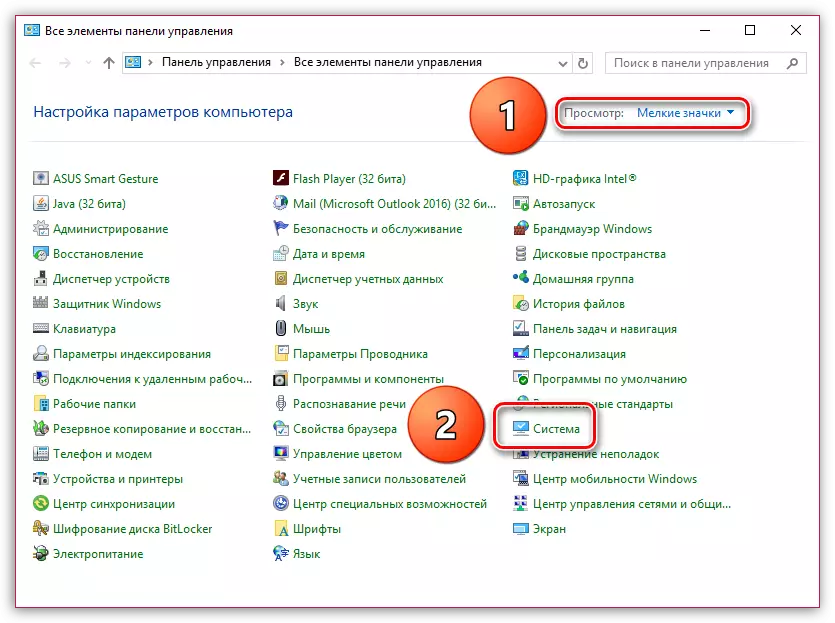
In the left pane of the window that opened, select Section "Advanced system parameters".
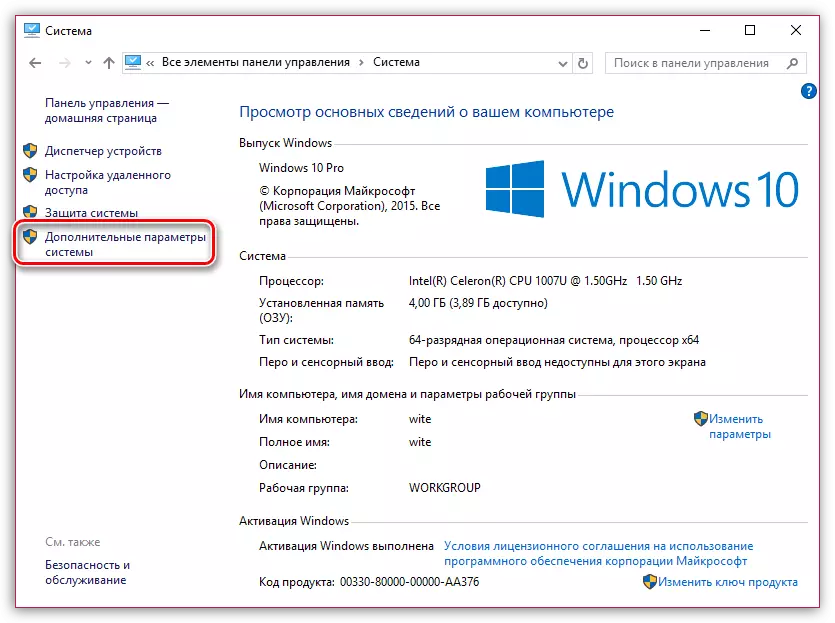
In the window that opens, go to the tab "Additionally" and click on the button "Environment Variables".
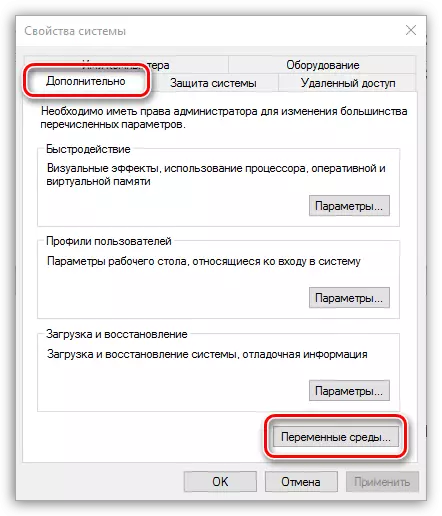
In the system variables, click on the button. "Create".
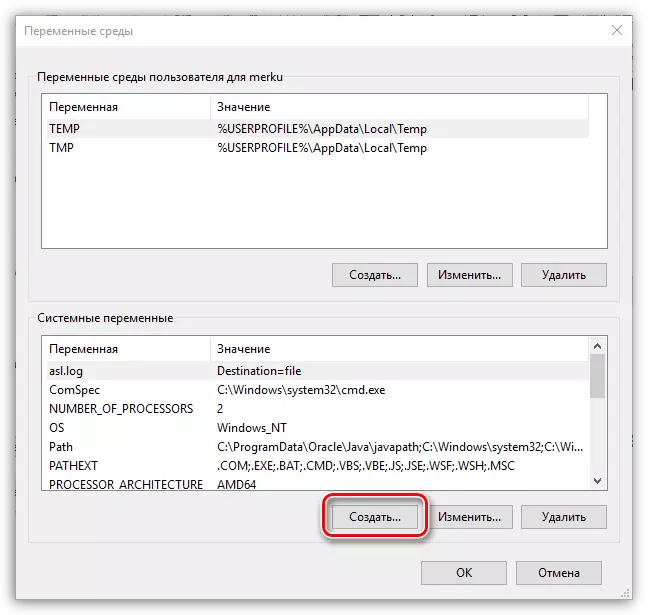
In field "Variable name" Push the following name:
Moz_disable_oop_plugins
In field "Variable value" Set the digit 1 And then save the changes.
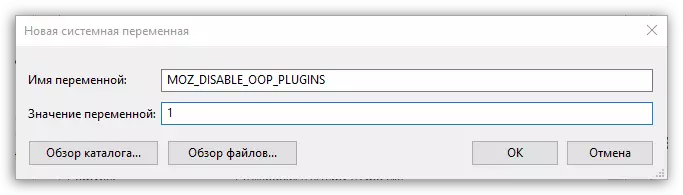
To complete the new settings, you will need to restart the computer.
On this today, everyone, we hope you were able to eliminate the problem in the work of Mozilla Firefox.
