
Quite often in high security mode Internet Explorer. May not display some sites. This is explained by the fact that some webpage content is blocked, as the browser cannot make sure the reliability of the Internet resource. In such cases, it is necessary to add to the list of reliable sites to work correctly.
Adding a web resource to a list of reliable nodes in Internet Explorer browser is the topic of this article.
Add a website to a list of reliable nodes. Internet Explorer 11.
- Open Internet Explorer 11
- Go to the site you want to add to the list of reliable nodes
- In the upper right corner of the browser, click the icon Service In the form of a gear (or a combination of the ALT + X keys), and then in the menu that opens, select Properties of browser

- In the window Properties of browser need to go to the tab Safety
- In the zone selection block for security options, click on the icon. Reliable sites and then button Sites

- Next in the window Reliable sites In the Add Node Zone field, the population address will be displayed, which will be added to the list of reliable nodes. Make sure this is the site you want to add and click Add
- If the site has been successfully added to the list of reliable nodes, it will be displayed in the block Web sites
- Press the button Close and then button OK
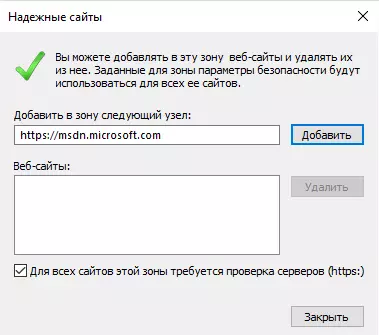
Such simple actions will help add a secure website in reliable nodes and fully use its content and data.
