
When working on the Internet, the web master is very important to obtain comprehensive SEO information about the resource that is open in the browser at the moment. An excellent assistant in obtaining SEO information will be the addition of RDS BAR for the Mozilla Firefox browser.
RDS BAR is a useful addition for Mozilla Firefox, with which you can quickly and clearly find out the current state in Yandex and Google search engines, attendance, the number of words and symbols, IP address and many other useful information.
Installation RDS BAR for Mozilla Firefox
Go to download RDS BAR You can immediately at the link at the end of the article, and exit for the addition of yourself.
To do this, open the browser menu and go to the section. "Additions".
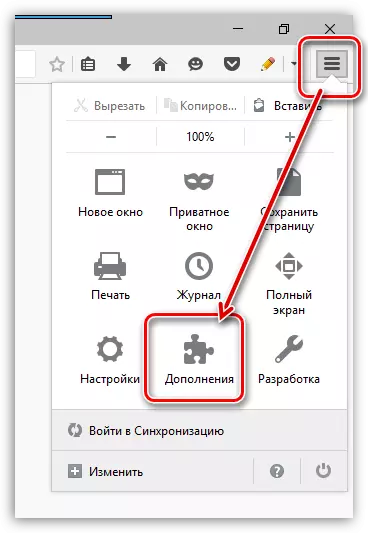
Using the search string in the upper right corner, search for RDS BAR add-on.
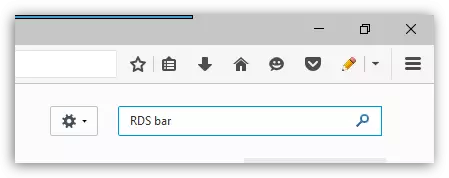
The first to display the desired supplement should be displayed. Click the right of it by the button. "Install" To add it to Firefox.
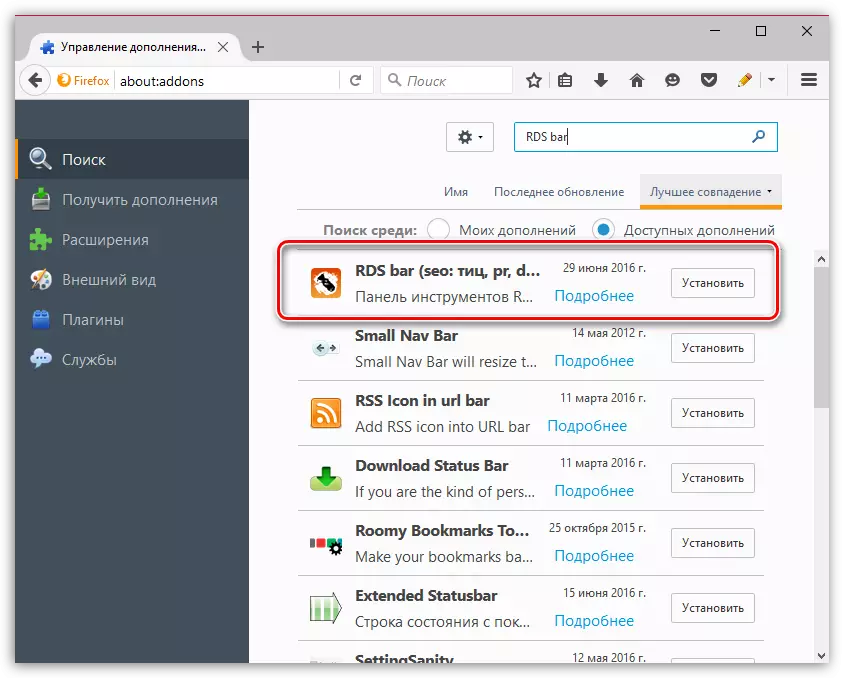
To complete the completion installation, you will need to restart the browser.
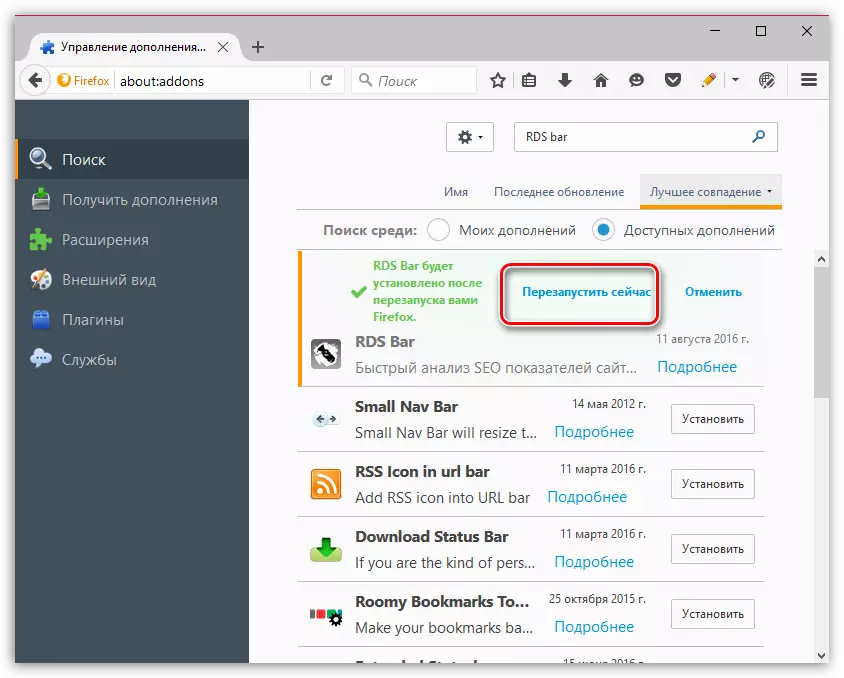
Using RDS Bar
As soon as you restart Mozilla Firefox, an additional information panel will appear in the browser header. You just just go to any site to display information you are interested in on this panel.
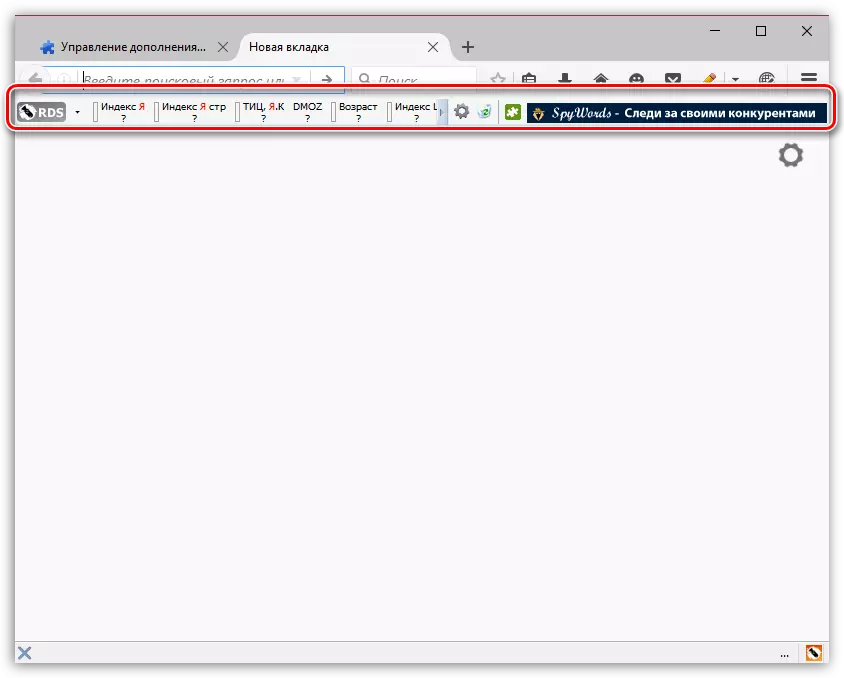
We draw your attention to the fact that to obtain results for some parameters it will be necessary to authorize on the service, which is required for RDS BAR.
Unnecessary information can be removed from this panel. To do this, we need to get into the adjustment settings by clicking on the gear icon.

In the tab "Parameters" Remove the checkboxes from unnecessary items or, on the contrary, add the desired one.
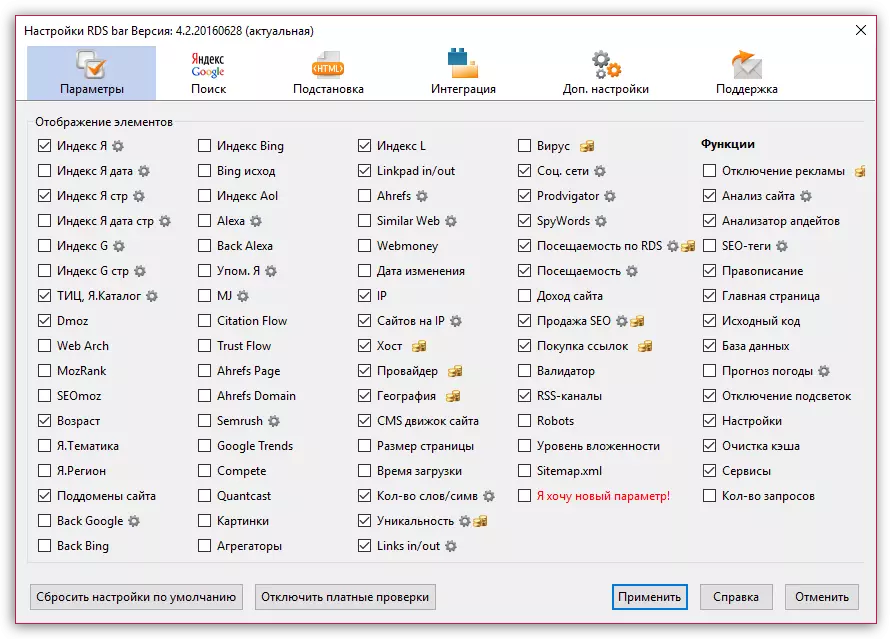
In the same window, going to the tab "Search" You can configure the analysis of sites directly on the search results page of Yandex or Google.
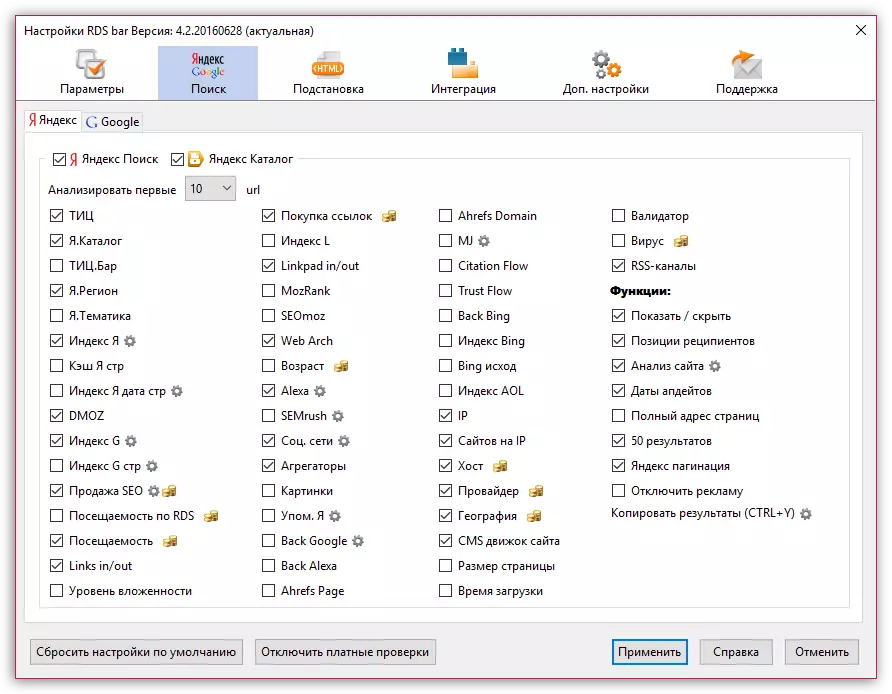
No less important and section "Substitution" which will allow the web master to visually see links with different attributes.
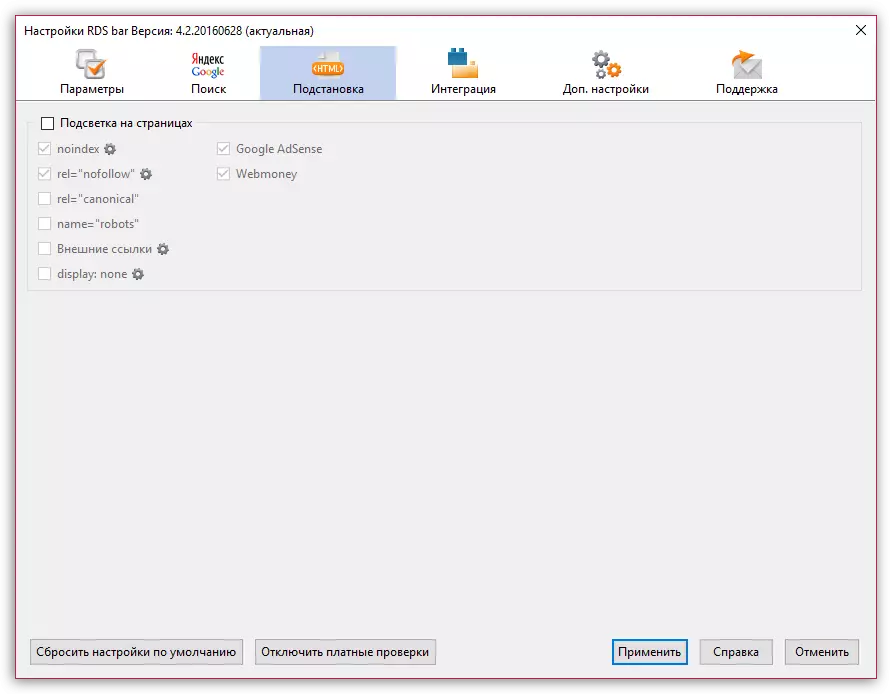
By default, the addition when switching to each site will request all the necessary information automatically. You, if necessary, can do so that the data collection takes place only after your request. To do this, click on the left window on the button. RDS And in the menu displayed, select "Check by button".
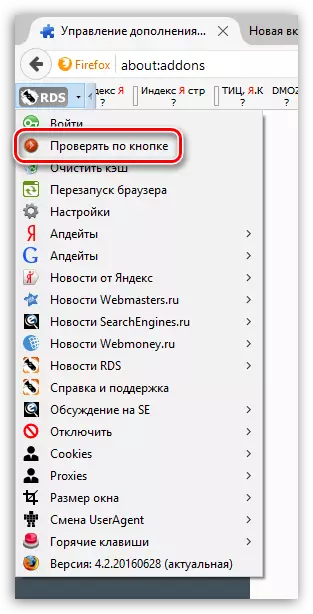
After that, a special button will appear to the right, pressing on which will run the operation of the addition.
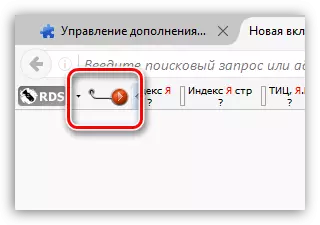
Also on the panel is a useful button. "Site analysis" which will clearly display summary information about the current open web resource, allowing you to quickly see all the necessary information. Please note that all data is clickable.
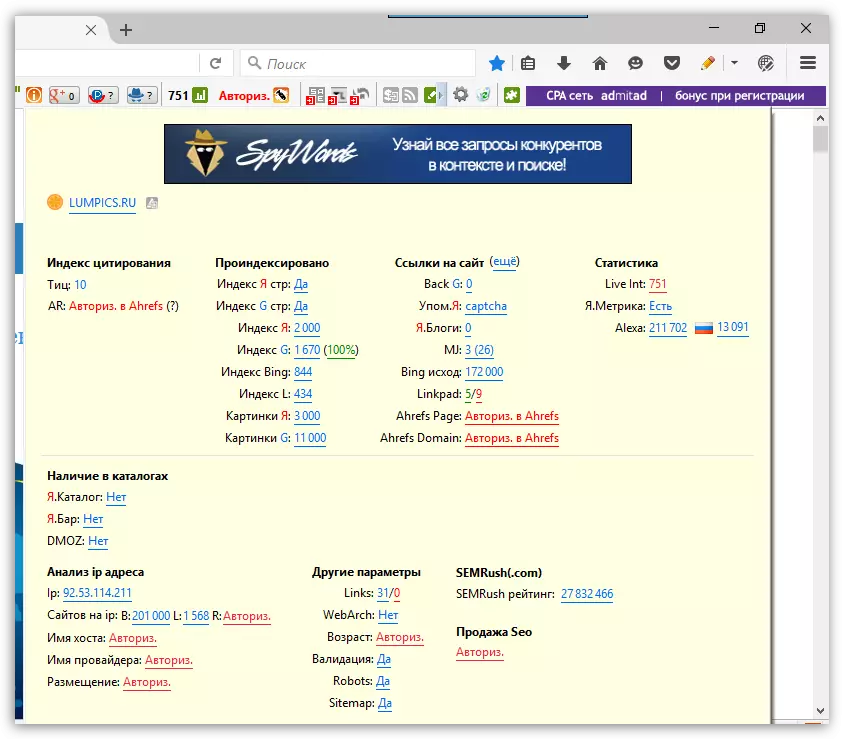
Please note that the supplement RDS BAR accumulates the cache, so after some time of working with the addition of the cache it is recommended to clean. To do this click on the button RDS and then select item "Clear cache".
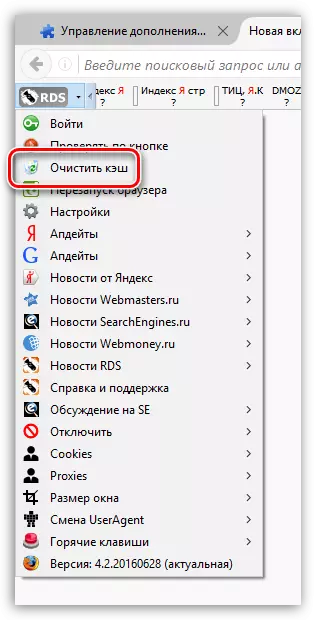
RDS BAR is a narrow-controlled supplement that will be useful to webmasters. With it, you can get the necessary SEO information on an interesting site in full.
Download RDS Bar for Mozilla Firefox Free
Load the latest version of the program from the official website.
