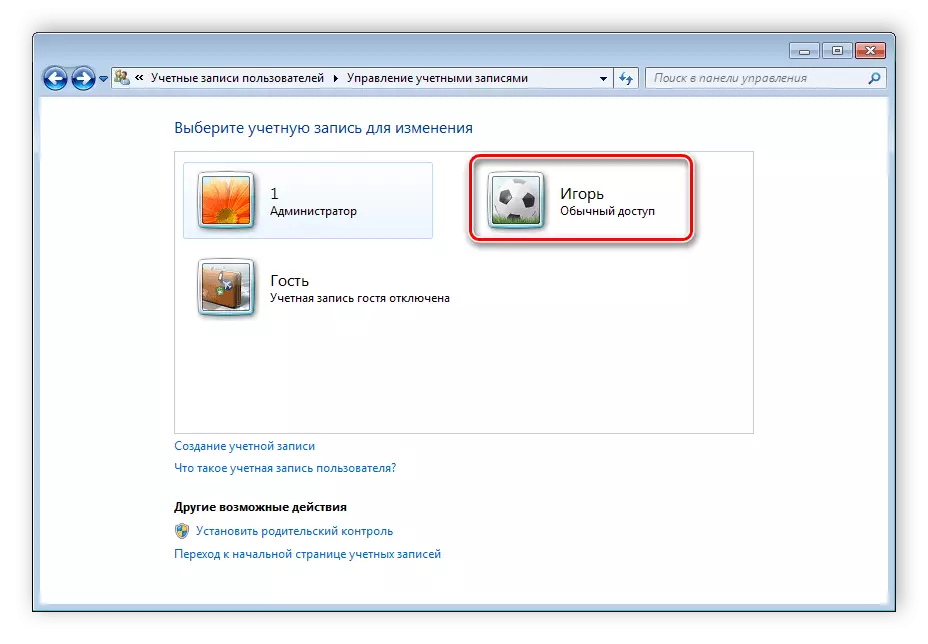First of all, we want to talk about using the administrator account. Usually, you do not need to switch between different profiles if you want to run a specific program or perform another process with elevated privileges. In different versions of Windows, there are alternative functions that are significantly simplifying the implementation of the necessary actions. You will find detailed information about this for each topical version of the OS in the article on the following link, and then it will be about switching local accounts on one computer.
See also: Use the Administrator account in Windows
Windows 10.
In Windows 10, there are many different improvements and new features that are previously absent in previous versions of this family of operating systems. It was touched by this and changing user accounts. Now for this you need to perform even less clicks, and the authorization window at the start of the system itself has become more beautiful, there are several different options for protecting the profile and its upgrades under each user of one computer. All you need to know about the change of accounts in this version of the OS, you will find in the instruction by clicking on the header below.
Read more: Switching between user accounts in Windows 10
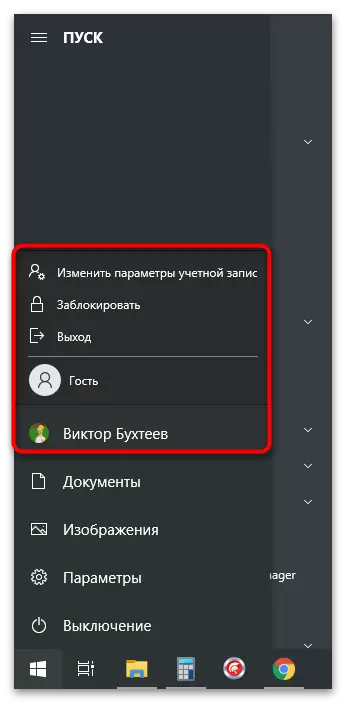
Consider that if you have not added other local users yet, the switch will not be available and the usual way out of the system will occur. If necessary, refer to another manual in which it is written how the new profile is added using the Microsoft account binding or using the Windows Local Opportunities.
Read more: Creating new local users in Windows 10
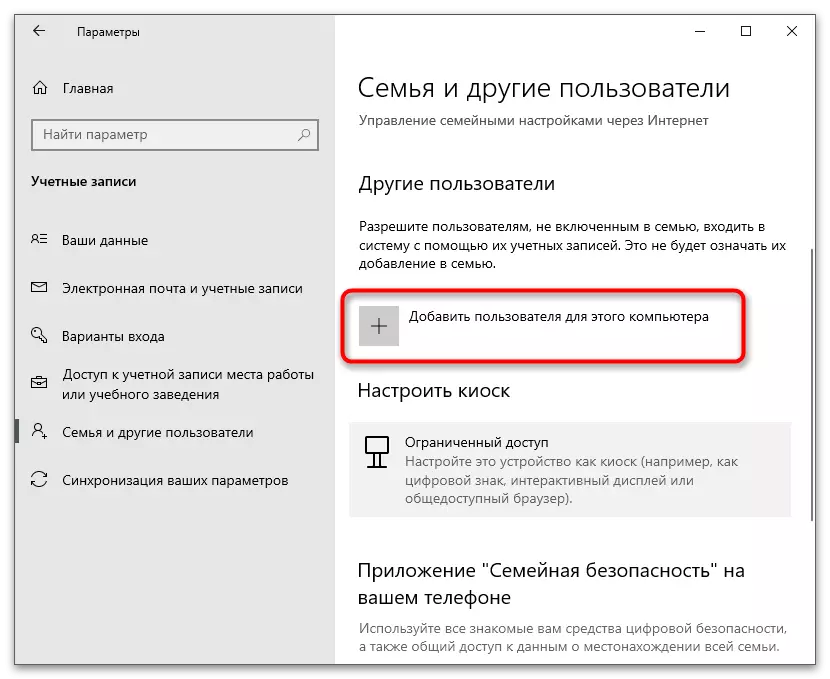
Separate mention deserve account management tools. They will be useful to configure an administrator account, organize access levels and decide which security tools will be applied to protect profiles (some of them are available only in certain models of laptops and PCs, namely face recognition and fingerprint scanning). The user management includes the organization of the family with further tracking of the child's actions and the establishment of restrictions, if necessary.
Read more: Methods for managing accounts in Windows 10
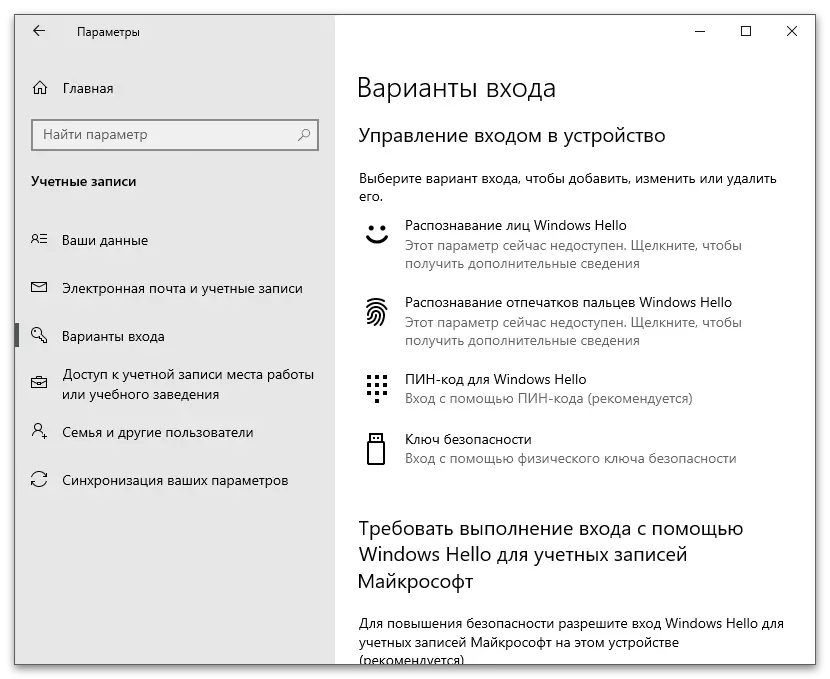
Windows 8.
In Windows 8, the yowser is offered to use two different methods of switching between accounts: the system screen or the Start menu. In this case, even the key combinations are available, significantly accelerating the switching process if the transition to the menu and press the mouse buttons seems to you long. You can choose any method convenient for you, remember the principle of its execution and contact the need, tolding other users to other users, how to enter their accounts more quickly and conveniently.
Read more: How to change the user in Windows 8
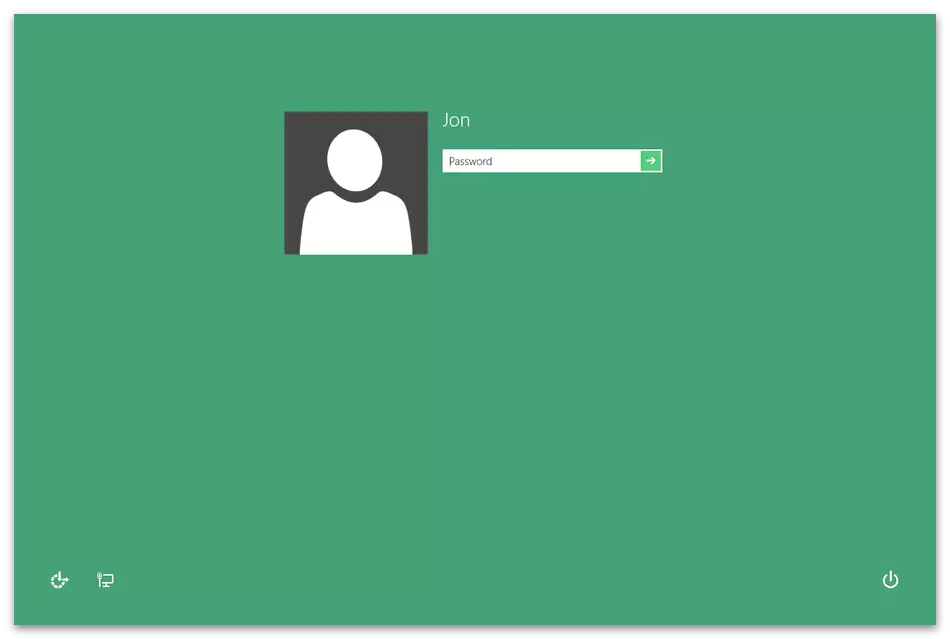
Windows 7.
In the next article dedicated to the change of users in Windows 7, you will find general information about managing profiles, since there must be at least two for normal switching. If it turned out that some of the accounts are no longer used, you can remove it freely, just before that make sure there are no important user files, we would not want to erase.
Read more: How to change the user account in Windows 7