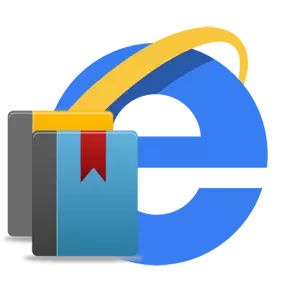
In any browser, it is possible to add a favorite site to bookmarks and return to it at any time without unnecessary search. Quite comfortable. But with the time of such bookmarks, it can accumulate quite a lot and find the desired web page becomes difficult. In this case, you can save the situation visual bookmarks - small miniatures of Internet pages located in a specific place of the browser or control panel.
In Internet Explorer (IE) there are three ways to organize visual bookmarks. Let's consider each of them.
Organization of visual bookmarks on the start screen
For Windows 8 operating systems, Windows 10, there is the ability to save and visualize a web page as an application, and then place its label on the Windows start screen. To do this, follow the following actions.
- Open Internet Explorer web browser and go to the site you want to fix
- In the upper right corner of the browser, click the icon Service In the form of a gear (or key combination Alt + X), and then select item Add site to Application list
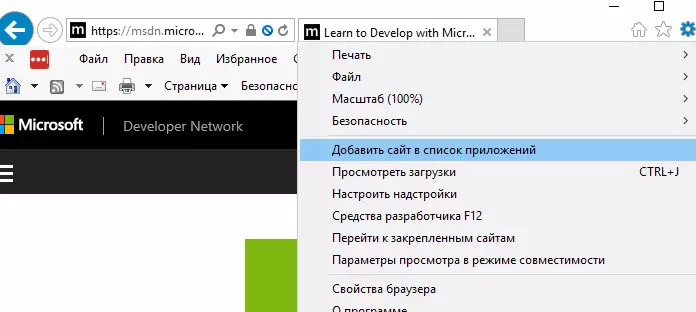
- In the window that opted, click Add
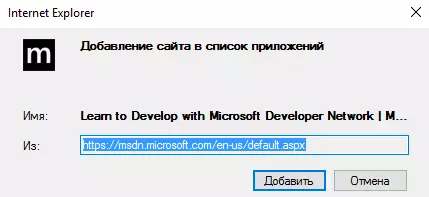
- After that click Start And in the menu pane, find the site added earlier. Right-click on it and select Secure on the initial screen
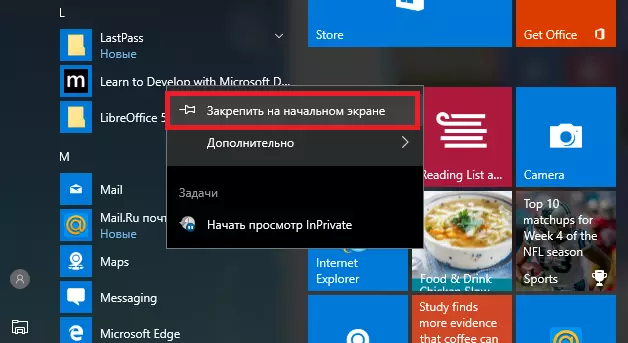
- As a result, a tab on the desired web page appears in the rapid access menu
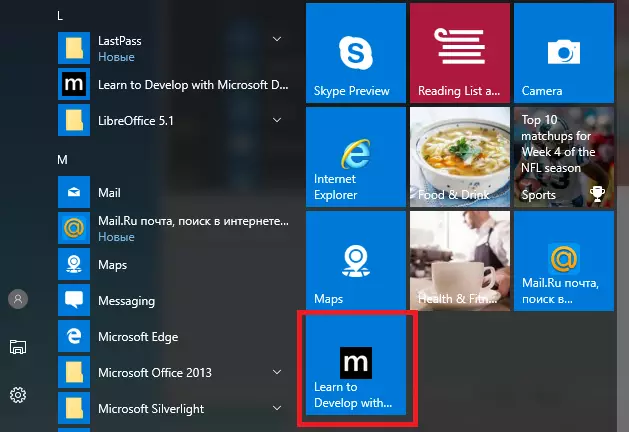
Organization of visual bookmarks through the elements of Yandex
Visual bookmarks from Yandex are another way to organize work with your bookmarks. This method is fast enough, as it's just enough to download, install and configure the elements of Yandex. To do this, follow these steps.
- Open Internet Explorer web browser (on the example of IE 11) and go to the site of Yandex Elements
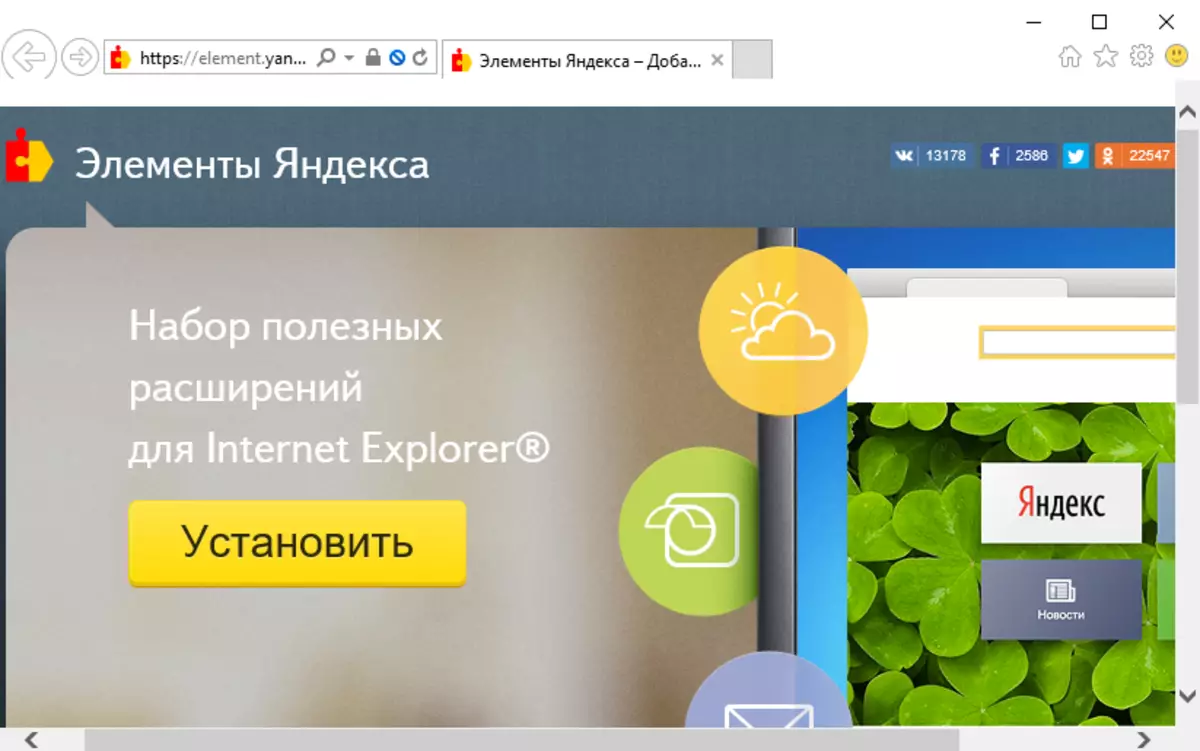
- Press the button Install
- In the dialog box, click on the button. Perform and then button Install (You need to enter a PC administrator password) in the application setup window dialog
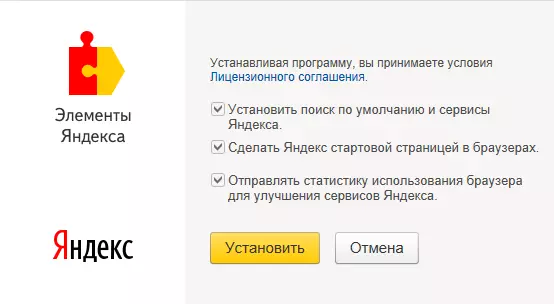
- After completing the installation process, restart the browser
- Next click on the button Select settings which appears at the bottom of the web browser
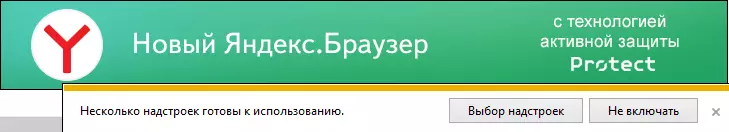
- Press the button Enable all To activate visual bookmarks and Yandex elements, and after the button Ready
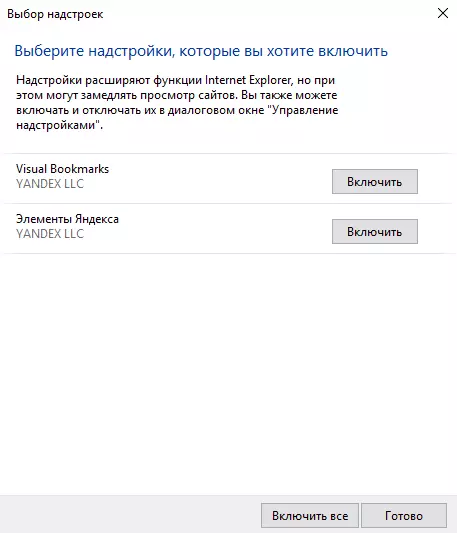
Organization of visual bookmarks via online service
Visual bookmarks for IE can also be organized through different online services. The main advantage of this option to visualize bookmarks is complete independence from the web browser. Among such services, you can note such sites like Top-Page.ru, as well as tabsbook.ru, with which you can quickly and easily add visual bookmarks to the Internet Explorer browser, group them, change, delete, and the like is completely free.
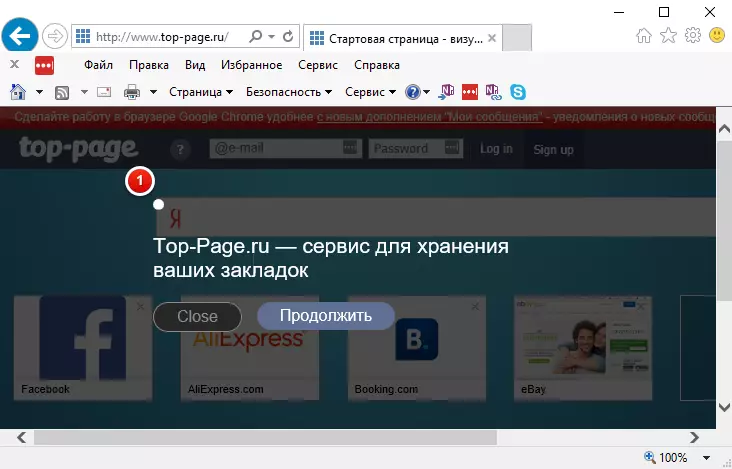
It is worth noting that in order to use online services to organize visual bookmarks you will need to go through the registration procedure
