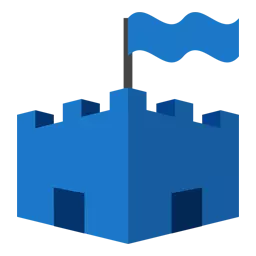
Periodically, some Microsoft Security Essentials users have problems with updating. There may be several reasons for this. Let's deal with why this happens?
Most Popular Errors Second Update Essential
1. Bases are not updated automatically.
2. During the verification process, the program displays a message that updates cannot be installed.
3. When you actively connect to the Internet, download updates is not obtained.
4. Anti-virus constantly displays the messages about the impossibility of updating.
Often, the cause of such problems is the Internet. This may be no connection or problem in the Internet Explorer browser settings.
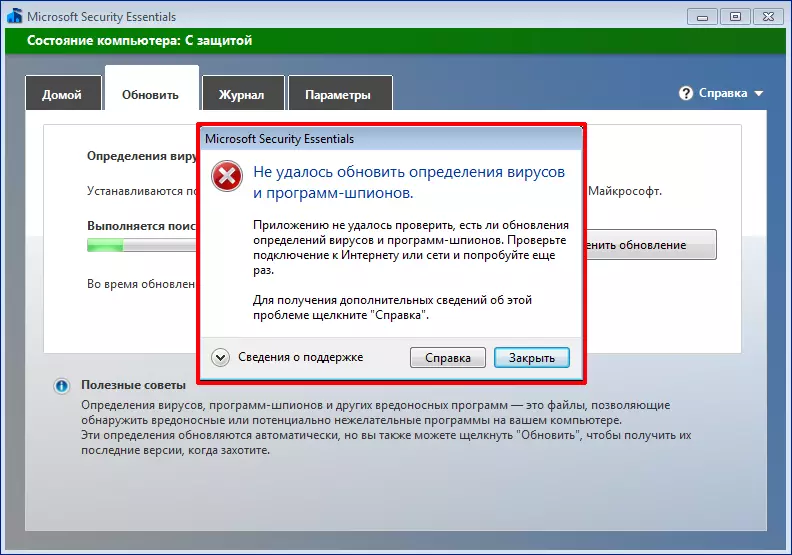
We solve the problems associated with the Internet
First you need to determine if there is a connection to the Internet. Look at the network connection icon or Wi-Fi network icon. The network icon should not be crossed, and there should be no characters in the Wi Fi icon. Check out the internet on other applications or devices. If everything else works, go to the next action.
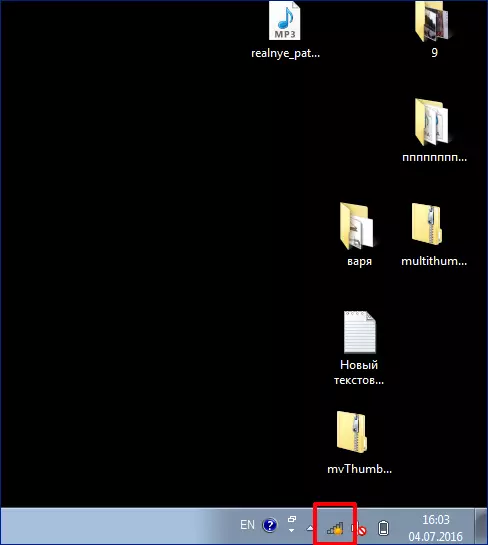
Reset browser settings
1. Close the browser Internet Explorer.
2. Go to B. "Control Panel" . We find the tab "Network and Internet" . Go to B. "Browser Properties" . The screen displays a dialog box to edit the properties of the Internet. In addition, press the button "Reset" , in the window that appears, repeat the action and click Ok . We wait until the system apply new parameters.
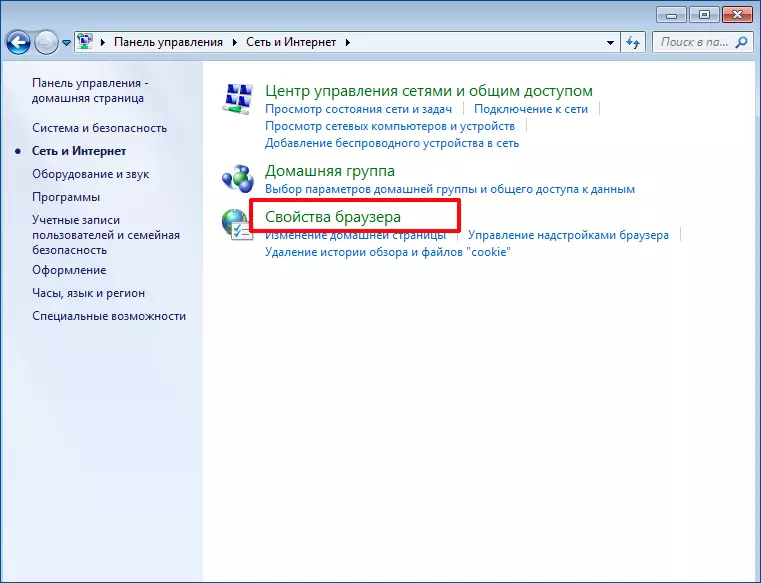
You can go B. "Properties: Internet" Through the search. To do this, enter the search field inetcpl.cpl . Open the file with a double click and go to the Internet properties window.

3. Open the Explorer and Esentail and try to update the databases.
4. If it does not help, we are looking for a problem further.
Change the default browser
1. Before changing the default browser, close all program windows.
2. Go to the Edit Internet Properties dialog box.
2. Go to the tab "Programs" . Here we need to press the button. "Use default" . When the default browser change, re-open Explorer and try to update databases in Microsoft Security Essentials.
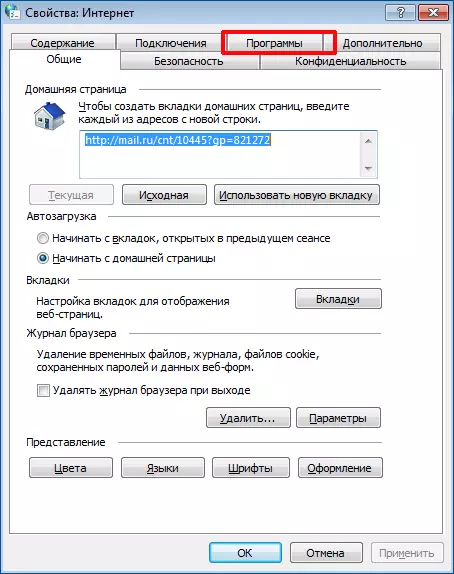
Did not help? Go ahead.
Other reasons for lack of updates
Rename the system folder "Distribution of Software"
1. To start in the menu "Start" , enter the search window "Services.msc" . Press "ENTER" . With this action, we switched to the computer services window.
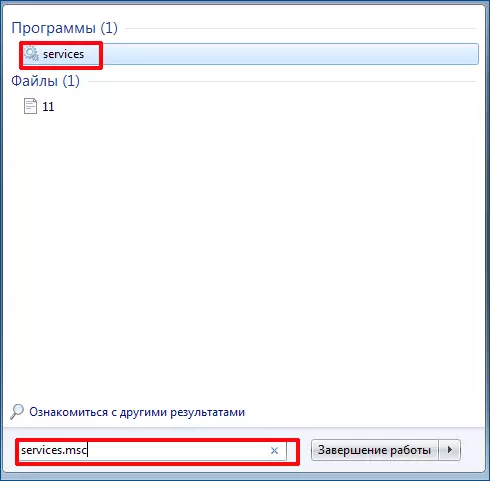
2. Here we need to find the automatic update service and turn it off.

3. In the search field, menu "Start" We enter "CMD" . Switched to the command line. Next, enter the values as in the picture.
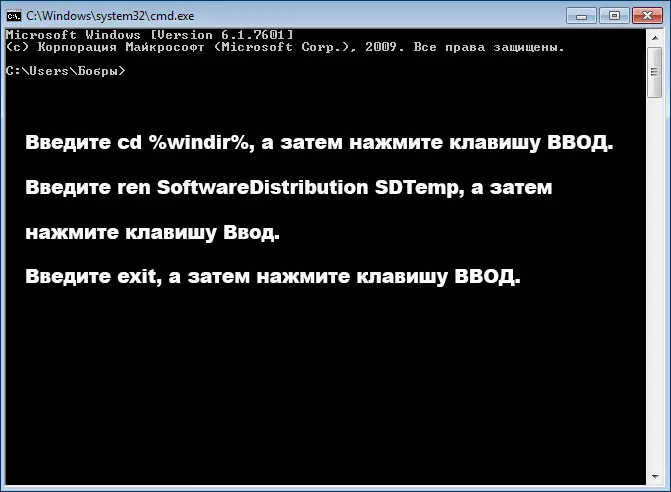
4. Then go to service again. We find an automatic update and run it.
5. We try to update the databases.
Reset Module Update Anti-Virus
1. Go to the command line indicated above.
2. In the window that opens, enter the command as in the figure. Do not forget after each press "ENTER".

3. Be sure to reboot the system.
4. We again try to upgrade.
Microsoft Security Essentials manually database update
1. If the program still does not load automatic updates, we try to upgrade manually.2. Speak updates on the link below. Before downloading, select the discharge of your operating system.
Download updates for Microsoft Security Essentials
3. Downloaded file, run as a conventional program. It may be necessary to start from the administrator.
4. Check the availability of updates in the antivirus. To do this, open it and go to the tab "Update" . Check the date of the last update.
If the problem has not shifted from the spot, read further.
Not properly installed date or time on a computer
A fairly popular reason is the date and time in the computer do not correspond to real data. Check the data compliance.
1. In order to change the date, in the lower right corner of the desktop, click 1 time on the date. In the window that appears, click "Changing the date and time settings" . Change.
2. Open Essentials, check whether the problem remains.
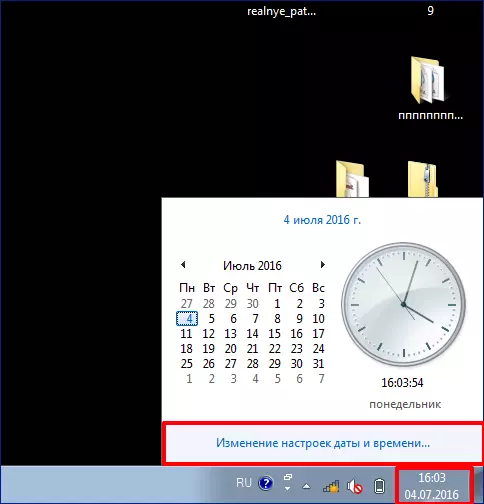
Pirate version of windows
You can not stand the licensed version of Windows. The fact is that the program was configured in such a way that the owners of pirate copies cannot take advantage of it. When renewed attempts, the system can be completely blocked.
Check the license. Press "My computer. Properties" . At the very bottom in the field "Activation" There must be a key that must match the sticker bundled with the installation disk. If there is no key, you can't update this antivirus program.
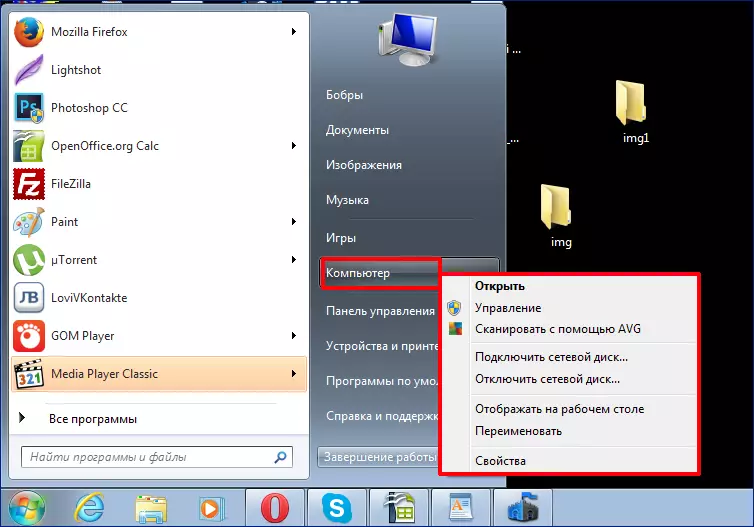
Problem with windows operating system
If nothing helped, then most likely the problem in the operating system, which was damaged during the registry cleaner, for example. Or this is a consequence of the effects of viruses. Typically, the main symptom of this problem is various system alerts about errors. If so, problems will begin to arise in other programs. It is better to reinstall such a system. And then re-install Microsoft Security Essentials.
So we reviewed the main problems that may occur during attempts to update the databases in the Microsoft Security Essentials program. If nothing helped at all, you can contact the support service or try to reinstall the Esential.
